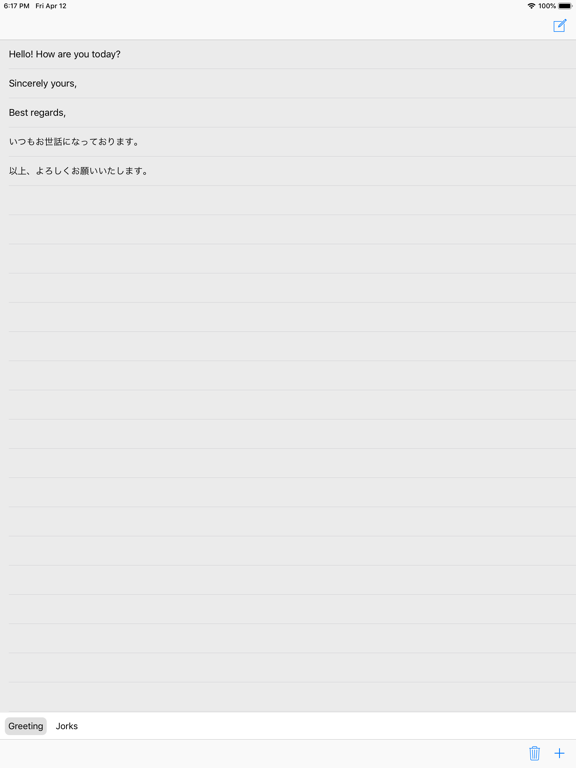Keyboard :DictionaryInput
Text input from templates.
FreeOffers In-App Purchases
1.1.4for iPhone, iPad and more
Age Rating
Keyboard :DictionaryInput Screenshots
About Keyboard :DictionaryInput
You can register frequently used sentences in the dictionary and call them from the keyboard at any time.
-Main functions-
・ Fixed phrase keyboard (can be displayed on the input screen)
・ Categorized canned text registration
・ Sync between multiple devices with iCloud
・ Simple design that is easy to use
-How to use-
To use this app from the iOS settings,
"General-> Keyboard-> Keyboard-> Add new keyboard ..."
Please add "DictionaryInput".
If you want to synchronize between multiple devices, please enable DictionaryInput in iCloud settings.
・ Please add a category from the + button at the bottom right of the screen.
・ Register fixed phrases in the currently selected category from the Edit mark at the top right of the screen.
・ Tap the globe button on the keyboard of the input screen to switch to DictionaryInput.
-Main functions-
・ Fixed phrase keyboard (can be displayed on the input screen)
・ Categorized canned text registration
・ Sync between multiple devices with iCloud
・ Simple design that is easy to use
-How to use-
To use this app from the iOS settings,
"General-> Keyboard-> Keyboard-> Add new keyboard ..."
Please add "DictionaryInput".
If you want to synchronize between multiple devices, please enable DictionaryInput in iCloud settings.
・ Please add a category from the + button at the bottom right of the screen.
・ Register fixed phrases in the currently selected category from the Edit mark at the top right of the screen.
・ Tap the globe button on the keyboard of the input screen to switch to DictionaryInput.
Show More
What's New in the Latest Version 1.1.4
Last updated on Jan 18, 2024
Old Versions
Fixed some bugs
Show More
Version History
1.1.4
Jan 18, 2024
Fixed some bugs
1.1.3
Jul 30, 2022
Fixed minor bugs.
1.1.2
Jul 28, 2022
Fixed minor bugs.
1.1.1
Dec 29, 2021
Fixed minor bugs.
1.1.0
Sep 16, 2021
Fixed minor bugs.
1.0.6
Jun 12, 2021
Fixed minor bugs
1.0.5
Jan 25, 2020
Fixed a bug where scrolling could not be performed.
1.0.4
Oct 19, 2019
Dark mode support.
1.0.3
Oct 16, 2019
Fixed displaying color bug.
1.0.2
Oct 8, 2019
Fixed minor bugs.
1.0.1
Apr 18, 2019
・複数行の入力に対応
・バグ修正と動作の改善
・バグ修正と動作の改善
1.0
Apr 13, 2019
Keyboard :DictionaryInput FAQ
Click here to learn how to download Keyboard :DictionaryInput in restricted country or region.
Check the following list to see the minimum requirements of Keyboard :DictionaryInput.
iPhone
Requires iOS 12.0 or later.
iPad
Requires iPadOS 12.0 or later.
iPod touch
Requires iOS 12.0 or later.
Keyboard :DictionaryInput supports English
Keyboard :DictionaryInput contains in-app purchases. Please check the pricing plan as below:
Remove Ads
$0.99