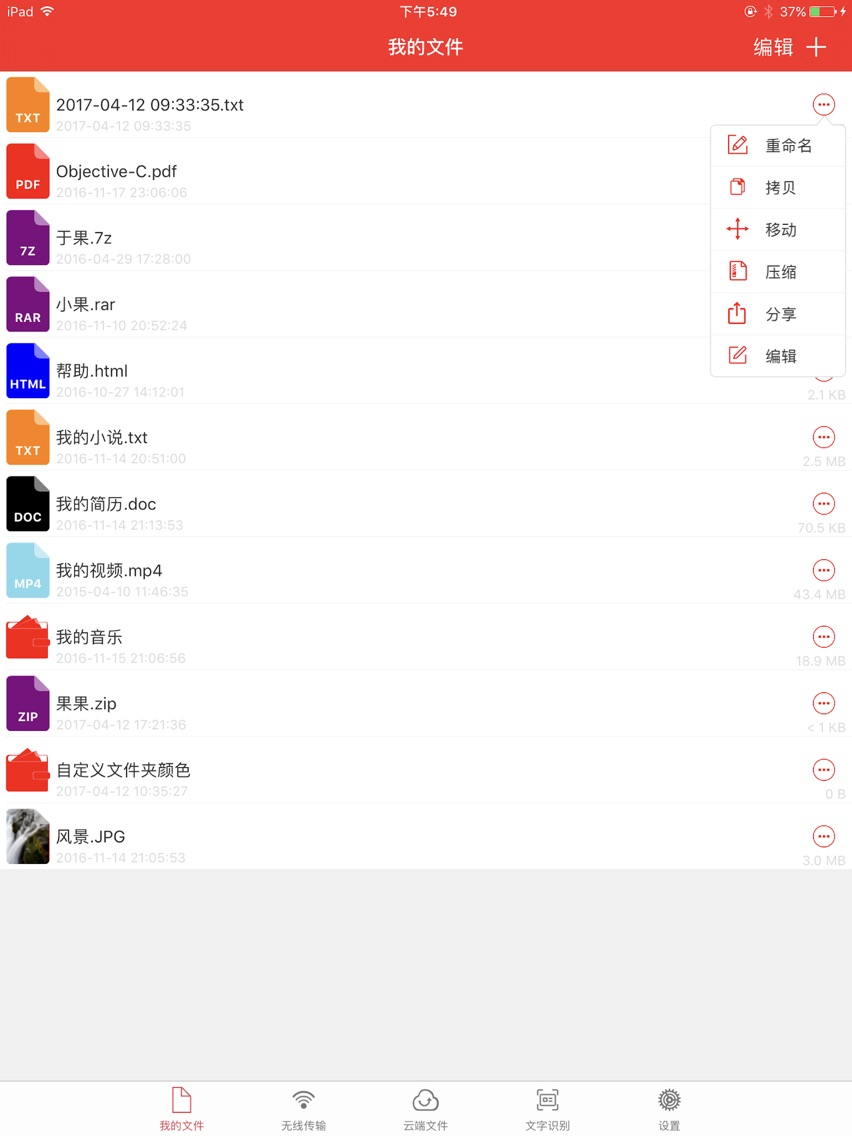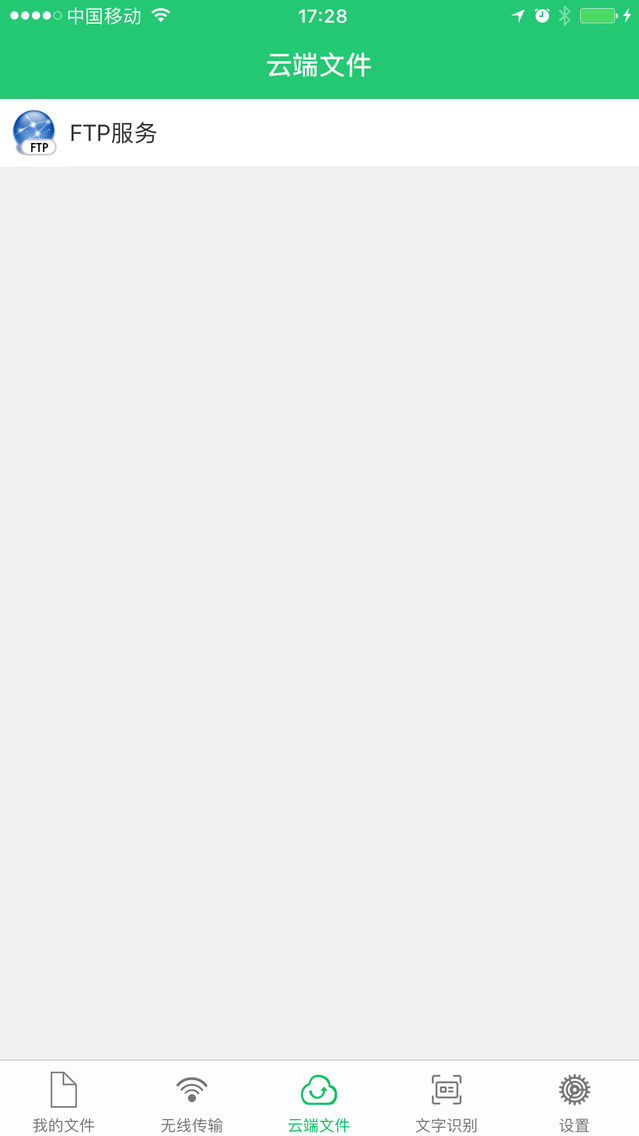文件盒子-手机文件管理器
$1.99
1.0for iPhone, iPad
Age Rating
文件盒子-手机文件管理器 Screenshots
About 文件盒子-手机文件管理器
一款精致而实用的文件管理App,提供了丰富的文件操作。如果您不经常鼓捣文件,那没关系,把它作为一款图片管理软件吧!还等什么,快下载吧!
特色功能:无线上传、手势锁、定制主题。
便捷功能:图片浏览器、小说阅读器、音乐播放器、视频播放器、文件压缩器、文件解压器、系统剩余空间提示、文件排序、换肤、文件夹颜色自定义修改、中文、English系统语言支持。
支持打开的文件类型包括:图片、视频、文档、网页、压缩包(zip,rar,7z)、文件夹等。
【官方qq交流群】QQ群 250103592,用着不爽,就加群吐槽,沟通更方便
1.wifi局域网传输文件到iPhone/ipad 设备
2.通过 iTunes->双击我的iPhone/iPad 设备->应用->文件共享->文件 APP 选择 文件 app,然后就可以把文件从桌面拖拽到文件接收区 等文件传输完成 然后 重新启动应用程序即可 看到您拷贝文件
1. pdf
1.1.pdf 文件共享
1.1.1 通过AirDrop共享给其它设备
1.1.2 通过 APP 共享给其它接受pdf文件类型的设备
1.1.3 更多 共享方式
1.2 pdf 打印
1.2.1 选择打印机
1.2.2 打印份数
1.2.3 打印页面范围
1.3 pdf 文件内容 快速预览
1.4 pdf 文件添加书签
1.5 pdf 能记录上次浏览页面
2.office 文件阅读
2.1 doc、docx 文件浏览
2.2 xls、xlsx 文件浏览
2.3 ppt、pptx 文件浏览
3、mac文档
3.1 rtf、key、numbers、pages、webarchive
3.text 纯文本文件 阅读
4.网页浏览
4.视频播放
4.1 支持的视频格式有 WMV、AVI、MKV、RMVB、RM、XVID、MP4、3GP、m3u8、MOV、M4V、flv
4.2 smi,srt,ass,sub,txt…
5.音乐播放
5.1 支持的音频格式有 .mp3、.m4r、.wma、.wav、.ogg、.ape、.acc
6.图片
6.1 图片编辑 图片编辑 图像文件有20种滤镜提供使用,如 美颜,素描...等等
6.2浏览图片 在浏览图片页面 增加 左右滑动 可浏览 同一目录下的其它图片
6.3 支持的图片格式有 .jpg、.jpeg、.png、.tiff、.gif、、BMP、PCX
7.网页文件
7.1 支持类型 .htm、.html、.shtml、.webarchive
8.源码文件查看
8.1 支持类型 .h、.m、.mm、.c、.cpp、.plist、pch、.java、.class、.php等
9.电子书文件
9.1 可以自动提取章节并生成目录
9.2 选取一段文字可进行复制,做笔记等功能
9.3 保存阅读进度,即使退出应用也可以继续之前的阅读
9.4 更改字体大小,进度跳转,主题更换等功能
9.5 支持txt与ePub格式的电子书文件
10.文件解压与压缩
10.1 支持类型 .zip,.rar,.7z
特色功能:无线上传、手势锁、定制主题。
便捷功能:图片浏览器、小说阅读器、音乐播放器、视频播放器、文件压缩器、文件解压器、系统剩余空间提示、文件排序、换肤、文件夹颜色自定义修改、中文、English系统语言支持。
支持打开的文件类型包括:图片、视频、文档、网页、压缩包(zip,rar,7z)、文件夹等。
【官方qq交流群】QQ群 250103592,用着不爽,就加群吐槽,沟通更方便
1.wifi局域网传输文件到iPhone/ipad 设备
2.通过 iTunes->双击我的iPhone/iPad 设备->应用->文件共享->文件 APP 选择 文件 app,然后就可以把文件从桌面拖拽到文件接收区 等文件传输完成 然后 重新启动应用程序即可 看到您拷贝文件
1. pdf
1.1.pdf 文件共享
1.1.1 通过AirDrop共享给其它设备
1.1.2 通过 APP 共享给其它接受pdf文件类型的设备
1.1.3 更多 共享方式
1.2 pdf 打印
1.2.1 选择打印机
1.2.2 打印份数
1.2.3 打印页面范围
1.3 pdf 文件内容 快速预览
1.4 pdf 文件添加书签
1.5 pdf 能记录上次浏览页面
2.office 文件阅读
2.1 doc、docx 文件浏览
2.2 xls、xlsx 文件浏览
2.3 ppt、pptx 文件浏览
3、mac文档
3.1 rtf、key、numbers、pages、webarchive
3.text 纯文本文件 阅读
4.网页浏览
4.视频播放
4.1 支持的视频格式有 WMV、AVI、MKV、RMVB、RM、XVID、MP4、3GP、m3u8、MOV、M4V、flv
4.2 smi,srt,ass,sub,txt…
5.音乐播放
5.1 支持的音频格式有 .mp3、.m4r、.wma、.wav、.ogg、.ape、.acc
6.图片
6.1 图片编辑 图片编辑 图像文件有20种滤镜提供使用,如 美颜,素描...等等
6.2浏览图片 在浏览图片页面 增加 左右滑动 可浏览 同一目录下的其它图片
6.3 支持的图片格式有 .jpg、.jpeg、.png、.tiff、.gif、、BMP、PCX
7.网页文件
7.1 支持类型 .htm、.html、.shtml、.webarchive
8.源码文件查看
8.1 支持类型 .h、.m、.mm、.c、.cpp、.plist、pch、.java、.class、.php等
9.电子书文件
9.1 可以自动提取章节并生成目录
9.2 选取一段文字可进行复制,做笔记等功能
9.3 保存阅读进度,即使退出应用也可以继续之前的阅读
9.4 更改字体大小,进度跳转,主题更换等功能
9.5 支持txt与ePub格式的电子书文件
10.文件解压与压缩
10.1 支持类型 .zip,.rar,.7z
Show More
What's New in the Latest Version 1.0
Last updated on May 30, 2017
Version History
1.0
May 30, 2017
文件盒子-手机文件管理器 FAQ
Click here to learn how to download 文件盒子-手机文件管理器 in restricted country or region.
Check the following list to see the minimum requirements of 文件盒子-手机文件管理器.
iPhone
iPad
文件盒子-手机文件管理器 supports Afrikaans, Arabic, Catalan, Chinese, Croatian, Czech, Danish, Dutch, English, Finnish, French, German, Greek, Hebrew, Hungarian, Indonesian, Italian, Japanese, Korean, Malay, Norwegian Bokmål, Polish, Portuguese, Romanian, Russian, Slovak, Spanish, Swedish, Thai, Turkish, Ukrainian, Vietnamese