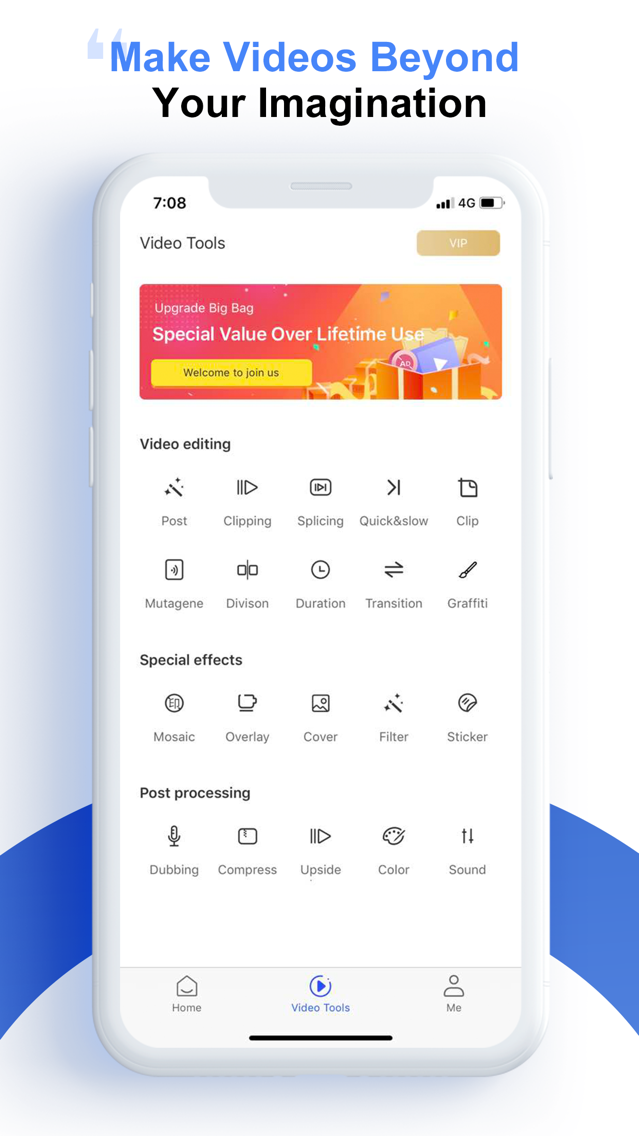Qshot - Video Editor & Maker
Free
6.2.0for iPhone
Age Rating
Qshot - Video Editor & Maker Screenshots
About Qshot - Video Editor & Maker
Qshot is a video editor and slideshow maker app that provides you with abundant practical video/photo editing functions. You can crop, cut, split, merge and stitch videos easily. It also enables you to adjust video speed, reverse video, add your own watermark, make a slide show from video, pictures and music, compress video, make up-to-beat music videos with massive templates. In this case you can create vlogs, short videos, music album MV, explosive videos and become a video master on YouTube, TikTok, Instagram Story, Snapchat, WhatsApp, WeChat moment.
Plentiful video editing features
- Crop video size from Original, Free, 1:1, 16:9, 9:16, 4:3, 3:4.
- Rotate a video 90 degree clockwise/counterclockwise; Flip videos vertically or horizontally
- Cut/Clip/merge video length with frame-precision.
- Add subtitle with different styles, animations, colors, fonts,and align. You can also save the style for subsquent usage.
- Dub the video by speaking to the phone using a microphone, in order to add background music.
- Apply blur/mosaic/inpaint to the video to blur your video. You can adjust the level of blur as needed.
- Make a photo collage by adding photos or videos. There are plentiful layout templates. You are also able to change the photo size, border color, and size.
Make music beat videos
- Import pictures and export beat video with one single tap.
- Templates are constantly updated and up to date.
- Creative, funny, and highly customized for TikTok.
Themed effect template
- One-click combination of photos and videos.
- Popular effects of social media video templates.
- Various style theme templates.
- Make music photo album and slideshow, record your memories in daily life.
Be an outstanding Vlogger
- Take videos and photos, produce your Vlogs directly.
- Take photos with beauty effects.
- Various choice of popular filters.
Not only a video editor
Qshot works not only as a video editor, but also an audio extractor. With the help of the audio extraction function, you are able to extract the soundtrack from audio.
Qshot video editor membership subscription:
1. VIP customers who subscribe to Qshot video editor include following features: export video without watermark, export high-definition video, video templates, effect templates, video compression and all paid features.
2. Qshot video editor subscriptions are charged monthly, semi-annual and yearly. During the subscription period, you have unlimited access to all paid features and content of Qshot video editor.
3. The subscription price is a continuous monthly membership for $6.99 per month; a continuous annual membership for $34.99 per year.
4. When purchase confirmed, your iTunes account will be charged.
5. Subscription will automatically renew unless auto-renew is turned off at least 24 hours before the end of the current period
6. Account will be charged for renewal within 24 hours before the end of the current period
7. Subscription can be managed by the user, and can be turned off in user's account settings after purchased. The specific steps are: ""Settings""-> ""iTunes Store and App Store""-> select ""Apple ID"" on the iOS device 』-> Click『 View Apple ID 』-> Click『 Subscribe 』-> Select [Qshot video editor] on the account settings page to cancel subscription.
Terms of Service:
https://h5.51xiasheji.com/wap_pay/privacy/dongqi/zh/privacy.html?soft_name=Qshot&packageId=com.hdgame.xjvideoeditor&platform=IOS&version=6.0.0
Privacy Policy:
https://h5.51xiasheji.com/wap_pay/privacy/dongqi/zh/user-agreement.html?soft_name=Qshot&packageId=com.hdgame.xjvideoeditor&platform=IOS&version=6.0.0
Plentiful video editing features
- Crop video size from Original, Free, 1:1, 16:9, 9:16, 4:3, 3:4.
- Rotate a video 90 degree clockwise/counterclockwise; Flip videos vertically or horizontally
- Cut/Clip/merge video length with frame-precision.
- Add subtitle with different styles, animations, colors, fonts,and align. You can also save the style for subsquent usage.
- Dub the video by speaking to the phone using a microphone, in order to add background music.
- Apply blur/mosaic/inpaint to the video to blur your video. You can adjust the level of blur as needed.
- Make a photo collage by adding photos or videos. There are plentiful layout templates. You are also able to change the photo size, border color, and size.
Make music beat videos
- Import pictures and export beat video with one single tap.
- Templates are constantly updated and up to date.
- Creative, funny, and highly customized for TikTok.
Themed effect template
- One-click combination of photos and videos.
- Popular effects of social media video templates.
- Various style theme templates.
- Make music photo album and slideshow, record your memories in daily life.
Be an outstanding Vlogger
- Take videos and photos, produce your Vlogs directly.
- Take photos with beauty effects.
- Various choice of popular filters.
Not only a video editor
Qshot works not only as a video editor, but also an audio extractor. With the help of the audio extraction function, you are able to extract the soundtrack from audio.
Qshot video editor membership subscription:
1. VIP customers who subscribe to Qshot video editor include following features: export video without watermark, export high-definition video, video templates, effect templates, video compression and all paid features.
2. Qshot video editor subscriptions are charged monthly, semi-annual and yearly. During the subscription period, you have unlimited access to all paid features and content of Qshot video editor.
3. The subscription price is a continuous monthly membership for $6.99 per month; a continuous annual membership for $34.99 per year.
4. When purchase confirmed, your iTunes account will be charged.
5. Subscription will automatically renew unless auto-renew is turned off at least 24 hours before the end of the current period
6. Account will be charged for renewal within 24 hours before the end of the current period
7. Subscription can be managed by the user, and can be turned off in user's account settings after purchased. The specific steps are: ""Settings""-> ""iTunes Store and App Store""-> select ""Apple ID"" on the iOS device 』-> Click『 View Apple ID 』-> Click『 Subscribe 』-> Select [Qshot video editor] on the account settings page to cancel subscription.
Terms of Service:
https://h5.51xiasheji.com/wap_pay/privacy/dongqi/zh/privacy.html?soft_name=Qshot&packageId=com.hdgame.xjvideoeditor&platform=IOS&version=6.0.0
Privacy Policy:
https://h5.51xiasheji.com/wap_pay/privacy/dongqi/zh/user-agreement.html?soft_name=Qshot&packageId=com.hdgame.xjvideoeditor&platform=IOS&version=6.0.0
Show More
What's New in the Latest Version 6.2.0
Last updated on Sep 8, 2021
Old Versions
1. [add] video matting background change function, easy to use!
2. [add] video template of ""shooting the same model"" and text dubbing function!
3. [fix] some bugs are known to improve user experience!
2. [add] video template of ""shooting the same model"" and text dubbing function!
3. [fix] some bugs are known to improve user experience!
Show More
Version History
6.2.0
Sep 8, 2021
1. [add] video matting background change function, easy to use!
2. [add] video template of ""shooting the same model"" and text dubbing function!
3. [fix] some bugs are known to improve user experience!
2. [add] video template of ""shooting the same model"" and text dubbing function!
3. [fix] some bugs are known to improve user experience!
4.4.0
Jan 13, 2021
1. The novice guide for templates is added, simple and convenient!
2. Several bugs have been fixed to improve user experience!
2. Several bugs have been fixed to improve user experience!
4.3.0
Jan 9, 2021
1. We have added the background production function, come and update it!
2. Some bugs have been fixed to improve the user experience!
2. Some bugs have been fixed to improve the user experience!
4.2.0
Dec 29, 2020
1. The material center has been added.
2. Fixed serveral bugs.
2. Fixed serveral bugs.
4.1.0
Dec 19, 2020
1. User quick guide added.
2. Several bugs have been fixed.
2. Several bugs have been fixed.
4.0.0
Dec 11, 2020
1. [Optimization] Several bugs have been removed.
3.9.1
Nov 24, 2020
1. [Add] New beautiful stickers are available.
2. [Optimization] Several bugs have been removed.
2. [Optimization] Several bugs have been removed.
3.9.0
Nov 21, 2020
1. [Add] New beautiful stickers are available.
2. [Optimization] Several bugs have been removed.
2. [Optimization] Several bugs have been removed.
3.8.1
Nov 17, 2020
[Fix] some bugs
3.8.0
Nov 14, 2020
1. [Optimization] video import
2. [Fix] some bugs
2. [Fix] some bugs
3.7.0
Nov 6, 2020
1. [Add] Material library
2. [Fix] some bugs
2. [Fix] some bugs
3.6.0
Oct 26, 2020
1. [Optimization] Product performance, new experience of video template!
2. [Fixed] some bugs~
2. [Fixed] some bugs~
3.5.0
Oct 16, 2020
1. [Docking] Genuine music library~
2. [Fix] Several bugs,Improve the experience!
2. [Fix] Several bugs,Improve the experience!
3.4.0
Sep 29, 2020
-Added more video template gameplay
-Fix known bugs
-Fix known bugs
3.3.0
Sep 18, 2020
-Improve video clarity
-Fix known bugs
-Fix known bugs
3.2.1
Sep 10, 2020
Fix known bugs
Optimize product performance
Optimize product performance
3.1.0
Aug 29, 2020
-Optimize product performance
-Optimize the user experience of browsing templates
-Fix known bugs
-Optimize the user experience of browsing templates
-Fix known bugs
3.0.0
Aug 27, 2020
-Optimize product performance
-Fix known bugs
-Fix known bugs
2.9.0
Aug 3, 2020
-Optimize product function interaction
-Fix known bugs
-Fix known bugs
2.8.0
Jul 24, 2020
-Modify video template sharing function
-Optimized the video tool page
-Fix some bugs
-Optimized the video tool page
-Fix some bugs
2.7.0
Jul 15, 2020
-Optimized function page
-Fix some known bugs
-Fix some known bugs
2.6.1
Jul 2, 2020
解决bug
新增素材内容
新增素材内容
2.6.0
Jun 23, 2020
-New video template
-Fix several bugs
-Fix several bugs
2.5.0
Jun 12, 2020
Video editing and album guide
Adjust video export resolution
Fix some bugs
Adjust video export resolution
Fix some bugs
2.4.0
Jun 4, 2020
-新增视频教程新玩法,值得你更新尝试
-新增视频模板,各类酷炫好玩视频等你发现
-修复视频模糊问题,导出视频更清晰
-新增视频模板,各类酷炫好玩视频等你发现
-修复视频模糊问题,导出视频更清晰
2.3.0
May 26, 2020
-优化分享功能,传递精彩瞬间
-修复已知Bug,提升了产品性能
-修复已知Bug,提升了产品性能
2.2.0
May 20, 2020
-本次新增了系列课程外加素材与模板哦,说不定就有您中意的那款素材呢
-本次版本优化了教程详情页,进行了改版,快来上线体验哦
-研发小哥解决了部分已知bug
-本次版本优化了教程详情页,进行了改版,快来上线体验哦
-研发小哥解决了部分已知bug
2.1.0
Apr 30, 2020
-适配了iOS的深色模式哦
-又上新了新的视频模板与素材,快来解锁吧
-研发小哥哥费了九牛二虎之力解决了一些已知bug
-又上新了新的视频模板与素材,快来解锁吧
-研发小哥哥费了九牛二虎之力解决了一些已知bug
2.0.0
Apr 21, 2020
-支持教程视频下载到本地咯,可以随时观看剪出教程里的同款视频
-又有新功能来啦,新增视频工具裁剪视频,可裁剪出指定的部分视频哦
-更多的视频素材来啦,又又又新增了部分素材哦
-研发小哥哥费了九牛二虎之力解决了一些已知bug
-又有新功能来啦,新增视频工具裁剪视频,可裁剪出指定的部分视频哦
-更多的视频素材来啦,又又又新增了部分素材哦
-研发小哥哥费了九牛二虎之力解决了一些已知bug
1.9.0
Apr 8, 2020
-首页改版啦,给您不一样的视觉体验哦。
-优化了作品库与草稿箱,随时做随时存,再也不怕找不到您的优秀作品啦。
-研发小哥哥修复了闪退bug,不用担心会闪退啦。
-优化了作品库与草稿箱,随时做随时存,再也不怕找不到您的优秀作品啦。
-研发小哥哥修复了闪退bug,不用担心会闪退啦。
1.8.0
Mar 28, 2020
-新增“视频提取音频”“GIF动图制作”工具,快来试试吧~
-修复视频模板导出bug,让视频更加顺利导出
-修复视频模板导出bug,让视频更加顺利导出
1.7.0
Mar 21, 2020
-优化视频编辑,电子相册中功能面板的界面布局,减少跳转,所有功能一目了然,一键直达;
-升级并优化滤镜分类,方便您快速找到契合使用场景的最佳选择;
-新增“加水印”功能,为您的大作打上专属签名;
-优化视频分割功能,支持您同时进行视频截取和片段拼接;
-修复部分崩溃问题,新的清爽视频编辑器,功能更强大, 性能更稳定!
-升级并优化滤镜分类,方便您快速找到契合使用场景的最佳选择;
-新增“加水印”功能,为您的大作打上专属签名;
-优化视频分割功能,支持您同时进行视频截取和片段拼接;
-修复部分崩溃问题,新的清爽视频编辑器,功能更强大, 性能更稳定!
1.6.2
Mar 10, 2020
-新增视频模板新手引导功能,优化工作台页面,操作更流畅
-修复部分机型闪退问题
-修复部分已知bug,体验大不一样!
-修复部分机型闪退问题
-修复部分已知bug,体验大不一样!
1.6.1
Jan 21, 2020
修复已知bug,给您带来更好的体验!
-新增教程一键分享,带您玩转剪辑,轻松创作专属你的视频哦!
-新增教程一键分享,带您玩转剪辑,轻松创作专属你的视频哦!
1.6.0
Jan 13, 2020
- 新增“视频制作完成支持一键分享”,一秒不多等,即刻分享,燃爆全场!
- 升级优化分辨率,视频导出超清晰!原画品质,让视频更具质感!
- 升级优化分辨率,视频导出超清晰!原画品质,让视频更具质感!
1.5.7
Jan 8, 2020
1、优化了很多用户最爱的功能,编辑视频越来越顺手啦
2、独家制作的2020最In贴纸,怎么贴怎么美!
3、上新了很多酷炫的视频制作教程和一键套用的模板哟,2020年,从分享一个最炫的视频开始,让您人气爆棚,关注度节节升高!
4、修复了一个Bug
2、独家制作的2020最In贴纸,怎么贴怎么美!
3、上新了很多酷炫的视频制作教程和一键套用的模板哟,2020年,从分享一个最炫的视频开始,让您人气爆棚,关注度节节升高!
4、修复了一个Bug
1.5.6
Dec 23, 2019
更新说明:
1、上新精美的圣诞元旦主题视频模板,让您一键制作,快速送出独一无二的节日祝福
2、新增一级教程玩法页面,涵盖基础教程和高阶玩法,小白也能变大神
3、记录用户最近使用的编辑工具,越来越懂您的心
4、还有大大小小许多不同的优化,让您越用越顺手,越用越惊喜
1、上新精美的圣诞元旦主题视频模板,让您一键制作,快速送出独一无二的节日祝福
2、新增一级教程玩法页面,涵盖基础教程和高阶玩法,小白也能变大神
3、记录用户最近使用的编辑工具,越来越懂您的心
4、还有大大小小许多不同的优化,让您越用越顺手,越用越惊喜
1.5.4
Dec 7, 2019
1.更新了双十二的视频模板
2.更新了双十二的优惠活动
3.修复一个小BUG
2.更新了双十二的优惠活动
3.修复一个小BUG
1.5.3
Nov 30, 2019
1.之前首页不见了的功能找到了自己的家
2.又更新了新的视频模板
3.UI小哥哥又调整了软件的视觉
2.又更新了新的视频模板
3.UI小哥哥又调整了软件的视觉
1.5.2
Nov 23, 2019
1、当下热门爆款视频模板、vlog模板、音乐相册等,每日更新啦!天天送上新玩法!
2、圣诞、元旦主题模板,抢先欢乐来袭啦,快速速尝鲜体验!
3、首页全新优化,呈现不一样的新视觉体验!
2、圣诞、元旦主题模板,抢先欢乐来袭啦,快速速尝鲜体验!
3、首页全新优化,呈现不一样的新视觉体验!
1.5.1
Nov 16, 2019
1.optimizated pages,brings you new experiences
2.The popular template are free to use,you can make videos quickly
2.The popular template are free to use,you can make videos quickly
1.5.0
Nov 8, 2019
1.Interface optimization
2.Software function optimization
2.Software function optimization
1.4.3
Nov 2, 2019
1. Added more functional instructions.
2. Optimized the product to give you a smoother experience.
2. Optimized the product to give you a smoother experience.
1.4.2
Oct 27, 2019
1 修复模板bug
2 更新万圣节照片模板
2 更新万圣节照片模板
1.4.1
Oct 25, 2019
1. New logo
2. More video templates
2. More video templates
1.4.0
Oct 1, 2019
1. New interface
2. Function optimization
2. Function optimization
1.3.2
Sep 7, 2019
1. Page layout optimization
2. User operation experience optimization
2. User operation experience optimization
1.3.1
Jul 28, 2019
1. Start page adjustment
2. New information push
3. Fix known bugs
2. New information push
3. Fix known bugs
1.3.0
Jul 18, 2019
1. Start page adjustment
2. New information push
3. Fix known bugs
2. New information push
3. Fix known bugs
1.2.2
Jun 27, 2019
1. English version available
2. Fix one bug on exporting
3. Fix some crash bugs
2. Fix one bug on exporting
3. Fix some crash bugs
1.2.1
Jun 7, 2019
1 修复部分bug
2 优化APP 部分功能
2 优化APP 部分功能
Qshot - Video Editor & Maker FAQ
Click here to learn how to download Qshot - Video Editor & Maker in restricted country or region.
Check the following list to see the minimum requirements of Qshot - Video Editor & Maker.
iPhone
Qshot - Video Editor & Maker supports Chinese, English