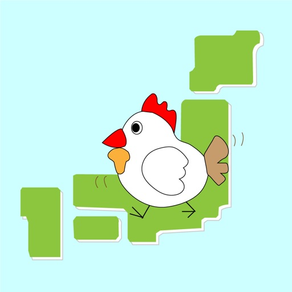
経路探索アプリ
Free
1.0for iPhone, iPad
Age Rating
経路探索アプリ Screenshots
About 経路探索アプリ
"Route search application" has three functions "Route search", "From address to coordinate", "From coordinate to address".
" Route search" function can search the route from the current location to the destination. First, your location will be displayed automatically. If you long press the destination on the map, ”destination candidate, showing route with button tap: Route button" will be displayed in the title label. By tapping “Route button”,you will search the destination candidate and confirm the destination by “location or address search” on the next screen. And you can select the transportation method (car, foot, transportation, allocation service). If you select the means of transportation and press the departure button on the next screen, navigation will be going. In addition, when you use the dispatch service, it is necessary to download the "Dispatch service application". "Dispatch service application" is a function outside the scope of "route search application".
In the "Address coordinates" function, if you enter the address, the address point will be displayed at the location on the map. In the "Coordinate address" function, if you tap the corresponding place on the map,the address title will be displayed by pin mark. When you tap the address title, the address corresponding to the place will be displayed at the bottom of the address title.
" Route search" function can search the route from the current location to the destination. First, your location will be displayed automatically. If you long press the destination on the map, ”destination candidate, showing route with button tap: Route button" will be displayed in the title label. By tapping “Route button”,you will search the destination candidate and confirm the destination by “location or address search” on the next screen. And you can select the transportation method (car, foot, transportation, allocation service). If you select the means of transportation and press the departure button on the next screen, navigation will be going. In addition, when you use the dispatch service, it is necessary to download the "Dispatch service application". "Dispatch service application" is a function outside the scope of "route search application".
In the "Address coordinates" function, if you enter the address, the address point will be displayed at the location on the map. In the "Coordinate address" function, if you tap the corresponding place on the map,the address title will be displayed by pin mark. When you tap the address title, the address corresponding to the place will be displayed at the bottom of the address title.
Show More
What's New in the Latest Version 1.0
Last updated on Mar 30, 2019
Version History
1.0
Mar 30, 2019
経路探索アプリ FAQ
Click here to learn how to download 経路探索アプリ in restricted country or region.
Check the following list to see the minimum requirements of 経路探索アプリ.
iPhone
iPad
経路探索アプリ supports English





























