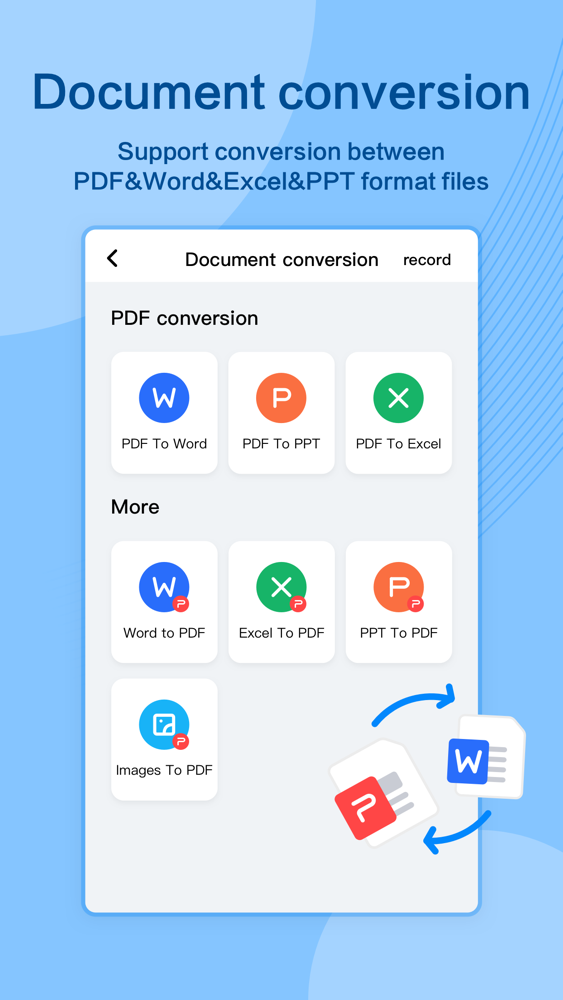Scanner App:PDF Conversion
Free
2.3.0for iPhone
Age Rating
Scanner App:PDF Conversion Screenshots
About Scanner App:PDF Conversion
Scanner app is a document scanning tool, one-click speed scanning, support picture scanning, document scanning, book work notes scanning, can easily become a photo document scanning, is the scanner in your phone.
Support to PDF documents, but also to the image OCR text recognition, extraction of images of the text exported to editable documents, but also support to identify the image of the table into editable Excel files.
Features include:
Mobile scanner: mobile scanner, automatically cut the file frame, remove the clutter background to generate a SCAN
Document shooting: ID Cards, Bank cards and other documents produced high-definition 1:1 print scanning
Image Editing: a variety of editing mode, you can add watermark, filter, adjust the direction;
Extraction of text: Intelligent OCR text recognition, easy extraction of text pictures, can copy, export, save to Txt, Word
Excel : identify tables in images and convert them to editable Excel files
【Automatic renewal service declaration】
1. Free trial: Free 3-day trial, automatically renewed annually after trial, you can close subscriptions in AppleID account management at any time during the trial period, the same AppleID can only be tried once.
2. Subscription Premium Service:1 Year auto renewal with 3days free trial ($35.99)、2 Year ($49.99)、3 Year($69.99)、1 Month ($5.99)、3 Month ($15.99)
3. Payment: After the user confirms the purchase and the payment is credited to the iTunes account;
4. Renewal: Apple's iTunes account will deduct a fee within 24 hours before the expiration date, and the subscription will be extended for another period after the deduction is successful;
5. To unsubscribe, go to Apple’s iTunes Store and APP Store, Click on Apple ID, go to the account settings page, click on subscribe, and Click on VIP to unsubscribe. If the subscription is not closed at least 24 hours before the end of the subscription period, the subscription is automatically renewed
6. VIP Service Agreement (including Automatic Renewal Service rules):https://res-scanner.zhhainiao.com/privacy/ios/vip_en.html
7. Privacy policy: https://res-scanner.zhhainiao.com/privacy/ios/privacy_en.html
Support to PDF documents, but also to the image OCR text recognition, extraction of images of the text exported to editable documents, but also support to identify the image of the table into editable Excel files.
Features include:
Mobile scanner: mobile scanner, automatically cut the file frame, remove the clutter background to generate a SCAN
Document shooting: ID Cards, Bank cards and other documents produced high-definition 1:1 print scanning
Image Editing: a variety of editing mode, you can add watermark, filter, adjust the direction;
Extraction of text: Intelligent OCR text recognition, easy extraction of text pictures, can copy, export, save to Txt, Word
Excel : identify tables in images and convert them to editable Excel files
【Automatic renewal service declaration】
1. Free trial: Free 3-day trial, automatically renewed annually after trial, you can close subscriptions in AppleID account management at any time during the trial period, the same AppleID can only be tried once.
2. Subscription Premium Service:1 Year auto renewal with 3days free trial ($35.99)、2 Year ($49.99)、3 Year($69.99)、1 Month ($5.99)、3 Month ($15.99)
3. Payment: After the user confirms the purchase and the payment is credited to the iTunes account;
4. Renewal: Apple's iTunes account will deduct a fee within 24 hours before the expiration date, and the subscription will be extended for another period after the deduction is successful;
5. To unsubscribe, go to Apple’s iTunes Store and APP Store, Click on Apple ID, go to the account settings page, click on subscribe, and Click on VIP to unsubscribe. If the subscription is not closed at least 24 hours before the end of the subscription period, the subscription is automatically renewed
6. VIP Service Agreement (including Automatic Renewal Service rules):https://res-scanner.zhhainiao.com/privacy/ios/vip_en.html
7. Privacy policy: https://res-scanner.zhhainiao.com/privacy/ios/privacy_en.html
Show More
What's New in the Latest Version 2.3.0
Last updated on Feb 24, 2021
Old Versions
1. Higher OCR accuracy
2.Bug fixes
2.Bug fixes
Show More
Version History
2.3.0
Feb 24, 2021
1. Higher OCR accuracy
2.Bug fixes
2.Bug fixes
2.2.0
Nov 20, 2020
1. Higher OCR accuracy
2.Bug fixes
2.Bug fixes
2.1.1
Nov 14, 2020
新增拼图功能,支持多张图片进行拼接,包含身份证、银行卡等多种模板进行选择,支持1:1比例打印
2.1.0
Nov 11, 2020
新增拼图功能,支持多张图片进行拼接,包含身份证、银行卡等多种模板进行选择,支持1:1比例打印
2.0.0
Nov 4, 2020
1、支持PDF转Excel
2、优化部分机型卡顿的问题,体验更好了
2、优化部分机型卡顿的问题,体验更好了
1.2.6
Oct 29, 2020
1、优化黑白滤镜效果
2、修复了部分BUG,体验更好了
2、修复了部分BUG,体验更好了
1.2.5
Oct 23, 2020
1、支持外部文件直接打开到轻描
2、文件管理页面支持拖动排序
2、文件管理页面支持拖动排序
1.2.4
Oct 16, 2020
1. 支持从相册快速导入图片到轻描
2. 优化扫描及导入相册速度,体验更好了
2. 优化扫描及导入相册速度,体验更好了
1.2.3
Sep 30, 2020
1. 支持免登录试用会员功能
2. 扫描更清晰、滤镜效果更佳
2. 扫描更清晰、滤镜效果更佳
1.2.1
Sep 22, 2020
1. 扫描时新增边缘检测,自动切边去杂乱背景,准确无误差
2. 优化黑白滤镜以及自动裁剪效果
3. 支持从文件管理中快速使用'轻描'打开PDF文件
2. 优化黑白滤镜以及自动裁剪效果
3. 支持从文件管理中快速使用'轻描'打开PDF文件
1.2.0
Sep 14, 2020
1. 新增拍摄表格图片转为Excel文件,立即保存,省时省力
2. 拍照一键翻译,支持多种语言,只需拍照就可以翻译照片内的文字
3. 支持对PDF进行编辑,添加防盗用标记、PDF电子签名、PDF加密,生成高清PDF
4. 优化扫描功能,体验更好了
2. 拍照一键翻译,支持多种语言,只需拍照就可以翻译照片内的文字
3. 支持对PDF进行编辑,添加防盗用标记、PDF电子签名、PDF加密,生成高清PDF
4. 优化扫描功能,体验更好了
1.1.0
Sep 3, 2020
1. 增加文档转换功能,支持PDF转Word、PPT等多种格式
2. 优化文字识别功能,图片转文字更精准便捷
2. 优化文字识别功能,图片转文字更精准便捷
Scanner App:PDF Conversion FAQ
Click here to learn how to download Scanner App:PDF Conversion in restricted country or region.
Check the following list to see the minimum requirements of Scanner App:PDF Conversion.
iPhone
Scanner App:PDF Conversion supports Chinese, English