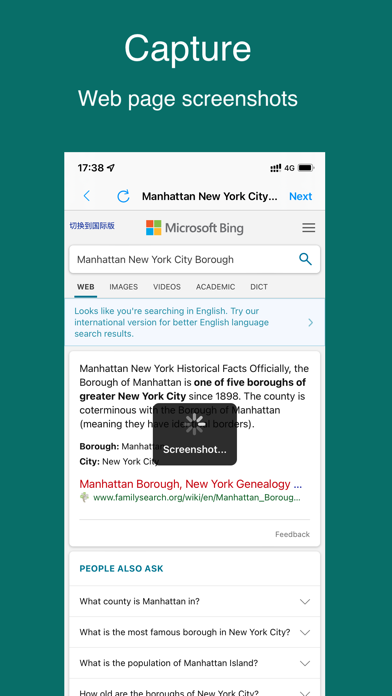Splice Photo-Editor Text
Record wonderful life
$0.99
10.0.0for iPhone, iPad and more
Age Rating
Splice Photo-Editor Text Screenshots
About Splice Photo-Editor Text
In life, we will encounter such scenarios:
1. After reading a good book, I really like some of the text and want to share it with my friends. However, it is not good to share the text directly with my mobile phone.
2. Playing Japanese and Chinese games, unable to understand the words on the game interface, took screenshots and translated them using this APP
Our functions are:
1. Use this APP to take photos and edit text, support text mixing, multiple background templates, make your sharing more personalized;
2. Take screenshots of the game interface, recognize and translate the text;
3, web page scroll length diagram;
4, palace pictures, you can choose multiple pictures in the album, splicing the growth map, long press can also adjust the order of the picture (this function is inspired by the punch card for my daughter's English class)
————————— split line ————————
Mosaic long picture: You can view it as a simplified version of Word on your mobile phone. You can edit the font, color and size of the text in it, and also insert your favorite picture between the words. If you don't like the default white background, you can also choose the default background template or choose your favorite background in the album. This can be done by simply holding down the edit screen or clicking the function button at the top.
Scanning recognition: Most of the time, we take photos of text and share them directly, but the pictures are all crooked. This feature can recognize the text, and then edit, add pictures, and then share them with friends.
Voice: If you don't want to write, just say yes, convert what you say into text, and then post it on moments.
In addition, the generated long image can also be personalized. In the "More", there is a "custom signature", set your own logo, so that every time you post a long image, you will put your own logo in the lower right corner.
1. After reading a good book, I really like some of the text and want to share it with my friends. However, it is not good to share the text directly with my mobile phone.
2. Playing Japanese and Chinese games, unable to understand the words on the game interface, took screenshots and translated them using this APP
Our functions are:
1. Use this APP to take photos and edit text, support text mixing, multiple background templates, make your sharing more personalized;
2. Take screenshots of the game interface, recognize and translate the text;
3, web page scroll length diagram;
4, palace pictures, you can choose multiple pictures in the album, splicing the growth map, long press can also adjust the order of the picture (this function is inspired by the punch card for my daughter's English class)
————————— split line ————————
Mosaic long picture: You can view it as a simplified version of Word on your mobile phone. You can edit the font, color and size of the text in it, and also insert your favorite picture between the words. If you don't like the default white background, you can also choose the default background template or choose your favorite background in the album. This can be done by simply holding down the edit screen or clicking the function button at the top.
Scanning recognition: Most of the time, we take photos of text and share them directly, but the pictures are all crooked. This feature can recognize the text, and then edit, add pictures, and then share them with friends.
Voice: If you don't want to write, just say yes, convert what you say into text, and then post it on moments.
In addition, the generated long image can also be personalized. In the "More", there is a "custom signature", set your own logo, so that every time you post a long image, you will put your own logo in the lower right corner.
Show More
What's New in the Latest Version 10.0.0
Last updated on Jan 26, 2022
Old Versions
fix bug
Show More
Version History
10.0.0
Jan 26, 2022
fix bug
9.2.0
Mar 21, 2021
fix web url bugs
9.1.0
Mar 21, 2021
fix some bugs
9.0.0
Oct 28, 2020
Adapter iOS14
8.2.0
Aug 26, 2019
add Web Page Screenshots;
add Photo Screenshots
add Photo Screenshots
8.1.0
Aug 8, 2019
adapter iPhone XS
8.0.0
Jan 29, 2018
Text recognition and translation
7.1.0
Jan 16, 2018
fix some bugs
7.0.0
Jan 9, 2018
new UI,
6.10
Sep 22, 2017
Adapter ios11
fix crash bugs
fix crash bugs
6.9.0
Sep 11, 2017
long press textview,set local text style.
fix some bugs.
fix some bugs.
6.8.0
Sep 6, 2017
fix some bugs
6.7.0
Sep 1, 2017
fix some bugs, remove ad
6.6.0
Aug 29, 2017
fix some crash bugs
6.5.0
Aug 27, 2017
fix record crash bug,optimizer
6.1.0
Aug 19, 2017
fix click Record crash bug
6.0.0
Aug 16, 2017
Newly added speech recognition, without input text, directly translated your speech into words, support English, Chinese
5.0.0
Aug 6, 2017
A new important function, OCR.
· To extract the text contained in images, and then to layout, font, background, and sent to twitter and facebook.
· New UI design.
· To extract the text contained in images, and then to layout, font, background, and sent to twitter and facebook.
· New UI design.
4.7.0
Jul 24, 2017
fix some bugs
4.6.3
May 19, 2017
Long according to the text editing interface can choose insert background or insert more pictures
4.6.2
Apr 28, 2017
fix bugs
4.6.1
Apr 25, 2017
fix some bugs
4.6.0
Apr 21, 2017
Better layout
More words set
Article record
Set text color of the navigation bar button item
More words set
Article record
Set text color of the navigation bar button item
4.1.2
Oct 31, 2016
fix long text display bug
4.0.0
Oct 13, 2016
1. The new UI, more new template
2. Support the selected text, and set the text color
3. Support image and text hybrid layout, and generate images
4. Customizable signature
6. Support the sharing to twitter and facebook
2. Support the selected text, and set the text color
3. Support image and text hybrid layout, and generate images
4. Customizable signature
6. Support the sharing to twitter and facebook
Splice Photo-Editor Text FAQ
Click here to learn how to download Splice Photo-Editor Text in restricted country or region.
Check the following list to see the minimum requirements of Splice Photo-Editor Text.
iPhone
Requires iOS 12.0 or later.
iPad
Requires iPadOS 12.0 or later.
iPod touch
Requires iOS 12.0 or later.
Splice Photo-Editor Text supports English, Simplified Chinese