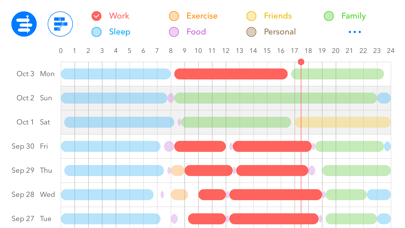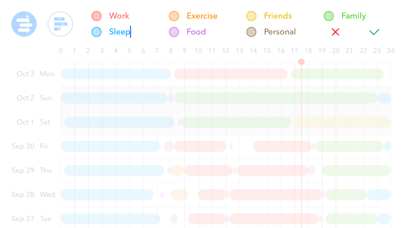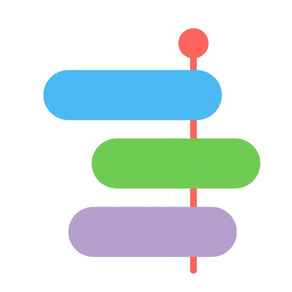
24H - Hours Tracker for Work, Sleep Cycle Analysis
$1.99
1.1.0for iPhone, iPad and more
Age Rating
24H - Hours Tracker for Work, Sleep Cycle Analysis Screenshots
About 24H - Hours Tracker for Work, Sleep Cycle Analysis
*** Limited Time Offer: 50%OFF ***
*** No Ads ***
Simple app for logging & analyzing work, sleep, exercise cycles.
1) Create log: Press & hold -> drag -> release.
2) Edit log: Tap to activate color bar -> drag one of the markers at the end of the bar.
3) Delete log: Edit the log so the start time and the end time is the same.
4) Zoom: Pinch to zoom in & out.
*** No Ads ***
Simple app for logging & analyzing work, sleep, exercise cycles.
1) Create log: Press & hold -> drag -> release.
2) Edit log: Tap to activate color bar -> drag one of the markers at the end of the bar.
3) Delete log: Edit the log so the start time and the end time is the same.
4) Zoom: Pinch to zoom in & out.
Show More
What's New in the Latest Version 1.1.0
Last updated on Jul 29, 2017
Old Versions
This app has been updated by Apple to display the Apple Watch app icon.
Performance improvements.
Performance improvements.
Show More
Version History
1.1.0
Jul 29, 2017
This app has been updated by Apple to display the Apple Watch app icon.
Performance improvements.
Performance improvements.
1.0.9
Mar 15, 2017
Performance improvements.
1.0.8
Nov 4, 2016
Bug fixes and performance improvements.
1.0.7
Oct 31, 2016
Bug fixes and performance improvements.
1.0.6
Oct 4, 2016
Stability improvements.
1.0.5
Aug 24, 2016
Stability improvements.
1.0.4
Jul 25, 2016
In response to customer feedback,
- activities can now be logged in 15-minute increments
- calendar can be zoomed in & out by pinching on the screen
- activities can now be logged in 15-minute increments
- calendar can be zoomed in & out by pinching on the screen
1.0.3
Jun 14, 2016
Stability improvements.
Can now be used on iPhones.
Can now be used on iPhones.
1.0.2
Jun 1, 2016
- Analytics feature added.
- Stability improvements.
- Stability improvements.
1.0.1
Apr 23, 2016
Stability Improvements.
1.0.0
Apr 20, 2016
24H - Hours Tracker for Work, Sleep Cycle Analysis FAQ
Click here to learn how to download 24H - Hours Tracker for Work, Sleep Cycle Analysis in restricted country or region.
Check the following list to see the minimum requirements of 24H - Hours Tracker for Work, Sleep Cycle Analysis.
iPhone
Requires iOS 9.0 or later.
iPad
Requires iPadOS 9.0 or later.
iPod touch
Requires iOS 9.0 or later.
24H - Hours Tracker for Work, Sleep Cycle Analysis supports English, Japanese
24H - Hours Tracker for Work, Sleep Cycle Analysis contains in-app purchases. Please check the pricing plan as below:
Generous Tip
$1.99
Massive Tip
$2.99
Amazing Tip
$4.99