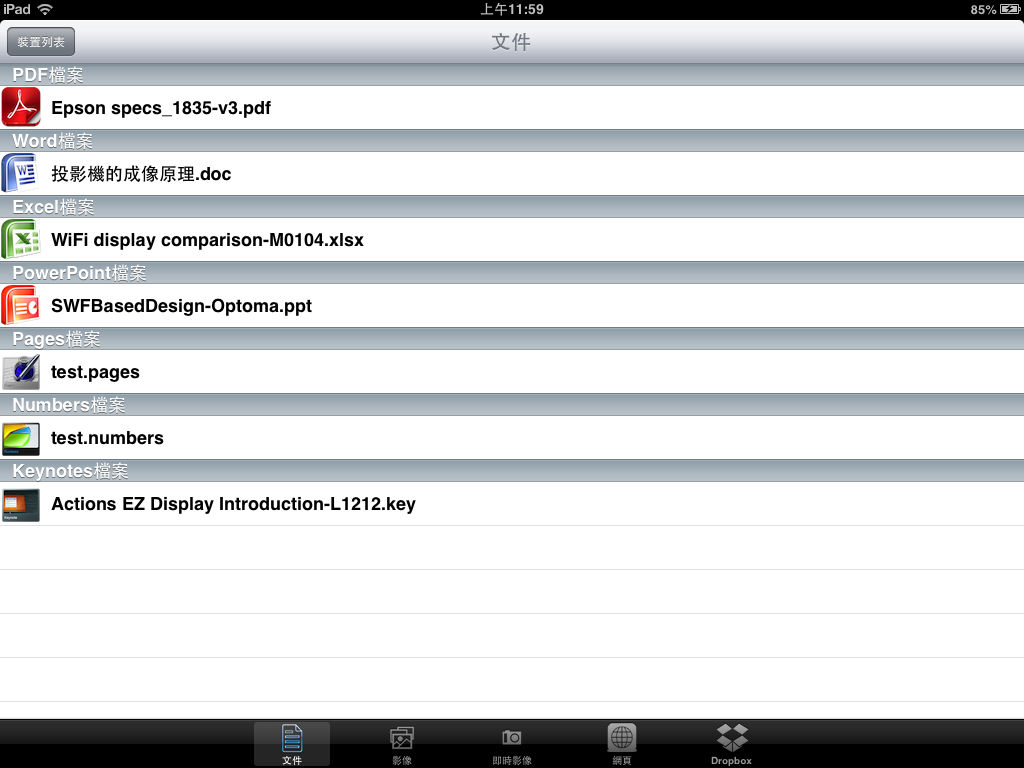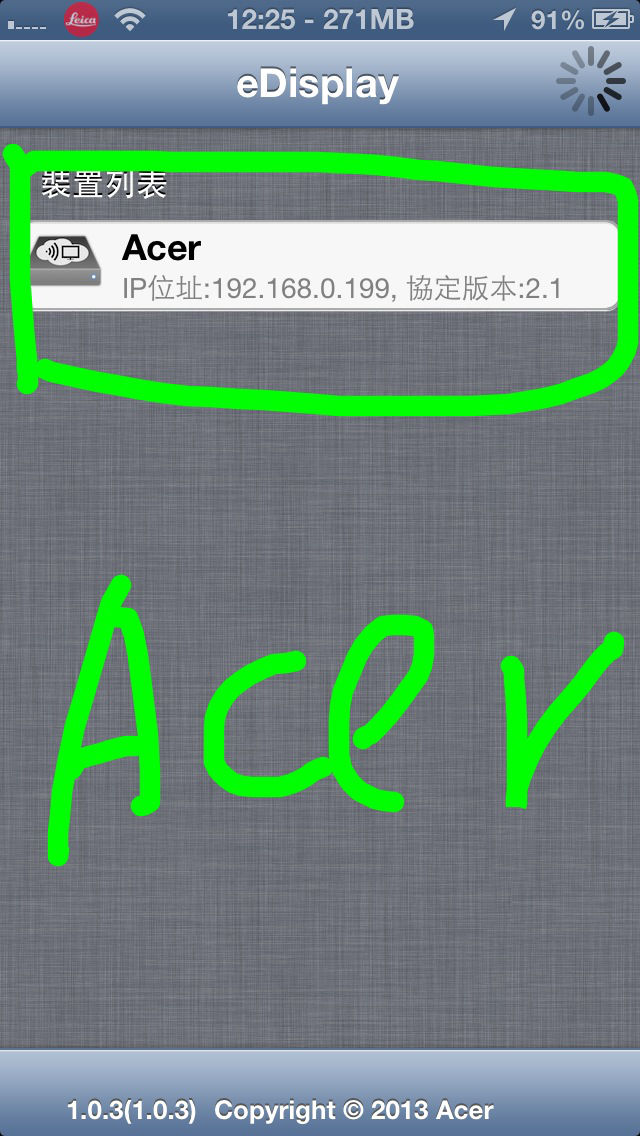Acer eDisplay
Free
1.0.7for iPhone, iPad
Age Rating
Acer eDisplay Screenshots
About Acer eDisplay
WiFi Display for your Acer Projector!
eDisplay is an easy-to-use app which enables your mobile devices to project the display to another device like projector or TV. You can display your photos/documents including iWorks, PDF, MS-Office files as well as web browser and dropbox files. Furthermore, now it can also support video streaming!!
Features:
-View local photo gallery and do sketch
-Display Web pages and support sketch function as well
-Streaming image data from camera
-Support recorded and synced video streaming
-Quad split screens control
-Dropbox cloud storage link
-Office document and PDF viewer
eDisplay is an easy-to-use app which enables your mobile devices to project the display to another device like projector or TV. You can display your photos/documents including iWorks, PDF, MS-Office files as well as web browser and dropbox files. Furthermore, now it can also support video streaming!!
Features:
-View local photo gallery and do sketch
-Display Web pages and support sketch function as well
-Streaming image data from camera
-Support recorded and synced video streaming
-Quad split screens control
-Dropbox cloud storage link
-Office document and PDF viewer
Show More
What's New in the Latest Version 1.0.7
Last updated on May 14, 2013
Old Versions
Standby Page Changed.
Show More
Version History
1.0.7
Apr 3, 2013
Standby Page Changed.
Acer eDisplay FAQ
Click here to learn how to download Acer eDisplay in restricted country or region.
Check the following list to see the minimum requirements of Acer eDisplay.
iPhone
iPad
Acer eDisplay supports Chinese, English