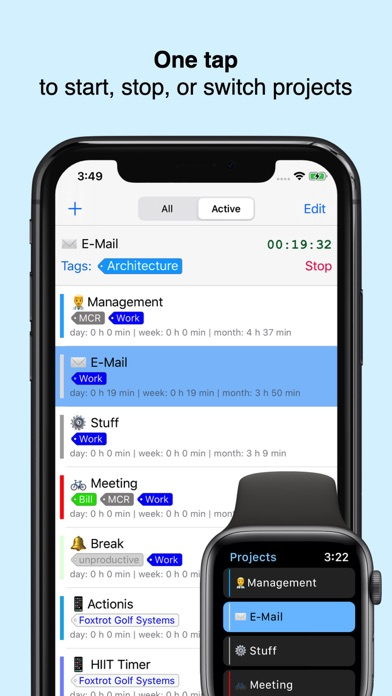Actionis Time Tracking
Project and Overtime Tracking
FreeOffers In-App Purchases
2.16.1for iPhone, Apple Watch
Age Rating
Actionis Time Tracking Screenshots
About Actionis Time Tracking
Track your projects. Manage your overtime. Analyze your activities.
Key Features
• Tracking - Start, stop, and switch between projects with a single tap within Actionis on iPhone or on Apple Watch.
• Overtime - Calculate your overtime with automatic break handling.
• Tags - Use hierarchical tags to handle different customers, project categories, work/leisure/sport, and much more.
• Keywords - Characterize activities with keywords without having to create a tag first.
• Analysis - Analyze and export reports of your activities.
• Apple Watch app - Switch projects and tags and get a summary of your day's work in the Actionis Apple Watch app.
• Apple Watch complications - Display today's work duration, the current project, and the time to leave directly on your watch faces.
• Time zones - Gracefully handle activities that span multiple time zones.
• Reminders - Get notifications when required durations are reached for the day, week, and month.
• Widget - See your daily, weekly, and monthly relevant durations at a glance.
• Automation - Start, stop, edit activities automatically with the Apple Shortcuts app.
• Focus - Use Focus Modes to filter relevant projects and activities.
• Privacy - All data stay on your device unless you explicitly export them or back them up.
• Back-up - Export all your tracked activities as human-readable XML files to use them elsewhere - or to import them back into Actionis.
• Export - Export all or subsets of your activities as a CSV file for further processing with tools such as Microsoft Excel.
• Native iOS - Fits perfectly into iOS and uses native iOS user interface features wherever feasible.
• One-time purchase - Unleash Actionis' full power with a one-time in-app purchase (see details on our website).
Key Features
• Tracking - Start, stop, and switch between projects with a single tap within Actionis on iPhone or on Apple Watch.
• Overtime - Calculate your overtime with automatic break handling.
• Tags - Use hierarchical tags to handle different customers, project categories, work/leisure/sport, and much more.
• Keywords - Characterize activities with keywords without having to create a tag first.
• Analysis - Analyze and export reports of your activities.
• Apple Watch app - Switch projects and tags and get a summary of your day's work in the Actionis Apple Watch app.
• Apple Watch complications - Display today's work duration, the current project, and the time to leave directly on your watch faces.
• Time zones - Gracefully handle activities that span multiple time zones.
• Reminders - Get notifications when required durations are reached for the day, week, and month.
• Widget - See your daily, weekly, and monthly relevant durations at a glance.
• Automation - Start, stop, edit activities automatically with the Apple Shortcuts app.
• Focus - Use Focus Modes to filter relevant projects and activities.
• Privacy - All data stay on your device unless you explicitly export them or back them up.
• Back-up - Export all your tracked activities as human-readable XML files to use them elsewhere - or to import them back into Actionis.
• Export - Export all or subsets of your activities as a CSV file for further processing with tools such as Microsoft Excel.
• Native iOS - Fits perfectly into iOS and uses native iOS user interface features wherever feasible.
• One-time purchase - Unleash Actionis' full power with a one-time in-app purchase (see details on our website).
Show More
What's New in the Latest Version 2.16.1
Last updated on Sep 29, 2023
Old Versions
This release allows to use widgets in iOS 17's StandBy mode and to show notes in the activity log. It also fixes an issue with iOS 17's time export.
Show More
Version History
2.16.1
Sep 29, 2023
This release allows to use widgets in iOS 17's StandBy mode and to show notes in the activity log. It also fixes an issue with iOS 17's time export.
2.16.0
May 29, 2023
This release adds Shortcuts actions and Focus mode support to Actionis Pro.
2.15.1
Apr 29, 2023
This release improves the reliability of Apple Watch complication updates.
2.15.0
Apr 19, 2023
This release adds absence handling.
• Adds absence handling for individual days and time spans.
• Re-implements the Apple Watch user interface in SwiftUI.
• Supports more than one paired Apple Watch (BETA).
• Adds absence handling for individual days and time spans.
• Re-implements the Apple Watch user interface in SwiftUI.
• Supports more than one paired Apple Watch (BETA).
2.14.0
Dec 19, 2022
This release adds some UI improvements.
• Adds activity gap visualization.
• Improves the lock screen widgets.
• Allows to change the home screen widget background color (Actionis Pro).
• Adds activity gap visualization.
• Improves the lock screen widgets.
• Allows to change the home screen widget background color (Actionis Pro).
2.13.0
Sep 30, 2022
This release adds lock screen widgets.
• Adds lock screen widgets for iOS 16 (Actionis Pro).
• Improves the Spotlight search.
• Fixes several bugs and implements several user interface improvements.
• Adds lock screen widgets for iOS 16 (Actionis Pro).
• Improves the Spotlight search.
• Fixes several bugs and implements several user interface improvements.
2.12.2
Aug 20, 2022
Fixes a translation issue.
2.12.1
Aug 19, 2022
This release focuses on minor improvements.
• Time zones of activity start and end times can now be changed (Actionis Pro).
• Updates more user interface elements to iOS 15.
• Adds new complications that show the relevant duration with decimal point.
• Fixes several bugs and implements several improvements.
• Time zones of activity start and end times can now be changed (Actionis Pro).
• Updates more user interface elements to iOS 15.
• Adds new complications that show the relevant duration with decimal point.
• Fixes several bugs and implements several improvements.
2.12.0
Oct 11, 2021
This app has been updated by Apple to display the Apple Watch app icon.
This release focuses on iOS 15 adaptations.
• Updates several UI elements to iOS 15 conventions.
• Supports the Apple Watch Series 7 display sizes.
• Adds two new Apple Watch complications.
• Displays non-default required durations time spans in overtime view (Actionis Pro).
• Fixes several bugs.
This release focuses on iOS 15 adaptations.
• Updates several UI elements to iOS 15 conventions.
• Supports the Apple Watch Series 7 display sizes.
• Adds two new Apple Watch complications.
• Displays non-default required durations time spans in overtime view (Actionis Pro).
• Fixes several bugs.
2.11.0
Feb 22, 2021
This release adds activity keywords and many more features.
• Adds activity keywords.
• Allows to define time spans with different required durations (Actionis Pro).
• Supports overtime data export within arbitrary time spans (Actionis Pro).
• Allows multiple notifications for day, week, and month.
• Supports adding tags and keywords to multiple activities in one step (Actionis Pro).
• Shows number of found activities and number of days with at least one found activity in analysis.
• Adds several new Apple Watch complications with more than one complication for several complication families.
• Minor bug fixes and (UI) improvements.
• Adds activity keywords.
• Allows to define time spans with different required durations (Actionis Pro).
• Supports overtime data export within arbitrary time spans (Actionis Pro).
• Allows multiple notifications for day, week, and month.
• Supports adding tags and keywords to multiple activities in one step (Actionis Pro).
• Shows number of found activities and number of days with at least one found activity in analysis.
• Adds several new Apple Watch complications with more than one complication for several complication families.
• Minor bug fixes and (UI) improvements.
2.10.0
Dec 29, 2020
This release adds home screen widgets.
• Adds home screen widgets.
• Adapts several UI elements to iOS 14.
• Fixes minor bugs.
• Adds home screen widgets.
• Adapts several UI elements to iOS 14.
• Fixes minor bugs.
2.9.0
Jul 30, 2020
This version adds a new automatic break type and more notification options.
• Adds duration-based breaks (Actionis Pro).
• Adds monthly notifications.
• Adds notifications that are relative to the required work durations (Actionis Pro).
• Adds additional information to data analysis.
• Improves the import/export of app settings.
• Fixes several bugs, improves the performance.
• Adds duration-based breaks (Actionis Pro).
• Adds monthly notifications.
• Adds notifications that are relative to the required work durations (Actionis Pro).
• Adds additional information to data analysis.
• Improves the import/export of app settings.
• Fixes several bugs, improves the performance.
2.8.1
Mar 4, 2020
This release contains mostly bugfixes related to overtime and pause calculations in case of time zone changes.
• Fixes issues related to overtime and pause calculations after time zone changes.
• Uses the color for overtime indication now also in the Apple Watch app and in several Apple Watch complications.
• Improves database export and import.
• Fixes several bugs and adds minor UI improvements.
• Fixes issues related to overtime and pause calculations after time zone changes.
• Uses the color for overtime indication now also in the Apple Watch app and in several Apple Watch complications.
• Improves database export and import.
• Fixes several bugs and adds minor UI improvements.
2.8.0
Sep 13, 2019
This version adds support for iOS 13's dark mode.
• Supports iOS 13's dark mode
• Overtime color can now be red or green
• Removes superfluous line breaks in overtime export
• Programming language is now Swift 5
• Supports iOS 13's dark mode
• Overtime color can now be red or green
• Removes superfluous line breaks in overtime export
• Programming language is now Swift 5
2.7.0
Jul 11, 2019
This version adds a today widget and allows to restore recently deleted activities.
• 'Actionis Pro' in-app purchase replaces the 'Overtime Pro' in-app purchase (you automatically get 'Actionis Pro' for free if you had previously purchased 'Overtime Pro')
• Today widget (Actionis Pro)
• Restore recently deleted activities (Actionis Pro)
• Improves the graphic circular watch complication
• Fixes a bug related to umlauts in Spotlight search
• Minor improvements
• 'Actionis Pro' in-app purchase replaces the 'Overtime Pro' in-app purchase (you automatically get 'Actionis Pro' for free if you had previously purchased 'Overtime Pro')
• Today widget (Actionis Pro)
• Restore recently deleted activities (Actionis Pro)
• Improves the graphic circular watch complication
• Fixes a bug related to umlauts in Spotlight search
• Minor improvements
2.6.0
Mar 30, 2019
This version adds improved overtime functions and a summary page to the Apple watch app.
New features:
• Automatic handling of fixed breaks and time-based breaks (in-app purchase)
• Export of overtime data (in-app purchase)
• Summary page in the Apple watch app
New features:
• Automatic handling of fixed breaks and time-based breaks (in-app purchase)
• Export of overtime data (in-app purchase)
• Summary page in the Apple watch app
2.5.0
Oct 28, 2018
This update provides support for the new complications of Apple Watch Series 4.
New features:
- Start clone of existing activity
- Supports Apple Watch Series 4 complications
Bug fixes and improvements:
- Fixes issue with tag display on Apple Watch under WatchOS 5
- Fixes issue where activity duration was not updated in watch complication after receiving a notification
New features:
- Start clone of existing activity
- Supports Apple Watch Series 4 complications
Bug fixes and improvements:
- Fixes issue with tag display on Apple Watch under WatchOS 5
- Fixes issue where activity duration was not updated in watch complication after receiving a notification
2.4.0
Feb 13, 2018
New feature:
- Database export and import: back-up all your projects, tags, and activities.
Bug fixes and improvements:
- Shows warning if edited activity duration is greater than 24 h
- Filter buttons for this year and last year
- Fixes issue with grayed out buttons under iOS 11
- UI improvements for iPhone 5, iPhone 5s, and iPhone SE
- Database export and import: back-up all your projects, tags, and activities.
Bug fixes and improvements:
- Shows warning if edited activity duration is greater than 24 h
- Filter buttons for this year and last year
- Fixes issue with grayed out buttons under iOS 11
- UI improvements for iPhone 5, iPhone 5s, and iPhone SE
2.3.0
Nov 26, 2017
New features:
- More reliable synchronization between Apple Watch and iPhone (after iPhone being unreachable for Apple Watch)
- Scaling of analysis results to a specified total duration
Bug fixes and improvements:
- Supports iPhone X
- Improves time zone handling
- Fixes issue where making a tag a child tag would result in app crash
- Fixes issue where overtime settings were forgotten after time zone change
- Fixes issue with notifications not being created correctly
- Improves tag sorting
- Improves tag handling in log export
- Removes 'copy' option from log and analysis results export (can be done via share sheet)
- Updates to Swift 4
- UI improvements
- More reliable synchronization between Apple Watch and iPhone (after iPhone being unreachable for Apple Watch)
- Scaling of analysis results to a specified total duration
Bug fixes and improvements:
- Supports iPhone X
- Improves time zone handling
- Fixes issue where making a tag a child tag would result in app crash
- Fixes issue where overtime settings were forgotten after time zone change
- Fixes issue with notifications not being created correctly
- Improves tag sorting
- Improves tag handling in log export
- Removes 'copy' option from log and analysis results export (can be done via share sheet)
- Updates to Swift 4
- UI improvements
2.2.1
Sep 30, 2017
Bug fixes and improvements:
- Addresses a bug that led to an empty log view.
- Addresses a bug that led to an empty log view.
2.2.0
Sep 15, 2017
New feature:
- Key-value tags allow you to group related tags, e.g. 'Person: John Appleseed', 'Person: Jane Doe'
Bug fixes and improvements:
- Running activity always visible in projects list (also if related project is inactive)
- UI improvements
- Minor bug fixes
- Key-value tags allow you to group related tags, e.g. 'Person: John Appleseed', 'Person: Jane Doe'
Bug fixes and improvements:
- Running activity always visible in projects list (also if related project is inactive)
- UI improvements
- Minor bug fixes
2.1.0
Jul 19, 2017
New feature:
- Select activity tags of running project on Apple Watch
Bug fixes and improvements:
- Improved tag selection on iPhone
- Fixes issue with project sorting
- Minor UI improvements
- Select activity tags of running project on Apple Watch
Bug fixes and improvements:
- Improved tag selection on iPhone
- Fixes issue with project sorting
- Minor UI improvements
2.0.0
May 25, 2017
New feature: Apple Watch app
Bug fixes and improvements:
- Allows to start the previous 3 activities from home screen quick action.
- Fixes issue where projects were not correctly selected in project selection dialog.
- Fixes issue where overtime was not immediately updated or contains incorrect values.
- Fixes issue where 'notes' tag disappeared under certain circumstances.
- Fixes issue where activity tags were not correctly considered for overtime calculation.
- Fixes issue where 'analyze' button was not correctly activated.
Bug fixes and improvements:
- Allows to start the previous 3 activities from home screen quick action.
- Fixes issue where projects were not correctly selected in project selection dialog.
- Fixes issue where overtime was not immediately updated or contains incorrect values.
- Fixes issue where 'notes' tag disappeared under certain circumstances.
- Fixes issue where activity tags were not correctly considered for overtime calculation.
- Fixes issue where 'analyze' button was not correctly activated.
1.3.0
Mar 14, 2017
This update contains minor functional and user interface improvements:
- Better Spotlight search integration
- Detection and visualization of overlapping activities
- Adaptation of adjacent times of overlapping activities
- Improved color selection dialog
- Visualization of active filter
- Better Spotlight search integration
- Detection and visualization of overlapping activities
- Adaptation of adjacent times of overlapping activities
- Improved color selection dialog
- Visualization of active filter
1.2.0
Jan 26, 2017
- New feature: Activity tags
- Minor bugfixes and improvements
- Minor bugfixes and improvements
Actionis Time Tracking FAQ
Click here to learn how to download Actionis Time Tracking in restricted country or region.
Check the following list to see the minimum requirements of Actionis Time Tracking.
iPhone
Requires iOS 16.0 or later.
Apple Watch
Requires watchOS 9.1 or later.
Actionis Time Tracking supports English, German
Actionis Time Tracking contains in-app purchases. Please check the pricing plan as below:
Actionis Pro
$6.99
Free 90 Day Trial
$0.00