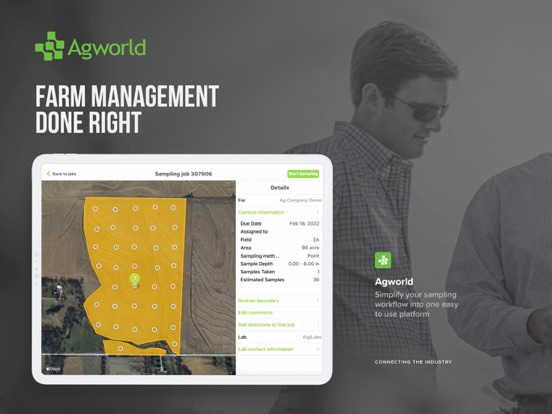Agworld Sampling
Free
3.0for iPad
Age Rating
Agworld Sampling Screenshots
About Agworld Sampling
Agworld Sampling is an easy to use app which allows Agworld soil collectors to update field boundaries using location tracking and view, complete and submit sampling jobs assigned to them.
Note: This app requires a precision enabled Agworld account.
Agworld Sampling is the mobile component of Agworld’s precision sampling solution which simplifies your soil sampling collection process by combining the client details, lab submission, lab results and precision layering into one easy to use platform.
All you need to do is create the job on the Agworld website, choose your lab and assign it to a collector. You will be notified when your results are back from the lab or you can choose to have them automatically converted into precision data maps, ready for you to create variable rate applications.
Note: This app requires a precision enabled Agworld account.
Agworld Sampling is the mobile component of Agworld’s precision sampling solution which simplifies your soil sampling collection process by combining the client details, lab submission, lab results and precision layering into one easy to use platform.
All you need to do is create the job on the Agworld website, choose your lab and assign it to a collector. You will be notified when your results are back from the lab or you can choose to have them automatically converted into precision data maps, ready for you to create variable rate applications.
Show More
What's New in the Latest Version 3.0
Last updated on Dec 15, 2022
Old Versions
- Added a new way to sample: introducing composite sampling
- Various fixes and improvements through the app
- Various fixes and improvements through the app
Show More
Version History
3.0
Dec 15, 2022
- Added a new way to sample: introducing composite sampling
- Various fixes and improvements through the app
- Various fixes and improvements through the app
2.8
Jul 25, 2022
Agworld Sampling now uses Auth0 for login and authentication.
You will need to enter your email address and password again when updating to version 2.8.
Fixes and improvements throughout the app.
You will need to enter your email address and password again when updating to version 2.8.
Fixes and improvements throughout the app.
2.7
Jan 19, 2022
Additional support for map layers following upgrades on our website.
Improved support for iOS 15.
Fixes and small improvements throughout the app.
Improved support for iOS 15.
Fixes and small improvements throughout the app.
2.6
Nov 24, 2021
- Fixed an issue that could affect redrawing field boundaries
2.5
Jul 20, 2021
- Allow collection jobs for some labs to support using the same barcode, e.g. for collecting samples at the same location at different depths.
- Fixes and improvements for devices running the latest iOS version.
- Fixes and improvements for devices running the latest iOS version.
2.4
Oct 20, 2020
- Added support for new regions.
- Small improvements and fixes throughout the app.
- Small improvements and fixes throughout the app.
2.3
Sep 23, 2020
- Fixed issue that could prevent syncing new data with iOS 14.
- Improved support for iPad Pro.
- Various fixes throughout the app.
- Improved support for iPad Pro.
- Various fixes throughout the app.
2.2
Feb 13, 2019
- Improved boundary drawing accuracy
- Small fixes and improvements throughout the app
What was new in 2.1:
- Overlay a precision management zone on your field when sampling
- Fixed a bug where some sample points weren't appearing in portrait orientation
- Small fixes and improvements throughout the app
What was new in 2.1:
- Overlay a precision management zone on your field when sampling
- Fixed a bug where some sample points weren't appearing in portrait orientation
2.1
Sep 17, 2018
- Overlay a precision management zone on your field when sampling
- Fixed a bug where some sample points weren't appearing in portrait orientation
- Fixed a bug where some sample points weren't appearing in portrait orientation
2.0
Jan 24, 2018
- When re-drawing a field boundary, you can now view an outline of the previous boundary
- The map will display fields visible only in your jobs list
- The map will display fields visible only in your jobs list
1.9
Nov 29, 2017
What's new in 1.9:
- Fixed a rare issue where some jobs may have been grouped incorrectly under today
- Enabled background location mode, so you can continue redrawing your field boundary if your iPad goes to sleep
What was new in 1.8:
- Fixed an issue where the map may not have loaded for grid sampling jobs
What was new in 1.7:
- Fixes an issue where filtering by assigned users did not update the map
- Allows you to apply an offset distance when redrawing a boundary with GPS
What was new in 1.6:
- You're now able to redraw boundaries before you begin sampling
- Fixed a rare issue where some jobs may have been grouped incorrectly under today
- Enabled background location mode, so you can continue redrawing your field boundary if your iPad goes to sleep
What was new in 1.8:
- Fixed an issue where the map may not have loaded for grid sampling jobs
What was new in 1.7:
- Fixes an issue where filtering by assigned users did not update the map
- Allows you to apply an offset distance when redrawing a boundary with GPS
What was new in 1.6:
- You're now able to redraw boundaries before you begin sampling
1.8
Oct 27, 2017
What's new in 1.8
- Fixed an issue where the map may not have loaded for grid sampling jobs
What was new in 1.7:
- Fixes an issue where filtering by assigned users did not update the map
- Allows you to apply an offset distance when redrawing a boundary with GPS
What was new in 1.6:
- You're now able to redraw boundaries before you begin sampling
What was new in 1.5:
- Fixes an issue for iOS 10 users where a sample point was not dropped at your current location
- Fixed an issue where the map may not have loaded for grid sampling jobs
What was new in 1.7:
- Fixes an issue where filtering by assigned users did not update the map
- Allows you to apply an offset distance when redrawing a boundary with GPS
What was new in 1.6:
- You're now able to redraw boundaries before you begin sampling
What was new in 1.5:
- Fixes an issue for iOS 10 users where a sample point was not dropped at your current location
1.7
Oct 26, 2017
What's new in 1.7:
- Fixes an issue where filtering by assigned users did not update the map
- Allows you to apply an offset distance when redrawing a boundary with GPS
What was new in 1.6:
- You're now able to redraw boundaries before you begin sampling
What was new in 1.5:
- Fixes an issue for iOS 10 users where a sample point was not dropped at your current location
- Fixes an issue where filtering by assigned users did not update the map
- Allows you to apply an offset distance when redrawing a boundary with GPS
What was new in 1.6:
- You're now able to redraw boundaries before you begin sampling
What was new in 1.5:
- Fixes an issue for iOS 10 users where a sample point was not dropped at your current location
1.6
Oct 12, 2017
What's new in 1.6:
- You're now able to redraw boundaries before you begin sampling
What was new in 1.5:
- Fixes an issue for iOS 10 users where a sample point was not dropped at your current location
- You're now able to redraw boundaries before you begin sampling
What was new in 1.5:
- Fixes an issue for iOS 10 users where a sample point was not dropped at your current location
1.5
Mar 24, 2017
Fixes an issue for iOS 10 users where a sample point was not dropped at your current location.
1.4
Jan 24, 2017
New in 1.4:
- Add support for sampling at a depth range instead of fixed depth (e.g. 0 - 8 inches instead of 8 inches).
- Add support for multiple depth sampling at each sample location (e.g. 0 - 8 inches and 8 - 16 inches).
- Add more information about sample locations from last year.
- Other minor improvements and fixes throughout the app.
What was new in 1.3:
- Add option to use front camera for scanning barcodes.
- Improve barcode scanning when using the rear camera.
- Improvements to point sampling.
- Add support for sampling at a depth range instead of fixed depth (e.g. 0 - 8 inches instead of 8 inches).
- Add support for multiple depth sampling at each sample location (e.g. 0 - 8 inches and 8 - 16 inches).
- Add more information about sample locations from last year.
- Other minor improvements and fixes throughout the app.
What was new in 1.3:
- Add option to use front camera for scanning barcodes.
- Improve barcode scanning when using the rear camera.
- Improvements to point sampling.
1.3
Dec 23, 2016
- Add option to use front camera for scanning barcodes.
- Improve barcode scanning when using the rear camera.
- Improvements to point sampling.
- Improve barcode scanning when using the rear camera.
- Improvements to point sampling.
1.2
Aug 8, 2016
- Turn by turn directions to the location of a job.
- Sample count is confirmed when submitting the job to a lab.
- Other improvements and fixes.
- Sample count is confirmed when submitting the job to a lab.
- Other improvements and fixes.
1.1
Oct 14, 2015
PLEASE SUBMIT YOUR COLLECTION JOBS AND SYNC THEM BEFORE UPDATING TO THE NEW APP VERSION
What's new in 1.1:
Various fixes and improvements throughout the app.
What's new in 1.1:
Various fixes and improvements throughout the app.
1.0
Sep 4, 2015
Agworld Sampling FAQ
Click here to learn how to download Agworld Sampling in restricted country or region.
Check the following list to see the minimum requirements of Agworld Sampling.
iPad
Requires iPadOS 14.1 or later.
Agworld Sampling supports English