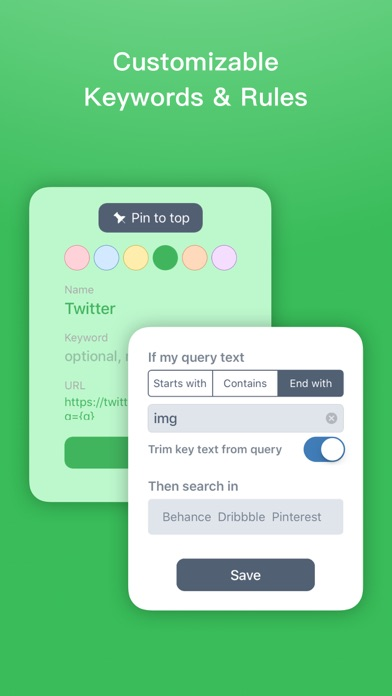Ai Search 2 - Batch Browser
Batch Search & Speed Dial
FreeOffers In-App Purchases
2.2for iPhone, iPad and more
7.1
18 Ratings
YuanJing Co.,Ltd.
Developer
12.4 MB
Size
May 23, 2020
Update Date
Productivity
Category
17+
Age Rating
Age Rating
Ai Search 2 - Batch Browser Screenshots
About Ai Search 2 - Batch Browser
Meet the all-new Ai Search, a smarter & faster way to search almost anything.
What makes Ai Search so different from others search engines? With Ai Search, you can customize your own search workflow and search directly on your trusted websites. You know what you need, so be the master of your search results.
Ai Search 2 is your personal search tool to query: an answers, a book, a point of view, news, videos, translations, develop API, etc…
*** DELIGHTFUL NEW DESIGN ***
Colorful, Intuitive, Lightweight, Efficient.
*** POWERFUL NEW FEATURES ***
• Seamless Batch Search
Search directly on your trusted websites with your favorite Safari view, switch between different sources with swipe and tap.
• Dial
Customize most used websites, and open them in a single tap.
• Bookmarks
Save any website as bookmark in system share extension.
• Keywords
Specify target websites with your text input, without leaving the keyboard. e.g. If query text has keyword ‘buy’, then search on Amazon, eBay, Etsy and Best Buy.
• Rules
Customize your search source with search terms. e.g. If query text starts with ‘how‘, then search on wikiHow and howstuffworks.
• Gallery
Explore awesome websites in different categories, save your favorite websites as your own search sources.
• iCloud Sync
Sync all your search settings and personal data with iCloud, be productive on your iPhone, iPad and Mac.
Be prepared to take your search experience to a new level.
Have an idea? Shoot us an email at support@aisearch.cc
What makes Ai Search so different from others search engines? With Ai Search, you can customize your own search workflow and search directly on your trusted websites. You know what you need, so be the master of your search results.
Ai Search 2 is your personal search tool to query: an answers, a book, a point of view, news, videos, translations, develop API, etc…
*** DELIGHTFUL NEW DESIGN ***
Colorful, Intuitive, Lightweight, Efficient.
*** POWERFUL NEW FEATURES ***
• Seamless Batch Search
Search directly on your trusted websites with your favorite Safari view, switch between different sources with swipe and tap.
• Dial
Customize most used websites, and open them in a single tap.
• Bookmarks
Save any website as bookmark in system share extension.
• Keywords
Specify target websites with your text input, without leaving the keyboard. e.g. If query text has keyword ‘buy’, then search on Amazon, eBay, Etsy and Best Buy.
• Rules
Customize your search source with search terms. e.g. If query text starts with ‘how‘, then search on wikiHow and howstuffworks.
• Gallery
Explore awesome websites in different categories, save your favorite websites as your own search sources.
• iCloud Sync
Sync all your search settings and personal data with iCloud, be productive on your iPhone, iPad and Mac.
Be prepared to take your search experience to a new level.
Have an idea? Shoot us an email at support@aisearch.cc
Show More
What's New in the Latest Version 2.2
Last updated on May 23, 2020
Old Versions
Improvements and bug fixes.
Show More
Version History
2.2
May 23, 2020
Improvements and bug fixes.
2.1
Feb 5, 2020
iOS 13 Bug fix.
2.0.4
Sep 19, 2018
- Ready for iOS 12 & New iPhones
- Bug fix
- Bug fix
2.0.3
Jun 11, 2018
- Switch search bug fix
- Paste text into search box failed bug fix
- Other bug fix
- Paste text into search box failed bug fix
- Other bug fix
2.0.2
May 3, 2018
iPhone X layout bug fix.
2.0.1
Apr 19, 2018
- Bug fix: Can not open URL Schemes on Speed Dial.
- Layout bug fix.
- Strings bug fix.
----
Ai Search 2.0 recent update :Speed Dial, Widgets, Extensions, Bookmarking.
- Layout bug fix.
- Strings bug fix.
----
Ai Search 2.0 recent update :Speed Dial, Widgets, Extensions, Bookmarking.
2.0
Apr 4, 2018
Introducing Ai Search 2.0, with new Quick Dial and Bookmarks feature.
What’s New:
1. Dial:Customize most used websites, and open them in a single tap.
2. Bookmarks:Save any website as bookmark in system share extension.
3. Switch Search: Switch search source or change keyword in result browser, without backing to first page.
4. Floating Button: use this button to switch search quickly, or close search result… Keep the original Safari navigation gesture.
5. Export search or dial data as plain text so any user can import them in other device.
6. Local backup file can be deleted.
Optimized:
1. Animations, search bar location, adaptive layout...
2. Website’s status in Gallery.
Fixed:
1. % in query will cause app crash.
2. Search history recording issue.
3. iCloud syncing issue.
4. Other bugs.
Thanks for using Ai Search, if you can leave us a review on App Store, we will be appreciated.
What’s New:
1. Dial:Customize most used websites, and open them in a single tap.
2. Bookmarks:Save any website as bookmark in system share extension.
3. Switch Search: Switch search source or change keyword in result browser, without backing to first page.
4. Floating Button: use this button to switch search quickly, or close search result… Keep the original Safari navigation gesture.
5. Export search or dial data as plain text so any user can import them in other device.
6. Local backup file can be deleted.
Optimized:
1. Animations, search bar location, adaptive layout...
2. Website’s status in Gallery.
Fixed:
1. % in query will cause app crash.
2. Search history recording issue.
3. iCloud syncing issue.
4. Other bugs.
Thanks for using Ai Search, if you can leave us a review on App Store, we will be appreciated.
1.2.1
Jan 22, 2018
- Fixed bug: changing defaults search or search from widget will cause app hang or crash.
- Fixed Groups sorting issue.
- Stop recording duplicate search history.
- Other bug fix and UI detail change.
- Fixed Groups sorting issue.
- Stop recording duplicate search history.
- Other bug fix and UI detail change.
1.2.0
Jan 18, 2018
- New Pinned Search Widget - Select your search before opening the app.
- Sort the default search engines in Settings - Default Search Engines.
- Optimized the sorting of search results, the order of your selection will be first priority.
- When manually select a website or group for the first time, will automatically pop up the keyboard.
- Fixed text display issue on 4.0 inch devices.
- Other fixes and optimizations.
- Sort the default search engines in Settings - Default Search Engines.
- Optimized the sorting of search results, the order of your selection will be first priority.
- When manually select a website or group for the first time, will automatically pop up the keyboard.
- Fixed text display issue on 4.0 inch devices.
- Other fixes and optimizations.
1.1.1
Jan 13, 2018
New:Preload Result Pages, set up to 10 web pages to preload, so you can switch between different results seamlessly, without waiting for the loading.
Other Improvements:
- Pull-down the table to dismiss Settings, My Search or Gallery page.
- Fixed Chinese URL address will cause app crash bug.
- Fixed iPhone X website editing card layout issue for the first pop-out.
- Fixed pinned search chaos ordering bug.
- Other bug fix.
Any feedbacks please send email to support@aisearch.cc Thanks.
Other Improvements:
- Pull-down the table to dismiss Settings, My Search or Gallery page.
- Fixed Chinese URL address will cause app crash bug.
- Fixed iPhone X website editing card layout issue for the first pop-out.
- Fixed pinned search chaos ordering bug.
- Other bug fix.
Any feedbacks please send email to support@aisearch.cc Thanks.
1.1.0
Jan 10, 2018
- Suggested Search - start to type your websites' or groups' name on search bar, related search or groups will be suggested on top of your keyboard tool bar, select them with a single tap.
- For iPad external keyboard: Command+F to activate search bar
- Rules case sensitive bug fix
- Default search related bug fix
- Taptic engine feedback bug fix
- Performance improvement
- For iPad external keyboard: Command+F to activate search bar
- Rules case sensitive bug fix
- Default search related bug fix
- Taptic engine feedback bug fix
- Performance improvement
1.0.3
Jan 4, 2018
- Add a search from all websites page's search results - bug fix.
- URL editing cursor bug fix.
- Fixed a bug that cause chaos of the search results' order
- Other bugs fix and experience improvements.
- URL editing cursor bug fix.
- Fixed a bug that cause chaos of the search results' order
- Other bugs fix and experience improvements.
1.0.2
Jan 3, 2018
Happy New Year!
This Update:
- Fixed a bug that URL Schemes can not be edited in website editing cards.
- Fixed an iCloud Sync and an iPhone X layout issue.
- Fixed some wrong search urls in default search engines & gallery.
- Fixed a restore button bug, you need to verify your purchase on this version.
This Update:
- Fixed a bug that URL Schemes can not be edited in website editing cards.
- Fixed an iCloud Sync and an iPhone X layout issue.
- Fixed some wrong search urls in default search engines & gallery.
- Fixed a restore button bug, you need to verify your purchase on this version.
1.0.1
Dec 30, 2017
Welcome to Ai Search 2.
1.0
Dec 14, 2017
Ai Search 2 - Batch Browser FAQ
Click here to learn how to download Ai Search 2 - Batch Browser in restricted country or region.
Check the following list to see the minimum requirements of Ai Search 2 - Batch Browser.
iPhone
Requires iOS 13.0 or later.
iPad
Requires iPadOS 13.0 or later.
iPod touch
Requires iOS 13.0 or later.
Ai Search 2 - Batch Browser supports English, Simplified Chinese
Ai Search 2 - Batch Browser contains in-app purchases. Please check the pricing plan as below:
Ai Search Pro
$3.99
Ai Search Pro - Coupon
$2.99