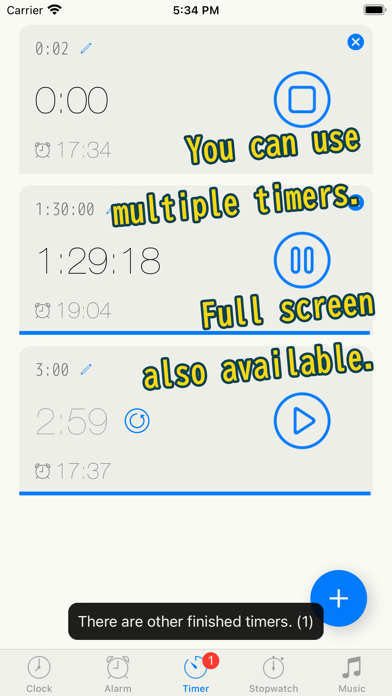Alarm & Timer
Simple and easy to use clock
FreeOffers In-App Purchases
13.0.0for iPhone, iPad and more
8.5
308 Ratings
KAZUTERU YOKOI
Developer
37.2 MB
Size
Apr 19, 2024
Update Date
Lifestyle
Category
4+
Age Rating
Age Rating
Alarm & Timer Screenshots
About Alarm & Timer
Equipped with an Alarm, a Timer and a Stopwatch, this simply designed clock app helps you manage your time.
If you wear earphones, you can use this even at crowded places.
By making many features optional, we keep the screen simple and meet many requests.
The items that can be set are as follows.
General
- Color theme, basic font, time font, font size, 12 hour/24 hour switching, 12 o'clock display (0:00/12:00) switching, time zero filling (09:00/9:00) switching
Clock
- Clock face design, Background image settings, Presence/Absence of seconds, Presence/Absence of second hand and movement (Every second/Smooth) switching, Date language, Date font, Digital clock only when placed horizontally, Next alarm time display, Switching the display of status bar, tab bar, and setting button.
- Time signal: In addition to simple presets, it can be customized hourly.
- World Clock: Display multiple cities and time zones at once in a list.
Alarms: Unlimited creation possible. Even if the screen turns off, you will be notified with a notification.
- Labeling, Date specification, Snooze, Recording of your own alarm sound, Repeat(Every week/month/year, At intervals, Pattern), Pause period setting, Number of notifications, Copy alarm
- Only when the app is displayed on the screen: Music playback on iPhone, automatic stop of alarm depending on time and number of times
- Automatic stop at startup, sorting by time or ringing order, list display size, reflection of previous input contents when creating a new one, folder management, skip function
Timers: You can run any number of timers from 1 second to 99 hours at the same time. Easy playback from presets and history. Even if the screen turns off, you will be notified with a notification.
- End time display, Timer display size (List/Full screen) switching, Sorting order, Input method (Numeric keypad/Picker), Input unit (1 sec/10 sec/1 min/10 min)
- Only when the app is displayed on the screen: Automatically stop the alarm depending on the time and number of times
Stopwatch: You can record your lap times and send a text file of your records via email.
Other settings
- In-app volume, Automatic lock, Screen brightness adjustment, Darkness correction, Switch appearance (Switch/Checkbox) switching.
Music
- You can listen to the music in your iPhone/iPad.Please use them when you listen to music to concentrate on your task.
* Music on iCloud and Apple Music are not available.
URL scheme
net.hakoniwa.clock://
If you wear earphones, you can use this even at crowded places.
By making many features optional, we keep the screen simple and meet many requests.
The items that can be set are as follows.
General
- Color theme, basic font, time font, font size, 12 hour/24 hour switching, 12 o'clock display (0:00/12:00) switching, time zero filling (09:00/9:00) switching
Clock
- Clock face design, Background image settings, Presence/Absence of seconds, Presence/Absence of second hand and movement (Every second/Smooth) switching, Date language, Date font, Digital clock only when placed horizontally, Next alarm time display, Switching the display of status bar, tab bar, and setting button.
- Time signal: In addition to simple presets, it can be customized hourly.
- World Clock: Display multiple cities and time zones at once in a list.
Alarms: Unlimited creation possible. Even if the screen turns off, you will be notified with a notification.
- Labeling, Date specification, Snooze, Recording of your own alarm sound, Repeat(Every week/month/year, At intervals, Pattern), Pause period setting, Number of notifications, Copy alarm
- Only when the app is displayed on the screen: Music playback on iPhone, automatic stop of alarm depending on time and number of times
- Automatic stop at startup, sorting by time or ringing order, list display size, reflection of previous input contents when creating a new one, folder management, skip function
Timers: You can run any number of timers from 1 second to 99 hours at the same time. Easy playback from presets and history. Even if the screen turns off, you will be notified with a notification.
- End time display, Timer display size (List/Full screen) switching, Sorting order, Input method (Numeric keypad/Picker), Input unit (1 sec/10 sec/1 min/10 min)
- Only when the app is displayed on the screen: Automatically stop the alarm depending on the time and number of times
Stopwatch: You can record your lap times and send a text file of your records via email.
Other settings
- In-app volume, Automatic lock, Screen brightness adjustment, Darkness correction, Switch appearance (Switch/Checkbox) switching.
Music
- You can listen to the music in your iPhone/iPad.Please use them when you listen to music to concentrate on your task.
* Music on iCloud and Apple Music are not available.
URL scheme
net.hakoniwa.clock://
Show More
What's New in the Latest Version 13.0.0
Last updated on Apr 19, 2024
Old Versions
- You now have more flexibility in setting alarm repeats.
- Added an option to display the next date on the alarm list.
- Line breaks can now be used in alarm labels.
- Terminated support for iOS 12.
- Added an option to display the next date on the alarm list.
- Line breaks can now be used in alarm labels.
- Terminated support for iOS 12.
Show More
Version History
13.0.0
Apr 19, 2024
- You now have more flexibility in setting alarm repeats.
- Added an option to display the next date on the alarm list.
- Line breaks can now be used in alarm labels.
- Terminated support for iOS 12.
- Added an option to display the next date on the alarm list.
- Line breaks can now be used in alarm labels.
- Terminated support for iOS 12.
12.11.0
Feb 15, 2024
- You can now change basic font and font size in settings.
- Alarms can now be sorted by date (order of ringing).
- Alarms can now be sorted by date (order of ringing).
12.10.0
Jan 22, 2024
- Added the option to skip the next alarm. You can enable it from settings.
12.9.1
Dec 5, 2023
- Fixed the background color gradient position.
12.9.0
Dec 3, 2023
- Added an option to make the screen darker than usual when dimming the screen brightness.
- You can now apply color themes to the tab bar.
* You can set whether to apply it on the color theme selection screen.
- You can now apply color themes to the tab bar.
* You can set whether to apply it on the color theme selection screen.
12.8.0
Oct 2, 2023
- Added "Full screen" to the timer size.
12.7.0
Sep 20, 2023
- You can now choose size of timer in settings.
- You can now choose sort method of timer in settings.
- You can now set the time signal sound for each hour.
- You can now change the appearance of the switch to a checkbox in the settings.
- You can now choose sort method of timer in settings.
- You can now set the time signal sound for each hour.
- You can now change the appearance of the switch to a checkbox in the settings.
12.6.0
Aug 30, 2023
- You can now use multiple timers.
12.5.1
Jul 25, 2023
- Fixed a bug that sometimes crashes when opening the setting screen.
12.5.0
Jul 18, 2023
- Added option to remove ads.
- Added a setting to pause alarms.
- Added link to terms of use.
- Added a setting to pause alarms.
- Added link to terms of use.
12.4.1
Jun 10, 2023
- Improved stability of notifications.
12.4.0
Jun 2, 2023
- You can now use recorded sound as an alarm. (Can be created on the sound selection screen)
- Added some standard times to the world clock.
- Added some standard times to the world clock.
12.3.0
Dec 28, 2022
- Added new clock design.
12.2.0
Oct 21, 2022
- You can now set alarm by specifying a date.
- You can now change the alarm list item size.
- You can now change the alarm list item size.
12.1.3
Oct 12, 2022
- Fixed a bug that occurred with iOS 12 and iOS 12.1.
12.1.2
Sep 28, 2022
- Improved display of ads.
12.1.1
Aug 26, 2022
- Fixed a timer bug.
12.1.0
Jul 22, 2022
- In case of AM/PM mode, you can now choose display at 12 o'clock.
- You can now set font of date.
- Added "Simple(Dark)" theme.
- You can now set font of date.
- Added "Simple(Dark)" theme.
12.0.0
Jun 11, 2022
- Added 3 clock designs.
- Terminated support for iOS 10 and iOS 11.
- Terminated support for iOS 10 and iOS 11.
1.19.0
May 12, 2022
- You can now use folder in the alarm list.
1.18.0
Nov 6, 2021
- You can now hide the status bar on clock screen.
- Added three themes.
- Added three themes.
1.17.0
Sep 6, 2021
- Sleep timer is now available.
1.16.0
Jun 9, 2021
- You can now auto-fill the last input when creating an alarm.
- You can now set a background image.
- You can now set a background image.
1.15.1
Mar 5, 2021
- Added support for iOS privacy protection.
1.15.0
Nov 20, 2020
- You can now change the language for the date part of the clock.
- You can now set the time signal.
- You can now set the volume when the app is open.
- You can now set the time signal.
- You can now set the volume when the app is open.
Alarm & Timer FAQ
Click here to learn how to download Alarm & Timer in restricted country or region.
Check the following list to see the minimum requirements of Alarm & Timer.
iPhone
Requires iOS 13.0 or later.
iPad
Requires iPadOS 13.0 or later.
iPod touch
Requires iOS 13.0 or later.
Alarm & Timer supports English, Dutch, French, German, Italian, Japanese, Korean, Malay, Portuguese, Russian, Simplified Chinese, Spanish, Thai, Traditional Chinese, Turkish, Vietnamese
Alarm & Timer contains in-app purchases. Please check the pricing plan as below:
Remove ads
$9.99