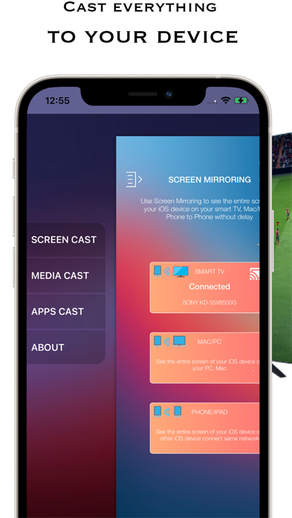
AllShare Cast
Cast everything to big screen
FreeOffers In-App Purchases
1.1.1for iPhone, iPad and more
Age Rating
AllShare Cast Screenshots
About AllShare Cast
Mirror your phone's screen and cast media right to Smart TV, Mac/PC, iPhone/iPad with simple operations
App works with all major Smart TVs and streaming devices available today. No any additional hard- or software is needed.
This app will help you to:
• Mirror your phone screen to TV, Mac/PC, iPhone/iPad
• Cast photos and videos
• Stream favorite movies, TV shows and series
• Play games
• Share presentations and documents
• Have video calls on the big screen
How it works:
• Connect you phone and TV or streaming device to the same WiFi network
• Open the app and select TV from the list
• Choose the feature and follow simple instructions
NOTE! You need to turn off proxies or VPNs on your phone otherwise you'll can't connect to TV.
Features:
• All major platforms are supported
• No any additional hard- or software needed
• High quality screen mirroring without delays
• Photo and video cast from Photo Library
• Photo and video cast from the web
• Easy to use IPTV player
DISCLAIMER: This application is not affiliated with nor endorsed by any aforementioned brand, and it is not an official product of it or of its affiliates.
App works with all major Smart TVs and streaming devices available today. No any additional hard- or software is needed.
This app will help you to:
• Mirror your phone screen to TV, Mac/PC, iPhone/iPad
• Cast photos and videos
• Stream favorite movies, TV shows and series
• Play games
• Share presentations and documents
• Have video calls on the big screen
How it works:
• Connect you phone and TV or streaming device to the same WiFi network
• Open the app and select TV from the list
• Choose the feature and follow simple instructions
NOTE! You need to turn off proxies or VPNs on your phone otherwise you'll can't connect to TV.
Features:
• All major platforms are supported
• No any additional hard- or software needed
• High quality screen mirroring without delays
• Photo and video cast from Photo Library
• Photo and video cast from the web
• Easy to use IPTV player
DISCLAIMER: This application is not affiliated with nor endorsed by any aforementioned brand, and it is not an official product of it or of its affiliates.
Show More
What's New in the Latest Version 1.1.1
Last updated on Aug 1, 2023
Old Versions
Improvements, and bug fixes.
Show More
Version History
1.1.1
Aug 1, 2023
Improvements, and bug fixes.
1.1.0
Jul 31, 2023
Improvements, and bug fixes.
1.1
Oct 16, 2021
Improvements, and bug fixes.
1.0
Oct 15, 2021
AllShare Cast FAQ
Click here to learn how to download AllShare Cast in restricted country or region.
Check the following list to see the minimum requirements of AllShare Cast.
iPhone
Requires iOS 11.0 or later.
iPad
Requires iPadOS 11.0 or later.
iPod touch
Requires iOS 11.0 or later.
AllShare Cast supports English
AllShare Cast contains in-app purchases. Please check the pricing plan as below:
Unlock Feature
$19.99






















