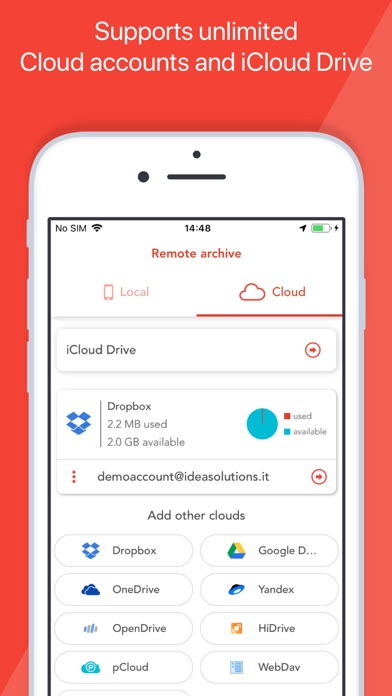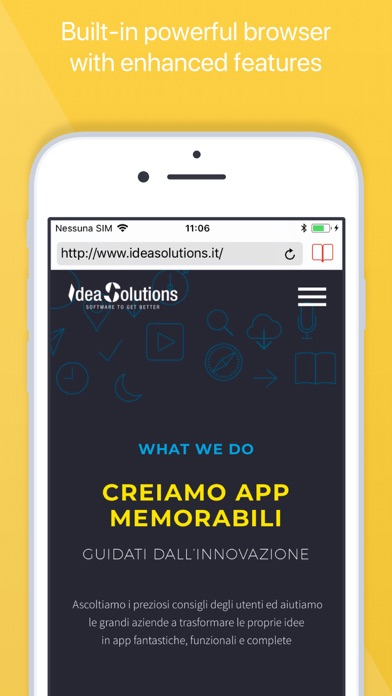Amerigo File Manager
The go-to Cloud File Manager
FreeOffers In-App Purchases
3.11.15for iPhone, iPad and more
9.3
8K+ Ratings
IdeaSolutions S.r.l.
Developer
145.8 MB
Size
Apr 18, 2024
Update Date
Utilities
Category
17+
Age Rating
Age Rating
Amerigo File Manager Screenshots
About Amerigo File Manager
Amerigo is an enhanced file manager that allows you to manage and organize local and cloud-saved files.
It's the only APP that allows to link multiple cloud (DropBox, Google Drive, OneDrive, iCloud Files) and offers iOS Files app integration to download and upload to any cloud from any app!
For example if you receive an email, you can directly save the email attachments to one of the cloud linked in Amerigo, simply choosing "Save in files" in the action sheet.
Virtual folders allows to group files that come from different sources (cloud/local): you can for example have a virtual folder with all the files that belongs to a project but are stored on different cloud storage providers.
The Spotlight indexing of all local contents allows to immediately find and open the file you're looking for, without opening the app!
You can also add more than one account for each clouds to increase your space!
The integrated PDF viewer with enhanced annotation capabilities, automatically recognize common shapes and gestures, and allows to highlight paragraph by drawing a line over it.
Main features:
- iOS 11 Files app integration for ALL clouds linked to the app in read write mode.
- Spotlight indexing of all content in the app.
- Integration with the Dropbox, GDrive, OneDrive, iCloud services for remote file storage.
- Search between all contents in the app and in the linked cloud storages thanks to the advanced search
- Compression (zip) and decompression (zip & rar) of any files.
- PDF editor with annotation, free-hand writing.
- Support for all Microsoft Office files.
- Simultaneous management of multiple Cloud accounts and management of folders shared with other users.
- Enhanced bookmarks and history management.
- URL autocomplete and search suggestions
- Quick search bar, and enhanced search within all cloud and local files.
- File archive with folders and subfolders capabilities.
- PIN to hide selected folders.
- Multi-tab fast internet browsing
- Private browsing mode
Available as in-app subscription:
- No Ad & Ad Block for browsers: allows to stop advertising in the app, in the integrated browser and in Safari (by enabling the content block extension)
• Free 7 days trial and then renew for a period of a month
• Payment will be charged to iTunes Account at confirmation of purchase
• Subscription automatically renews unless auto-renew is turned off at least 24-hours before the end of the current period
• Account will be charged for renewal within 24-hours prior to the end of the current period, and identify the cost of the renewal
• Any unused portion of a free trial period, if offered, will be forfeited when the user purchases a subscription to that publication
• Subscriptions may be managed by the user and auto-renewal may be turned off by going to the user's Account Settings after purchase
Terms of use (EULA) available at: https://www.apple.com/legal/internet-services/itunes/dev/stdeula/
It's the only APP that allows to link multiple cloud (DropBox, Google Drive, OneDrive, iCloud Files) and offers iOS Files app integration to download and upload to any cloud from any app!
For example if you receive an email, you can directly save the email attachments to one of the cloud linked in Amerigo, simply choosing "Save in files" in the action sheet.
Virtual folders allows to group files that come from different sources (cloud/local): you can for example have a virtual folder with all the files that belongs to a project but are stored on different cloud storage providers.
The Spotlight indexing of all local contents allows to immediately find and open the file you're looking for, without opening the app!
You can also add more than one account for each clouds to increase your space!
The integrated PDF viewer with enhanced annotation capabilities, automatically recognize common shapes and gestures, and allows to highlight paragraph by drawing a line over it.
Main features:
- iOS 11 Files app integration for ALL clouds linked to the app in read write mode.
- Spotlight indexing of all content in the app.
- Integration with the Dropbox, GDrive, OneDrive, iCloud services for remote file storage.
- Search between all contents in the app and in the linked cloud storages thanks to the advanced search
- Compression (zip) and decompression (zip & rar) of any files.
- PDF editor with annotation, free-hand writing.
- Support for all Microsoft Office files.
- Simultaneous management of multiple Cloud accounts and management of folders shared with other users.
- Enhanced bookmarks and history management.
- URL autocomplete and search suggestions
- Quick search bar, and enhanced search within all cloud and local files.
- File archive with folders and subfolders capabilities.
- PIN to hide selected folders.
- Multi-tab fast internet browsing
- Private browsing mode
Available as in-app subscription:
- No Ad & Ad Block for browsers: allows to stop advertising in the app, in the integrated browser and in Safari (by enabling the content block extension)
• Free 7 days trial and then renew for a period of a month
• Payment will be charged to iTunes Account at confirmation of purchase
• Subscription automatically renews unless auto-renew is turned off at least 24-hours before the end of the current period
• Account will be charged for renewal within 24-hours prior to the end of the current period, and identify the cost of the renewal
• Any unused portion of a free trial period, if offered, will be forfeited when the user purchases a subscription to that publication
• Subscriptions may be managed by the user and auto-renewal may be turned off by going to the user's Account Settings after purchase
Terms of use (EULA) available at: https://www.apple.com/legal/internet-services/itunes/dev/stdeula/
Show More
What's New in the Latest Version 3.11.15
Last updated on Apr 18, 2024
Old Versions
Bug fix and performance improvements
Show More
Version History
3.11.15
Apr 18, 2024
Bug fix and performance improvements
3.11.14
Jan 19, 2024
Bug fix and performance improvements
3.11.13
Dec 18, 2023
Bug fix and performance improvements
3.11.10
Nov 13, 2023
Bug fix and performance improvements
3.11.8
Jul 31, 2023
Bug fix and performance improvements
3.11.7
May 2, 2023
- Fixed a crash that could happen on older ios versions
- File list layout fixes
- File list layout fixes
3.11.6
May 2, 2023
- Bug fix and performance improvements
3.11.5
Mar 1, 2023
- Completely redesigned web interface for wireless file access from your mac or pc
- Minor bug fix and improvements
- Minor bug fix and improvements
3.11.2
Nov 28, 2022
Improvements in this version:
- Added swipe gesture on the archive section to go back to the previous folder
- Improved PDF viewer
- Improved scrolling performance on long list in archive section
- UI improvements in many different sections
- Redesigned UI for destination folder selection (in move, copy, download, etc)
- New icons
- Bug fix and performance improvements
- Added swipe gesture on the archive section to go back to the previous folder
- Improved PDF viewer
- Improved scrolling performance on long list in archive section
- UI improvements in many different sections
- Redesigned UI for destination folder selection (in move, copy, download, etc)
- New icons
- Bug fix and performance improvements
3.10.13
Oct 10, 2022
- Improved compatibility with upcoming iOS version, including stage manager on iPadOS
- Bug fix and performance improvements
- Bug fix and performance improvements
3.10.9
Aug 4, 2022
- Bug fix and performance improvements
In version 3.10.7:
- it's now possible to scan documents and save directly on a linked cloud storage service; you can also add pages to an existing PDF saved on cloud storage.
- Fixed import of big video files from photo library
- Bug fix and performance improvements
In version 3.10.7:
- it's now possible to scan documents and save directly on a linked cloud storage service; you can also add pages to an existing PDF saved on cloud storage.
- Fixed import of big video files from photo library
- Bug fix and performance improvements
3.10.7
Jul 26, 2022
- it's now possible to scan documents and save directly on a linked cloud storage service; you can also add pages to an existing PDF saved on cloud storage.
- Fixed import of big video files from photo library
- Bug fix and performance improvements
- Fixed import of big video files from photo library
- Bug fix and performance improvements
3.9.18
Apr 20, 2022
Many new features and improvements in this version:
- Added ability to scan pages using your camera and create PDF file
- You can now add pages to existing PDF files using scan feature or importing from other PDF (merge documents)
- UI improvements in many areas
- Bug fixes and improvements
- Added ability to scan pages using your camera and create PDF file
- You can now add pages to existing PDF files using scan feature or importing from other PDF (merge documents)
- UI improvements in many areas
- Bug fixes and improvements
3.9.14
Mar 30, 2022
- Great performance improvements in handling folder with many files.
- Fixed zip file decompression on password protected archive.
- Other bug fixes and improvements
- Fixed zip file decompression on password protected archive.
- Other bug fixes and improvements
3.9.13
Mar 9, 2022
- Bug fix and performance enhancements
3.9.10
Jan 24, 2022
- Bug Fix and performance enhancements
3.9.8
Jan 11, 2022
- Bug Fix and performance enhancements
3.9.5
Nov 19, 2021
- Bug fix and improvements
- Restore browser history after app restart
- Added file drag & drop support from enhanced search
- Restore browser history after app restart
- Added file drag & drop support from enhanced search
3.8.9
Mar 9, 2021
Version 3.8.8/3.8.9:
- Bug fix and performance improvements
Version 3.8.7:
- Fixed a problem with login screen on many cloud providers
In version 3.8.3/3.8.5:
- Bug fix
In version 3.8.2:
- Improved iOS 14 compatiblity
- Added support for picture in picture video mode
- Bug fix and performance improvements
Version 3.8.7:
- Fixed a problem with login screen on many cloud providers
In version 3.8.3/3.8.5:
- Bug fix
In version 3.8.2:
- Improved iOS 14 compatiblity
- Added support for picture in picture video mode
3.8.8
Feb 15, 2021
Version 3.8.8:
- Bug fix and performance improvements
Version 3.8.7:
- Fixed a problem with login screen on many cloud providers
In version 3.8.3/3.8.5:
- Bug fix
In version 3.8.2:
- Improved iOS 14 compatiblity
- Added support for picture in picture video mode
- Bug fix and performance improvements
Version 3.8.7:
- Fixed a problem with login screen on many cloud providers
In version 3.8.3/3.8.5:
- Bug fix
In version 3.8.2:
- Improved iOS 14 compatiblity
- Added support for picture in picture video mode
3.8.7
Feb 11, 2021
Version 3.8.7:
- Fixed a problem with login screen on many cloud providers
In version 3.8.3/3.8.5:
- Bug fix
In version 3.8.2:
- Improved iOS 14 compatiblity
- Added support for picture in picture video mode
- Fixed a problem with login screen on many cloud providers
In version 3.8.3/3.8.5:
- Bug fix
In version 3.8.2:
- Improved iOS 14 compatiblity
- Added support for picture in picture video mode
3.8.3
Sep 29, 2020
- Improved iOS 14 compatiblity
- Added support for picture in picture video mode
- Added support for picture in picture video mode
3.7.5
Jul 16, 2020
In versions 3.7.1 to 3.7.5:
Bug fix and performance improvements
In version 3.7.0:
This is an important upgrade that adds a long awaited features!
- It's now possible to connect external folders from the "Files" app; so you can now connect an usb drive or a network share and handle directly in Amerigo! Also you can link contents from other apps the same way
- Added progress on long running file operations (for example copy from network share)
- Big performance improvements
Bug fix and performance improvements
In version 3.7.0:
This is an important upgrade that adds a long awaited features!
- It's now possible to connect external folders from the "Files" app; so you can now connect an usb drive or a network share and handle directly in Amerigo! Also you can link contents from other apps the same way
- Added progress on long running file operations (for example copy from network share)
- Big performance improvements
3.7.4
Jul 8, 2020
In versions 3.7.1 to 3.7.4:
Bug fix and performance improvements
In version 3.7.0:
This is an important upgrade that adds a long awaited features!
- It's now possible to connect external folders from the "Files" app; so you can now connect an usb drive or a network share and handle directly in Amerigo! Also you can link contents from other apps the same way
- Added progress on long running file operations (for example copy from network share)
- Big performance improvements
Bug fix and performance improvements
In version 3.7.0:
This is an important upgrade that adds a long awaited features!
- It's now possible to connect external folders from the "Files" app; so you can now connect an usb drive or a network share and handle directly in Amerigo! Also you can link contents from other apps the same way
- Added progress on long running file operations (for example copy from network share)
- Big performance improvements
3.7.2
Jun 22, 2020
In version 3.7.1/3.7.2:
Bug fix and performance improvements
In version 3.7.0:
This is an important upgrade that adds a long awaited features!
- It's now possible to connect external folders from the "Files" app; so you can now connect an usb drive or a network share and handle directly in Amerigo! Also you can link contents from other apps the same way
- Added progress on long running file operations (for example copy from network share)
- Big performance improvements
Bug fix and performance improvements
In version 3.7.0:
This is an important upgrade that adds a long awaited features!
- It's now possible to connect external folders from the "Files" app; so you can now connect an usb drive or a network share and handle directly in Amerigo! Also you can link contents from other apps the same way
- Added progress on long running file operations (for example copy from network share)
- Big performance improvements
Amerigo File Manager FAQ
Click here to learn how to download Amerigo File Manager in restricted country or region.
Check the following list to see the minimum requirements of Amerigo File Manager.
iPhone
Requires iOS 12.0 or later.
iPad
Requires iPadOS 12.0 or later.
iPod touch
Requires iOS 12.0 or later.
Amerigo File Manager supports English, French, German, Italian, Portuguese, Spanish
Amerigo File Manager contains in-app purchases. Please check the pricing plan as below:
NoAd & Extra features
$2.49
NoAd & Extra features (1Y)
$12.99
Amerigo Full version upgrade
$3.99
NoAd & Extra features 3 months
$4.49
Related Videos
Latest introduction video of Amerigo File Manager on iPhone
Latest introduction video of Amerigo File Manager on iPhone
Latest introduction video of Amerigo File Manager on iPhone