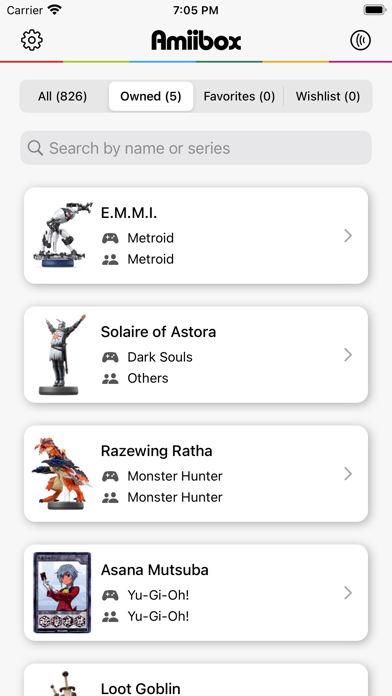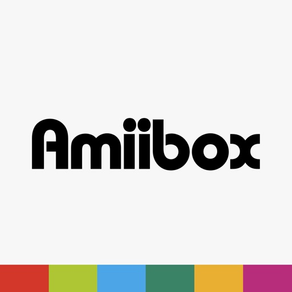
Amiibox - Identify & Write NFC
Manage & write Amiibo Tags
FreeOffers In-App Purchases
1.8.2for iPhone, iPad and more
Age Rating
Amiibox - Identify & Write NFC Screenshots
About Amiibox - Identify & Write NFC
Amiibox is the best Amiibo collection app with the ability to add amiibo to your collection by simply scanning their NFC tags. The app works with NTAG215 NFC tags, PowerTags (*) and N2 Elite Tags (*) so you can quickly restore your backups easely.
You can also import your own .bin files if you prefer to keep your amiibo sealed.
BEWARE OF CLONE APPS: Amiibox is the leading Amiibo writing app and there are clone apps that copy our design and description. Their functionality is far from what Amiibox offers so make sure you pick the original app for the best experience!
The app works with all amiibo ever released, including such series as Animal Crossing, Mario, Metroid, Legend of Zelda, Pokemon etc.
Keep in mind that Amiibox will always support every single amiibo released without updating the app - just like magic!
Features:
• Superior, beautiful and user-friendly interface
• Mac, iPad and Apple Watch apps to browse the whole Amiibo collection whenever you want
• Owned collection with the ability to add new amiibo by scanning their NFC tags or importing amiibo from files
• Get details like release date, unique id, collection and more from any amiibo
• Learn about each amiibo benefits and usage in game
• Global amiibo search
• Add amiibo you are hunting for to your wishlist
• No ads or annoying pop-ups
• Easy to use
• Full offline support
• Game Center Achievements
• Dark mode
Amiibox is built with privacy in mind. That means that no data is sent to developers or any other third party. Amiibox does not send any amiibo data anywhere. Amiibox does not have any tracking tools in the app. All your amiibo data is stored privately on your device and only you have access to it.
Note: You need an iPhone 7 or newer to be able to read and write NFC tags. Most iPads do not have a NFC chip so you can only browse the Amiibo collection on the iPad app.
(*) We're still actively working on this feature so please let us know if you found a problem.
DISCLAIMER
Amiibox is an unofficial app for collectors and fans of amiibo and is intended only to be used for informational and educational purposes.
Amiibox is in no way affiliated with Nintendo. amiibo is a registered trademark of Nintendo. All items, names, and other aspects are trademarked and owned by their respective owners.
You can also import your own .bin files if you prefer to keep your amiibo sealed.
BEWARE OF CLONE APPS: Amiibox is the leading Amiibo writing app and there are clone apps that copy our design and description. Their functionality is far from what Amiibox offers so make sure you pick the original app for the best experience!
The app works with all amiibo ever released, including such series as Animal Crossing, Mario, Metroid, Legend of Zelda, Pokemon etc.
Keep in mind that Amiibox will always support every single amiibo released without updating the app - just like magic!
Features:
• Superior, beautiful and user-friendly interface
• Mac, iPad and Apple Watch apps to browse the whole Amiibo collection whenever you want
• Owned collection with the ability to add new amiibo by scanning their NFC tags or importing amiibo from files
• Get details like release date, unique id, collection and more from any amiibo
• Learn about each amiibo benefits and usage in game
• Global amiibo search
• Add amiibo you are hunting for to your wishlist
• No ads or annoying pop-ups
• Easy to use
• Full offline support
• Game Center Achievements
• Dark mode
Amiibox is built with privacy in mind. That means that no data is sent to developers or any other third party. Amiibox does not send any amiibo data anywhere. Amiibox does not have any tracking tools in the app. All your amiibo data is stored privately on your device and only you have access to it.
Note: You need an iPhone 7 or newer to be able to read and write NFC tags. Most iPads do not have a NFC chip so you can only browse the Amiibo collection on the iPad app.
(*) We're still actively working on this feature so please let us know if you found a problem.
DISCLAIMER
Amiibox is an unofficial app for collectors and fans of amiibo and is intended only to be used for informational and educational purposes.
Amiibox is in no way affiliated with Nintendo. amiibo is a registered trademark of Nintendo. All items, names, and other aspects are trademarked and owned by their respective owners.
Show More
What's New in the Latest Version 1.8.2
Last updated on Feb 9, 2024
Old Versions
Thanks for using Amiibox! Here's what's new:
This update fixed some bugs and improved the speed of writing your amiibo.
Keep in mind that Amiibox will always support every single amiibo released without updating the app - just like magic!
This update fixed some bugs and improved the speed of writing your amiibo.
Keep in mind that Amiibox will always support every single amiibo released without updating the app - just like magic!
Show More
Version History
1.8.2
Feb 9, 2024
Thanks for using Amiibox! Here's what's new:
This update fixed some bugs and improved the speed of writing your amiibo.
Keep in mind that Amiibox will always support every single amiibo released without updating the app - just like magic!
This update fixed some bugs and improved the speed of writing your amiibo.
Keep in mind that Amiibox will always support every single amiibo released without updating the app - just like magic!
1.8.1
Sep 18, 2023
Thanks for using Amiibox! Here's what's new in this update:
- Support for the new iOS 17 and iPhone 15 models
- Support for the new iOS 17 and iPhone 15 models
1.8.0
Aug 7, 2023
Thanks for using Amiibox! Here's what's new in this update:
- Added support for the latest TotK and Smash Amiibos
- New users will now enjoy a new onboarding screen
- Fixed the Apple Watch app crashing in certain circumstances
- Fixed the app crashing when trying to read certain Amiibos
- Multiple bug fixes and improvements
- Added support for the latest TotK and Smash Amiibos
- New users will now enjoy a new onboarding screen
- Fixed the Apple Watch app crashing in certain circumstances
- Fixed the app crashing when trying to read certain Amiibos
- Multiple bug fixes and improvements
1.7.0
May 11, 2023
Thanks for using Amiibox! Here's what's new in this update:
- Added support for the latest Amiibo
- Small UI fixes for iPhone SE 3
- Bug fixes and improvements
- Added support for the latest Amiibo
- Small UI fixes for iPhone SE 3
- Bug fixes and improvements
1.6.2
Feb 10, 2023
Thanks for using Amiibox! Here's what's new in this update:
- Added support for the latest Amiibo
- Bug fixes and improvements
- Added support for the latest Amiibo
- Bug fixes and improvements
1.6.1
Sep 8, 2022
- Added support for iOS 16
- Added support for the latest Amiibo
- Bug fixes and improvements
- Added support for the latest Amiibo
- Bug fixes and improvements
1.6.0
Aug 6, 2022
- Amiibox will now support all the current and future Amiibos released
- Bug fixes and improvements
- Bug fixes and improvements
1.5.0
Jul 2, 2022
- There is a new "Missing" category so you can quickly check which Amiibo you don't yet own
- Added support for the new Monster Hunter Rise: Sunbreak Amiibos
- Bug fixes and improvements
- Added support for the new Monster Hunter Rise: Sunbreak Amiibos
- Bug fixes and improvements
1.4.6
Jun 7, 2022
Thanks so much for using Amiibox!
This update contains:
- Bug fixes and improvements
We also updated the Instructions & FAQ to provide more help to new and existing users.
Need more help? Get in touch using the 'Support' button or email us at contact@amiibox.app
This update contains:
- Bug fixes and improvements
We also updated the Instructions & FAQ to provide more help to new and existing users.
Need more help? Get in touch using the 'Support' button or email us at contact@amiibox.app
1.4.5
May 3, 2022
Thanks so much for using Amiibox!
This update contains:
- Bug fixes and improvements
We also updated the Instructions & FAQ to provide more help to new and existing users.
Need more help? Get in touch using the 'Support' button or email us at contact@amiibox.app
This update contains:
- Bug fixes and improvements
We also updated the Instructions & FAQ to provide more help to new and existing users.
Need more help? Get in touch using the 'Support' button or email us at contact@amiibox.app
1.4.3
Jan 25, 2022
We're very happy to introduce Amiibox v1.4!
You can now find the 'Advanced Options' button in Settings which provides the following options:
- Write ANY .bin file to NFC tags (this is NOT meant to replace the import flow but to compliment it)
- Update Amiibo database from the app
- Join beta testing of upcoming Amiibox updates via TestFlight
- Improved feedback screen
- Bug fixes and improvements
We also updated the Instructions & FAQ to provide more help to new and existing users.
Need more help? Get in touch using the 'Support' button or email us at contact@amiibox.app
You can now find the 'Advanced Options' button in Settings which provides the following options:
- Write ANY .bin file to NFC tags (this is NOT meant to replace the import flow but to compliment it)
- Update Amiibo database from the app
- Join beta testing of upcoming Amiibox updates via TestFlight
- Improved feedback screen
- Bug fixes and improvements
We also updated the Instructions & FAQ to provide more help to new and existing users.
Need more help? Get in touch using the 'Support' button or email us at contact@amiibox.app
1.4.2
Jan 11, 2022
We're very happy to introduce Amiibox v1.4!
You can now find the 'Advanced Options' button in Settings which provides the following options:
- Write ANY .bin file to NFC tags (this is NOT meant to replace the import flow but to compliment it)
- Update Amiibo database from the app
- Join beta testing of upcoming Amiibox updates via TestFlight
- Improved feedback screen
- Bug fixes and improvements
We also updated the Instructions & FAQ to provide more help to new and existing users.
Need more help? Get in touch using the 'Support' button or email us at contact@amiibox.app
You can now find the 'Advanced Options' button in Settings which provides the following options:
- Write ANY .bin file to NFC tags (this is NOT meant to replace the import flow but to compliment it)
- Update Amiibo database from the app
- Join beta testing of upcoming Amiibox updates via TestFlight
- Improved feedback screen
- Bug fixes and improvements
We also updated the Instructions & FAQ to provide more help to new and existing users.
Need more help? Get in touch using the 'Support' button or email us at contact@amiibox.app
1.4.1
Nov 29, 2021
We're very happy to introduce Amiibox v1.4!
You can now find the 'Advanced Options' button in Settings which provides the following options:
- Write ANY .bin file to NFC tags
- Update Amiibo database from the app
- Join beta testing of upcoming Amiibox updates via TestFlight
- Bug fixes and improvements
We also updated the Instructions & FAQ to provide more help to new and existing users.
Need more help? Get in touch using the 'Support' button or email us at contact@amiibox.app
You can now find the 'Advanced Options' button in Settings which provides the following options:
- Write ANY .bin file to NFC tags
- Update Amiibo database from the app
- Join beta testing of upcoming Amiibox updates via TestFlight
- Bug fixes and improvements
We also updated the Instructions & FAQ to provide more help to new and existing users.
Need more help? Get in touch using the 'Support' button or email us at contact@amiibox.app
1.4.0
Nov 22, 2021
We're very happy to introduce Amiibox v1.4!
You can now find the 'Advanced Options' button in Settings which provides the following options:
- Write ANY .bin file to NFC tags
- Update Amiibo database from the app
- Join beta testing of upcoming Amiibox updates via TestFlight
We also updated the Instructions & FAQ to provide more help to new and existing users.
Need more help? Get in touch using the 'Support' button or email us at contact@amiibox.app
You can now find the 'Advanced Options' button in Settings which provides the following options:
- Write ANY .bin file to NFC tags
- Update Amiibo database from the app
- Join beta testing of upcoming Amiibox updates via TestFlight
We also updated the Instructions & FAQ to provide more help to new and existing users.
Need more help? Get in touch using the 'Support' button or email us at contact@amiibox.app
1.3.3
Nov 7, 2021
Thanks for using Amiibox! Today's update brings the following:
- Added support for the new Animal Crossing amiibo (Series 5)
- Brand new Apple TV app. Check it out!
- Bug fixes and improvements
Changes from the previous release:
- Improved .bin file import (batch and single file)
- Push Notifications to announce new Amiibo releases
- Improved 'contact us' and `FAQ` screens
- General iPad improvements
Need help? Contact us from within the app or contact@amiibox.app
- Added support for the new Animal Crossing amiibo (Series 5)
- Brand new Apple TV app. Check it out!
- Bug fixes and improvements
Changes from the previous release:
- Improved .bin file import (batch and single file)
- Push Notifications to announce new Amiibo releases
- Improved 'contact us' and `FAQ` screens
- General iPad improvements
Need help? Contact us from within the app or contact@amiibox.app
1.3.2
Nov 5, 2021
Thanks for using Amiibox! Today's update brings the following:
- Added support for the new Animal Crossing amiibo (Series 5)
- Bug fixes and improvements
Changes from the previous release:
- Improved .bin file import (batch and single file)
- Push Notifications to announce new Amiibo releases
- Improved 'contact us' and `FAQ` screens
- General iPad improvements
Need help? Contact us from within the app or contact@amiibox.app
- Added support for the new Animal Crossing amiibo (Series 5)
- Bug fixes and improvements
Changes from the previous release:
- Improved .bin file import (batch and single file)
- Push Notifications to announce new Amiibo releases
- Improved 'contact us' and `FAQ` screens
- General iPad improvements
Need help? Contact us from within the app or contact@amiibox.app
1.3.1
Nov 5, 2021
Thanks for using Amiibox! Today's update brings the following:
- Added support for the new Animal Crossing amiibo (Series 5)
- Bug fixes and improvements
Changes from the previous release:
- Improved .bin file import (batch and single file)
- Push Notifications to announce new Amiibo releases
- Improved 'contact us' and `FAQ` screens
- General iPad improvements
Need help? Contact us from within the app or contact@amiibox.app
- Added support for the new Animal Crossing amiibo (Series 5)
- Bug fixes and improvements
Changes from the previous release:
- Improved .bin file import (batch and single file)
- Push Notifications to announce new Amiibo releases
- Improved 'contact us' and `FAQ` screens
- General iPad improvements
Need help? Contact us from within the app or contact@amiibox.app
1.3.0
Nov 2, 2021
Thanks for using Amiibox, we're constantly updating the app for you!
Check out the great new things we've added in this version:
- Improved .bin file import (batch and single file)
- Push Notifications to announce new Amiibo releases
- Improved 'contact us' and `FAQ` screens
- General iPad improvements
- Bug fixes and improvements
Need help? Contact us from within the app or contact@amiibox.app
Check out the great new things we've added in this version:
- Improved .bin file import (batch and single file)
- Push Notifications to announce new Amiibo releases
- Improved 'contact us' and `FAQ` screens
- General iPad improvements
- Bug fixes and improvements
Need help? Contact us from within the app or contact@amiibox.app
1.2.3
Oct 11, 2021
- You can now open .bin files in Amiibox for easy file import
- Added support for Metroid Dread amiibo
- Fixed Amiibo Detail screen when using Display Zoom
- Other fixes and improvements
- Added support for Metroid Dread amiibo
- Fixed Amiibo Detail screen when using Display Zoom
- Other fixes and improvements
1.2.2
Sep 25, 2021
What's new:
- Updated for iPhone 13, the new iPad Mini and Apple Watch 7
- Apple Watch app to browse Amiibo from your wrist
- iPad and Mac apps to browse Amiibo collection
- Game Center Achievements
- Bug fixes and improvements
Don't forget to rate Amiibox if you like it!
- Updated for iPhone 13, the new iPad Mini and Apple Watch 7
- Apple Watch app to browse Amiibo from your wrist
- iPad and Mac apps to browse Amiibo collection
- Game Center Achievements
- Bug fixes and improvements
Don't forget to rate Amiibox if you like it!
1.2.1
Sep 22, 2021
Thank you so much for your awesome feedback, keep it coming!
What's new:
- Updated for iPhone 13, the new iPad Mini and Apple Watch 7
- Apple Watch app to browse Amiibo from your wrist
- iPad and Mac apps to browse Amiibo collection
- Game Center Achievements
- Bug fixes and improvements
Found a bug? Got a feature idea? Contact us using the feedback button in the app!
What's new:
- Updated for iPhone 13, the new iPad Mini and Apple Watch 7
- Apple Watch app to browse Amiibo from your wrist
- iPad and Mac apps to browse Amiibo collection
- Game Center Achievements
- Bug fixes and improvements
Found a bug? Got a feature idea? Contact us using the feedback button in the app!
1.2.0
Sep 19, 2021
Thank you so much for your awesome feedback, keep it coming!
What's new:
- Updated for iPhone 13, the new iPad Mini and Apple Watch 7
- Apple Watch app to browse Amiibo from your wrist
- iPad and Mac apps to browse Amiibo collection
- Game Center Achievements
- Bug fixes and improvements
Found a bug? Got a feature idea? Contact us using the feedback button in the app!
What's new:
- Updated for iPhone 13, the new iPad Mini and Apple Watch 7
- Apple Watch app to browse Amiibo from your wrist
- iPad and Mac apps to browse Amiibo collection
- Game Center Achievements
- Bug fixes and improvements
Found a bug? Got a feature idea? Contact us using the feedback button in the app!
1.1.0
Sep 17, 2021
Thank you so much for your awesome feedback, keep it coming!
What's new:
- Updated for iPhone 13 and iOS 15
- Apple Watch app to browse Amiibo from your wrist
- Game Center Achievements
- Bug fixes and improvements
Found a bug? Got a feature idea? Contact us using the feedback button in the app!
What's new:
- Updated for iPhone 13 and iOS 15
- Apple Watch app to browse Amiibo from your wrist
- Game Center Achievements
- Bug fixes and improvements
Found a bug? Got a feature idea? Contact us using the feedback button in the app!
1.0.8
Sep 15, 2021
Thank you so much for your awesome feedback, keep it coming!
Changelog:
- Updated for upcoming iPhones and iOS version
- Updated Amiibo database
- Small bug fixes and improvements
Found a bug? Got a feature idea? Contact us using the feedback button in the app!
Changelog:
- Updated for upcoming iPhones and iOS version
- Updated Amiibo database
- Small bug fixes and improvements
Found a bug? Got a feature idea? Contact us using the feedback button in the app!
1.0.7
Sep 6, 2021
Thank you so much for your awesome feedback, keep it coming!
Changelog:
- Updated Amiibo database
- Small bug fixes and improvements
Found a bug? Got a feature idea? Contact us using the feedback button in the app!
Changelog:
- Updated Amiibo database
- Small bug fixes and improvements
Found a bug? Got a feature idea? Contact us using the feedback button in the app!
Amiibox - Identify & Write NFC FAQ
Click here to learn how to download Amiibox - Identify & Write NFC in restricted country or region.
Check the following list to see the minimum requirements of Amiibox - Identify & Write NFC.
iPhone
Requires iOS 15.0 or later.
iPad
Requires iPadOS 15.0 or later.
Mac
Requires macOS 11.0 or later.
Apple TV
Requires tvOS 14.1 or later.
Apple Watch
Requires watchOS 9.0 or later.
iPod touch
Requires iOS 15.0 or later.
Amiibox - Identify & Write NFC supports English
Amiibox - Identify & Write NFC contains in-app purchases. Please check the pricing plan as below:
Amiibox Premium
$9.99
One credit
$0.99
Five credits
$3.99
Ten credits
$6.99