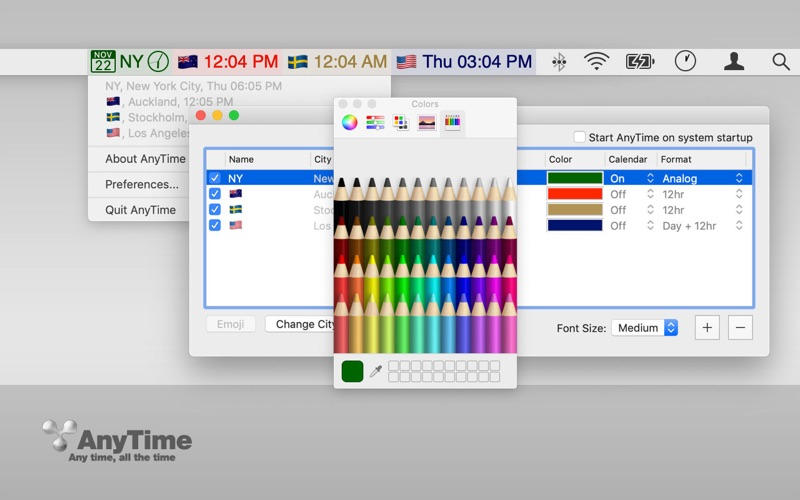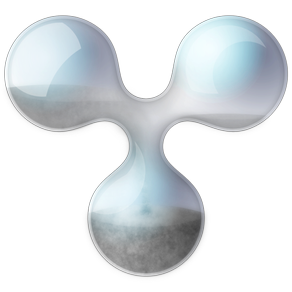
AnyTime
$2.99
1.4.1for Mac
Age Rating
AnyTime Screenshots
About AnyTime
AnyTime - All the Time
Place multiple clocks in your taskbar (menu bar). Multiple time zones are now always in your view. Color code options for easy reference. Perfect for working across world offices. No extra clicking to see what time it is across the United States or anywhere in the world.
Features
- Always In Your Taskbar (Menu Bar)
- Color Code Options
- Capable of Displaying 10+ Clocks¹
- Auto-Update for Daylight Savings
- Doesn’t Prevent Your Computer from Sleep Mode
- Multiple Monitor Support
- Autostart at Login Option
Tip: Replace Your Standard Clock
Control-Click the standard Mac clock
Open Date/Time Preferences
Click the ‘Clock’ tab
Uncheck ‘Show date and time in menu bar’
Add your time zone to the AnyTime app.
Tip: Open At Login - Select in Settings or:
Control-Click the icon in your dock.
Click ‘Options’
Click ‘Open at Login’
¹ Limited by screen real estate. If you have many clocks enabled and are using a program which uses many taskbar menu options, the clocks will automatically hide. Reduce the number of clocks to enable viewing.
Place multiple clocks in your taskbar (menu bar). Multiple time zones are now always in your view. Color code options for easy reference. Perfect for working across world offices. No extra clicking to see what time it is across the United States or anywhere in the world.
Features
- Always In Your Taskbar (Menu Bar)
- Color Code Options
- Capable of Displaying 10+ Clocks¹
- Auto-Update for Daylight Savings
- Doesn’t Prevent Your Computer from Sleep Mode
- Multiple Monitor Support
- Autostart at Login Option
Tip: Replace Your Standard Clock
Control-Click the standard Mac clock
Open Date/Time Preferences
Click the ‘Clock’ tab
Uncheck ‘Show date and time in menu bar’
Add your time zone to the AnyTime app.
Tip: Open At Login - Select in Settings or:
Control-Click the icon in your dock.
Click ‘Options’
Click ‘Open at Login’
¹ Limited by screen real estate. If you have many clocks enabled and are using a program which uses many taskbar menu options, the clocks will automatically hide. Reduce the number of clocks to enable viewing.
Show More
What's New in the Latest Version 1.4.1
Last updated on Oct 6, 2019
Old Versions
Minor bugs are fixed.
Show More
Version History
1.4.1
Oct 6, 2019
Minor bugs are fixed.
AnyTime FAQ
Click here to learn how to download AnyTime in restricted country or region.
Check the following list to see the minimum requirements of AnyTime.
Mac
Requires macOS 10.10 or later.