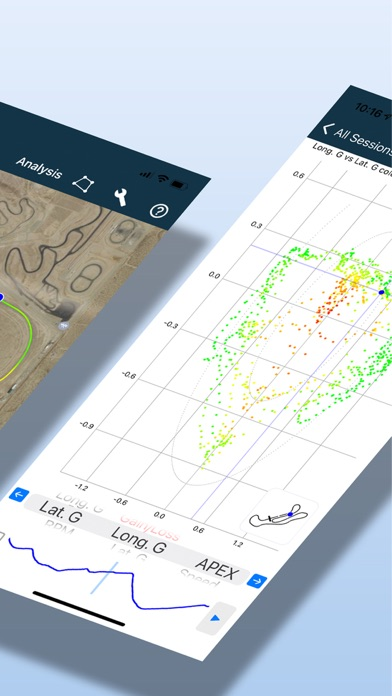APEX Pro (Legacy)
Legacy Track Day & Racing App
FreeOffers In-App Purchases
8.7.2for iPhone, iPad and more
Age Rating
APEX Pro (Legacy) Screenshots
About APEX Pro (Legacy)
APEX Pro is powerful, cost effective, data acquisition for motorsports. APEX Pro's mission is to lower the barrier to quality data acquisition by providing simple to use standalone hardware, controlled by your Apple/ iOS device, and the NEW APEX Pro Lap Timer feature that does not require hardware.
The APEX Pro Hardware uses a 9 Axis IMU, a 10HZ GPS and machine learning to model the track and your vehicle's capabilities. APEX provides real-time feedback via LED's while in car and extensive information on the app post driving session.
Who is APEX Pro for? APEX helps drivers learn to drive the car at the limit of the tire's grip. Whether you are a racer, track day driver, or autocrosser, that is a valuable skill to have. It is a Grip Gauge that shows you where extra grip is being left on the table. APEX Pro customers participate in all types of four wheeled motorsports: Road Racing, Autocross, Rally, Track Days/ HPDE, Time Attack.
What does APEX offer with the APEX Pro Hardware? 10 x GPS accuracy and frequency of the smartphone GPS, APEX’s proprietary machine learning model (APEX Score) for real-time, in-car analysis, MPH/KPH selection, Crew View: Access Live Feed posting of User Records, Ability to post laps to “Top Ten” record board, Extensive post-session analysis, Overlay APEX Score, Speed, Lat G, Long G, OBDII channels (with OBDII hardware), Yaw Rate on GPS image, histogram plots, X,Y chart, and Scatterplot, Lap Replay, Interactive Speedometer, Light Bar replay, AirDrop Data sharing, Overlay laps from different days or sessions at the same track. Gain/ Loss Time overlay on GPS Satellite image.
What does the App offer with APEX Pro OBDII?
For everyday use: Gage cluster for live engine data. Check engine light (MIL) diagnostic codes. Zero-to-sixty MPH timer.
For racing: High quality GPS Lap Timing with Phone GPS, Access to Crew View Live feed, GPS Satellite image overlay with heat maps showing Speed and Long. G, Speed trace and histogram plots for further analysis, OBDII data channels recorded, Lap replay function with interactive speedometer, AirDrop data sharing for data overlay with other drivers on the same track, Auto track selection at hundreds of official tracks around the world. Toggle “Enable Phone GPS Logging” to use the app with no APEX Pro Hardware.
What does the App offer with 'Lap Timer Plus' subscription?
After your first lap on track, the timer can be used to show your predicted lap time or the delta between your current lap and your best so far. This allows competitive drivers to quickly identify the effect of changes in the driving line or the effect of traffic. For review, the track can be split into sectors and a theoretical best lap calculated to set goals for your next session. Video can be recorded during a driving session and then rendered with data overlays after the session.
Please visit www.apextrackcoach.com for detailed information, FAQ’s / documentation, videos and more.
Follow @officialapexpro on Facebook and Instagram!
The APEX Pro Hardware uses a 9 Axis IMU, a 10HZ GPS and machine learning to model the track and your vehicle's capabilities. APEX provides real-time feedback via LED's while in car and extensive information on the app post driving session.
Who is APEX Pro for? APEX helps drivers learn to drive the car at the limit of the tire's grip. Whether you are a racer, track day driver, or autocrosser, that is a valuable skill to have. It is a Grip Gauge that shows you where extra grip is being left on the table. APEX Pro customers participate in all types of four wheeled motorsports: Road Racing, Autocross, Rally, Track Days/ HPDE, Time Attack.
What does APEX offer with the APEX Pro Hardware? 10 x GPS accuracy and frequency of the smartphone GPS, APEX’s proprietary machine learning model (APEX Score) for real-time, in-car analysis, MPH/KPH selection, Crew View: Access Live Feed posting of User Records, Ability to post laps to “Top Ten” record board, Extensive post-session analysis, Overlay APEX Score, Speed, Lat G, Long G, OBDII channels (with OBDII hardware), Yaw Rate on GPS image, histogram plots, X,Y chart, and Scatterplot, Lap Replay, Interactive Speedometer, Light Bar replay, AirDrop Data sharing, Overlay laps from different days or sessions at the same track. Gain/ Loss Time overlay on GPS Satellite image.
What does the App offer with APEX Pro OBDII?
For everyday use: Gage cluster for live engine data. Check engine light (MIL) diagnostic codes. Zero-to-sixty MPH timer.
For racing: High quality GPS Lap Timing with Phone GPS, Access to Crew View Live feed, GPS Satellite image overlay with heat maps showing Speed and Long. G, Speed trace and histogram plots for further analysis, OBDII data channels recorded, Lap replay function with interactive speedometer, AirDrop data sharing for data overlay with other drivers on the same track, Auto track selection at hundreds of official tracks around the world. Toggle “Enable Phone GPS Logging” to use the app with no APEX Pro Hardware.
What does the App offer with 'Lap Timer Plus' subscription?
After your first lap on track, the timer can be used to show your predicted lap time or the delta between your current lap and your best so far. This allows competitive drivers to quickly identify the effect of changes in the driving line or the effect of traffic. For review, the track can be split into sectors and a theoretical best lap calculated to set goals for your next session. Video can be recorded during a driving session and then rendered with data overlays after the session.
Please visit www.apextrackcoach.com for detailed information, FAQ’s / documentation, videos and more.
Follow @officialapexpro on Facebook and Instagram!
Show More
What's New in the Latest Version 8.7.2
Last updated on Dec 18, 2023
Old Versions
Housekeeping updates for iOS 17. Fixed a bug where OBDII scanner reported incorrect DTC codes for certain CAN vehicles.
Show More
Version History
8.7.2
Dec 18, 2023
Housekeeping updates for iOS 17. Fixed a bug where OBDII scanner reported incorrect DTC codes for certain CAN vehicles.
8.7.1
Mar 29, 2023
Improvements for transferring sessions from Legacy (this app) to the New app.
8.7.0
Mar 20, 2023
session data is now backed-up to the cloud, making it easy to move from one device to another or from the legacy app to the new app.
8.6.1
Mar 2, 2023
App contains a backup track list in case you open it for the first time and don't have internet at the track.
bug fixes.
bug fixes.
8.6.0
Dec 22, 2022
As a little gift from APEX Pro this holiday season, we added three data sessions into your session list from super fast drivers. These sessions are in cars with about a 12:1 power to weight ratio and showcase just how quickly you can get a low powered car around the track when you Trust the Lights! To access these sessions open the app and tap Data.
8.5.8
Nov 19, 2022
Added vehicles to model year 2023!
Fixed bugs related to iOS 16, especially one that could freeze the data review page.
Fixed bugs related to iOS 16, especially one that could freeze the data review page.
8.5.7
Nov 10, 2022
bug fixes to support iOS16
8.5.6
Oct 6, 2022
Support for iOS16, including fixing a bug where the lap timer would not rotate.
8.5.5
Aug 31, 2022
bug fixes in import/export.
8.5.4
Aug 1, 2022
fixed a bug that prevented exporting from tracks with very long names, like "Pittsburgh International Race Complex".
8.5.3
Jul 5, 2022
Improved track list background download and track auto-selection.
Added a button in the track list for manual syncing.
Added a button in the track list for manual syncing.
8.5.2
Jun 23, 2022
fixed a bug that could prevent video from saving, without warning.
8.5.1
Mar 15, 2022
stability improvements for CrewView community data sharing.
8.4.1
Jan 6, 2022
bug fixes
Improvements to Video Rendering:
10x faster import of video files from the Photo Library + maintains full video quality
added TPS sensor for sessions with OBDII,
added GG Plot,
lap timer holds previous lap for 5 seconds and shows Best Lap
render option to only render data for complete laps or best lap only
Added easy access to APEX Promos and Events from the Home Screen
Fixed a bug that could crash the app when opening CrewView
New 'guided tour' for most views on the app - tap the (?) button in the top right to see them.
Improvements to Video Rendering:
10x faster import of video files from the Photo Library + maintains full video quality
added TPS sensor for sessions with OBDII,
added GG Plot,
lap timer holds previous lap for 5 seconds and shows Best Lap
render option to only render data for complete laps or best lap only
Added easy access to APEX Promos and Events from the Home Screen
Fixed a bug that could crash the app when opening CrewView
New 'guided tour' for most views on the app - tap the (?) button in the top right to see them.
8.4.0
Jan 6, 2022
Improvements to Video Rendering:
10x faster import of video files from the Photo Library + maintains full video quality
added TPS sensor for sessions with OBDII,
added GG Plot,
lap timer holds previous lap for 5 seconds and shows Best Lap
render option to only render data for complete laps (trims off the IN Lap/OUT Lap data)
Added easy access to APEX Promos and Events from the Home Screen
Fixed a bug that could crash the app when opening CrewView
New 'guided tour' for most views on the app - tap the (?) button in the top right to see them.
10x faster import of video files from the Photo Library + maintains full video quality
added TPS sensor for sessions with OBDII,
added GG Plot,
lap timer holds previous lap for 5 seconds and shows Best Lap
render option to only render data for complete laps (trims off the IN Lap/OUT Lap data)
Added easy access to APEX Promos and Events from the Home Screen
Fixed a bug that could crash the app when opening CrewView
New 'guided tour' for most views on the app - tap the (?) button in the top right to see them.
8.3.5
Nov 9, 2021
Changed the linking of buttons on the home page so they make more sense. Tap your name to see your profile, tap 'CrewView' to see the CrewView live stream map.
8.3.4
Oct 25, 2021
bug fixes
8.3.3
Oct 18, 2021
updates for iOS 15
8.3.2
Sep 24, 2021
improved OBDII / BLE connection process.
8.3.1
Sep 21, 2021
bug fixes
8.3.0
Sep 18, 2021
Improved the custom track builder interface
Added easier access to official track maps, tap the globe icon in the navigation bar of any Top Ten list.
Bug fixes in CrewView and data review.
Added easier access to official track maps, tap the globe icon in the navigation bar of any Top Ten list.
Bug fixes in CrewView and data review.
8.2.2
Sep 3, 2021
CrewView Telemetry View is now available, free, to everyone (not just LTP subscribers). Gen II APEX Pro hardware is still required to stream telemetry data. Enjoy!
8.2.1
Aug 17, 2021
bug fix in Autostart/autostop for Phone-only GPS.
Better support for transitioning from Phone-only GPS to APEX Pro hardware during an app session.
Better support for transitioning from Phone-only GPS to APEX Pro hardware during an app session.
8.2.0
Aug 13, 2021
In Drive View:
Improved video recording and video stabilization.
more reliable track map drawing, added ability to draw from P2P data
In Data Review:
phone-only data is interpolated to simulate 10 Hz
Fixed a bug in the data review slider causing it to be blank
CrewView:
Fixed a bug that could crash top ten sessions when opened
OBDII:
BLE communications were redesigned to increase data speed and connection reliability
Improved video recording and video stabilization.
more reliable track map drawing, added ability to draw from P2P data
In Data Review:
phone-only data is interpolated to simulate 10 Hz
Fixed a bug in the data review slider causing it to be blank
CrewView:
Fixed a bug that could crash top ten sessions when opened
OBDII:
BLE communications were redesigned to increase data speed and connection reliability
8.1.3
Aug 5, 2021
bug fixes + improvements when using the phone's built-in GPS.
APEX Pro (Legacy) FAQ
APEX Pro (Legacy) is available in regions other than the following restricted countries:
Rwanda,Tonga,Cameroon,Zambia,Afghanistan,Myanmar,Congo, Democratic Republic,Kosovo,Maldives,Libya,Cote Divoire,Morocco,Gabon,Montenegro,Vanuatu,Iraq,Nauru,Tajikistan,Bosnia & Herzegovina,Serbia,Georgia
APEX Pro (Legacy) supports English
APEX Pro (Legacy) contains in-app purchases. Please check the pricing plan as below:
Video
$9.99
LTP Membership
$98.99
Predictive
$4.99
Telemetry Streaming
$14.99
Click here to learn how to download APEX Pro (Legacy) in restricted country or region.
Check the following list to see the minimum requirements of APEX Pro (Legacy).
iPhone
Requires iOS 14.0 or later.
iPad
Requires iPadOS 14.0 or later.
iPod touch
Requires iOS 14.0 or later.