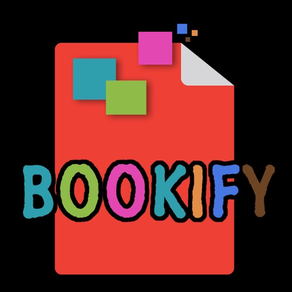
BOOKIFY (PDF Maker)
Free
1.0for iPhone, iPad
Age Rating
BOOKIFY (PDF Maker) Screenshots
About BOOKIFY (PDF Maker)
The easiest way to convert images from your iPhone or iPad to high-quality PDF documents. Just snap a photo of your notes, invoices, reports, bank statements or other documents or just import them from google drive or Dropbox and effortlessly create a professional PDF file. In this image to pdf converter there is a great option of template, you can add text to that template image and can set it on any position you want. Not only this but you can change the sequence and position of every image. To make it more feature enrich there is another feature of sticky notes. You can add notes to every individual image of the pdf.
• No limits on file size or the number of converted files.
• Excellent conversion quality.
• Easily share converted documents anywhere.
• Minimalist design with user-friendly interface.
• User can add sticky notes with every image.
• User can change the position of image just by dragging.
• No limits on file size or the number of converted files.
• Excellent conversion quality.
• Easily share converted documents anywhere.
• Minimalist design with user-friendly interface.
• User can add sticky notes with every image.
• User can change the position of image just by dragging.
Show More
What's New in the Latest Version 1.0
Last updated on Jul 29, 2018
Version History
1.0
Jul 29, 2018
BOOKIFY (PDF Maker) FAQ
Click here to learn how to download BOOKIFY (PDF Maker) in restricted country or region.
Check the following list to see the minimum requirements of BOOKIFY (PDF Maker).
iPhone
iPad
BOOKIFY (PDF Maker) supports English























