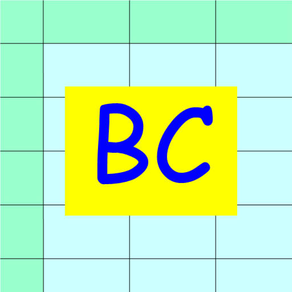
Boyle Charles Calculator
$2.99
2.10for iPhone
Age Rating
Boyle Charles Calculator Screenshots
About Boyle Charles Calculator
Boyle Charles Calculator is a calculation sheet that solves a gas problem of volume, pressure, and temperature. This Boyle Charles Calculator is a subset of iPad Mol Calculator software.
A typical problem is as follows.
(Example)
There is 0.05 mol of hydrogen gas.
(1)When the temperature is 20 ℃ and the pressure is 1 atmosphere, how much liters is the gas ?
(2)When the temperature is 20 ℃ and the gas is packed in a 0.1-liter container, how much is the pressure of hydrogen gas?
(1)Volume calculation
Boyle Charles Calculator solves the problem in the following three steps.
//Step 0: Preparation//
Gather known data.
//Step 1: Definition//
Enter known data into the BC sheet.
Mol = 0.05, T = 20[C], p = 1[atm]
//Step 2: Calculation//
Data are not independent but mutually related by formulae.
Calculation is a conversion from unknown data to known data using the formulae.
The formulae are embedded in P and G buttons.
Touching out those buttons executes the formulae and changes unknown data to known data.
Touch out buttons as follows.
Touch out P_Mol button. StdVol and Vol data are changed to known data.
It turns out that the volume of hydrogen gas is 1.2 L.
(1)Pressure calculation
//Solution by V1.00//
Use the above results.
Enter the following data
Vol = 0.1[L]
Touch out G_Pres button. Pressure data are changed to known data.
It turns out that the gas pressure is 12.02 atmospheres.
//Solution by V2.00//
Change PresVol mode to pressure mode.
//Step 1: Definition//
Enter the following data.
Mol = 0.05, T = 20[C], Vol = 0.1[L]
//Step 2: Calculation//
Touch out P_Mol button. StdVol and Pres data are changed to known data.
It turns out that the gas pressure is 12.02 atmospheres.
[Data label]
n [mol]: Mol quantity of substance.
StdVol [L]: Gas volume of substance at 0 deg C and 1 atm.
T [C][F]: Temperature.
p [atm][kPa][mmHg]: Pressure
Vol [L]: Gas volume of substance at the temperature T and at the pressure p.
[Buttons and data]
//P button and P data group//
P (put) button inputs data to which the P button is assigned.
P data group is a group of data to which the P buttons are assigned. The P data group has a special character. When one P data is input, all other data of the P data group are updated by formulae.
//G button//
G (get) button gets data from other data using formulae.
//C butto//
C (Clear) button clears all data.
//PresVol button//
Either pressure data or volume data belongs to P button data group.
The PresVol button specifies pressure mode or volume mode.
[Color change]
Color change shows what data are input, output, or referenced data in this button execution.
Input data:Blue color
Referenced data:Yellow color
Output data:Green color
Uncalculated data:Red color
[Formulae]
Embedded formulae are as follows.
StdVol = 22.414 x n
StdVol /273.15 = p x Vol / (T + 273.15)
A typical problem is as follows.
(Example)
There is 0.05 mol of hydrogen gas.
(1)When the temperature is 20 ℃ and the pressure is 1 atmosphere, how much liters is the gas ?
(2)When the temperature is 20 ℃ and the gas is packed in a 0.1-liter container, how much is the pressure of hydrogen gas?
(1)Volume calculation
Boyle Charles Calculator solves the problem in the following three steps.
//Step 0: Preparation//
Gather known data.
//Step 1: Definition//
Enter known data into the BC sheet.
Mol = 0.05, T = 20[C], p = 1[atm]
//Step 2: Calculation//
Data are not independent but mutually related by formulae.
Calculation is a conversion from unknown data to known data using the formulae.
The formulae are embedded in P and G buttons.
Touching out those buttons executes the formulae and changes unknown data to known data.
Touch out buttons as follows.
Touch out P_Mol button. StdVol and Vol data are changed to known data.
It turns out that the volume of hydrogen gas is 1.2 L.
(1)Pressure calculation
//Solution by V1.00//
Use the above results.
Enter the following data
Vol = 0.1[L]
Touch out G_Pres button. Pressure data are changed to known data.
It turns out that the gas pressure is 12.02 atmospheres.
//Solution by V2.00//
Change PresVol mode to pressure mode.
//Step 1: Definition//
Enter the following data.
Mol = 0.05, T = 20[C], Vol = 0.1[L]
//Step 2: Calculation//
Touch out P_Mol button. StdVol and Pres data are changed to known data.
It turns out that the gas pressure is 12.02 atmospheres.
[Data label]
n [mol]: Mol quantity of substance.
StdVol [L]: Gas volume of substance at 0 deg C and 1 atm.
T [C][F]: Temperature.
p [atm][kPa][mmHg]: Pressure
Vol [L]: Gas volume of substance at the temperature T and at the pressure p.
[Buttons and data]
//P button and P data group//
P (put) button inputs data to which the P button is assigned.
P data group is a group of data to which the P buttons are assigned. The P data group has a special character. When one P data is input, all other data of the P data group are updated by formulae.
//G button//
G (get) button gets data from other data using formulae.
//C butto//
C (Clear) button clears all data.
//PresVol button//
Either pressure data or volume data belongs to P button data group.
The PresVol button specifies pressure mode or volume mode.
[Color change]
Color change shows what data are input, output, or referenced data in this button execution.
Input data:Blue color
Referenced data:Yellow color
Output data:Green color
Uncalculated data:Red color
[Formulae]
Embedded formulae are as follows.
StdVol = 22.414 x n
StdVol /273.15 = p x Vol / (T + 273.15)
Show More
What's New in the Latest Version 2.10
Last updated on Nov 23, 2016
Old Versions
Updated for iOS10 and the new SDK of Xcode8.
Added explanation to the PresVol mode and the P button data group
Added explanation to the PresVol mode and the P button data group
Show More
Version History
2.10
Nov 23, 2016
Updated for iOS10 and the new SDK of Xcode8.
Added explanation to the PresVol mode and the P button data group
Added explanation to the PresVol mode and the P button data group
2.09
Dec 1, 2015
Updated for iOS9 and the new SDK of Xcode7.
Modified to hide keyboard with return key.
Modified to hide keyboard with return key.
2.08
Aug 12, 2015
Modified the locations of data and buttons so as to be understood easily.
2.07
Aug 5, 2015
Updated for iOS8 and the new SDK of Xcode6.
2.06
Feb 13, 2014
Modified so that the P button of pressure data is arranged near the pressure data.
2.05
Feb 8, 2014
Updated for iOS7 and the new SDK of Xcode5.
The status bar was hidden.
The status bar was hidden.
2.04
Sep 9, 2013
Corrected the character string in help to "22.414" from "22.4".
2.03
Aug 26, 2013
Modified the user interface to pressure data and volume data.
2.02
May 15, 2013
Added description about the integrity of displayed data.
Updated to support the 4-inch display on iPhone 5.
Updated to support the 4-inch display on iPhone 5.
2.01
Jan 7, 2013
Modified the volume of gas at the standard temperature and pressure (0 ℃, 1 atm) to 22.414 L from 22.4 L.
2.00
Dec 13, 2012
Added the following buttons:
P_Pres button, G_Vol button, and PresVol selector button.
Extended so that either pressure data or volume data belongs to P button data group.
The PresVol button specifies pressure mode or volume mode.
In pressure mode, pressure data belongs to P button data group. And, the P_Pres button is displayed. This mode is used to calculate the gas pressure of the tight container.
In volume mode, volume data belongs to P button data group. And, the P_Vol button is displayed. This mode is used to calculate the gas volume within a balloon container.
The default mode is volume mode.
P_Pres button, G_Vol button, and PresVol selector button.
Extended so that either pressure data or volume data belongs to P button data group.
The PresVol button specifies pressure mode or volume mode.
In pressure mode, pressure data belongs to P button data group. And, the P_Pres button is displayed. This mode is used to calculate the gas pressure of the tight container.
In volume mode, volume data belongs to P button data group. And, the P_Vol button is displayed. This mode is used to calculate the gas volume within a balloon container.
The default mode is volume mode.
1.00
Aug 16, 2012
Boyle Charles Calculator FAQ
Click here to learn how to download Boyle Charles Calculator in restricted country or region.
Check the following list to see the minimum requirements of Boyle Charles Calculator.
iPhone
Boyle Charles Calculator supports English


























