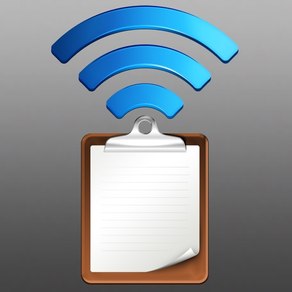
ClipAgent (clipboard manager)
Free
1.4for iPhone
Age Rating
ClipAgent (clipboard manager) Screenshots
About ClipAgent (clipboard manager)
ClipAgent is a clipboard manager allowing to copy and paste data from any iPhone application (pictures and texts) between your iPhone and your Mac computer. The Wi-Fi connection is used, your iPhone and the computer must be on the same network.
How to copy data from iPhone to the Mac computer:
- copy pictures and texts from the iPhone clipboard to ClipAgent
- transfer the ClipAgent database to the desktop computer
- on your computer, paste pictures and texts from ClipAgent to the computer clipboard
How to copy data from the Mac computer to iPhone:
- copy pictures and texts from the computer clipboard to the desktop version of ClipAgent
- transfer the ClipAgent database to iPhone
- on your iPhone, paste pictures and texts from ClipAgent to the iPhone clipboard
Other features:
- multiple clipboard entries in the database
- copy pictures directly from the iPhone camera
- copy pictures directly from iPhone Photos and Contacts
- paste pictures from ClipAgent to iPhone Photos
- pictures and texts preview
ClipAgent for iPhone requires Mac version of ClipAgent, which can be downloaded from the Mac App Store.
!!! Important connection information !!!
Both your Mac and your iPhone must be on the same Wi-Fi network.
ClipAgent uses a standard Apple Bonjour service for discovering devices on the network, applications use an arbitrary port number between 49152 and 65535 (as any other third-party application).
If ClipAgent is not able to find your iPhone on the network, it seems that ports 49152-65535 are blocked in your computer or in the router. Then, restart the router, the computer and relaunch the application on your iPhone.
Bonjour service (Multicast DNS) MUST be ENABLED in your router.
How to copy data from iPhone to the Mac computer:
- copy pictures and texts from the iPhone clipboard to ClipAgent
- transfer the ClipAgent database to the desktop computer
- on your computer, paste pictures and texts from ClipAgent to the computer clipboard
How to copy data from the Mac computer to iPhone:
- copy pictures and texts from the computer clipboard to the desktop version of ClipAgent
- transfer the ClipAgent database to iPhone
- on your iPhone, paste pictures and texts from ClipAgent to the iPhone clipboard
Other features:
- multiple clipboard entries in the database
- copy pictures directly from the iPhone camera
- copy pictures directly from iPhone Photos and Contacts
- paste pictures from ClipAgent to iPhone Photos
- pictures and texts preview
ClipAgent for iPhone requires Mac version of ClipAgent, which can be downloaded from the Mac App Store.
!!! Important connection information !!!
Both your Mac and your iPhone must be on the same Wi-Fi network.
ClipAgent uses a standard Apple Bonjour service for discovering devices on the network, applications use an arbitrary port number between 49152 and 65535 (as any other third-party application).
If ClipAgent is not able to find your iPhone on the network, it seems that ports 49152-65535 are blocked in your computer or in the router. Then, restart the router, the computer and relaunch the application on your iPhone.
Bonjour service (Multicast DNS) MUST be ENABLED in your router.
Show More
What's New in the Latest Version 1.4
Last updated on Oct 5, 2016
Old Versions
- iOS 10 compatibility
Show More
Version History
1.4
Oct 7, 2009
- iOS 10 compatibility
ClipAgent (clipboard manager) FAQ
Click here to learn how to download ClipAgent (clipboard manager) in restricted country or region.
Check the following list to see the minimum requirements of ClipAgent (clipboard manager).
iPhone
ClipAgent (clipboard manager) supports English




























