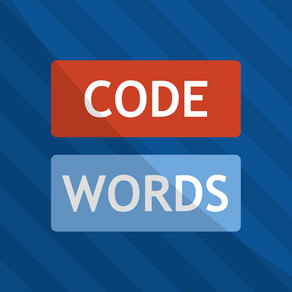
CodeWords Pass & Play
Free
2.1.0for iPhone, iPad
Age Rating
CodeWords Pass & Play Screenshots
About CodeWords Pass & Play
CodeWords is a fun pass-and-play board game that you can play with two teams of two or more.
How To Play:
1. Split into teams and pick a CodeMaster for each team.
2. CodeMasters will give their teammates clues to which words are theirs.
3. Teammates need to guess the correct words while avoiding the other team's words.
4. The first team to guess all their words correctly wins!
VERSION 2.0 UPDATE
New Decks:
• Winter Holiday Deck: Features holiday-themed words for Thanksgiving, Christmas and New Year's!
• Emoji Deck: Presents a great new way to play using emojis instead of words!
• Custom Decks: Perfect for creating your own themed decks or creating decks in different languages! (Limited to 3.)
• More decks coming soon!
New Settings:
• Word Enabling: Hate seeing a particular word? You can now choose to enable/disable certain words for a better play experience.
• Word Editing (Custom Decks Only): Create your own decks! Easily add and remove words from decks by typing in comma- or newline-separated words. These decks are fully customizable and can be edited at any time.
How To Play:
1. Split into teams and pick a CodeMaster for each team.
2. CodeMasters will give their teammates clues to which words are theirs.
3. Teammates need to guess the correct words while avoiding the other team's words.
4. The first team to guess all their words correctly wins!
VERSION 2.0 UPDATE
New Decks:
• Winter Holiday Deck: Features holiday-themed words for Thanksgiving, Christmas and New Year's!
• Emoji Deck: Presents a great new way to play using emojis instead of words!
• Custom Decks: Perfect for creating your own themed decks or creating decks in different languages! (Limited to 3.)
• More decks coming soon!
New Settings:
• Word Enabling: Hate seeing a particular word? You can now choose to enable/disable certain words for a better play experience.
• Word Editing (Custom Decks Only): Create your own decks! Easily add and remove words from decks by typing in comma- or newline-separated words. These decks are fully customizable and can be edited at any time.
Show More
What's New in the Latest Version 2.1.0
Last updated on Jan 25, 2018
Old Versions
- Increased Custom Deck sizes to 1000 words.
- The 'Edit Words' screen for adding/removing words from a Custom Deck now rotates to portrait orientation for better word list visibility.
Show More
Version History
2.1.0
Oct 9, 2017
- Increased Custom Deck sizes to 1000 words.
- The 'Edit Words' screen for adding/removing words from a Custom Deck now rotates to portrait orientation for better word list visibility.
CodeWords Pass & Play FAQ
Click here to learn how to download CodeWords Pass & Play in restricted country or region.
Check the following list to see the minimum requirements of CodeWords Pass & Play.
iPhone
iPad
CodeWords Pass & Play supports English












