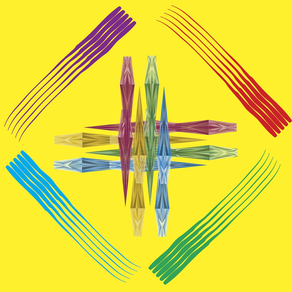
Converter with Calculator
$0.99
2.0for iPhone, iPad
Age Rating
Converter with Calculator Screenshots
About Converter with Calculator
Converter Konvertor allows you to easily and efficiently convert the most common length, weight, volume, area and temperature units. It's been specifically designed to help dealing with the metric and imperial unit conversions.
- No scrolling or picking from a list involved. Just touch a unit, type in the number and see the conversion results in all available units at the same time.
- Quick copy results to the iOS pasteboard:
Just touch any of the small labels (mm, cm, in, etc.) and the result will be automatically copied into the iOS pasteboard allowing you to easily "paste it" somewhere else (email, notes, text editor etc.)
- Switch between length, weight, volume and area/temperature with a single tap
- Inches can be entered three different ways:
- as a plain number: 1
- as a decimal number: 1.5
- or the imperial way: 1/2 or 1-2/3
- Feet conversion results are displayed two ways and can also be entered the same way:
- as a decimal number: 5.74
- as feet and inches: 5'9"
This is very useful when trying to figure out someone's height in feet and inches, coming from a metric system (175cm= 5'9'') or the other way around coming from an imperial system and trying to figure out what those feet'inches'' equal to (5'9'' = 175cm)
- a pop-up calculator is included for your convenience
- The application was designed with localization in mind supporting English, Español, Français, Dansk, Deutsch, Italiano, Nederlands, Norsk, Português, Russian (Русский), Svenska, Suomi, Turkish (Türkçe), Česky, Polish, Română, Arabic (العربية), Bahasa Melayu, Bahasa Indonesia, Hebrew (עברית), Japanese (日本語), Korean (한국어), Simplified Chinese (简体中文) and Thai (ไทย) languages. The application displays everything in one of the localized languages. If your language is not listed above, the default English language will be used.
Happy converting!
- No scrolling or picking from a list involved. Just touch a unit, type in the number and see the conversion results in all available units at the same time.
- Quick copy results to the iOS pasteboard:
Just touch any of the small labels (mm, cm, in, etc.) and the result will be automatically copied into the iOS pasteboard allowing you to easily "paste it" somewhere else (email, notes, text editor etc.)
- Switch between length, weight, volume and area/temperature with a single tap
- Inches can be entered three different ways:
- as a plain number: 1
- as a decimal number: 1.5
- or the imperial way: 1/2 or 1-2/3
- Feet conversion results are displayed two ways and can also be entered the same way:
- as a decimal number: 5.74
- as feet and inches: 5'9"
This is very useful when trying to figure out someone's height in feet and inches, coming from a metric system (175cm= 5'9'') or the other way around coming from an imperial system and trying to figure out what those feet'inches'' equal to (5'9'' = 175cm)
- a pop-up calculator is included for your convenience
- The application was designed with localization in mind supporting English, Español, Français, Dansk, Deutsch, Italiano, Nederlands, Norsk, Português, Russian (Русский), Svenska, Suomi, Turkish (Türkçe), Česky, Polish, Română, Arabic (العربية), Bahasa Melayu, Bahasa Indonesia, Hebrew (עברית), Japanese (日本語), Korean (한국어), Simplified Chinese (简体中文) and Thai (ไทย) languages. The application displays everything in one of the localized languages. If your language is not listed above, the default English language will be used.
Happy converting!
Show More
What's New in the Latest Version 2.0
Last updated on Dec 13, 2016
Version History
2.0
Dec 13, 2016
Converter with Calculator FAQ
Click here to learn how to download Converter with Calculator in restricted country or region.
Check the following list to see the minimum requirements of Converter with Calculator.
iPhone
iPad
Converter with Calculator supports Arabic, Chinese, Czech, Danish, Dutch, English, Finnish, French, German, Greek, Hebrew, Indonesian, Italian, Japanese, Korean, Malay, Norwegian Bokmål, Polish, Portuguese, Romanian, Russian, Slovak, Spanish, Swedish, Thai, Turkish





























