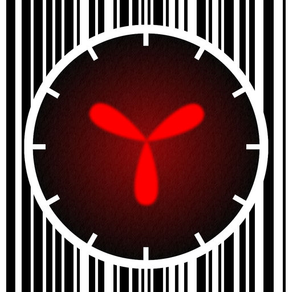
Cook Time
Free
1.5for iPhone, iPad
Age Rating
Cook Time Screenshots
About Cook Time
A kitchen timer for all things that have a barcode.
That's how it works:
You scan the barcode of your fast food product. If it is not yet included in the online database you will be prompted for its name. The database will also suggest a timing and start the countdown. If you are not happy with that, just enter some other timing. To make sure that this configuration will be used next time again, please let the timer count down at least 20 seconds and the app will mark this setting as "tested by myself".
Recently scanned products can be recalled from the history table without scanning the barcode again.
What makes it both a fancy gadget and useful tool:
- All it usually takes to start the countdown for a known product is to scan a barcode, which will now continue to be useful at your home. :-)
- Your personal preferences will be recalled for the next countdown.
- Minimum usage of the touchscreen - no need to mess it up with fingers that might be dirty from cooking.
- Countdown continues in the background.
- Temperatures can be shown in Celcius or Fahrenheit.
Hints:
- Internet connection necessary
- Auto focus camera required
- Please don't burn your pizza when using a timer defined by someone else! (the little red circle tells you when you are safe.)
- supports the common EAN8 and EAN13 barcodes. Please advise us if these should not be sufficient in your country.
Copyright Notice:
The ZBar iPhone SDK 1.2 is Copyright (C) 2007-2011 Jeff Brown, is licensed under the GNU LGPL 2.1 and is available for download here: http://sourceforge.net/projects/zbar/.
That's how it works:
You scan the barcode of your fast food product. If it is not yet included in the online database you will be prompted for its name. The database will also suggest a timing and start the countdown. If you are not happy with that, just enter some other timing. To make sure that this configuration will be used next time again, please let the timer count down at least 20 seconds and the app will mark this setting as "tested by myself".
Recently scanned products can be recalled from the history table without scanning the barcode again.
What makes it both a fancy gadget and useful tool:
- All it usually takes to start the countdown for a known product is to scan a barcode, which will now continue to be useful at your home. :-)
- Your personal preferences will be recalled for the next countdown.
- Minimum usage of the touchscreen - no need to mess it up with fingers that might be dirty from cooking.
- Countdown continues in the background.
- Temperatures can be shown in Celcius or Fahrenheit.
Hints:
- Internet connection necessary
- Auto focus camera required
- Please don't burn your pizza when using a timer defined by someone else! (the little red circle tells you when you are safe.)
- supports the common EAN8 and EAN13 barcodes. Please advise us if these should not be sufficient in your country.
Copyright Notice:
The ZBar iPhone SDK 1.2 is Copyright (C) 2007-2011 Jeff Brown, is licensed under the GNU LGPL 2.1 and is available for download here: http://sourceforge.net/projects/zbar/.
Show More
What's New in the Latest Version 1.5
Last updated on Dec 8, 2014
Old Versions
Bugfix Release for iOS 8
Show More
Version History
1.5
Dec 8, 2014
Bugfix Release for iOS 8
1.4.1
May 30, 2012
Maintenance Release
1.4
May 11, 2012
- new Feature: remove single items from history
- now also for iPad 3
And a thanks to everybody who has been entering new product names.
- now also for iPad 3
And a thanks to everybody who has been entering new product names.
1.3
Mar 14, 2012
- barcodes are now scanned much more reliable
- torch turns on only when dark
- torch turns on only when dark
1.2
Mar 3, 2012
Bugfix: feedback email forms
1.1
Jan 10, 2012
"tested by myself" is being set now after 30 seconds of running the countdown
1.0.2
Dec 12, 2011
flash light turned on automatically (iPhone 4)
1.0.1
Nov 18, 2011
- no sleep mode anymore during countdown execution
- button design
- button design
1.0
Nov 1, 2011
Cook Time FAQ
Click here to learn how to download Cook Time in restricted country or region.
Check the following list to see the minimum requirements of Cook Time.
iPhone
iPad
Cook Time supports English, German



























