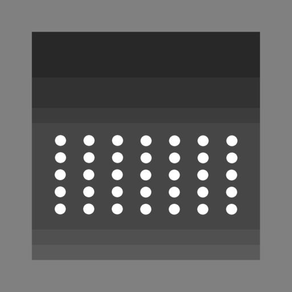
DesktopCalendar
Free
2.0.1for iPhone, iPad
Age Rating
DesktopCalendar Screenshots
About DesktopCalendar
It displays the next thing.
・Current time
・Current date
・Calendar (a total of 25 months of one year and the current month before and after)
・Current place
・Current place of the weather, temperature, humidity
When you tap the column of time to switch the display 24-hour display and 12-hour display.
If you double-tap the day of the week column to toggle between beginning Sunday and Monday the beginning of the calendar.
To view the before and after of the month when you swipe the calendar.
And, to return to the current month when you double-tap.
When the holidays (yellow), press and hold to display the holiday name.
・Current time
・Current date
・Calendar (a total of 25 months of one year and the current month before and after)
・Current place
・Current place of the weather, temperature, humidity
When you tap the column of time to switch the display 24-hour display and 12-hour display.
If you double-tap the day of the week column to toggle between beginning Sunday and Monday the beginning of the calendar.
To view the before and after of the month when you swipe the calendar.
And, to return to the current month when you double-tap.
When the holidays (yellow), press and hold to display the holiday name.
Show More
What's New in the Latest Version 2.0.1
Last updated on Dec 4, 2016
Old Versions
It displays the next thing.
・Current time
・Current date
・Calendar (a total of 25 months of one year and the current month before and after)
・Current place
・Current place of the weather, temperature, humidity
・Notes
A screen corresponds to a portrait and a landscape.
When a tap does a space in the time, the time changes 24 time display and 12 time display.
When a double-tap does a day of the week space, a day of the week changes a first on Monday with a first on Sunday of a calendar.
When I swipe at a calendar in left and right (portrait) or the top and the bottom (landscape), the before and after month is indicated.
When a double-tap does a space in years, I return on the present month.
When a double-tap does a climate space, a centigrade of the temperature and Fahrenheit are changed.
When a double-tap does a date, indication on a memo, input and edit can be done.
A memo can be input even at most 30 characters.
The day when the memo was filled out is indicated by bold face.
When a horizontal piece of timber does and does a day of bold face, the first 15 character of the memo is indicated.
When a horizontal piece of timber does and does a holiday (yellow), a holiday name is indicated.
Holiday is compatible with the following countries, the region, to the language.
USA(English),France(French),Germany(German),Spain(Spanish),
Portugal(Portuguese),Italy(Italian),China(Chinese simplified Chinese character),Japan (Japanese),
United Kingdom(English),Austria (German),Sweden(English),Romania (French),
Canada(English),India(English),Australia(English),New Zealand(English),
Taiwan(Chinese simplified Chinese character),Singapore(English),Korea(English),Hong Kong(English),
Mexico(Spanish),Brazil(Spanish),Uruguay(Spanish)
Show More
Version History
2.0.1
Apr 8, 2016
It displays the next thing.
・Current time
・Current date
・Calendar (a total of 25 months of one year and the current month before and after)
・Current place
・Current place of the weather, temperature, humidity
・Notes
A screen corresponds to a portrait and a landscape.
When a tap does a space in the time, the time changes 24 time display and 12 time display.
When a double-tap does a day of the week space, a day of the week changes a first on Monday with a first on Sunday of a calendar.
When I swipe at a calendar in left and right (portrait) or the top and the bottom (landscape), the before and after month is indicated.
When a double-tap does a space in years, I return on the present month.
When a double-tap does a climate space, a centigrade of the temperature and Fahrenheit are changed.
When a double-tap does a date, indication on a memo, input and edit can be done.
A memo can be input even at most 30 characters.
The day when the memo was filled out is indicated by bold face.
When a horizontal piece of timber does and does a day of bold face, the first 15 character of the memo is indicated.
When a horizontal piece of timber does and does a holiday (yellow), a holiday name is indicated.
Holiday is compatible with the following countries, the region, to the language.
USA(English),France(French),Germany(German),Spain(Spanish),
Portugal(Portuguese),Italy(Italian),China(Chinese simplified Chinese character),Japan (Japanese),
United Kingdom(English),Austria (German),Sweden(English),Romania (French),
Canada(English),India(English),Australia(English),New Zealand(English),
Taiwan(Chinese simplified Chinese character),Singapore(English),Korea(English),Hong Kong(English),
Mexico(Spanish),Brazil(Spanish),Uruguay(Spanish)
DesktopCalendar FAQ
Click here to learn how to download DesktopCalendar in restricted country or region.
Check the following list to see the minimum requirements of DesktopCalendar.
iPhone
iPad
DesktopCalendar supports Chinese, English, French, German, Italian, Japanese, Portuguese, Spanish

































