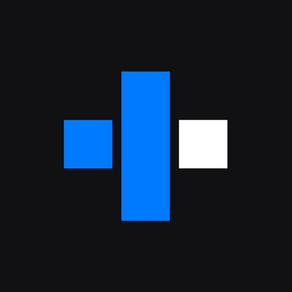
Dictate⁺
Professional Dictation
FreeOffers In-App Purchases
2.3.2for iPhone, iPad and more
Age Rating
Dictate⁺ Screenshots
About Dictate⁺
Dictate⁺ turns your iPhone, iPod or iPad into a professional dictaphone that can do more than most standalone high end dictaphones. Dictate⁺ is indispensable for doctors, lawyers, tax consultants, assessors, journalists, and everyone else who needs to record speech and send it.
Dictate⁺ offers excellent sound quality, impressively exact speech activation, secure encryption and many ways to send your dictations and recordings.
• Professional dictation
• Fluid rewind, overwrite, insert
• Instant dictation controls
• Precise voice activation
• Strong security with AES-256 and access control (including biometric)
• Lots of sharing methods (E-mail, download, FTP, WebDAV, SFTP, Dropbox, box, etc.)
• MP4/AAC, WAV, and AIFF format
• Move and delete sections in a dictation
• Record in the background (no phone calls on the same device)
• Bookmarks in dictations
• Speech recognition (offline)
• Barcode scanner
• Document scanner
• File attachments (Photos, PDF, etc.)
• Controllable by wireless foot pedal
• Multiple playback speeds
NEW: Dictate⁺ Transfer. End-to-end encrypted transfer of dictations to PC or Mac without additional costs. Simple, fast, secure.
JOTOMI has been developing dictation apps since 2008. Starting out as "Dictamus", our app became "Dictate + Connect", and now "Dictate⁺". With over 500,000 downloads worldwide, we're one of the most successful app developers in the professional dictation field. We continuously work on improving our apps together with practitioners.
Dictate⁺ offers all functionality in the free version, only the length of each individual dictation is limited to 30 seconds. Our "feature unlock" subscription raises this limit to 24 hours at recording quality "Normal" (5 hours at quality "Studio").
Your iTunes account will be charged immediately after confirming the subscription. The subscription will auto-renew, unless renewal is deactivated at least 24 h prior to the end of the current period. Your account will be charged within 24 h before the end of the current period with the renewal. You can manage your subscriptions in your iTunes account settings and disable automatic renewals. When you purchase a subscription, any eligible free use period is forfeit and your account will be charged immediately.
You can find the terms of use for the Feature Unlock subscription at https://www.dictate-plus.com/dictateplus-termsofuse
Dictate⁺ offers excellent sound quality, impressively exact speech activation, secure encryption and many ways to send your dictations and recordings.
• Professional dictation
• Fluid rewind, overwrite, insert
• Instant dictation controls
• Precise voice activation
• Strong security with AES-256 and access control (including biometric)
• Lots of sharing methods (E-mail, download, FTP, WebDAV, SFTP, Dropbox, box, etc.)
• MP4/AAC, WAV, and AIFF format
• Move and delete sections in a dictation
• Record in the background (no phone calls on the same device)
• Bookmarks in dictations
• Speech recognition (offline)
• Barcode scanner
• Document scanner
• File attachments (Photos, PDF, etc.)
• Controllable by wireless foot pedal
• Multiple playback speeds
NEW: Dictate⁺ Transfer. End-to-end encrypted transfer of dictations to PC or Mac without additional costs. Simple, fast, secure.
JOTOMI has been developing dictation apps since 2008. Starting out as "Dictamus", our app became "Dictate + Connect", and now "Dictate⁺". With over 500,000 downloads worldwide, we're one of the most successful app developers in the professional dictation field. We continuously work on improving our apps together with practitioners.
Dictate⁺ offers all functionality in the free version, only the length of each individual dictation is limited to 30 seconds. Our "feature unlock" subscription raises this limit to 24 hours at recording quality "Normal" (5 hours at quality "Studio").
Your iTunes account will be charged immediately after confirming the subscription. The subscription will auto-renew, unless renewal is deactivated at least 24 h prior to the end of the current period. Your account will be charged within 24 h before the end of the current period with the renewal. You can manage your subscriptions in your iTunes account settings and disable automatic renewals. When you purchase a subscription, any eligible free use period is forfeit and your account will be charged immediately.
You can find the terms of use for the Feature Unlock subscription at https://www.dictate-plus.com/dictateplus-termsofuse
Show More
What's New in the Latest Version 2.3.2
Last updated on Nov 21, 2023
Old Versions
- New: Dictation name list import
- New: Playback volume adjustment
- Improved: Waveform display
- Improved: Level meter
- Fixed: Handling for special characters in attachment names
- Fixed: Special character in AM/PM date strings on iOS 17
- Fixed: Crash when sharing long dictations with audio normalization enabled (2.3.1)
- Improved: Voice Activation (2.3.2)
- New: Playback volume adjustment
- Improved: Waveform display
- Improved: Level meter
- Fixed: Handling for special characters in attachment names
- Fixed: Special character in AM/PM date strings on iOS 17
- Fixed: Crash when sharing long dictations with audio normalization enabled (2.3.1)
- Improved: Voice Activation (2.3.2)
Show More
Version History
2.3.2
Nov 21, 2023
- New: Dictation name list import
- New: Playback volume adjustment
- Improved: Waveform display
- Improved: Level meter
- Fixed: Handling for special characters in attachment names
- Fixed: Special character in AM/PM date strings on iOS 17
- Fixed: Crash when sharing long dictations with audio normalization enabled (2.3.1)
- Improved: Voice Activation (2.3.2)
- New: Playback volume adjustment
- Improved: Waveform display
- Improved: Level meter
- Fixed: Handling for special characters in attachment names
- Fixed: Special character in AM/PM date strings on iOS 17
- Fixed: Crash when sharing long dictations with audio normalization enabled (2.3.1)
- Improved: Voice Activation (2.3.2)
2.3.1
Nov 2, 2023
- New: Dictation name list import
- New: Playback volume adjustment
- Improved: Waveform display
- Improved: Level meter
- Fixed: Handling for special characters in attachment names
- Fixed: Special character in AM/PM date strings on iOS 17
- Fixed: Crash when sharing long dictations with audio normalization enabled (2.3.1)
- New: Playback volume adjustment
- Improved: Waveform display
- Improved: Level meter
- Fixed: Handling for special characters in attachment names
- Fixed: Special character in AM/PM date strings on iOS 17
- Fixed: Crash when sharing long dictations with audio normalization enabled (2.3.1)
2.3
Oct 3, 2023
- New: Dictation name list import
- New: Playback volume adjustment
- Improved: Waveform display
- Improved: Level meter
- Fixed: Handling for special characters in attachment names
- Fixed: Special character in AM/PM date strings on iOS 17
- New: Playback volume adjustment
- Improved: Waveform display
- Improved: Level meter
- Fixed: Handling for special characters in attachment names
- Fixed: Special character in AM/PM date strings on iOS 17
2.2.3
Aug 31, 2023
- New: Audio normalization
- Improved: Better audio quality
- Improved: Waveform display
- Fixed: "After Share" options "Create New Dictation" and "Move to Trash" created too many empty dictations
- Fixed: Rare crash when deleting sharing destinations or e-mail accounts
- Workaround: Emergency workaround to bypass failing subscription check (2.2.1)
- Fixed: Missing FTP-specific entries in FTP Advanced settings (2.2.1)
- Workaround: More robust subscription check (2.2.2)
- Fixed: Problem with AIFF conversion (2.2.3)
- Fixed: Problem with Download sharing (2.2.3)
- Fixed: Problem with multipart HTTP requests (2.2.3)
- Improved: Better audio quality
- Improved: Waveform display
- Fixed: "After Share" options "Create New Dictation" and "Move to Trash" created too many empty dictations
- Fixed: Rare crash when deleting sharing destinations or e-mail accounts
- Workaround: Emergency workaround to bypass failing subscription check (2.2.1)
- Fixed: Missing FTP-specific entries in FTP Advanced settings (2.2.1)
- Workaround: More robust subscription check (2.2.2)
- Fixed: Problem with AIFF conversion (2.2.3)
- Fixed: Problem with Download sharing (2.2.3)
- Fixed: Problem with multipart HTTP requests (2.2.3)
2.2.2
Aug 29, 2023
- New: Audio normalization
- Improved: Better audio quality
- Improved: Waveform display
- Fixed: "After Share" options "Create New Dictation" and "Move to Trash" created too many empty dictations
- Fixed: Rare crash when deleting sharing destinations or e-mail accounts
- Workaround: Emergency workaround to bypass failing subscription check (2.2.1)
- Fixed: Missing FTP-specific entries in FTP Advanced settings (2.2.1)
- Workaround: More robust subscription check (2.2.2)
- Improved: Better audio quality
- Improved: Waveform display
- Fixed: "After Share" options "Create New Dictation" and "Move to Trash" created too many empty dictations
- Fixed: Rare crash when deleting sharing destinations or e-mail accounts
- Workaround: Emergency workaround to bypass failing subscription check (2.2.1)
- Fixed: Missing FTP-specific entries in FTP Advanced settings (2.2.1)
- Workaround: More robust subscription check (2.2.2)
2.2.1
Aug 24, 2023
- New: Audio normalization
- Improved: Better audio quality
- Improved: Waveform display
- Fixed: "After Share" options "Create New Dictation" and "Move to Trash" created too many empty dictations
- Fixed: Rare crash when deleting sharing destinations or e-mail accounts
- Workaround: Emergency workaround to bypass failing subscription check (2.2.1)
- Fixed: Missing FTP-specific entries in FTP Advanced settings (2.2.1)
- Improved: Better audio quality
- Improved: Waveform display
- Fixed: "After Share" options "Create New Dictation" and "Move to Trash" created too many empty dictations
- Fixed: Rare crash when deleting sharing destinations or e-mail accounts
- Workaround: Emergency workaround to bypass failing subscription check (2.2.1)
- Fixed: Missing FTP-specific entries in FTP Advanced settings (2.2.1)
2.2
Aug 23, 2023
- New: Audio normalization
- Improved: Better audio quality
- Improved: Waveform display
- Fixed: "After Share" options "Create New Dictation" and "Move to Trash" created too many empty dictations
- Fixed: Rare crash when deleting sharing destinations or e-mail accounts
- Improved: Better audio quality
- Improved: Waveform display
- Fixed: "After Share" options "Create New Dictation" and "Move to Trash" created too many empty dictations
- Fixed: Rare crash when deleting sharing destinations or e-mail accounts
2.1.8
Jul 31, 2023
- New: Offline speech recognition
- New: Document scanner
- New: File attachments (documents, photos, etc)
- New: Audio source icon
- Changed: Default sample rate 16kHz
- Improved: Dictation controls design
- Fixed: Rare crash at the end of a Dictate⁺ Transfer upload
- Fixed: Potential IMA4 export issue
- Fixed: Rare crash when switching dictations
- Fixed: Workaround for expired G1 certificate that invalidates subscriptions (2.1.1)
- Fixed: Rare crash when using the Insert function (2.1.2)
- Fixed: Crash when uploading multiple dictations (2.1.3)
- Fixed: Incomplete names for attached files (2.1.3)
- Fixed: Cannot use Zip encryption for attached files (2.1.3)
- Fixed: Subscription not recognized on macOS (2.1.4)
- Fixed: Changes in speech recognition result not saved (2.1.5)
- Fixed: Audio files with 8kHz and 16kHz truncated on import (2.1.5)
- Improved: FTP transfer supports IPV6 (2.1.6)
- Fixed: Deleting current dictation in the dictation list on iPad creates new dictation (2.1.6)
- Fixed: Selection in the dictation list on iPad does not always match displayed dictation (2.1.6)
- Fixed: FTP transfer fails to some older FTP servers (2.1.7)
- Fixed: Dictate⁺ Transfer error during download because of special characters in attachment names (2.1.8)
- Fixed: Rare crash during Dropbox uploads (2.1.8)
- New: Document scanner
- New: File attachments (documents, photos, etc)
- New: Audio source icon
- Changed: Default sample rate 16kHz
- Improved: Dictation controls design
- Fixed: Rare crash at the end of a Dictate⁺ Transfer upload
- Fixed: Potential IMA4 export issue
- Fixed: Rare crash when switching dictations
- Fixed: Workaround for expired G1 certificate that invalidates subscriptions (2.1.1)
- Fixed: Rare crash when using the Insert function (2.1.2)
- Fixed: Crash when uploading multiple dictations (2.1.3)
- Fixed: Incomplete names for attached files (2.1.3)
- Fixed: Cannot use Zip encryption for attached files (2.1.3)
- Fixed: Subscription not recognized on macOS (2.1.4)
- Fixed: Changes in speech recognition result not saved (2.1.5)
- Fixed: Audio files with 8kHz and 16kHz truncated on import (2.1.5)
- Improved: FTP transfer supports IPV6 (2.1.6)
- Fixed: Deleting current dictation in the dictation list on iPad creates new dictation (2.1.6)
- Fixed: Selection in the dictation list on iPad does not always match displayed dictation (2.1.6)
- Fixed: FTP transfer fails to some older FTP servers (2.1.7)
- Fixed: Dictate⁺ Transfer error during download because of special characters in attachment names (2.1.8)
- Fixed: Rare crash during Dropbox uploads (2.1.8)
2.1.7
May 11, 2023
- New: Offline speech recognition
- New: Document scanner
- New: File attachments (documents, photos, etc)
- New: Audio source icon
- Changed: Default sample rate 16kHz
- Improved: Dictation controls design
- Fixed: Rare crash at the end of a Dictate⁺ Transfer upload
- Fixed: Potential IMA4 export issue
- Fixed: Rare crash when switching dictations
- Fixed: Workaround for expired G1 certificate that invalidates subscriptions (2.1.1)
- Fixed: Rare crash when using the Insert function (2.1.2)
- Fixed: Crash when uploading multiple dictations (2.1.3)
- Fixed: Incomplete names for attached files (2.1.3)
- Fixed: Cannot use Zip encryption for attached files (2.1.3)
- Fixed: Subscription not recognized on macOS (2.1.4)
- Fixed: Changes in speech recognition result not saved (2.1.5)
- Fixed: Audio files with 8kHz and 16kHz truncated on import (2.1.5)
- Improved: FTP transfer supports IPV6 (2.1.6)
- Fixed: Deleting current dictation in the dictation list on iPad creates new dictation (2.1.6)
- Fixed: Selection in the dictation list on iPad does not always match displayed dictation (2.1.6)
- Fixed: FTP transfer fails to some older FTP servers (2.1.7)
- New: Document scanner
- New: File attachments (documents, photos, etc)
- New: Audio source icon
- Changed: Default sample rate 16kHz
- Improved: Dictation controls design
- Fixed: Rare crash at the end of a Dictate⁺ Transfer upload
- Fixed: Potential IMA4 export issue
- Fixed: Rare crash when switching dictations
- Fixed: Workaround for expired G1 certificate that invalidates subscriptions (2.1.1)
- Fixed: Rare crash when using the Insert function (2.1.2)
- Fixed: Crash when uploading multiple dictations (2.1.3)
- Fixed: Incomplete names for attached files (2.1.3)
- Fixed: Cannot use Zip encryption for attached files (2.1.3)
- Fixed: Subscription not recognized on macOS (2.1.4)
- Fixed: Changes in speech recognition result not saved (2.1.5)
- Fixed: Audio files with 8kHz and 16kHz truncated on import (2.1.5)
- Improved: FTP transfer supports IPV6 (2.1.6)
- Fixed: Deleting current dictation in the dictation list on iPad creates new dictation (2.1.6)
- Fixed: Selection in the dictation list on iPad does not always match displayed dictation (2.1.6)
- Fixed: FTP transfer fails to some older FTP servers (2.1.7)
2.1.6
May 8, 2023
- New: Offline speech recognition
- New: Document scanner
- New: File attachments (documents, photos, etc)
- New: Audio source icon
- Changed: Default sample rate 16kHz
- Improved: Dictation controls design
- Fixed: Rare crash at the end of a Dictate⁺ Transfer upload
- Fixed: Potential IMA4 export issue
- Fixed: Rare crash when switching dictations
- Fixed: Workaround for expired G1 certificate that invalidates subscriptions (2.1.1)
- Fixed: Rare crash when using the Insert function (2.1.2)
- Fixed: Crash when uploading multiple dictations (2.1.3)
- Fixed: Incomplete names for attached files (2.1.3)
- Fixed: Cannot use Zip encryption for attached files (2.1.3)
- Fixed: Subscription not recognized on macOS (2.1.4)
- Fixed: Changes in speech recognition result not saved (2.1.5)
- Fixed: Audio files with 8kHz and 16kHz truncated on import (2.1.5)
- Improved: FTP transfer supports IPV6 (2.1.6)
- Fixed: Deleting current dictation in the dictation list on iPad creates new dictation (2.1.6)
- Fixed: Selection in the dictation list on iPad does not always match displayed dictation (2.1.6)
- New: Document scanner
- New: File attachments (documents, photos, etc)
- New: Audio source icon
- Changed: Default sample rate 16kHz
- Improved: Dictation controls design
- Fixed: Rare crash at the end of a Dictate⁺ Transfer upload
- Fixed: Potential IMA4 export issue
- Fixed: Rare crash when switching dictations
- Fixed: Workaround for expired G1 certificate that invalidates subscriptions (2.1.1)
- Fixed: Rare crash when using the Insert function (2.1.2)
- Fixed: Crash when uploading multiple dictations (2.1.3)
- Fixed: Incomplete names for attached files (2.1.3)
- Fixed: Cannot use Zip encryption for attached files (2.1.3)
- Fixed: Subscription not recognized on macOS (2.1.4)
- Fixed: Changes in speech recognition result not saved (2.1.5)
- Fixed: Audio files with 8kHz and 16kHz truncated on import (2.1.5)
- Improved: FTP transfer supports IPV6 (2.1.6)
- Fixed: Deleting current dictation in the dictation list on iPad creates new dictation (2.1.6)
- Fixed: Selection in the dictation list on iPad does not always match displayed dictation (2.1.6)
2.1.5
Mar 18, 2023
- New: Offline speech recognition
- New: Document scanner
- New: File attachments (documents, photos, etc)
- New: Audio source icon
- Changed: Default sample rate 16kHz
- Improved: Dictation controls design
- Fixed: Rare crash at the end of a Dictate⁺ Transfer upload
- Fixed: Potential IMA4 export issue
- Fixed: Rare crash when switching dictations
- Fixed: Workaround for expired G1 certificate that invalidates subscriptions (2.1.1)
- Fixed: Rare crash when using the Insert function (2.1.2)
- Fixed: Crash when uploading multiple dictations (2.1.3)
- Fixed: Incomplete names for attached files (2.1.3)
- Fixed: Cannot use Zip encryption for attached files (2.1.3)
- Fixed: Subscription not recognized on macOS (2.1.4)
- Fixed: Changes in speech recognition result not saved (2.1.5)
- Fixed: Audio files with 8kHz and 16kHz truncated on import (2.1.5)
- New: Document scanner
- New: File attachments (documents, photos, etc)
- New: Audio source icon
- Changed: Default sample rate 16kHz
- Improved: Dictation controls design
- Fixed: Rare crash at the end of a Dictate⁺ Transfer upload
- Fixed: Potential IMA4 export issue
- Fixed: Rare crash when switching dictations
- Fixed: Workaround for expired G1 certificate that invalidates subscriptions (2.1.1)
- Fixed: Rare crash when using the Insert function (2.1.2)
- Fixed: Crash when uploading multiple dictations (2.1.3)
- Fixed: Incomplete names for attached files (2.1.3)
- Fixed: Cannot use Zip encryption for attached files (2.1.3)
- Fixed: Subscription not recognized on macOS (2.1.4)
- Fixed: Changes in speech recognition result not saved (2.1.5)
- Fixed: Audio files with 8kHz and 16kHz truncated on import (2.1.5)
2.1.4
Mar 7, 2023
- New: Offline speech recognition
- New: Document scanner
- New: File attachments (documents, photos, etc)
- New: Audio source icon
- Changed: Default sample rate 16kHz
- Improved: Dictation controls design
- Fixed: Rare crash at the end of a Dictate⁺ Transfer upload
- Fixed: Potential IMA4 export issue
- Fixed: Rare crash when switching dictations
- Fixed: Workaround for expired G1 certificate that invalidates subscriptions (2.1.1)
- Fixed: Rare crash when using the Insert function (2.1.2)
- Fixed: Crash when uploading multiple dictations (2.1.3)
- Fixed: Incomplete names for attached files (2.1.3)
- Fixed: Cannot use Zip encryption for attached files (2.1.3)
- Fixed: Subscription not recognized on macOS (2.1.4)
- New: Document scanner
- New: File attachments (documents, photos, etc)
- New: Audio source icon
- Changed: Default sample rate 16kHz
- Improved: Dictation controls design
- Fixed: Rare crash at the end of a Dictate⁺ Transfer upload
- Fixed: Potential IMA4 export issue
- Fixed: Rare crash when switching dictations
- Fixed: Workaround for expired G1 certificate that invalidates subscriptions (2.1.1)
- Fixed: Rare crash when using the Insert function (2.1.2)
- Fixed: Crash when uploading multiple dictations (2.1.3)
- Fixed: Incomplete names for attached files (2.1.3)
- Fixed: Cannot use Zip encryption for attached files (2.1.3)
- Fixed: Subscription not recognized on macOS (2.1.4)
2.1.3
Feb 14, 2023
- New: Offline speech recognition
- New: Document scanner
- New: File attachments (documents, photos, etc)
- New: Audio source icon
- Changed: Default sample rate 16kHz
- Improved: Dictation controls design
- Fixed: Rare crash at the end of a Dictate⁺ Transfer upload
- Fixed: Potential IMA4 export issue
- Fixed: Rare crash when switching dictations
- Fixed: Workaround for expired G1 certificate that invalidates subscriptions (2.1.1)
- Fixed: Rare crash when using the Insert function (2.1.2)
- Fixed: Crash when uploading multiple dictations (2.1.3)
- Fixed: Incomplete names for attached files (2.1.3)
- Fixed: Cannot use Zip encryption for attached files (2.1.3)
- New: Document scanner
- New: File attachments (documents, photos, etc)
- New: Audio source icon
- Changed: Default sample rate 16kHz
- Improved: Dictation controls design
- Fixed: Rare crash at the end of a Dictate⁺ Transfer upload
- Fixed: Potential IMA4 export issue
- Fixed: Rare crash when switching dictations
- Fixed: Workaround for expired G1 certificate that invalidates subscriptions (2.1.1)
- Fixed: Rare crash when using the Insert function (2.1.2)
- Fixed: Crash when uploading multiple dictations (2.1.3)
- Fixed: Incomplete names for attached files (2.1.3)
- Fixed: Cannot use Zip encryption for attached files (2.1.3)
2.1.2
Feb 10, 2023
- New: Offline speech recognition
- New: Document scanner
- New: File attachments (documents, photos, etc)
- New: Audio source icon
- Changed: Default sample rate 16kHz
- Improved: Dictation controls design
- Fixed: Rare crash at the end of a Dictate⁺ Transfer upload
- Fixed: Potential IMA4 export issue
- Fixed: Rare crash when switching dictations
- Fixed: Workaround for expired G1 certificate that invalidates subscriptions (2.1.1)
- Fixed: Rare crash when using the Insert function (2.1.2)
- New: Document scanner
- New: File attachments (documents, photos, etc)
- New: Audio source icon
- Changed: Default sample rate 16kHz
- Improved: Dictation controls design
- Fixed: Rare crash at the end of a Dictate⁺ Transfer upload
- Fixed: Potential IMA4 export issue
- Fixed: Rare crash when switching dictations
- Fixed: Workaround for expired G1 certificate that invalidates subscriptions (2.1.1)
- Fixed: Rare crash when using the Insert function (2.1.2)
2.1.1
Feb 8, 2023
- Fixed: Workaround for expired G1 certificate that invalidates subscriptions
2.1
Feb 7, 2023
- New: Offline speech recognition
- New: Document scanner
- New: File attachments (documents, photos, etc)
- New: Audio source icon
- Changed: Default sample rate 16kHz
- Improved: Dictation controls design
- Fixed: Rare crash at the end of a Dictate⁺ Transfer upload
- Fixed: Potential IMA4 export issue
- Fixed: Rare crash when switching dictations
- New: Document scanner
- New: File attachments (documents, photos, etc)
- New: Audio source icon
- Changed: Default sample rate 16kHz
- Improved: Dictation controls design
- Fixed: Rare crash at the end of a Dictate⁺ Transfer upload
- Fixed: Potential IMA4 export issue
- Fixed: Rare crash when switching dictations
2.0.1
Aug 29, 2022
- Fixed: "EntityTooSmall" error message when sending dictations via Dictate⁺ Transfer
- Fixed: Flashing lock icon in the main dictation view
- Fixed: Flashing lock icon in the main dictation view
2.0.0
Aug 23, 2022
- New: Dictate⁺ Transfer
- New: SFTP server fingerprint check
- Updated: embedded software components
- Updated: requires iOS 15.5 or higher
- Improved: Prevent short passphrases on entry, not only on use
- Improved: Drag&Drop target highlighting
- Fixed: crash when deleting internal e-mail accounts
- Fixed: issue with navigation bar color in main dictation view
- Fixed: display problem for DPSDC icons
- Fixed: Personal Microsoft accounts cannot be authorized
- Fixed: Control flow issue when using incorrect biometrics during security level change
- New: SFTP server fingerprint check
- Updated: embedded software components
- Updated: requires iOS 15.5 or higher
- Improved: Prevent short passphrases on entry, not only on use
- Improved: Drag&Drop target highlighting
- Fixed: crash when deleting internal e-mail accounts
- Fixed: issue with navigation bar color in main dictation view
- Fixed: display problem for DPSDC icons
- Fixed: Personal Microsoft accounts cannot be authorized
- Fixed: Control flow issue when using incorrect biometrics during security level change
1.9.0
May 31, 2022
- New: DPSDC v5
- New: Option to change PROT P behavior for Implicit SSL FTP
- New: Option to disable temporary names for FTP uploads
- Updated: iOS SDK (15.x)
- Updated: embedded software components
- Fixed: Crash when deleting an e-mail account
- Fixed: Crash when deleting multiple dictations
- Fixed: Cannot close folder editor
- Fixed: White bar in dark mode shortly after launch
- Fixed: Minor layout jump shortly after launch
- New: Option to change PROT P behavior for Implicit SSL FTP
- New: Option to disable temporary names for FTP uploads
- Updated: iOS SDK (15.x)
- Updated: embedded software components
- Fixed: Crash when deleting an e-mail account
- Fixed: Crash when deleting multiple dictations
- Fixed: Cannot close folder editor
- Fixed: White bar in dark mode shortly after launch
- Fixed: Minor layout jump shortly after launch
1.8.2
Dec 20, 2021
- Improved: SSL switch in DPSDC sharing destination is deactivated when turning it off is not allowed
- Fixed: Incorrect date format in specialized uploader
- Fixed: Incorrect date format in specialized uploader
1.8.0
Nov 22, 2021
- New: DPSDC v4
- New: DPSDC support for user-defined paths in FTP/SFTP/WebDAV destinations
- New: Audio diagnostics facility
- New: Icon to indicate tappable dictation description
- New: Buttons to lock/unlock/duplicate/trash a dictation in its metadata screen
- New: Update all included software componentes to their latest versions
- New: Support subscription purchases from App Store
- Fixed: Untranslated/missing text labels
- Fixed: Tapping Cancel during uploads to some cloud services crashes the app
- New: DPSDC support for user-defined paths in FTP/SFTP/WebDAV destinations
- New: Audio diagnostics facility
- New: Icon to indicate tappable dictation description
- New: Buttons to lock/unlock/duplicate/trash a dictation in its metadata screen
- New: Update all included software componentes to their latest versions
- New: Support subscription purchases from App Store
- Fixed: Untranslated/missing text labels
- Fixed: Tapping Cancel during uploads to some cloud services crashes the app
1.7.1
Oct 25, 2021
- New: Option to protect the bottom right corner from accidental activation
- Improved: Layout in tab "Dictation" on iPod touch
- Improved: Layout in tab "Dictation" on iPod touch
1.7.0
Oct 5, 2021
- New: Hindi language support
- Improved: Recording continues when microphone changes
- Fixed: Rare incorrect error message "Problem in audio system"
- Improved: Recording continues when microphone changes
- Fixed: Rare incorrect error message "Problem in audio system"
1.6.0
Sep 29, 2021
- New: Uploader for Google Drive (Personal/Shared)
- Fixed: Number of dictations in folder list not updated after deleting
- Fixed: Camera view layout in barcode scanner on iPad
- Fixed: Crash when barcode scanner is opened without permission to use camera
- Fixed: Number of dictations in folder list not updated after deleting
- Fixed: Camera view layout in barcode scanner on iPad
- Fixed: Crash when barcode scanner is opened without permission to use camera
1.5.0
Aug 31, 2021
- New: Uploader for Microsoft 365 (OneDrive/SharePoint Online)
Dictate⁺ FAQ
Dictate⁺ is available in regions other than the following restricted countries:
Russia,South Africa,Kazakhstan,Pakistan,China,Egypt,Morocco,Vietnam
Dictate⁺ supports English, Dutch, French, German, Italian, Spanish
Dictate⁺ contains in-app purchases. Please check the pricing plan as below:
Feature Unlock 1 month
$5.49
Feature Unlock 1 year
$49.99
Click here to learn how to download Dictate⁺ in restricted country or region.
Check the following list to see the minimum requirements of Dictate⁺.
iPhone
Requires iOS 15.5 or later.
iPad
Requires iPadOS 15.5 or later.
iPod touch
Requires iOS 15.5 or later.
Related Videos
Latest introduction video of Dictate⁺ on iPhone





















