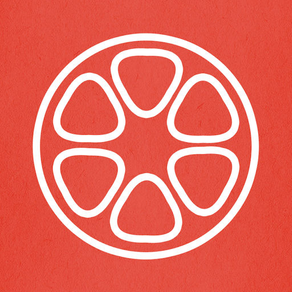
Focus Timer - fully engaged
Focus Timer for Work & Study
Free
3.0.12for iPhone, iPad
Age Rating
Focus Timer - fully engaged Screenshots
About Focus Timer - fully engaged
####The Best Focus Timer
####This app helps you focus on work or study, and say goodbye to delay!
Main Functions:
- Focus Timer:
Support the start, break, pause or stop of a working timer.
Allow users to define the duration of working, short/long break length, and intervals between long breaks.
Support the settings of auto start of breaks, and auto start of the next Focus.
- Report:
Support the calculation of the total time and focus times.
Support the distribution of focus hours per month.
Support the display of tendency chart of the daily/weekly/monthly executed Focus Time.
Support the calculation of focus time with different tags.
- Tags:
Support add different tags to label every focus time.
- All-platform synchronization:
Support seamless synchronization within iPhone、iPad and other major platforms.
Support data sync with iCloud account.
- Various Reminding:
Support work finished alarm, break ending alarm and vibration reminding.
Various ring tones.
Various white noise to help you focus on work.
- Various Themes:
Provide various fresh themes per sound effect.
Provide random wallpaper every day
Support upload wallpaper by yourself
- Support prevention of screen lock.
- Support strict mode.
- Support Apple Watch, Support to add widget.
To help you get the most out of your mindfulness, The "Focus Timer" will write and get your mindfulness data into your Apple "Health app" with your permission. You can turn on it this on the settings page.
####This app helps you focus on work or study, and say goodbye to delay!
Main Functions:
- Focus Timer:
Support the start, break, pause or stop of a working timer.
Allow users to define the duration of working, short/long break length, and intervals between long breaks.
Support the settings of auto start of breaks, and auto start of the next Focus.
- Report:
Support the calculation of the total time and focus times.
Support the distribution of focus hours per month.
Support the display of tendency chart of the daily/weekly/monthly executed Focus Time.
Support the calculation of focus time with different tags.
- Tags:
Support add different tags to label every focus time.
- All-platform synchronization:
Support seamless synchronization within iPhone、iPad and other major platforms.
Support data sync with iCloud account.
- Various Reminding:
Support work finished alarm, break ending alarm and vibration reminding.
Various ring tones.
Various white noise to help you focus on work.
- Various Themes:
Provide various fresh themes per sound effect.
Provide random wallpaper every day
Support upload wallpaper by yourself
- Support prevention of screen lock.
- Support strict mode.
- Support Apple Watch, Support to add widget.
To help you get the most out of your mindfulness, The "Focus Timer" will write and get your mindfulness data into your Apple "Health app" with your permission. You can turn on it this on the settings page.
Show More
What's New in the Latest Version 3.0.12
Last updated on Nov 20, 2017
Old Versions
fix crash issues
Show More
Version History
3.0.12
Nov 20, 2017
fix crash issues
3.0.11
Nov 18, 2017
new feature: Rank
3.0.7
Nov 1, 2017
bug fix and performance optimization
3.0.4
Oct 21, 2017
+ Add wallpaper setting
+ Add focus tag
+ Log all the focus time
+ Other performance optimization
+ Add focus tag
+ Log all the focus time
+ Other performance optimization
2.2
Apr 6, 2017
1. Add strict mode
2. Bug fix and performance optimization
2. Bug fix and performance optimization
2.1
Jan 10, 2017
1. Rewrite iCloud synchronization logic
2. The new statistics page, add daily, weekly and monthly statistics
3. New background color and texture
4. Add a new white noise BGM "on the beach"
5. Add a new remind sound "wooden"
2. The new statistics page, add daily, weekly and monthly statistics
3. New background color and texture
4. Add a new white noise BGM "on the beach"
5. Add a new remind sound "wooden"
1.14.16
Nov 1, 2016
Fix:
Fail to make in-app purchase
Fail to make in-app purchase
1.14.15
Oct 26, 2016
little enhancement
1.14.11
Oct 15, 2016
minor change
1.14.10
Oct 12, 2016
coming with a lot of new functionalities, just enjoy
1.14.9
Aug 10, 2016
minor bug fix
1.14.8
Aug 4, 2016
1, crash issue on iOS 8.x
2, sync over all iDevice based on iCloud with same iCloud account
3, recover all data under your iCloud account after app reinstall
2, sync over all iDevice based on iCloud with same iCloud account
3, recover all data under your iCloud account after app reinstall
1.14.3
Jul 23, 2016
First version of supporting English language
1.14.1
Jul 12, 2016
1.13
Jun 4, 2016
1.10
Jun 1, 2016
1.06
May 14, 2016
1.01
Apr 20, 2016
1.0
Apr 16, 2016
Focus Timer - fully engaged FAQ
Click here to learn how to download Focus Timer - fully engaged in restricted country or region.
Check the following list to see the minimum requirements of Focus Timer - fully engaged.
iPhone
iPad
Focus Timer - fully engaged supports Chinese, English




























