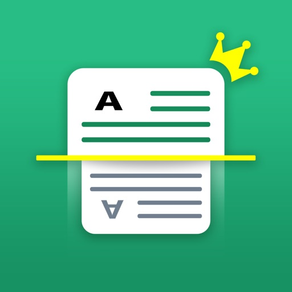
FScanner- PDF quick converter
Free
1.7.9for iPhone, iPad
Age Rating
FScanner- PDF quick converter Screenshots
About FScanner- PDF quick converter
FScanner is a high efficiency scanner software, quickly scan documents, edit, automatically cut off the document background, generate PDF/JPG/ZIP/TXT result, you can copy and share.
-- function highlights --
[Willful scanning]
Supports scanning/importing documents, contracts, receipts, notes, books, articles, business CARDS, paper documents, electronic documents, etc.
[Intelligent edge cutting]
No need to pose for photos, shooting at any Angle, so accurate automatic edge cutting, to clutter the background!
[Edit and revise]
Secondary revision of scanned copy (smear and erase, handwritten annotation and signature, watermark addition)
[Image mode] Generate color/black and white/gray scale/nostalgic scan.
[form recognition] create excel file with one key for any table image.
[image recognition] recognize flowers and grasses, take photos and recognize movies, and everything can be recognized!
[card identification] it supports accurate character recognition of various certificates and cards, which is convenient and fast.
Auto Renew package
• Benefits: During the subscription period, you can have full access rights for unlimited scanning and sharing, no watermarks, no ads, OCR text recognition, puzzles and other functions.
• Subscriptions are billed monthly at the rate selected depending on the subscription plan.
• Subscriptions auto-renew at the cost of the chosen package with 3 days free, unless cancelled 24-hours in advance prior to the end of the current period. The subscription fee is charged to your iTunes account at confirmation of purchase. You may manage your subscription and turn off auto-renewal by going to your Account Settings after purchase.
• If eligible for free trial and you subscribe before your free trial ends, the rest of your free trial period will be forfeited as soon as your purchase is confirmed. Subscriptions will start immediately after free trial ends unless cancelled at least 24 hours prior to the end of the trial period.
Privacy policy: https://www.feasyscan.com/privacy?article_id=2
Terms of use: https://www.feasyscan.com/privacy?article_id=4
Terms of auto renew service:https://www.feasyscan.com/privacy?article_id=6
-- function highlights --
[Willful scanning]
Supports scanning/importing documents, contracts, receipts, notes, books, articles, business CARDS, paper documents, electronic documents, etc.
[Intelligent edge cutting]
No need to pose for photos, shooting at any Angle, so accurate automatic edge cutting, to clutter the background!
[Edit and revise]
Secondary revision of scanned copy (smear and erase, handwritten annotation and signature, watermark addition)
[Image mode] Generate color/black and white/gray scale/nostalgic scan.
[form recognition] create excel file with one key for any table image.
[image recognition] recognize flowers and grasses, take photos and recognize movies, and everything can be recognized!
[card identification] it supports accurate character recognition of various certificates and cards, which is convenient and fast.
Auto Renew package
• Benefits: During the subscription period, you can have full access rights for unlimited scanning and sharing, no watermarks, no ads, OCR text recognition, puzzles and other functions.
• Subscriptions are billed monthly at the rate selected depending on the subscription plan.
• Subscriptions auto-renew at the cost of the chosen package with 3 days free, unless cancelled 24-hours in advance prior to the end of the current period. The subscription fee is charged to your iTunes account at confirmation of purchase. You may manage your subscription and turn off auto-renewal by going to your Account Settings after purchase.
• If eligible for free trial and you subscribe before your free trial ends, the rest of your free trial period will be forfeited as soon as your purchase is confirmed. Subscriptions will start immediately after free trial ends unless cancelled at least 24 hours prior to the end of the trial period.
Privacy policy: https://www.feasyscan.com/privacy?article_id=2
Terms of use: https://www.feasyscan.com/privacy?article_id=4
Terms of auto renew service:https://www.feasyscan.com/privacy?article_id=6
Show More
What's New in the Latest Version 1.7.9
Last updated on Oct 27, 2022
Old Versions
1. Add photo processing function.
2. Video experience optimization.
3. Fix bugs.
2. Video experience optimization.
3. Fix bugs.
Show More
Version History
1.7.9
Oct 27, 2022
1. Add photo processing function.
2. Video experience optimization.
3. Fix bugs.
2. Video experience optimization.
3. Fix bugs.
1.7.8
Oct 18, 2022
1. Free trial experience optimization.
2. Fix bugs.
2. Fix bugs.
1.7.7
Aug 31, 2022
1. Improve the user trial experience.
2. Fix bugs.
2. Fix bugs.
1.7.6
Aug 17, 2022
1. Add image to Word function.
2. Optimize the membership package experience.
2. Optimize the membership package experience.
1.7.5
Jul 27, 2022
1. Added scanning ID shooting mode.
2. Fix bugs.
2. Fix bugs.
1.7.4
Jul 4, 2022
1. Make a list of scan workspaces.
2. Add document handling to the application list.
2. Add document handling to the application list.
1.7.3
Jun 24, 2022
1. Test paper erasing handwriting function optimization.
2. Added application list page.
2. Added application list page.
1.7.1
Jun 11, 2021
1. Add watermark optimization to pictures.
2. Fix bugs.
2. Fix bugs.
1.5.1
Jan 4, 2021
1. Photo restoration function optimization, high definition restoration, color restoration.
2. Share the original image with high quality.
2. Share the original image with high quality.
1.5.0
Dec 19, 2020
1. Support txt text sharing.
2. Optimized form recognition effect.
3. Adjust the homepage photo mode.
2. Optimized form recognition effect.
3. Adjust the homepage photo mode.
1.4.9
Dec 15, 2020
1. Added various types of text recognition.
2. Improve the whole display details.
2. Improve the whole display details.
1.4.8
Dec 5, 2020
1. Improved the performance of image recognition.
2. Fix the card identification bug.
2. Fix the card identification bug.
1.4.7
Nov 29, 2020
1. Add universal object recognition function.
2. Add card character recognition.
3. Optimize the use experience of photographing mode.
2. Add card character recognition.
3. Optimize the use experience of photographing mode.
1.4.6
Nov 19, 2020
1. Optimization of character recognition and form recognition.
2. Suitable for all models.
3. Adjust some page display problems.
2. Suitable for all models.
3. Adjust some page display problems.
1.4.5
Nov 13, 2020
1. Add form recognition mode and share Excel files.
2. Change the background color of the ID photo with one click.
3. Optimize the camera experience.
2. Change the background color of the ID photo with one click.
3. Optimize the camera experience.
1.4.4
Oct 28, 2020
1. Improve scan result share feature.
1.4.3
Oct 15, 2020
1. Clear working area photos with one key.
2. Fix bugs known.
3. Improve photo auto crop results.
2. Fix bugs known.
3. Improve photo auto crop results.
1.4.2
Sep 25, 2020
1. Add prompt on switching the scan mode.
1.4.1
Sep 23, 2020
1. Improve document detection accuracy.
1.4.0
Sep 21, 2020
1. Added the function of repairing old photos.
2. Part of the interface optimization.
2. Part of the interface optimization.
1.3.9
Sep 14, 2020
1. Update OCR text feature experience.
2. Improve photo quality.
2. Improve photo quality.
1.3.8
Sep 10, 2020
1. Enhanced OCR recognition function.
2. Add Help Page.
3. Fix bugs.
2. Add Help Page.
3. Fix bugs.
1.3.7
Aug 31, 2020
1. A smoother user experience.
2. Members have unlimited imagination of advanced features.
2. Members have unlimited imagination of advanced features.
1.3.6
Aug 25, 2020
1. Optimize the details of the photo.
2. Picture sharing is more convenient.
3. Fix bugs.
2. Picture sharing is more convenient.
3. Fix bugs.
1.3.5
Aug 20, 2020
1. The process of single shooting mode is optimized.
2. Add picture editing guidance.
2. Add picture editing guidance.
1.3.4
Aug 18, 2020
1. Member functions are more abundant.
2. Adjust the details of photo processing.
2. Adjust the details of photo processing.
1.3.3
Aug 4, 2020
1. Member function experience upgrade.
2. Make picture processing smoother.
2. Make picture processing smoother.
1.3.1
Jul 27, 2020
1. The photo page has been revised.
2. Improved user experience.
3. Fix bugs.
2. Improved user experience.
3. Fix bugs.
1.2.8
Jul 14, 2020
1. Enhanced single shot mode.
2. Optimize image processing details.
3. Improve user experience when taking photos.
2. Optimize image processing details.
3. Improve user experience when taking photos.
1.2.7
Jul 10, 2020
1. Add a password lock for more security.
2. Anti theft watermark.
2. Anti theft watermark.
1.2.6
Jul 4, 2020
1. Added text translation function.
2. Adapt to iPad.
2. Adapt to iPad.
1.2.5
Jun 30, 2020
1. Improve the user experience of taking pictures.
2. Enhance photo clarity.
2. Enhance photo clarity.
1.2.3
Jun 24, 2020
1. Support monthly membership, more preferential.
2. Add my page for easy management.
2. Add my page for easy management.
1.2.2
Jun 18, 2020
1. Optimized the effect of enhanced filter.
2. Improve the picture resolution for sharing.
2. Improve the picture resolution for sharing.
1.2.0
Jun 16, 2020
1. Some page optimizations
1.1.9
Jun 12, 2020
1. Fix bugs
1.1.7
Jun 5, 2020
1. Fix bugs.
1.1.5
May 29, 2020
1. New cloud photos management.
1.1.2
May 11, 2020
1. Improve user experience and fix bugs.
1.0.9
Apr 30, 2020
1.Add signature
1.0.8
Apr 25, 2020
1, Optimize character recognition.
FScanner- PDF quick converter FAQ
Click here to learn how to download FScanner- PDF quick converter in restricted country or region.
Check the following list to see the minimum requirements of FScanner- PDF quick converter.
iPhone
iPad
FScanner- PDF quick converter supports Arabic, Chinese, Danish, English, French, German, Hindi, Italian, Japanese, Korean, Portuguese, Russian, Spanish, Thai, Turkish, Urdu





























