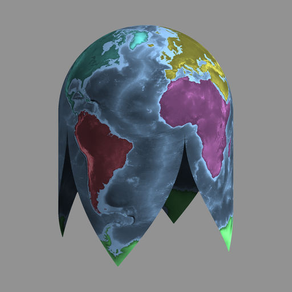
Globe & Maps
$2.99
1.0for iPhone, iPad
Age Rating
Globe & Maps Screenshots
About Globe & Maps
Globe & Maps will help you learn where the continents, regions, countries and territories of the world are. Even where the states, provinces or regions of a selection of countries are.
You will be placing these areas interactively on the 3D globe or on a selection of 2D maps.
Globe & Maps will help you understand why the 3D globe can be represented by such different 2D maps and why some areas appear so different in them.
Tasks
• Continents of the world.
• Regions of the world.
• Countries and territories of the world.
• You can focus on the countries and territories of individual continents or regions before you tackle the entire world.
• States / provinces / regions / territories of a selection of countries: the 8 largest countries + another 8 countries.
Areas
• You can place an area at its location either by rotating the 3D globe / panning a 2D map or, once close enough to its location, by dragging the area itself.
• To allow manipulation, small islands and small island groups are shown inside a shaded area of the ocean, while very small land areas are shown inside a larger circular area.
• When you really don’t know its location, Globe & Maps can place an area for you. An animation will help you learn it.
3D Globe / 2D Maps
• Terrain information — both on land and at the bottom of the oceans — encourages you to learn by association to geological features.
• You can zoom in or out at any time. The 3D globe and all 2D maps are always shown at a level of detail appropriate for the chosen zoom level.
• You can switch between the 3D globe and any of the 2D maps at any time while you complete your task. The transitions are fully animated to help you understand the meaning of the different 2D maps.
Colours
• Areas that have already been placed are shown in their own individual colours for clarity.
• An alternative colour scheme that matches your score — green if placed correctly / orange if placed with help — will help you identify the regions you are having difficulty with.
Languages
• Currently, only English is supported.
• Upcoming versions will add support for other languages.
Notes:
• While all interactions and animations are shown in real-time, some may appear slightly less fluid on some of the older iOS devices supported.
You will be placing these areas interactively on the 3D globe or on a selection of 2D maps.
Globe & Maps will help you understand why the 3D globe can be represented by such different 2D maps and why some areas appear so different in them.
Tasks
• Continents of the world.
• Regions of the world.
• Countries and territories of the world.
• You can focus on the countries and territories of individual continents or regions before you tackle the entire world.
• States / provinces / regions / territories of a selection of countries: the 8 largest countries + another 8 countries.
Areas
• You can place an area at its location either by rotating the 3D globe / panning a 2D map or, once close enough to its location, by dragging the area itself.
• To allow manipulation, small islands and small island groups are shown inside a shaded area of the ocean, while very small land areas are shown inside a larger circular area.
• When you really don’t know its location, Globe & Maps can place an area for you. An animation will help you learn it.
3D Globe / 2D Maps
• Terrain information — both on land and at the bottom of the oceans — encourages you to learn by association to geological features.
• You can zoom in or out at any time. The 3D globe and all 2D maps are always shown at a level of detail appropriate for the chosen zoom level.
• You can switch between the 3D globe and any of the 2D maps at any time while you complete your task. The transitions are fully animated to help you understand the meaning of the different 2D maps.
Colours
• Areas that have already been placed are shown in their own individual colours for clarity.
• An alternative colour scheme that matches your score — green if placed correctly / orange if placed with help — will help you identify the regions you are having difficulty with.
Languages
• Currently, only English is supported.
• Upcoming versions will add support for other languages.
Notes:
• While all interactions and animations are shown in real-time, some may appear slightly less fluid on some of the older iOS devices supported.
Show More
What's New in the Latest Version 1.0
Last updated on Jul 23, 2015
Version History
1.0
Jul 23, 2015
Globe & Maps FAQ
Click here to learn how to download Globe & Maps in restricted country or region.
Check the following list to see the minimum requirements of Globe & Maps.
iPhone
iPad
Globe & Maps supports English


















