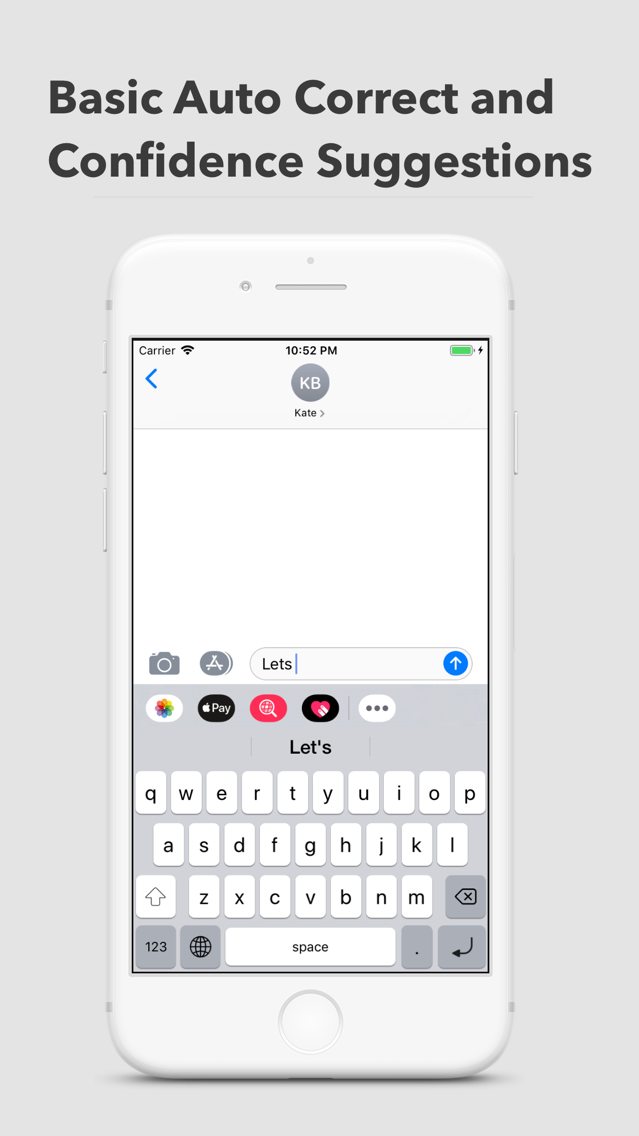Haptic Feedback Keyboard
Keyboard With Haptic FeedBack
$0.99
2.6for iPhone, iPad
Age Rating
Haptic Feedback Keyboard Screenshots
About Haptic Feedback Keyboard
The Haptic Feedback Keyboard offers real physical feedback to make your keyboard feel like a real keyboard.
When a key is pressed a small vibration is executed on your device
simulating the feeling of typing on a physical keyboard!
--> Engish only keyboard other languages are not supported
iPhone 6s and older devices are NOT SUPPORTED <--
[Haptic Settings]
This app also gives you the option of 3 different types of vibrations.
So you can pick the haptic feedback that fits you the best.
[AutoCorrect/Word Suggestions]
basic autocorrect/confidence based word suggestions with emoji replacements
[Themes]
4 different themes to choose from (more coming)
This new keyboard uses the Taptic Engine
inside all iPhones (7, 7 plus, 8, 8 plus, X, XS, and XS Max).
Older devices than the iPhone7 are not supported.
[Upcoming Features]
* embedded emoji keyboard
[Feedback]
If you have a suggestion or feature you want to see implemented contact us on Twitter using the provide support link!
When a key is pressed a small vibration is executed on your device
simulating the feeling of typing on a physical keyboard!
--> Engish only keyboard other languages are not supported
iPhone 6s and older devices are NOT SUPPORTED <--
[Haptic Settings]
This app also gives you the option of 3 different types of vibrations.
So you can pick the haptic feedback that fits you the best.
[AutoCorrect/Word Suggestions]
basic autocorrect/confidence based word suggestions with emoji replacements
[Themes]
4 different themes to choose from (more coming)
This new keyboard uses the Taptic Engine
inside all iPhones (7, 7 plus, 8, 8 plus, X, XS, and XS Max).
Older devices than the iPhone7 are not supported.
[Upcoming Features]
* embedded emoji keyboard
[Feedback]
If you have a suggestion or feature you want to see implemented contact us on Twitter using the provide support link!
Show More
What's New in the Latest Version 2.6
Last updated on Jun 1, 2019
Old Versions
[Update Overview]
This update contains a lot of major improvements to memory usage and improvements and features added to the word suggestions engine along with autocorrecting.
[Improvements]
- shrank the keyboard memory usage overhead by over 70%
- Added basic passive auto correct for absolute and non-absolute words that contain apostrophes.
- Added confidence suggestions to auto correct for a non-absolute word correction.
[These will be presented in bold font in the suggestions bar]
- Toned down the aggression of the keyboard requesting cleared word suggestions.
- The keyboard view now scales to remove the unused space when word suggestions are turned off.
- If a suggestion contains punctuation then a suggestion without punctuation with also be presented as well.
[Minor Improvements / Changes]
- View loading optimization in all setting pages.
- Added haptic feedback to all “done” buttons in app settings.
- Added support for more future options in the general app settings.
- Adjusted the wording in the general settings to better reflect the experience in the app.
This update contains a lot of major improvements to memory usage and improvements and features added to the word suggestions engine along with autocorrecting.
[Improvements]
- shrank the keyboard memory usage overhead by over 70%
- Added basic passive auto correct for absolute and non-absolute words that contain apostrophes.
- Added confidence suggestions to auto correct for a non-absolute word correction.
[These will be presented in bold font in the suggestions bar]
- Toned down the aggression of the keyboard requesting cleared word suggestions.
- The keyboard view now scales to remove the unused space when word suggestions are turned off.
- If a suggestion contains punctuation then a suggestion without punctuation with also be presented as well.
[Minor Improvements / Changes]
- View loading optimization in all setting pages.
- Added haptic feedback to all “done” buttons in app settings.
- Added support for more future options in the general app settings.
- Adjusted the wording in the general settings to better reflect the experience in the app.
Show More
Version History
2.6
Jun 1, 2019
[Update Overview]
This update contains a lot of major improvements to memory usage and improvements and features added to the word suggestions engine along with autocorrecting.
[Improvements]
- shrank the keyboard memory usage overhead by over 70%
- Added basic passive auto correct for absolute and non-absolute words that contain apostrophes.
- Added confidence suggestions to auto correct for a non-absolute word correction.
[These will be presented in bold font in the suggestions bar]
- Toned down the aggression of the keyboard requesting cleared word suggestions.
- The keyboard view now scales to remove the unused space when word suggestions are turned off.
- If a suggestion contains punctuation then a suggestion without punctuation with also be presented as well.
[Minor Improvements / Changes]
- View loading optimization in all setting pages.
- Added haptic feedback to all “done” buttons in app settings.
- Added support for more future options in the general app settings.
- Adjusted the wording in the general settings to better reflect the experience in the app.
This update contains a lot of major improvements to memory usage and improvements and features added to the word suggestions engine along with autocorrecting.
[Improvements]
- shrank the keyboard memory usage overhead by over 70%
- Added basic passive auto correct for absolute and non-absolute words that contain apostrophes.
- Added confidence suggestions to auto correct for a non-absolute word correction.
[These will be presented in bold font in the suggestions bar]
- Toned down the aggression of the keyboard requesting cleared word suggestions.
- The keyboard view now scales to remove the unused space when word suggestions are turned off.
- If a suggestion contains punctuation then a suggestion without punctuation with also be presented as well.
[Minor Improvements / Changes]
- View loading optimization in all setting pages.
- Added haptic feedback to all “done” buttons in app settings.
- Added support for more future options in the general app settings.
- Adjusted the wording in the general settings to better reflect the experience in the app.
2.4
Feb 20, 2019
Bug Fixes and Improvements
Notable fixes
- The keyboard now processes text on startup to correctly choose the correct format.
- Added key previews to typed keys.
- Added a small box shadow to all keys.
- Made the suggestions view smaller.
- added borders to the suggestions view.
- added work towards an embedded emoji keyboard.
Notable fixes
- The keyboard now processes text on startup to correctly choose the correct format.
- Added key previews to typed keys.
- Added a small box shadow to all keys.
- Made the suggestions view smaller.
- added borders to the suggestions view.
- added work towards an embedded emoji keyboard.
2.3
Feb 13, 2019
Bug fixes and improvements
Fixed a problem where periods were being placed when typing
(To produce a period from the space bar now requires 3 taps)
Fixed the suggested word views on the landscape view
Fixed a problem where themes weren't using the correct text color on suggested words
Other improvements and bug fixes
Fixed a problem where periods were being placed when typing
(To produce a period from the space bar now requires 3 taps)
Fixed the suggested word views on the landscape view
Fixed a problem where themes weren't using the correct text color on suggested words
Other improvements and bug fixes
2.2
Feb 12, 2019
Thank you for all the feedback
we added themes!
we added themes!
2.1
Feb 9, 2019
Thank you for all the feedback we have made some major changes.
- Added multiple thread support to the word suggestions and autocorrect.
This should fix the slow or laggy rare moments while typing!
- Removed a haptic feedback type because of lag issues with that certain type.
- Added haptic feedback when selecting a replacement word.
- Added animation when selecting a replacement word.
- Added dark mode support
- Fixed some bugs and made some other small improvements.
- Added multiple thread support to the word suggestions and autocorrect.
This should fix the slow or laggy rare moments while typing!
- Removed a haptic feedback type because of lag issues with that certain type.
- Added haptic feedback when selecting a replacement word.
- Added animation when selecting a replacement word.
- Added dark mode support
- Fixed some bugs and made some other small improvements.
2.0
Jan 29, 2019
Bug fixes and improvements.
Fixed some small bugs with the auto correct capitalizing letters in the wrong spot.
Fixed a bug were the word suggestions were not clearing.
Fixed app view not displaying correctly 5.5 displays.
Updated Screenshots
Fixed some small bugs with the auto correct capitalizing letters in the wrong spot.
Fixed a bug were the word suggestions were not clearing.
Fixed app view not displaying correctly 5.5 displays.
Updated Screenshots
1.2
Jan 24, 2019
We listened to your feedback and made
bug fixes and improvements and added word suggestions!
- Added autocorrect / word suggestions!
- The backspace key now doesn't remove two characters at once.
- Backspace key now removes words after a number of characters.
- Returning back to the default keyboard no long capitalizes the default keyboard
- Pressing Space twice know produces a period
and much much more
- Fixed the app view not displaying correctly on 5.5inch displays
[AutoCorrect/Word Suggestions]
The new smart autocorrect will show the corrected word as you type them.
Rather than just replacing the word automatically we designed a word suggestion view that will show you the correct word and gives you the choice of correcting.
Our word suggestions also will look for possible emoji replacements for your words and displays them.
Look out for further updates making the autocorrect even smarter and an embedded emoji keyboard, So there will be no need to switch keyboards!
bug fixes and improvements and added word suggestions!
- Added autocorrect / word suggestions!
- The backspace key now doesn't remove two characters at once.
- Backspace key now removes words after a number of characters.
- Returning back to the default keyboard no long capitalizes the default keyboard
- Pressing Space twice know produces a period
and much much more
- Fixed the app view not displaying correctly on 5.5inch displays
[AutoCorrect/Word Suggestions]
The new smart autocorrect will show the corrected word as you type them.
Rather than just replacing the word automatically we designed a word suggestion view that will show you the correct word and gives you the choice of correcting.
Our word suggestions also will look for possible emoji replacements for your words and displays them.
Look out for further updates making the autocorrect even smarter and an embedded emoji keyboard, So there will be no need to switch keyboards!
1.1
Jan 16, 2019
Major bug fixes and a huge improvement in touch recognition.
The keyboard now should feel a lot faster and easier to type on.
- Fixed gaps in the keyboard where no key would be pressed.
(The keyboard sides and also above and below the space bar)
- Fixed a huge bug where screen gestures were causing touches near the edge of the screen to be delayed.
(The caps lock button)
- Keyboard now capitalizes letters after a period.
The keyboard now should feel a lot faster and easier to type on.
- Fixed gaps in the keyboard where no key would be pressed.
(The keyboard sides and also above and below the space bar)
- Fixed a huge bug where screen gestures were causing touches near the edge of the screen to be delayed.
(The caps lock button)
- Keyboard now capitalizes letters after a period.
2.5
Jan 16, 2019
2.5 release notes.
We have been smashing bugs and improving the premium experience of our app.
- Implemented a scheduler process for managing the usage of the auto correct to prevent lag. With this new scheduler were now able to adjust the level of usage based on your experience. Settings to tune your autocorrect scheduler can be found in the new general settings part of the app!
Here consists of three significant choices for the auto correct experience
1. Full Correction
Corrects words while you're still typing, but when really fast typing occurs this feature will be turned off in till typing speed refects normal above average speeds.
Suggested device for maximum and optional performance is the A11 - A12 chipset or any iPhone X* and 8.
2. Middle Correction
Corrects words while you're still typing, same as the full correction, but the limit for typing speed is lower than full correction.
3. Simple Correction
This will only correct words after the scheduler estimates that you have stopped typing a word, correct or incorrect.
This feature is also in both full correction and middle correction.
- Added options in the settings menu which allow you to do things such as
* Disable autocorrect
* Tune auto correct settings
* Disable dark mode
- Fixed a bug with key previews not being removed when touches were dragged outside of the view.
- Fixed an issue where key previews were being displayed on keys like caps-lock.
- Fixed a rare bug with the view “data is required” which was being displayed under the keyboard on the first startup
- Embedded emoji keyboard is close!
1.0
Jan 15, 2019
Haptic Feedback Keyboard FAQ
Click here to learn how to download Haptic Feedback Keyboard in restricted country or region.
Check the following list to see the minimum requirements of Haptic Feedback Keyboard.
iPhone
iPad
Haptic Feedback Keyboard supports English