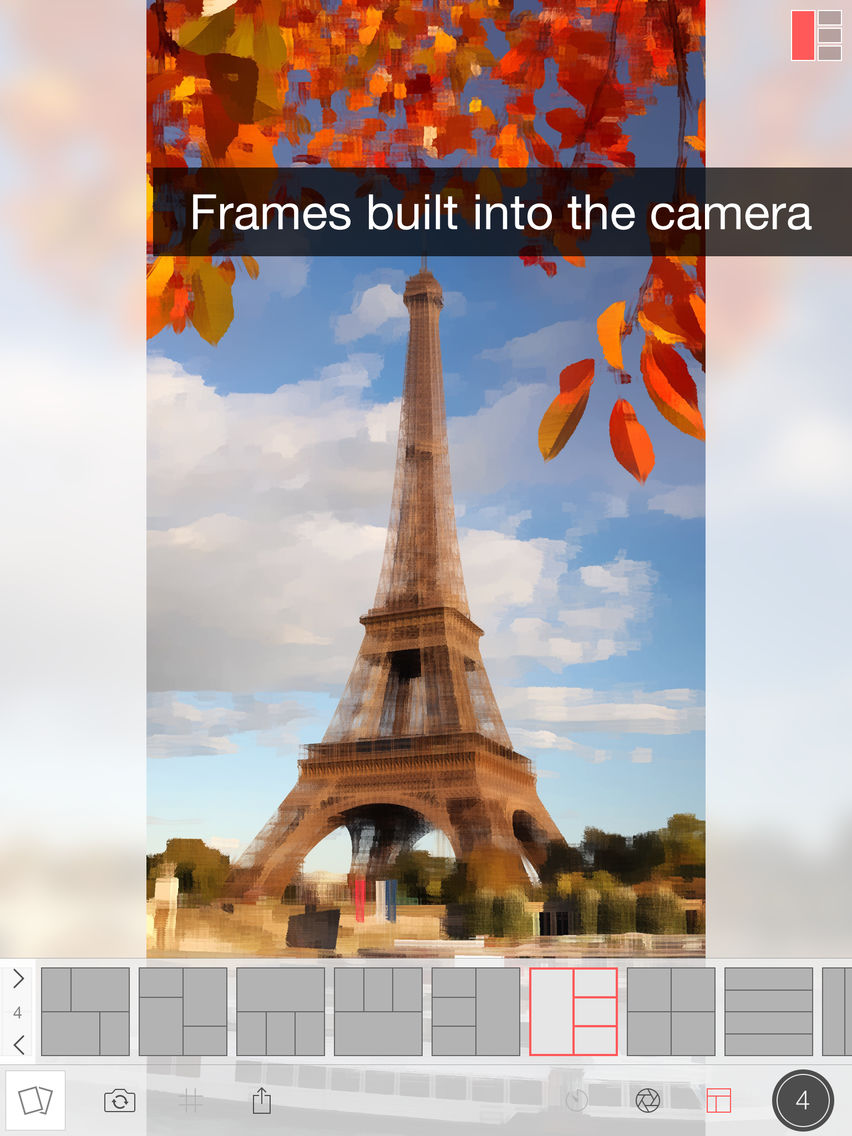Insta Booth
Free
7.0.1for iPhone, iPad
8.1
104 Ratings
App Street Software Private Limited
Developer
Dec 30, 2014
Update Date
Photo & Video
Category
Age Rating
Insta Booth Screenshots
About Insta Booth
iBooth is now Insta Booth.
Insta Booth is not an ordinary photo booth app. With over 130 real-time filters and 100 frames and photo strips at your command, taking photos and combining them has never been so much fun! Get that killer expression and create priceless memories.
If you change your mind later, you can easily change filters and frames. You can also import photos from your library and make them special.
— Over 130 real-time filters
You name it… and we’ve got it! Essentials pack contains an assorted collection of 20 free filters to enhance your photos. In addition you can purchase speciality packs like Glamour, Black & White, Sepia, Vintage, Portrait, Scenes, Hues, Sketch, Pop-art and Toon. Get your picture to look just the way you want it to… that too in real time!
— Funhouse mirrors
Play pranks and bring laughter to any event or party with the collection of 13 free funhouse mirrors filters. Brighten up your friends’ night out, your cousin’s wedding or your own birthday party.
— Photo frames and strips built right into the camera
A collection of 100 photo frames and strips to create compositions with up to 6 photos. Choose a frame and snap photos manually or let the timer snap it automatically for you. It’s really that simple!
— A professional camera
A timer for group shots or self portraits, night mode for low light situations, camera grid and level to align your shots and an option to multi snap or snap & share.
— Easy to use editing features
Simple editing features to customize the border width and color or add rounded corners for that retro look. Easily reorder photos in frames or set the desired frame aspect. You can also flag your favourite filters for quick access.
— High quality photos
Snap and save photos at full camera resolution of up to 8 MP. Enjoy every detail down to the last pixel. Upload straight to Facebook, Twitter, Picasa or Flickr; or simply use Air Drop, message or email to share.
— Nothing to learn!
Simple and intuitive user interface makes everything a breeze. Just in case if you feel lost, just drop us a one liner. With our dedicated support, you will never have to wait long for any solution. At iAppStreet, our passion is your satisfaction!
So what are you waiting for? Make every photo magical with Insta Booth today!
Insta Booth is not an ordinary photo booth app. With over 130 real-time filters and 100 frames and photo strips at your command, taking photos and combining them has never been so much fun! Get that killer expression and create priceless memories.
If you change your mind later, you can easily change filters and frames. You can also import photos from your library and make them special.
— Over 130 real-time filters
You name it… and we’ve got it! Essentials pack contains an assorted collection of 20 free filters to enhance your photos. In addition you can purchase speciality packs like Glamour, Black & White, Sepia, Vintage, Portrait, Scenes, Hues, Sketch, Pop-art and Toon. Get your picture to look just the way you want it to… that too in real time!
— Funhouse mirrors
Play pranks and bring laughter to any event or party with the collection of 13 free funhouse mirrors filters. Brighten up your friends’ night out, your cousin’s wedding or your own birthday party.
— Photo frames and strips built right into the camera
A collection of 100 photo frames and strips to create compositions with up to 6 photos. Choose a frame and snap photos manually or let the timer snap it automatically for you. It’s really that simple!
— A professional camera
A timer for group shots or self portraits, night mode for low light situations, camera grid and level to align your shots and an option to multi snap or snap & share.
— Easy to use editing features
Simple editing features to customize the border width and color or add rounded corners for that retro look. Easily reorder photos in frames or set the desired frame aspect. You can also flag your favourite filters for quick access.
— High quality photos
Snap and save photos at full camera resolution of up to 8 MP. Enjoy every detail down to the last pixel. Upload straight to Facebook, Twitter, Picasa or Flickr; or simply use Air Drop, message or email to share.
— Nothing to learn!
Simple and intuitive user interface makes everything a breeze. Just in case if you feel lost, just drop us a one liner. With our dedicated support, you will never have to wait long for any solution. At iAppStreet, our passion is your satisfaction!
So what are you waiting for? Make every photo magical with Insta Booth today!
Show More
What's New in the Latest Version 7.0.1
Last updated on Dec 30, 2014
Old Versions
Updates in V 7.0.1
- Minor bug fixes
Updates in V 7
- All new iOS 8 compatible slick UI with iPhone 6 and iPhone 6 Plus support
- Edit your photos quickly from Photos app extension using Insta Booth filters (iOS 8 only)
- Order postcards of your photos and frames right from within the app
- More sharing options
- Use photos from Photo Stream
- Refinements to user interface
- Minor bug fixes
Updates in V 7
- All new iOS 8 compatible slick UI with iPhone 6 and iPhone 6 Plus support
- Edit your photos quickly from Photos app extension using Insta Booth filters (iOS 8 only)
- Order postcards of your photos and frames right from within the app
- More sharing options
- Use photos from Photo Stream
- Refinements to user interface
Show More
Version History
7.0.1
Dec 30, 2014
Updates in V 7.0.1
- Minor bug fixes
Updates in V 7
- All new iOS 8 compatible slick UI with iPhone 6 and iPhone 6 Plus support
- Edit your photos quickly from Photos app extension using Insta Booth filters (iOS 8 only)
- Order postcards of your photos and frames right from within the app
- More sharing options
- Use photos from Photo Stream
- Refinements to user interface
- Minor bug fixes
Updates in V 7
- All new iOS 8 compatible slick UI with iPhone 6 and iPhone 6 Plus support
- Edit your photos quickly from Photos app extension using Insta Booth filters (iOS 8 only)
- Order postcards of your photos and frames right from within the app
- More sharing options
- Use photos from Photo Stream
- Refinements to user interface
7.0
Dec 2, 2014
- All new iOS 8 compatible slick UI with iPhone 6 and iPhone 6 Plus support
- Edit your photos quickly from Photos app extension using Insta Booth filters (iOS 8 only)
- Order postcards of your photos and frames right from within the app
- More sharing options
- Use photos from Photo Stream
- Refinements to user interface
- Minor bug fixes
- Edit your photos quickly from Photos app extension using Insta Booth filters (iOS 8 only)
- Order postcards of your photos and frames right from within the app
- More sharing options
- Use photos from Photo Stream
- Refinements to user interface
- Minor bug fixes
6.1
Jan 21, 2014
- Added support to order customised high quality photo frames using CanvasPop
- Fixed a bug that for some users caused photos in app gallery to go blank
- Minor other fixes
- Fixed a bug that for some users caused photos in app gallery to go blank
- Minor other fixes
6.0.1
Dec 19, 2013
Minor bug fixes
6.0
Dec 10, 2013
- Over 100 new real-time filter
- All new camera with frames built right into it
- Streamlined user interface optimised for iOS 7
- Numerous performace and quality enhancements
- Save and export photos at up to 8 MP
- Single app designed for both iPhone and iPad
- All new camera with frames built right into it
- Streamlined user interface optimised for iOS 7
- Numerous performace and quality enhancements
- Save and export photos at up to 8 MP
- Single app designed for both iPhone and iPad
5.1
Jul 1, 2013
iBooth is now Insta Booth
-- Major user interface over hauling
-- Support for uploading to Instagram
-- Snap and share mode for easier and faster sharing
-- Combine photos into frame directly from photo browser
-- Multi photo import mode
-- Strip based lens preview for better user experience
-- Performance enhancements and other bug fixes
-- Major user interface over hauling
-- Support for uploading to Instagram
-- Snap and share mode for easier and faster sharing
-- Combine photos into frame directly from photo browser
-- Multi photo import mode
-- Strip based lens preview for better user experience
-- Performance enhancements and other bug fixes
5.0.1
Jun 12, 2013
-- Fixes to mirror and reflection effects
-- Fixes to camera interface where for some users it becomes smaller after sharing
-- Other minor fixes
-- Fixes to camera interface where for some users it becomes smaller after sharing
-- Other minor fixes
5.0
May 24, 2013
-- iBooth is now Foto Booth!
-- Major user interface over hauling
-- Support for uploading to Instagram
-- Snap and share mode for easier and faster sharing from camera
-- Combine photos into frame directly from photo browser
-- Multi photo import mode
-- Quickly switch effects with on screen lens chooser
-- Performance enhancements and other bug fixes
-- Major user interface over hauling
-- Support for uploading to Instagram
-- Snap and share mode for easier and faster sharing from camera
-- Combine photos into frame directly from photo browser
-- Multi photo import mode
-- Quickly switch effects with on screen lens chooser
-- Performance enhancements and other bug fixes
4.2.1
Feb 20, 2013
Facebook upload bug fix
4.2
Dec 20, 2012
- Print your photos, strips and frames over air print with configurable print size
- Minor UI enhancements
- Minor bug fixes
- Minor UI enhancements
- Minor bug fixes
4.1
Nov 27, 2012
- Added single photo export from photo strip and frame
- Added alternative photo picker for those who don't want to use location services for photo import (in IOS 5.0)
- Minor bug fixes
- Added alternative photo picker for those who don't want to use location services for photo import (in IOS 5.0)
- Minor bug fixes
4.0
Nov 12, 2012
- iBooth is now iOS 6.0 and iPhone 5 compatible.
- Added 90 photo frames of up to 6 photos in a single composition.
- Now create photo strips from photos imported from the library.
- Composition features like change layout, transform frame / strip and reorder photos.
- Editing features like border width and color and rounded corners.
- Upload to all supported social networks in a single tap. You can continue to work on other photos, while your upload is completed in background.
- Major performance updates.
- User interface changes and refinements.
- Other bug fixes.
- Added 90 photo frames of up to 6 photos in a single composition.
- Now create photo strips from photos imported from the library.
- Composition features like change layout, transform frame / strip and reorder photos.
- Editing features like border width and color and rounded corners.
- Upload to all supported social networks in a single tap. You can continue to work on other photos, while your upload is completed in background.
- Major performance updates.
- User interface changes and refinements.
- Other bug fixes.
3.0
Aug 15, 2012
- Many more interesting effects – Toon, Oil Paint, Old Photo, Analog, Sketch, Charcoal, Ink, Glamorize, Vignette, Fish Eye, Pixelate, Temperature
- Flag effects as favorites and use it for easy selection of effects
- Updates to some existing effects to make them customizable and better
- Major performance optimizations for iOS 5.0 and above
- Minor bug fixes
- Minor UI refinements and enhancements
- Flag effects as favorites and use it for easy selection of effects
- Updates to some existing effects to make them customizable and better
- Major performance optimizations for iOS 5.0 and above
- Minor bug fixes
- Minor UI refinements and enhancements
2.2
Feb 14, 2012
- Transfer photos from Lite to Pro and export them without watermark
- Backup photos to Dropbox (using iOS Dropbox App) and edit them later
- More sharing options: Flickr, Picasa & Twitter added
- Customize caption of photos before sharing
- User interface refinements for better experience
- Various minor bug fixes
- Backup photos to Dropbox (using iOS Dropbox App) and edit them later
- More sharing options: Flickr, Picasa & Twitter added
- Customize caption of photos before sharing
- User interface refinements for better experience
- Various minor bug fixes
2.1
Oct 19, 2011
This update addresses the following:
- Fixed all compatibility issues with iOS 5.0
- Minor other bug fixes
- Minor UI enhancements
- Fixed all compatibility issues with iOS 5.0
- Minor other bug fixes
- Minor UI enhancements
2.0
Oct 7, 2011
iBooth v2.0 features:-
★ Burst mode: Create customizable photo strips and capture different moods.
★ Timer mode: Capture the perfect expression.
★ Major performance upgrades and enhancements.
★ Completely revamped interface to take the user experience to a whole new level.
★ In addition, there are several bug fixes.
★ Burst mode: Create customizable photo strips and capture different moods.
★ Timer mode: Capture the perfect expression.
★ Major performance upgrades and enhancements.
★ Completely revamped interface to take the user experience to a whole new level.
★ In addition, there are several bug fixes.
1.1
Apr 27, 2011
- App now runs on iOS 4.2 and later (previously it required iOS 4.3 or later).
- Full landscape support white snapping pictures from the camera interface.
- Added a new effect making a total of 24 effects.
- FIX: Where sometimes photo comes out different from the one that was snapped.
- Other minor bug fixes.
- Full landscape support white snapping pictures from the camera interface.
- Added a new effect making a total of 24 effects.
- FIX: Where sometimes photo comes out different from the one that was snapped.
- Other minor bug fixes.
1.0
Apr 19, 2011
Insta Booth FAQ
Click here to learn how to download Insta Booth in restricted country or region.
Check the following list to see the minimum requirements of Insta Booth.
iPhone
iPad
Insta Booth supports English