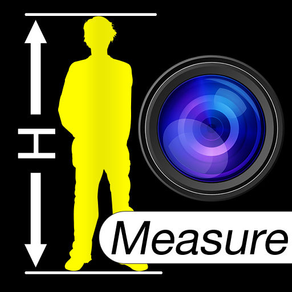
Measure Height
$0.99
1.0for iPhone
Age Rating
Measure Height Screenshots
About Measure Height
★ Your height – measure person’s height in seconds!
✭ Have you wanted to measure your friends or your children height but lacked tape measure? With this app you can use your iPhone to measure the person’s height within seconds. It is accurate and easy to use. App allows also taking a picture of a person with measured height which you can save in your iPhone gallery or share on Facebook or Twitter.
★ HOW TO USE THIS APP ★
✭ Start by specifying how high you hold your iPhone from the ground. App uses this setting to calculate person height out of iPhone tilt angle, so make sure it is correct or the result might not be accurate. Usually you hold your iPhone at the same height as your eyes, which mean that the setting should be about 10-15 inches less than your own height. Now you are ready to start measuring.
✭ Take a few steps back from the person you wish to measure and aim the camera sight at the person’s toes and push “Start”. Now aim at the person’s top of the head. Try to hold your iPhone steady and also keep the camera lens at the same height from the ground while measuring to get accurate results. Press the “Fix height” button to lock the measurement results.
✭ To save taken measurement, take a picture of measured person. Your Height app adds the measurements to the image and you can save taken photo in your iPhone gallery or post it on your Facebook or Twitter. You can also send taken photo by email directly from the app.
☆ Measure height of anything with your iPhone
☆ Save measurement results and picture of the person
☆ Share the results and picture via Email, Facebook or Twitter
☆ If you have issues with the app or feature requests, please write to us at info@taptapsoft.com or leave message to Facebook or Twitter ☆
❤ Follow us on Twitter http://twitter.com/taptapsoft or Facebook http://facebook.com/taptapsoft ❤
✭ Have you wanted to measure your friends or your children height but lacked tape measure? With this app you can use your iPhone to measure the person’s height within seconds. It is accurate and easy to use. App allows also taking a picture of a person with measured height which you can save in your iPhone gallery or share on Facebook or Twitter.
★ HOW TO USE THIS APP ★
✭ Start by specifying how high you hold your iPhone from the ground. App uses this setting to calculate person height out of iPhone tilt angle, so make sure it is correct or the result might not be accurate. Usually you hold your iPhone at the same height as your eyes, which mean that the setting should be about 10-15 inches less than your own height. Now you are ready to start measuring.
✭ Take a few steps back from the person you wish to measure and aim the camera sight at the person’s toes and push “Start”. Now aim at the person’s top of the head. Try to hold your iPhone steady and also keep the camera lens at the same height from the ground while measuring to get accurate results. Press the “Fix height” button to lock the measurement results.
✭ To save taken measurement, take a picture of measured person. Your Height app adds the measurements to the image and you can save taken photo in your iPhone gallery or post it on your Facebook or Twitter. You can also send taken photo by email directly from the app.
☆ Measure height of anything with your iPhone
☆ Save measurement results and picture of the person
☆ Share the results and picture via Email, Facebook or Twitter
☆ If you have issues with the app or feature requests, please write to us at info@taptapsoft.com or leave message to Facebook or Twitter ☆
❤ Follow us on Twitter http://twitter.com/taptapsoft or Facebook http://facebook.com/taptapsoft ❤
Show More
What's New in the Latest Version 1.0
Last updated on Mar 5, 2012
Version History
1.0
Mar 5, 2012
Measure Height FAQ
Click here to learn how to download Measure Height in restricted country or region.
Check the following list to see the minimum requirements of Measure Height.
iPhone
Measure Height supports English




















