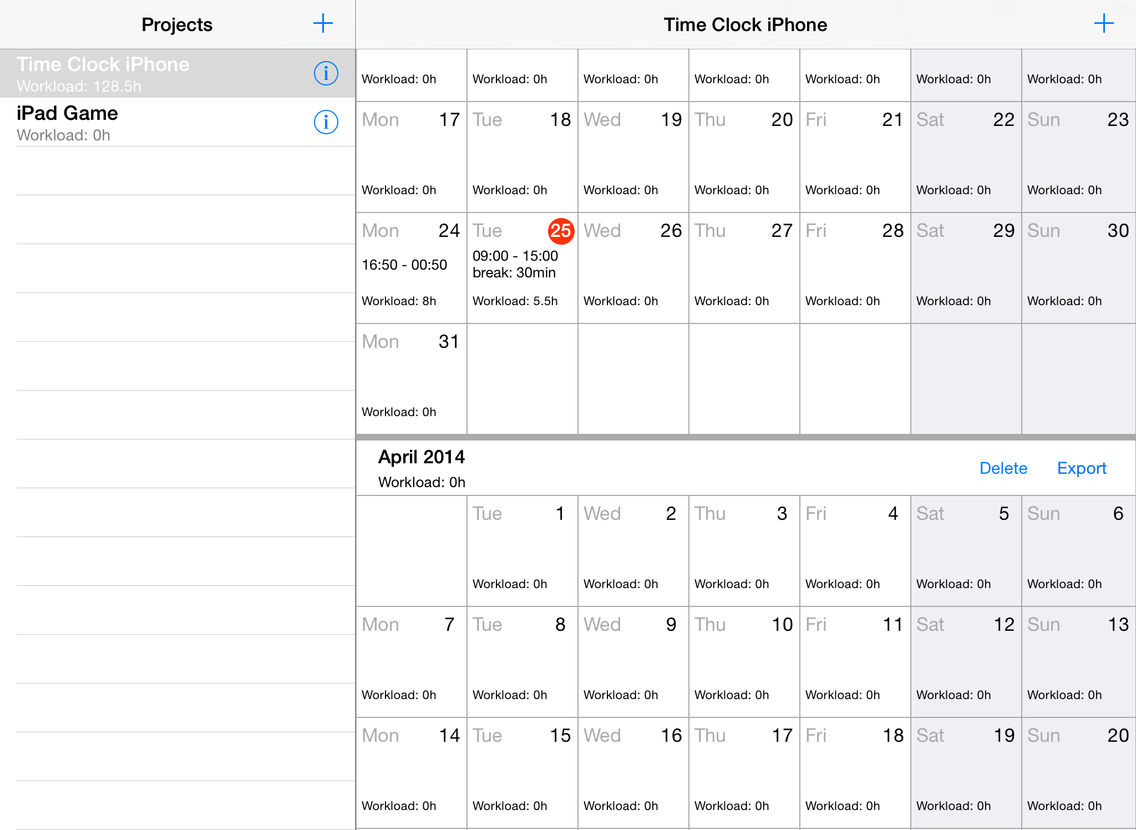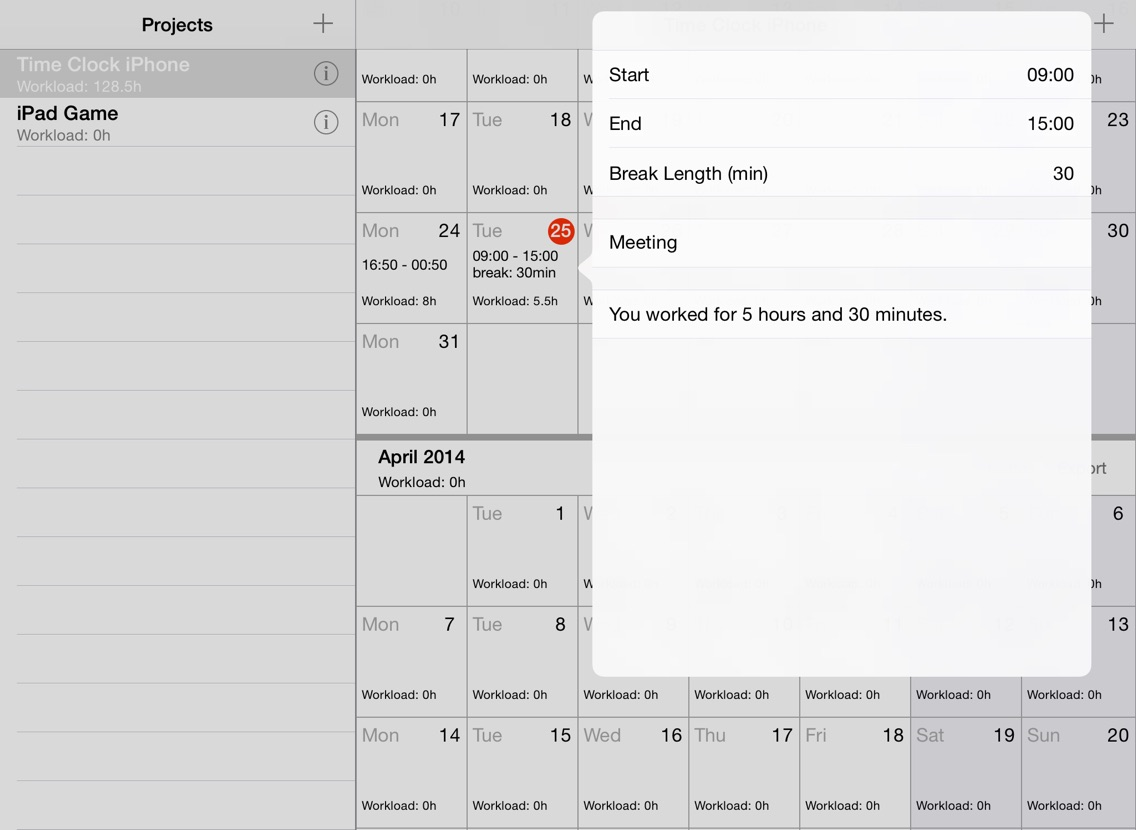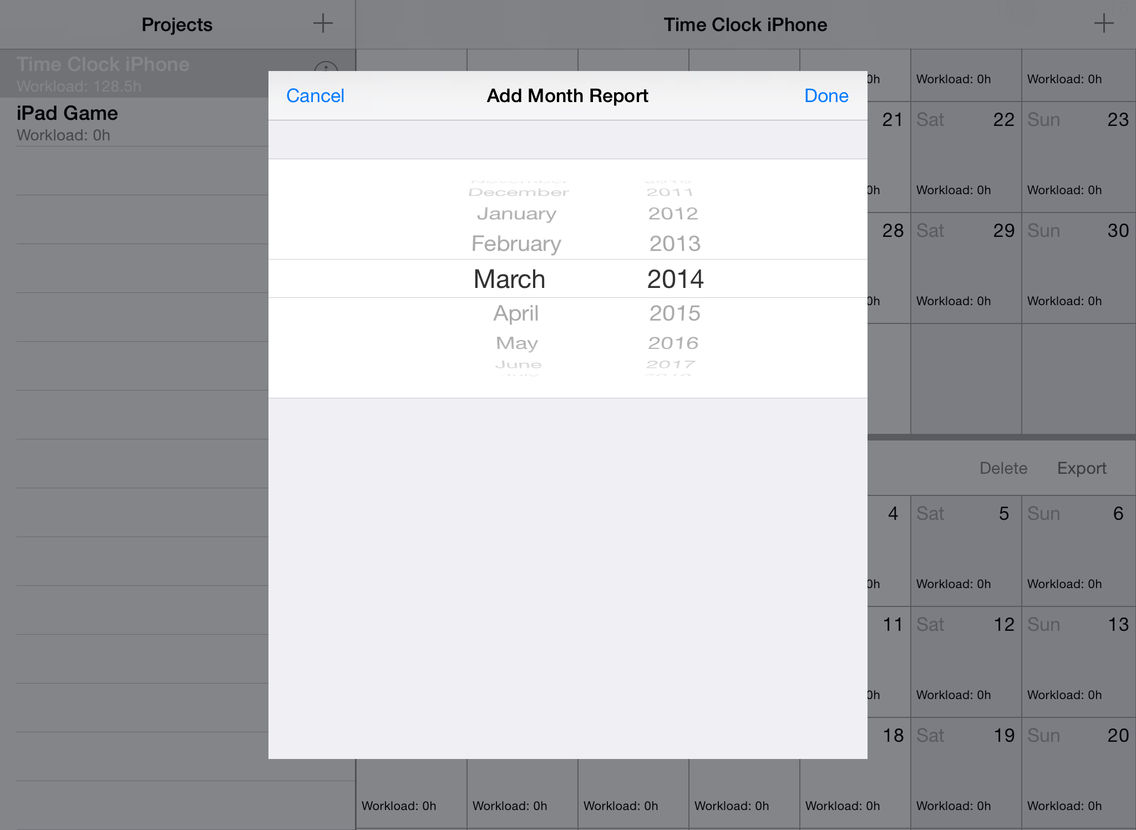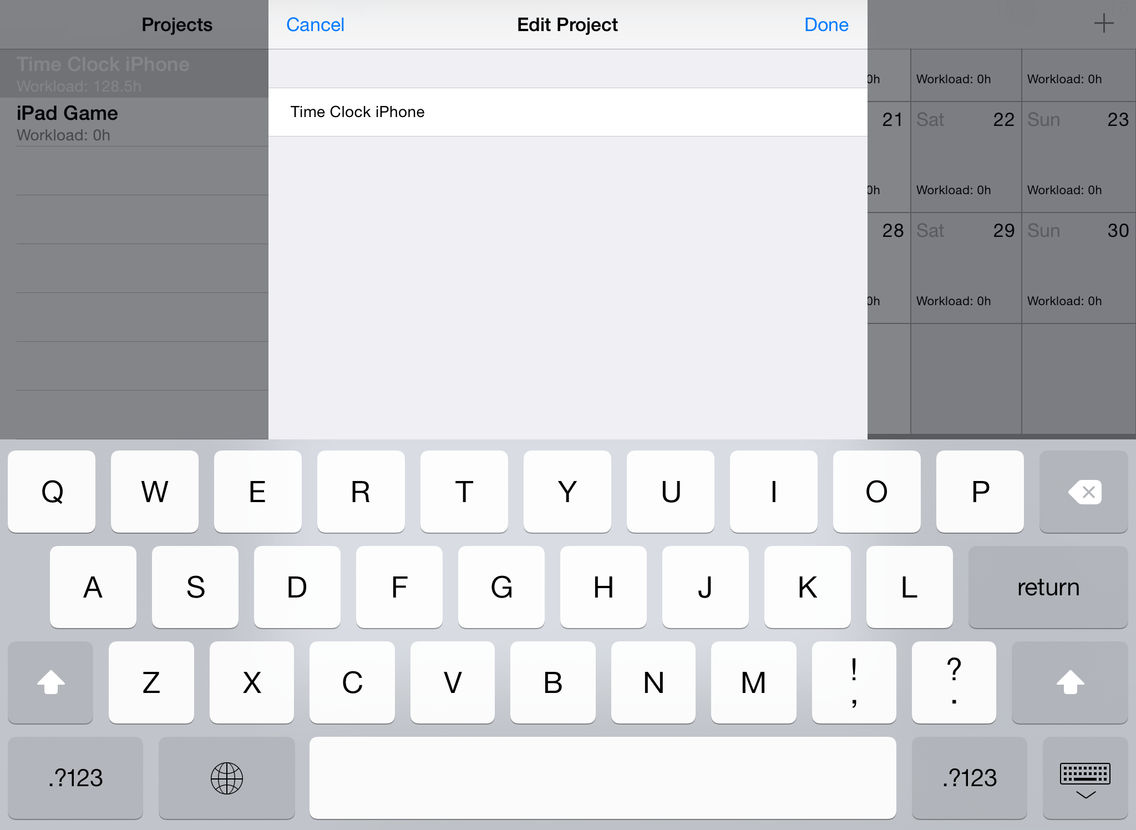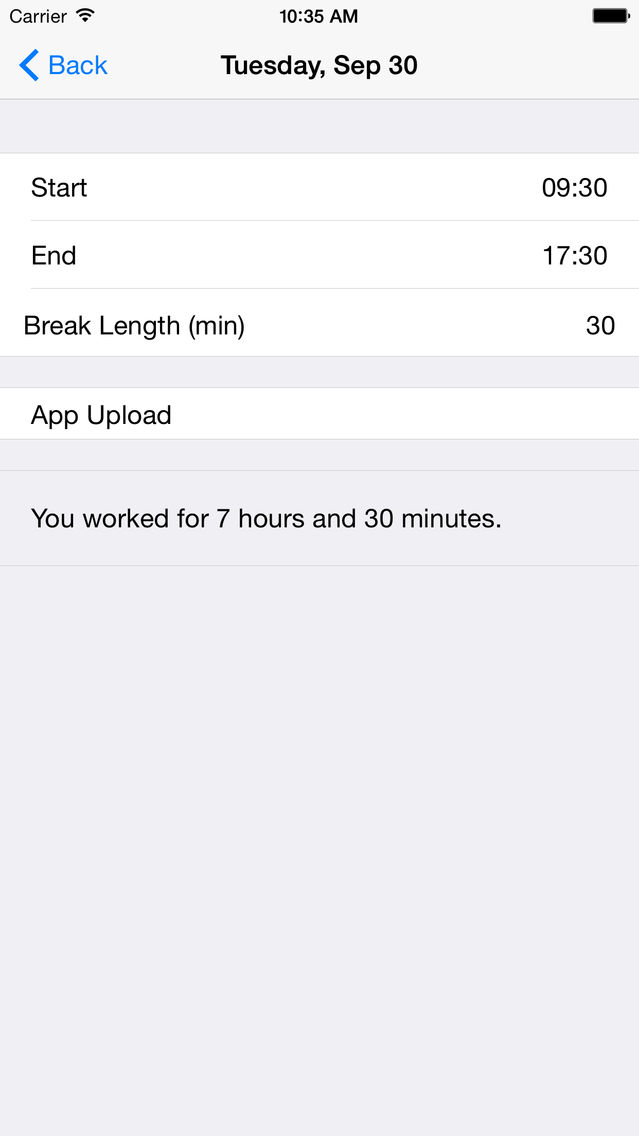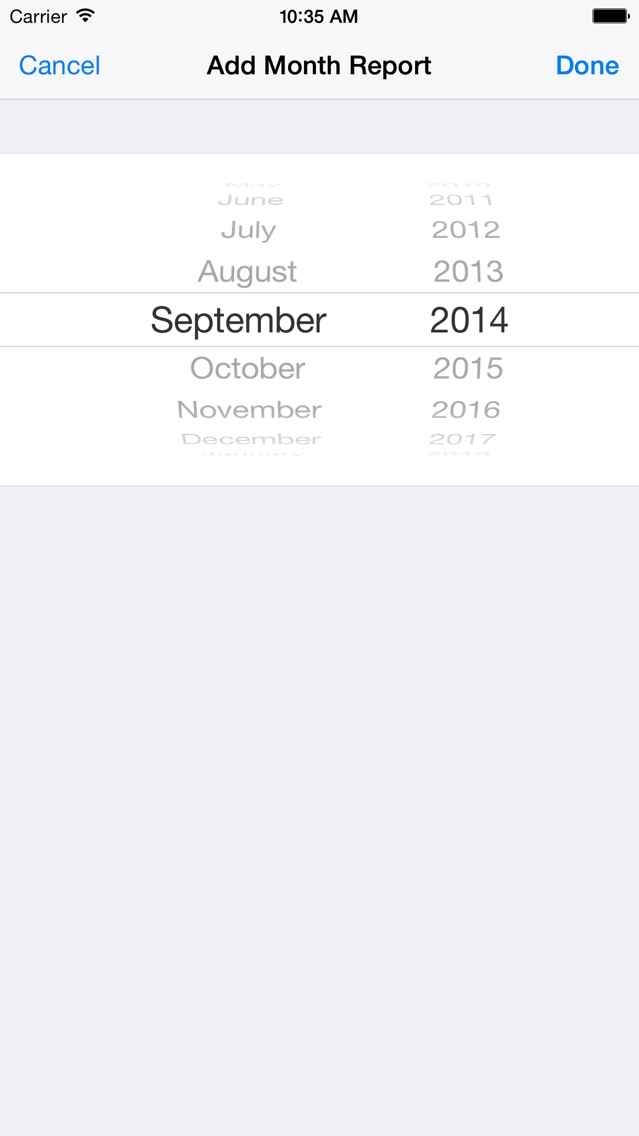My Time Clock
$1.99
2.1.2for iPhone, iPad
Age Rating
My Time Clock Screenshots
About My Time Clock
Time Clock is a handy tool for keeping track of your working hours. It is suitable for employees and self-employed persons who want to document their daily working hours.
You can create as many projects as you like. For each project you can manage and export your reports.
You can create reports for any amount of months and years. For each day you can save the start and end time as well as the break length and free text as comments.
The achieved working hours are automatically calculated and displayed in the reports view, month report view and the day report view. Thus you have a quick overview how much time you spent on the job.
By using the export functionality you are able to send any month formatted as CSV file report via email. In this way you can easily import your reports into a spreadsheet program and continue processing there. With Apple Numbers you can open the file directly as a standard table using drag and drop onto the program icon.
iTunes file sharing is activated for backing up user data. Backups can be made by saving the file "TimeClockUserData.data" to the computer. In order to use a backup on the phone you can just add / replace the existing file. The backup file must not be renamed. Please close the app before replacing the file, otherwise the data from the iPhone will be used and not data of the backup.
You can create as many projects as you like. For each project you can manage and export your reports.
You can create reports for any amount of months and years. For each day you can save the start and end time as well as the break length and free text as comments.
The achieved working hours are automatically calculated and displayed in the reports view, month report view and the day report view. Thus you have a quick overview how much time you spent on the job.
By using the export functionality you are able to send any month formatted as CSV file report via email. In this way you can easily import your reports into a spreadsheet program and continue processing there. With Apple Numbers you can open the file directly as a standard table using drag and drop onto the program icon.
iTunes file sharing is activated for backing up user data. Backups can be made by saving the file "TimeClockUserData.data" to the computer. In order to use a backup on the phone you can just add / replace the existing file. The backup file must not be renamed. Please close the app before replacing the file, otherwise the data from the iPhone will be used and not data of the backup.
Show More
What's New in the Latest Version 2.1.2
Last updated on May 6, 2015
Old Versions
Localiztions added for some languages
Show More
Version History
2.1.2
Dec 18, 2009
Localiztions added for some languages
My Time Clock FAQ
Click here to learn how to download My Time Clock in restricted country or region.
Check the following list to see the minimum requirements of My Time Clock.
iPhone
iPad
My Time Clock supports English, German, Japanese