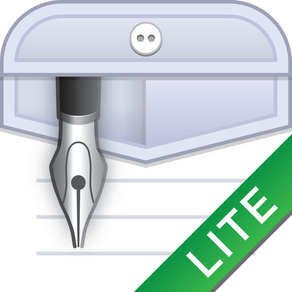
Pocket Letter Lite
Write Notes, Documents & Memos
Free
2.6.2for iPhone, iPad
Age Rating
Pocket Letter Lite Screenshots
About Pocket Letter Lite
+++ Get started for FREE. Write OR dictate your next business letter, thank you note, cover letter, memo, or other correspondence using our easy to use and professional formatting. *** “A nice little app to quickly send out a letter. It creates a letterhead takes care of spacing and format.” *** Seamlessly create multiple ‘templates’ for repeated use, saving lots of typing and time. +++
Pocket Letter creates consistent and correctly formatted correspondence every time. Simply use your device or Bluetooth enabled keyboard - or - your built-in voice recognition feature to get started.
Have similar letters? Create additional documents in just minutes using the ‘Duplicate’ feature.
***NEW INTERACTIVE SIGNATURE OPTION (in-App Purchase)***
By popular demand, you can now add a buyer and seller signature using touch or the Apple pencil on iPads!
EASY TO USE
Simply fill in the sections of the letter and Pocket Letter will do the rest!
POCKET LETTER IS IDEAL FOR:
Thank You Notes * School/College Applications * Cover Letters * Follow-up * Inquiries * Bill of Sale * Purchase Receipts * Commendation Letters * Contracts * Agreements * Resignation Letter * Introductions * Sales Letter for Product or Service * Recommendation Letter
MOST IMPORTANT INCLUDED FEATURES (FREE VERSION):
+ Save, edit, and delete letter options.
+ Easily duplicate or clone letters for reuse.
+ Copy and paste text from your iPhone or iPad.
+ Dictate your letter using your “built-in voice recognition” function.
+ Unlimited number of letters.
+ Personal letter template format.
LITE VERSION INCLUDED FORMATTING OPTIONS AND DEFAULTS:
+ Add/Remove Letterhead Separator
+ Font Style = SFUIText-Regular (iOS System Font)
+ Default Font Size = 11 pt
+ Text Justification = Left
+ Enter your information once and save it to ‘My Info’ for future letters.
+ Personal Format Style
+ Includes a border around your letters.
+ Email your letter via PDF.
Want additional options?
*** UNLOCK EVEN MORE USEFUL FUNCTIONS WITH THESE ADDITIONAL IN-APP PURCHASES ***
Starting at just .99 per feature, you’ll have more options at your fingertips.
*** PRO UPGRADE (BEST VALUE!). Includes all of the “*” features below. ***
Or, purchase a la carte features:
ADD CONTACTS* - Get your existing contacts name and address from your device – saving you additional typing and time.
BORDER OPTIONS* – Remove the default border.
FONT STYLE* - Choose from the fonts installed on your device.
FONT SIZING* - Adjust the font size – Shrink or expand the font to fit the page or for better readability.
IMPORT/EXPORT* - Save your letter and share with other Pocket Letter users (.plpd format).
JUSTIFICATION* - Optionally select Center, Right and Full justification for your text.
LETTER STYLING - Block / Semi-Block* - Block is a left aligned style. Semi-Block indents paragraphs and right aligns the “from” information.
LETTERHEAD IMAGE* - Upload your logo or letterhead image (see FAQ'S inside the app for sizing recommendations).
MULTI-PAGE - Add the ability for multiple pages with this in-app purchase. Great for agreements and contracts.
REMOVE ADS* - Go ad free for a better user experience.
SHARE PDF TO DROPBOX* - Link to your DropBox Account. Then upload your letter with this feature.
PRINT FEATURE* - Using AirPrint technology print your letter (see FAQ in the app for setup instructions).
SORT LETTERS* - Have a lot of letters? Sort by date – ascending, descending, or by alphabetic.
Templates formatted for styling practices in:
US BUSINESS LETTER TEMPLATE*
UK BUSINESS LETTER TEMPLATE* (Right aligned from, date format)
INTERNATIONAL BUSINESS LETTER TEMPLATE* - Non US/UK common formatting, including date format.
*------------------
Feel free to check out our FAQ page (also inside the app) for more information about using Pocket Letter – http://pocketletterpro.com/faq
*------------------
Download Pocket Letter Lite today for your go to word editor program. It’s free to try!
Pocket Letter creates consistent and correctly formatted correspondence every time. Simply use your device or Bluetooth enabled keyboard - or - your built-in voice recognition feature to get started.
Have similar letters? Create additional documents in just minutes using the ‘Duplicate’ feature.
***NEW INTERACTIVE SIGNATURE OPTION (in-App Purchase)***
By popular demand, you can now add a buyer and seller signature using touch or the Apple pencil on iPads!
EASY TO USE
Simply fill in the sections of the letter and Pocket Letter will do the rest!
POCKET LETTER IS IDEAL FOR:
Thank You Notes * School/College Applications * Cover Letters * Follow-up * Inquiries * Bill of Sale * Purchase Receipts * Commendation Letters * Contracts * Agreements * Resignation Letter * Introductions * Sales Letter for Product or Service * Recommendation Letter
MOST IMPORTANT INCLUDED FEATURES (FREE VERSION):
+ Save, edit, and delete letter options.
+ Easily duplicate or clone letters for reuse.
+ Copy and paste text from your iPhone or iPad.
+ Dictate your letter using your “built-in voice recognition” function.
+ Unlimited number of letters.
+ Personal letter template format.
LITE VERSION INCLUDED FORMATTING OPTIONS AND DEFAULTS:
+ Add/Remove Letterhead Separator
+ Font Style = SFUIText-Regular (iOS System Font)
+ Default Font Size = 11 pt
+ Text Justification = Left
+ Enter your information once and save it to ‘My Info’ for future letters.
+ Personal Format Style
+ Includes a border around your letters.
+ Email your letter via PDF.
Want additional options?
*** UNLOCK EVEN MORE USEFUL FUNCTIONS WITH THESE ADDITIONAL IN-APP PURCHASES ***
Starting at just .99 per feature, you’ll have more options at your fingertips.
*** PRO UPGRADE (BEST VALUE!). Includes all of the “*” features below. ***
Or, purchase a la carte features:
ADD CONTACTS* - Get your existing contacts name and address from your device – saving you additional typing and time.
BORDER OPTIONS* – Remove the default border.
FONT STYLE* - Choose from the fonts installed on your device.
FONT SIZING* - Adjust the font size – Shrink or expand the font to fit the page or for better readability.
IMPORT/EXPORT* - Save your letter and share with other Pocket Letter users (.plpd format).
JUSTIFICATION* - Optionally select Center, Right and Full justification for your text.
LETTER STYLING - Block / Semi-Block* - Block is a left aligned style. Semi-Block indents paragraphs and right aligns the “from” information.
LETTERHEAD IMAGE* - Upload your logo or letterhead image (see FAQ'S inside the app for sizing recommendations).
MULTI-PAGE - Add the ability for multiple pages with this in-app purchase. Great for agreements and contracts.
REMOVE ADS* - Go ad free for a better user experience.
SHARE PDF TO DROPBOX* - Link to your DropBox Account. Then upload your letter with this feature.
PRINT FEATURE* - Using AirPrint technology print your letter (see FAQ in the app for setup instructions).
SORT LETTERS* - Have a lot of letters? Sort by date – ascending, descending, or by alphabetic.
Templates formatted for styling practices in:
US BUSINESS LETTER TEMPLATE*
UK BUSINESS LETTER TEMPLATE* (Right aligned from, date format)
INTERNATIONAL BUSINESS LETTER TEMPLATE* - Non US/UK common formatting, including date format.
*------------------
Feel free to check out our FAQ page (also inside the app) for more information about using Pocket Letter – http://pocketletterpro.com/faq
*------------------
Download Pocket Letter Lite today for your go to word editor program. It’s free to try!
Show More
What's New in the Latest Version 2.6.2
Last updated on Oct 2, 2018
Old Versions
Minor bug fixes.
Show More
Version History
2.6.2
Oct 2, 2018
Minor bug fixes.
2.6.1
Jan 30, 2018
fixes the certificate issue reported by Pushwoosh
2.6.0
Jan 16, 2018
Add signature feature, minor bug fixes.
2.5
Jul 25, 2017
Minor bug fixes.
2.4
Jul 11, 2017
Support for Dropbox version 2; minor bug fixes.
2.3
Jan 4, 2017
Minor bug fixes.
2.2
Jan 2, 2017
Minor bug fixes.
2.1
Dec 18, 2016
Pocket Letter Lite FAQ
Click here to learn how to download Pocket Letter Lite in restricted country or region.
Check the following list to see the minimum requirements of Pocket Letter Lite.
iPhone
iPad
Pocket Letter Lite supports English

































