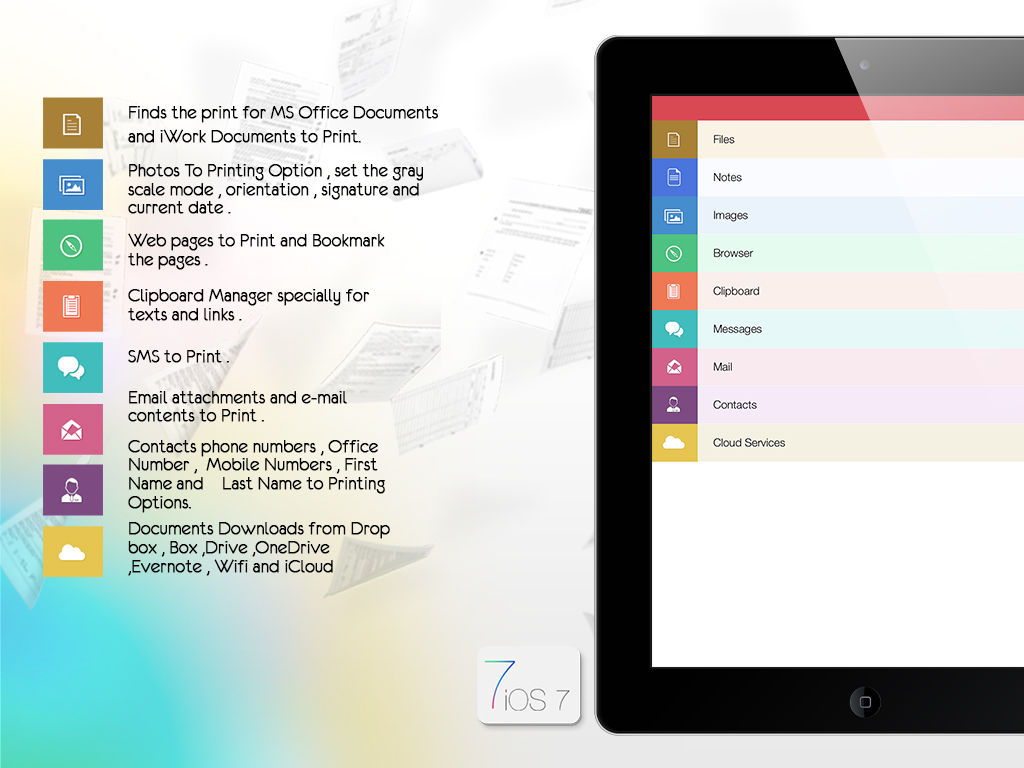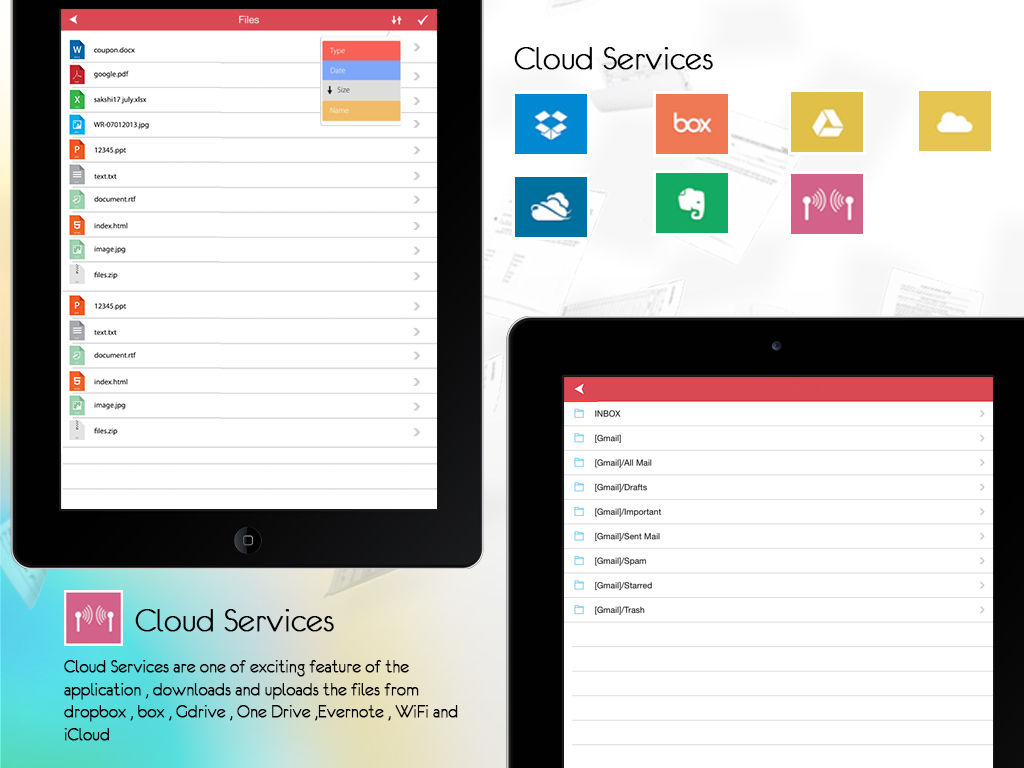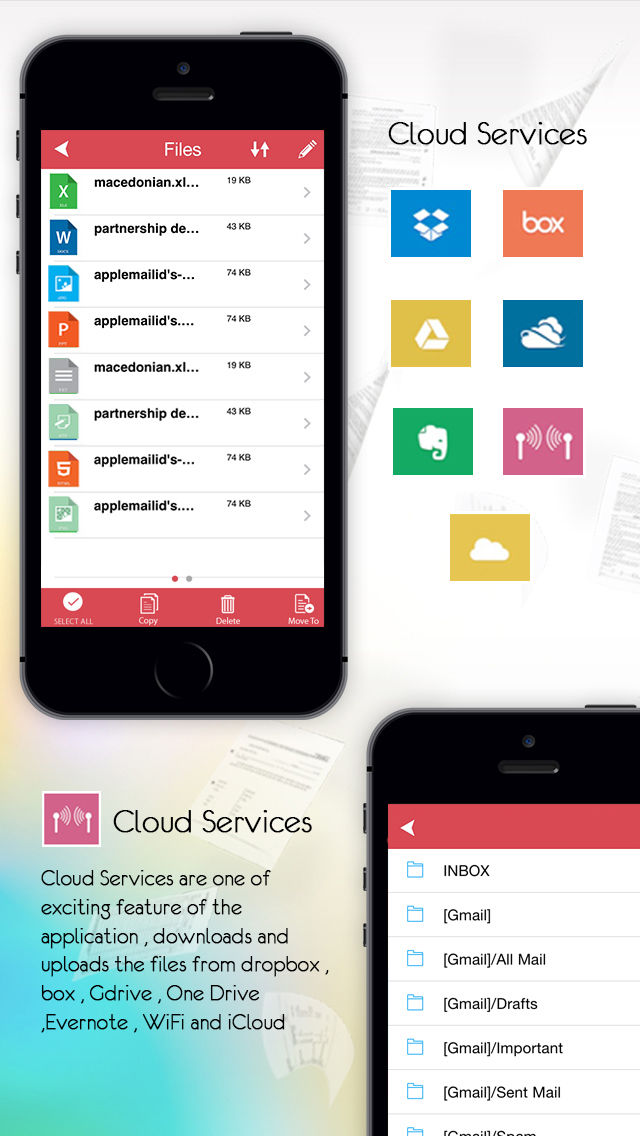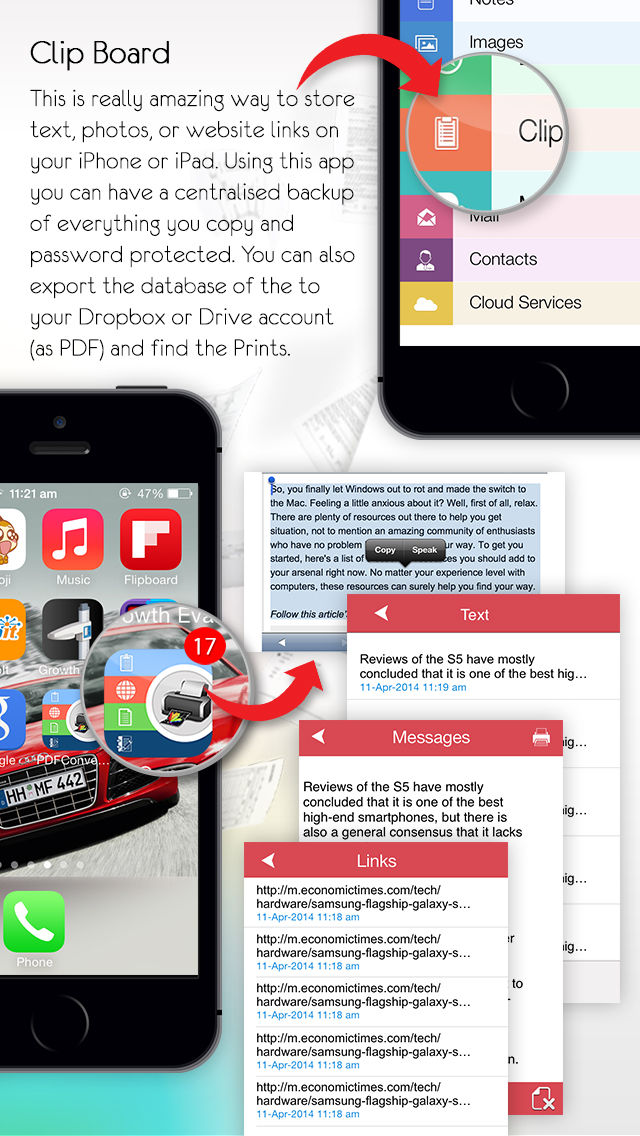Printer For MSOffice Documents Lite
Free
1.0for iPhone, iPad
Age Rating
Printer For MSOffice Documents Lite Screenshots
About Printer For MSOffice Documents Lite
70% Christmas Discount On In-AppPurchases For Limited Time.
Printer For MS Office Documents is absolutely for those who want to Prints Photos, Pictures, Contacts and Text Messages, Ever Clips, MS Office Documents and Emails.
*Zip/Unzip /Unrar
Features of complete version of Printer For MS Office Documents:
•Easy and fast finds Print for MSOffice Documents
- Documents from iWork’s and MS Office
- Web pages
- Emails and Email Attachments
- Photos and Pictures
- Clipboard Manager
- Text Messages
- Contacts
- Dropbox content
- Sky Drive
- Drive
- Box
- Evernote
- iCloud
- WiFi
- Air Printer
•Share Files:
- Via Dropbox
- Using iTunes File Sharing
- By EMail
- WiFi
- iCloud
-Open In Other Apps
-Import/Export Files
---------------------------------------------------------------------------------------------------------------------------------------------
•Features:
√ Clipboard Manager:
------------------------------------------------------------------------
√ This is really amazing way to store text, photos, or website links on your iPhone or iPad. Using this app you can have a centralised backup of everything you copy and password protected. You can also export the database of the to your Dropbox or Drive account (as PDF) and find the Prints.
-----------------------------------------------------------------------
√Finds the print for MS Office Documents and iWork Documents to Print.
√Photos To Printing Option set the gray scale mode, orientation, and signature and current date.
√ Web pages to Print and Bookmark the pages.
√ Clipboard Manager especially for texts and links.
√ SMS to Print.
√ Email attachments and e-mail contents to Print.
√Contacts phone numbers, Office Number, Mobile Numbers, First Name and Last Name to Printing Options.
√ Documents Downloads from Drop box, Box, Drive, One Drive, Evernote, Wi-Fi and I Cloud
√ Notes, which includes text and images.
√Files management with creating folders, copy, moves folders and files from one place to other.
√ Pick photos from photo library and from other apps, then easily finds the print via air printer Option.
√Sorting of files, folders with names, size , date and type easy to find the files and folders .
√Really attractive, super easy to use interface
√Using "Open In..." approach, print files from many popular online storages: Drop box,iDisk, Docs and other cloud storage applications.
√ save the following document formats to PDF:
Word, Excel, PowerPoint, Pages, Numbers, Keynote, RTF, RTFD, TXT, HTML, JPG, and PNG, Safari web archive.
√ Mail out documents as email attachments
√ Send files to iBook, Good Reader, PDF Reader.
Printer For MS Office Documents is absolutely for those who want to Prints Photos, Pictures, Contacts and Text Messages, Ever Clips, MS Office Documents and Emails.
*Zip/Unzip /Unrar
Features of complete version of Printer For MS Office Documents:
•Easy and fast finds Print for MSOffice Documents
- Documents from iWork’s and MS Office
- Web pages
- Emails and Email Attachments
- Photos and Pictures
- Clipboard Manager
- Text Messages
- Contacts
- Dropbox content
- Sky Drive
- Drive
- Box
- Evernote
- iCloud
- WiFi
- Air Printer
•Share Files:
- Via Dropbox
- Using iTunes File Sharing
- By EMail
- WiFi
- iCloud
-Open In Other Apps
-Import/Export Files
---------------------------------------------------------------------------------------------------------------------------------------------
•Features:
√ Clipboard Manager:
------------------------------------------------------------------------
√ This is really amazing way to store text, photos, or website links on your iPhone or iPad. Using this app you can have a centralised backup of everything you copy and password protected. You can also export the database of the to your Dropbox or Drive account (as PDF) and find the Prints.
-----------------------------------------------------------------------
√Finds the print for MS Office Documents and iWork Documents to Print.
√Photos To Printing Option set the gray scale mode, orientation, and signature and current date.
√ Web pages to Print and Bookmark the pages.
√ Clipboard Manager especially for texts and links.
√ SMS to Print.
√ Email attachments and e-mail contents to Print.
√Contacts phone numbers, Office Number, Mobile Numbers, First Name and Last Name to Printing Options.
√ Documents Downloads from Drop box, Box, Drive, One Drive, Evernote, Wi-Fi and I Cloud
√ Notes, which includes text and images.
√Files management with creating folders, copy, moves folders and files from one place to other.
√ Pick photos from photo library and from other apps, then easily finds the print via air printer Option.
√Sorting of files, folders with names, size , date and type easy to find the files and folders .
√Really attractive, super easy to use interface
√Using "Open In..." approach, print files from many popular online storages: Drop box,iDisk, Docs and other cloud storage applications.
√ save the following document formats to PDF:
Word, Excel, PowerPoint, Pages, Numbers, Keynote, RTF, RTFD, TXT, HTML, JPG, and PNG, Safari web archive.
√ Mail out documents as email attachments
√ Send files to iBook, Good Reader, PDF Reader.
Show More
What's New in the Latest Version 1.0
Last updated on Sep 8, 2014
Version History
1.0
Sep 8, 2014
Printer For MSOffice Documents Lite FAQ
Click here to learn how to download Printer For MSOffice Documents Lite in restricted country or region.
Check the following list to see the minimum requirements of Printer For MSOffice Documents Lite.
iPhone
iPad
Printer For MSOffice Documents Lite supports Chinese, English, French