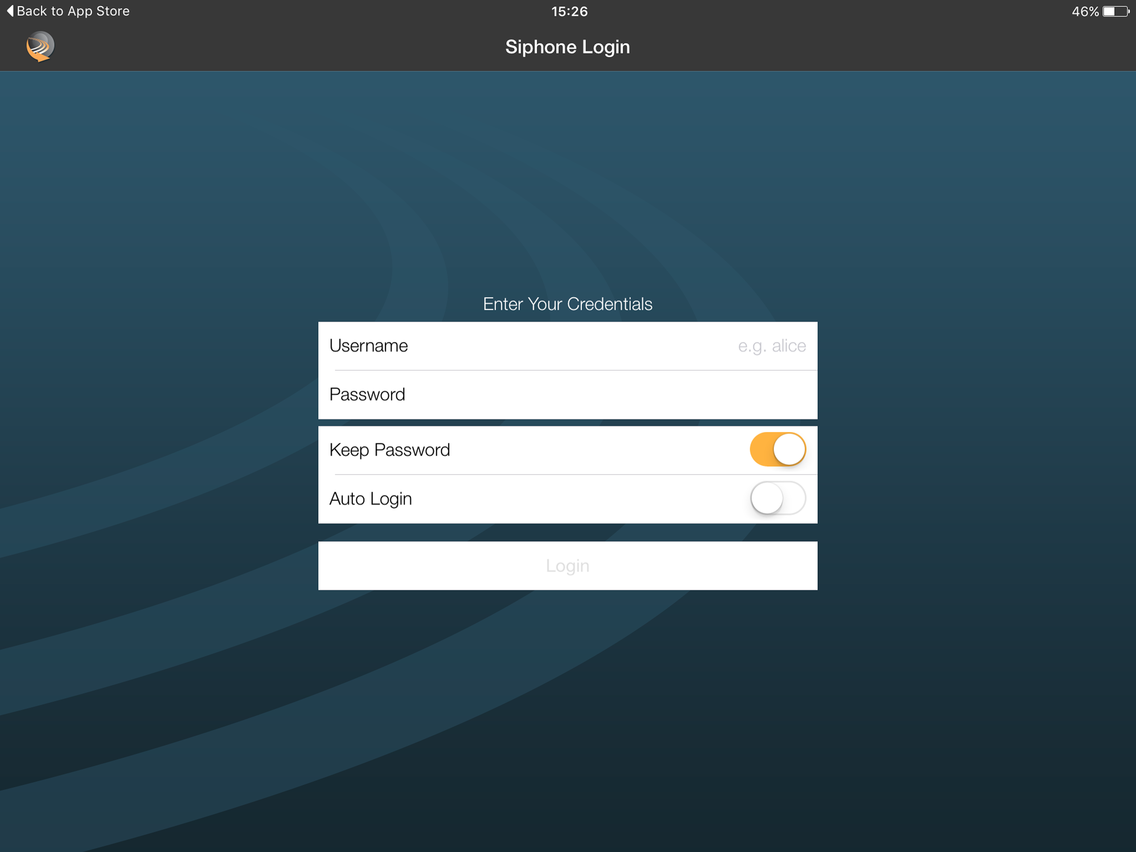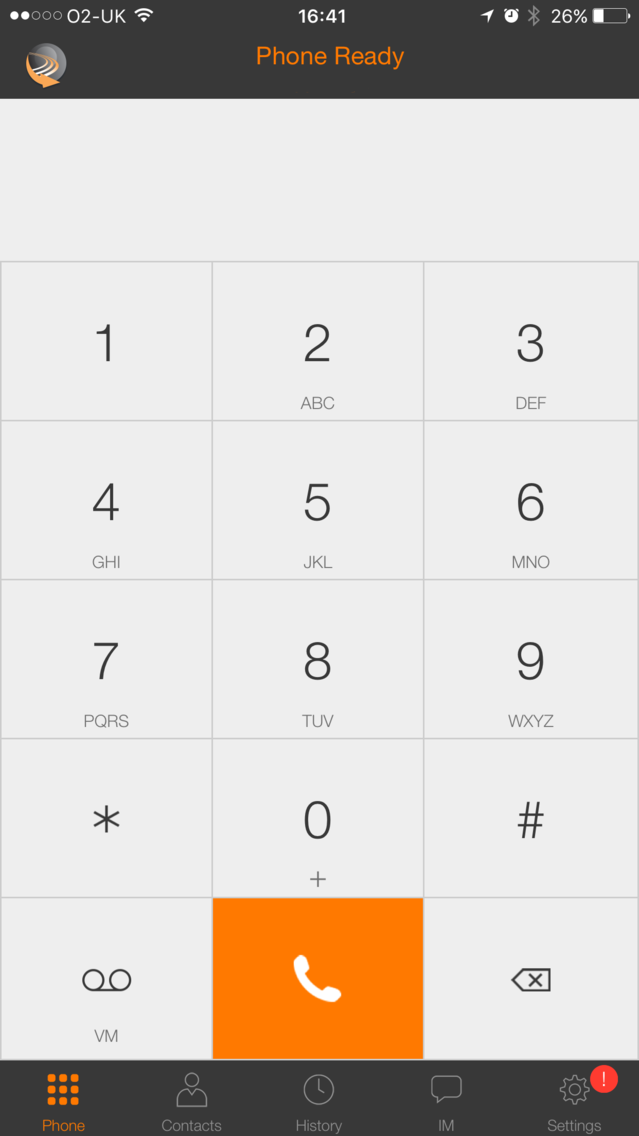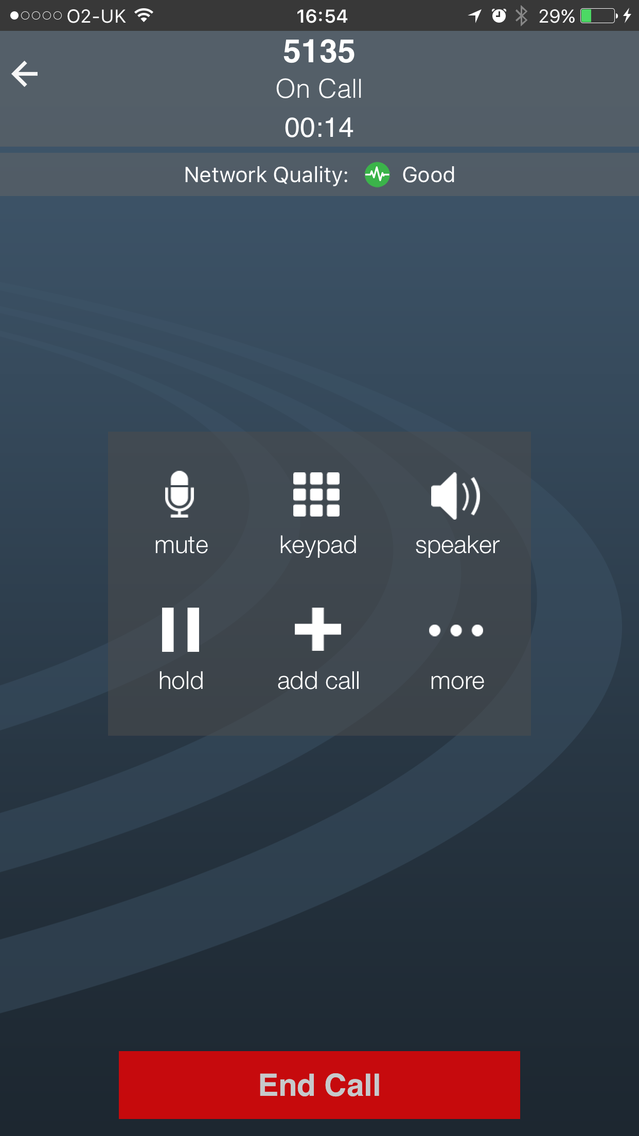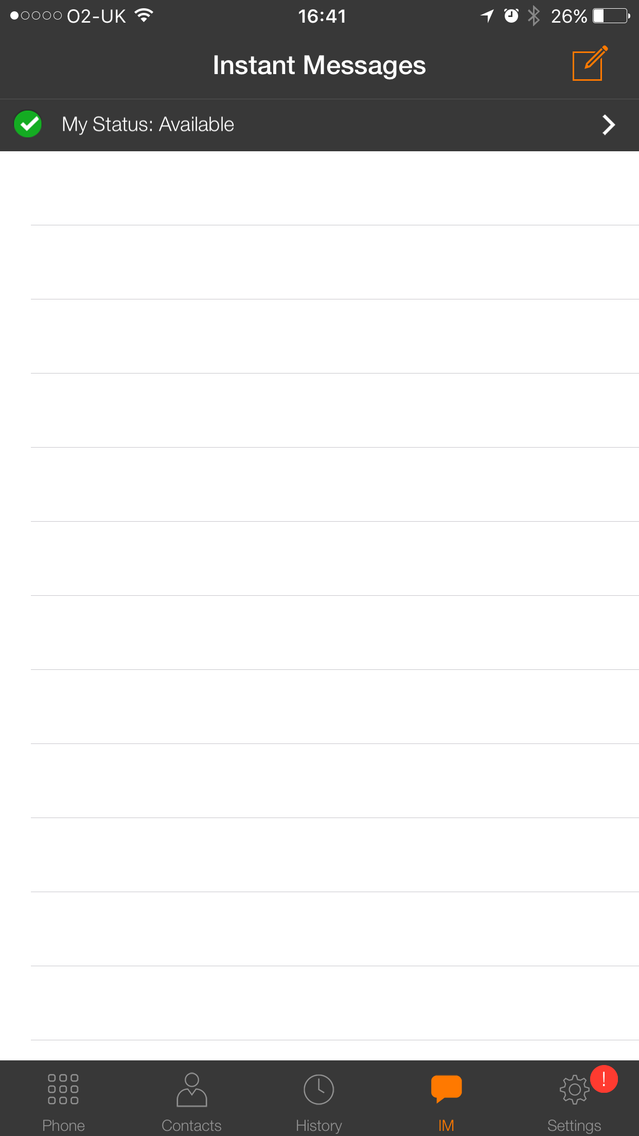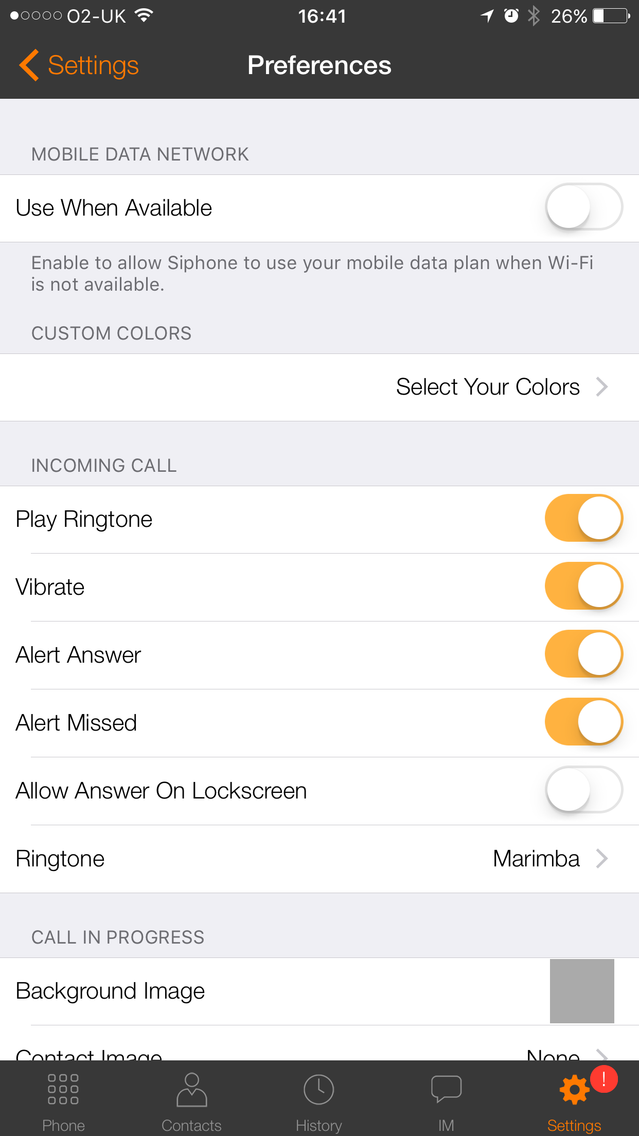Siphone - iPhone Edition
Free
5.0.4001for iPhone, iPad
Age Rating
Siphone - iPhone Edition Screenshots
About Siphone - iPhone Edition
SIPHONE iPhone Edition is an award-winning SIP-based softphone for the iPhone and iPod touch – based on the market leading CounterPath Bria softphone.
*IMPORTANT: ACTIVATION NOTICE *
The SIPHONE client requires activation via your service provider. Without service activation the client will not work
Highlights
• Highly secure, SIP-based softphone with exceptional voice quality
• Premium Features like Video Calls, Presence and Messaging enhance your mobile softphone experience
• Multi-tasking support for background operation, such as fielding incoming calls while using other applications
Telephony Features
• Contact List and Contact Favorites leveraging the device’s native contact directory
• Call display and voicemail indicator
• Speakerphone, mute and hold functions
• Call history with a list of received, missed and dialed calls
• Call recording
• Multiple call support – swap between two active calls, merge and split calls, transfer calls (attended & unattended)
• Audio codecs include G.711a/u, G.722(HD), iLBC, GSM, G.729 and SILK
• Automatic codec selection to ensure optimal call quality
• Support for DTMF: the ability to enter numbers to use an auto attendant via RFC 2833, SIP INFO and in-band
Messaging and Presence (subject to VoIP Provider)
• Send and receive messages in real-time and see when contacts are available
• Connect with contacts on any SIP-compliant or chat platforms including GTalk and Facebook
• Enable your enterprise IP PBX account to send and receive IMs with colleagues
Video Calls
• Uses the forward or rear-facing camera
• Picture-in-picture view lets you see how you look to the person you’re calling
• H.264 and VP8 codec
*IMPORTANT: VOIP OVER 3G NOTICE*
Some mobile network operators may prohibit or restrict the use of VoIP functionality over their network and may also impose additional fees, or other charges in connection with VoIP. You agree to learn and abide by your cellular carrier's network restrictions. Siphon Networks will not be held liable for any charges, fees or liability imposed by your carrier for use of VoIP over 3G.
*IMPORTANT: ACTIVATION NOTICE *
The SIPHONE client requires activation via your service provider. Without service activation the client will not work
Highlights
• Highly secure, SIP-based softphone with exceptional voice quality
• Premium Features like Video Calls, Presence and Messaging enhance your mobile softphone experience
• Multi-tasking support for background operation, such as fielding incoming calls while using other applications
Telephony Features
• Contact List and Contact Favorites leveraging the device’s native contact directory
• Call display and voicemail indicator
• Speakerphone, mute and hold functions
• Call history with a list of received, missed and dialed calls
• Call recording
• Multiple call support – swap between two active calls, merge and split calls, transfer calls (attended & unattended)
• Audio codecs include G.711a/u, G.722(HD), iLBC, GSM, G.729 and SILK
• Automatic codec selection to ensure optimal call quality
• Support for DTMF: the ability to enter numbers to use an auto attendant via RFC 2833, SIP INFO and in-band
Messaging and Presence (subject to VoIP Provider)
• Send and receive messages in real-time and see when contacts are available
• Connect with contacts on any SIP-compliant or chat platforms including GTalk and Facebook
• Enable your enterprise IP PBX account to send and receive IMs with colleagues
Video Calls
• Uses the forward or rear-facing camera
• Picture-in-picture view lets you see how you look to the person you’re calling
• H.264 and VP8 codec
*IMPORTANT: VOIP OVER 3G NOTICE*
Some mobile network operators may prohibit or restrict the use of VoIP functionality over their network and may also impose additional fees, or other charges in connection with VoIP. You agree to learn and abide by your cellular carrier's network restrictions. Siphon Networks will not be held liable for any charges, fees or liability imposed by your carrier for use of VoIP over 3G.
Show More
What's New in the Latest Version 5.0.4001
Last updated on Oct 4, 2017
Old Versions
New to 5.0.4
Users can now share recorded calls directly from within Bria using AirDrop, Message, email or iTunes. To access the recordings, tap on the Information icon for the call log entry and select “Share Recording”.
Need help with sending an instant message? Just ask Siri. Improved Siri support offers a convenient option to help send your message to contacts.
Improved contacts integration with greater synchronization between Bria and native phone contacts.
Users can now share recorded calls directly from within Bria using AirDrop, Message, email or iTunes. To access the recordings, tap on the Information icon for the call log entry and select “Share Recording”.
Need help with sending an instant message? Just ask Siri. Improved Siri support offers a convenient option to help send your message to contacts.
Improved contacts integration with greater synchronization between Bria and native phone contacts.
Show More
Version History
5.0.4001
Oct 4, 2017
New to 5.0.4
Users can now share recorded calls directly from within Bria using AirDrop, Message, email or iTunes. To access the recordings, tap on the Information icon for the call log entry and select “Share Recording”.
Need help with sending an instant message? Just ask Siri. Improved Siri support offers a convenient option to help send your message to contacts.
Improved contacts integration with greater synchronization between Bria and native phone contacts.
Users can now share recorded calls directly from within Bria using AirDrop, Message, email or iTunes. To access the recordings, tap on the Information icon for the call log entry and select “Share Recording”.
Need help with sending an instant message? Just ask Siri. Improved Siri support offers a convenient option to help send your message to contacts.
Improved contacts integration with greater synchronization between Bria and native phone contacts.
3.9.6002
Jul 13, 2017
New to 3.9
Users can now share recorded calls directly from within Bria using AirDrop, Message, email or iTunes. To access the recordings, tap on the Information icon for the call log entry and select “Share Recording”.
Need help with sending an instant message? Just ask Siri. Improved Siri support offers a convenient option to help send your message to contacts.
Improved contacts integration with greater synchronization between Bria and native phone contacts.
Users can now share recorded calls directly from within Bria using AirDrop, Message, email or iTunes. To access the recordings, tap on the Information icon for the call log entry and select “Share Recording”.
Need help with sending an instant message? Just ask Siri. Improved Siri support offers a convenient option to help send your message to contacts.
Improved contacts integration with greater synchronization between Bria and native phone contacts.
3.9.3001
Jun 21, 2017
New to 3.9
Users can now share recorded calls directly from within Bria using AirDrop, Message, email or iTunes. To access the recordings, tap on the Information icon for the call log entry and select “Share Recording”.
Need help with sending an instant message? Just ask Siri. Improved Siri support offers a convenient option to help send your message to contacts.
Improved contacts integration with greater synchronization between Bria and native phone contacts.
Users can now share recorded calls directly from within Bria using AirDrop, Message, email or iTunes. To access the recordings, tap on the Information icon for the call log entry and select “Share Recording”.
Need help with sending an instant message? Just ask Siri. Improved Siri support offers a convenient option to help send your message to contacts.
Improved contacts integration with greater synchronization between Bria and native phone contacts.
3.8.1001
Mar 9, 2017
CallKit support. Bria now includes support for native call integration with iOS 10, offering significant improvement to the way iOS handles VoIP applications. Users now have the option to accept or decline an incoming cellular call during an active Bria call instead of the Bria call automatically be put on hold. Bria calls will also be captured in the native dialer call history.
Instant messaging enhancements. Copy and paste multiple messages at a time from an IM conversation to share or save additional information to make sharing or forwarding notes much easier.
Improved video quality. Experience higher resolution video quality by selecting 720p resolution for H.264 video calls. See the finer details and sharper video display during a video call.
Enriched video window. See how you look to the caller during a video conference with Bria’s video thumbnail preview feature.
Instant messaging enhancements. Copy and paste multiple messages at a time from an IM conversation to share or save additional information to make sharing or forwarding notes much easier.
Improved video quality. Experience higher resolution video quality by selecting 720p resolution for H.264 video calls. See the finer details and sharper video display during a video call.
Enriched video window. See how you look to the caller during a video conference with Bria’s video thumbnail preview feature.
3.7.2001
Sep 28, 2016
Now allowing user to answer calls or respond to IMs from the lock screen.
Dynamic font size support.
Certificate validation is now configurable on a per account basis.
iOS PushKit Support.
XMPP Battery Life Enhancement.
Improved Network Quality Indicator.
Support for XMPP VCard Property.
Now allowing user to answer calls or respond to IMs from the lock screen.
Call Pull: Part of Call Continuity – Hand Over an Ongoing Call to Mobile.
Dynamic font size support.
Certificate validation is now configurable on a per account basis.
iOS PushKit Support.
XMPP Battery Life Enhancement.
Improved Network Quality Indicator.
Support for XMPP VCard Property.
Now allowing user to answer calls or respond to IMs from the lock screen.
Call Pull: Part of Call Continuity – Hand Over an Ongoing Call to Mobile.
3.4.4000
Nov 11, 2015
Call Recording tone
G729 interoperability updates
SIP interoperability improvements
Stability improvements
G729 interoperability updates
SIP interoperability improvements
Stability improvements
3.3.1
May 8, 2015
iPhone 6 and iPhone 6 Plus Support
Support for iOS 8, Dropping iOS 6
64-bit support
iOS 8.2 bug fixes
Support for iOS 8, Dropping iOS 6
64-bit support
iOS 8.2 bug fixes
3.1.2
Oct 9, 2014
Bria 3.0.0 and above requires iOS6 or above
New user interface
Contact avatars
H.264 codec version 4.1
New user interface
Contact avatars
H.264 codec version 4.1
2.4.4
Sep 12, 2013
Auto Record Calls
Improved Audio Preservation
Improved Algorithm for Variable Bitrate for Codecs
Text Size Preference for Messages
Shortcut to Call Statistics
Numerous Bug Fixes & Stability Improvements
Improved Audio Preservation
Improved Algorithm for Variable Bitrate for Codecs
Text Size Preference for Messages
Shortcut to Call Statistics
Numerous Bug Fixes & Stability Improvements
2.3.2
Mar 3, 2013
Siphone - iPhone Edition FAQ
Click here to learn how to download Siphone - iPhone Edition in restricted country or region.
Check the following list to see the minimum requirements of Siphone - iPhone Edition.
iPhone
iPad
Siphone - iPhone Edition supports Chinese, English, French, German, Portuguese, Russian, Spanish