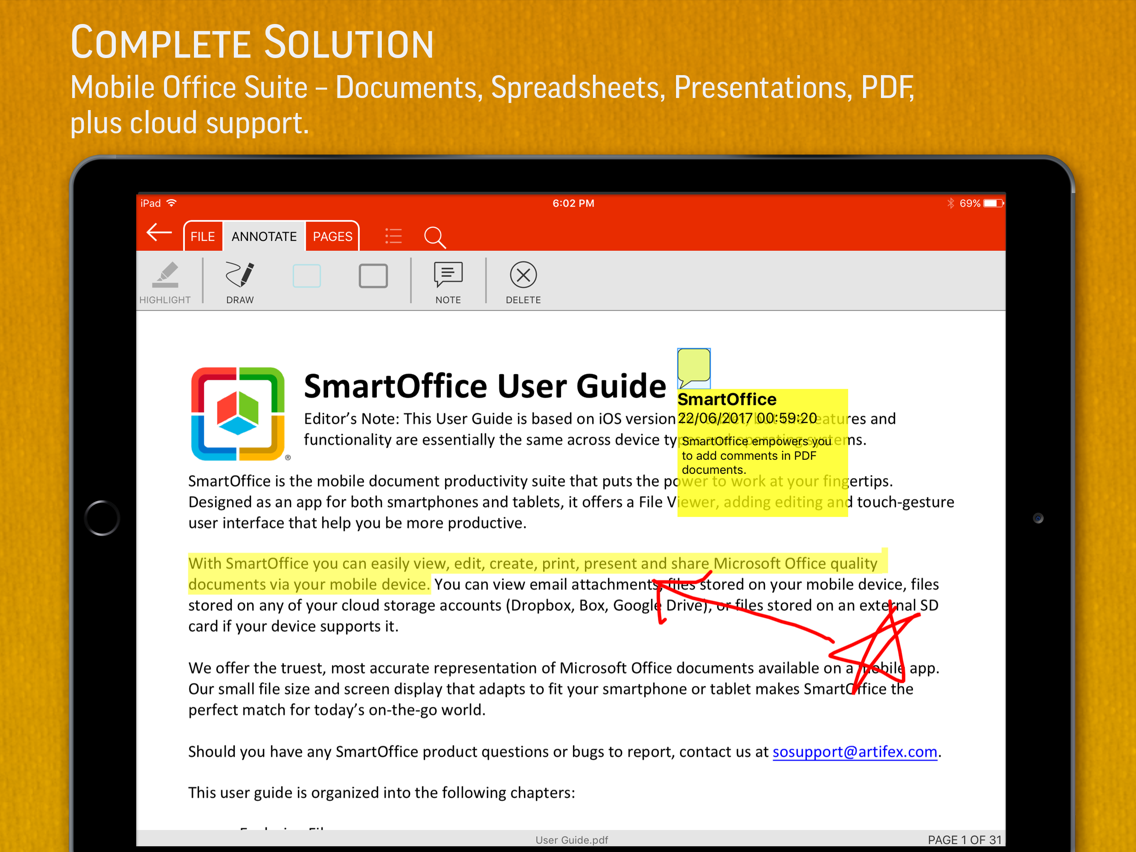SmartOffice - Document Editing
View & Edit Office docs & PDFs
FreeBest Deal Ever
3.13.9for iPhone, iPad
Age Rating
SmartOffice - Document Editing Screenshots
About SmartOffice - Document Editing
ALL-IN-ONE DOCUMENT EDITING SUITE
SmartOffice empowers users to view, edit, create, present & share MS Office documents directly on their mobile devices. Our small file size & screen display that adapts to fit your device makes SmartOffice the perfect match for today’s mobile world.
FREEDOM TO WORK WHILE ON THE GO
•DOCUMENTS: Create new using blank or pre-designed templates
•PRESENTATIONS: View, edit & present slideshows
•SPREADSHEETS: Review and edit budgets, expense reports and more
•PDF: View, annotate, & convert Office documents to PDF
•PRINT: Wirelessly to thousands of supported printers, including AirPrint
COMMON FEATURES ACROSS ALL FORMATS
•View, edit, create, share, save & print MS Office documents quickly and securely
•Editing: Copy, cut, paste, undo & redo
•Character Formatting: Bold, italics, underline; font style, size, color & highlight
•Documents may be saved in their original file format or converted to PDF
•Pre-designed templates to aid new document creation
•Password Protection Support (Office x files): Open, view, edit, & re-save encrypted documents on your device
•Cloud support: Open & save documents to the cloud with effortless synchronization with Box, Dropbox, Google Drive & OneDrive
•Full-screen viewing mode
•Dark mode content support
DOCUMENTS
•Indent, align, bullets, numbering
•Insert images, shapes, graphics
•Support for tables, shapes, charts (display)
•Reflow mode for easier reading on a small device
•Edit footnotes and endnotes (docx)
PRESENTATIONS
•Text, paragraph, & content formatting
•Insert images, shapes, and graphics
•Slide management & reordering
•Slide transition support
•Present directly from your mobile device or through a projector
SPREADSHEETS
•Formatting Options: Cell size/alignments, cell/column/row insert & delete
•Cell Types: Numeric, date, time, currency, fraction, percentage, scientific, & more
•Add & delete worksheets
•Chart display & a wide range of formulas
PDF
•View, annotate, highlight and share PDF documents
•Convert, export, save Office documents to PDF format
UPGRADE TO PRO!
•Track Changes – Collaborate, exchange edits & comments in a shared docx file
-Configure multiple authors
-Navigate previous/next changes
-Accept/reject changes from other authors
-Edit existing changes
•PDF Form Filling – Supports PDF AcroForms
-Fill, view, save & share form content.
-SmartOffice PRO offers limited support for XFA forms
•PDF Secure Redactions – High-security redactions
•e-Signatures
SUBSCRIPTIONS
SmartOffice PRO is offered with either a monthly ($2.99) or yearly ($13.99) auto-renewable subscription. Cancel a subscription anytime by turning off auto-renewal through your iTunes account settings 24 hours before the end of the subscription period. The cancellation will take place one day after the last day of the subscription period, and you will be downgraded to the free version.
View our Privacy Policy at https://artifex.com/legal/app-privacy/
FILE FORMATS
•Microsoft Office: doc, docx, xls, xlsx, ppt, pptx; PDF
•JPEG, PNG, GIF, TIFF, BMP images (view); TXT, HWP (view)
•Vector WMF & EMF diagrams (view)
LANGUAGES
∗Localized for: Chinese (Simplified), Chinese (Traditional), English, Japanese, French, German, Italian, Korean, Polish, Portuguese (Portugal), Portuguese (Brazil), Russian, Spanish (Spain), Spanish (Mexico), Hebrew, Dutch and Turkish.
∗View documents in: Arabic, Azerbaijani, Chinese (Simplified), Chinese (Traditional), Czech, Danish, Dutch, English, Faroese, Finnish, Greek, Georgian, Hebrew, Hungarian, Italian, Japanese, Korean, Kurdish, Latvian, Lithuanian, Maltese, Norwegian, Polish, Portuguese (Portugal), Portuguese (Brazil), Russian, Scots Gaelic, Slovak, Slovenian, Spanish (Spain), Spanish (Mexico), Swedish, Turkish, Vietnamese and Yiddish.
-------------------------------------
By downloading you agree to Terms of Use https://artifex.com/legal/smartoffice-eula/
SmartOffice empowers users to view, edit, create, present & share MS Office documents directly on their mobile devices. Our small file size & screen display that adapts to fit your device makes SmartOffice the perfect match for today’s mobile world.
FREEDOM TO WORK WHILE ON THE GO
•DOCUMENTS: Create new using blank or pre-designed templates
•PRESENTATIONS: View, edit & present slideshows
•SPREADSHEETS: Review and edit budgets, expense reports and more
•PDF: View, annotate, & convert Office documents to PDF
•PRINT: Wirelessly to thousands of supported printers, including AirPrint
COMMON FEATURES ACROSS ALL FORMATS
•View, edit, create, share, save & print MS Office documents quickly and securely
•Editing: Copy, cut, paste, undo & redo
•Character Formatting: Bold, italics, underline; font style, size, color & highlight
•Documents may be saved in their original file format or converted to PDF
•Pre-designed templates to aid new document creation
•Password Protection Support (Office x files): Open, view, edit, & re-save encrypted documents on your device
•Cloud support: Open & save documents to the cloud with effortless synchronization with Box, Dropbox, Google Drive & OneDrive
•Full-screen viewing mode
•Dark mode content support
DOCUMENTS
•Indent, align, bullets, numbering
•Insert images, shapes, graphics
•Support for tables, shapes, charts (display)
•Reflow mode for easier reading on a small device
•Edit footnotes and endnotes (docx)
PRESENTATIONS
•Text, paragraph, & content formatting
•Insert images, shapes, and graphics
•Slide management & reordering
•Slide transition support
•Present directly from your mobile device or through a projector
SPREADSHEETS
•Formatting Options: Cell size/alignments, cell/column/row insert & delete
•Cell Types: Numeric, date, time, currency, fraction, percentage, scientific, & more
•Add & delete worksheets
•Chart display & a wide range of formulas
•View, annotate, highlight and share PDF documents
•Convert, export, save Office documents to PDF format
UPGRADE TO PRO!
•Track Changes – Collaborate, exchange edits & comments in a shared docx file
-Configure multiple authors
-Navigate previous/next changes
-Accept/reject changes from other authors
-Edit existing changes
•PDF Form Filling – Supports PDF AcroForms
-Fill, view, save & share form content.
-SmartOffice PRO offers limited support for XFA forms
•PDF Secure Redactions – High-security redactions
•e-Signatures
SUBSCRIPTIONS
SmartOffice PRO is offered with either a monthly ($2.99) or yearly ($13.99) auto-renewable subscription. Cancel a subscription anytime by turning off auto-renewal through your iTunes account settings 24 hours before the end of the subscription period. The cancellation will take place one day after the last day of the subscription period, and you will be downgraded to the free version.
View our Privacy Policy at https://artifex.com/legal/app-privacy/
FILE FORMATS
•Microsoft Office: doc, docx, xls, xlsx, ppt, pptx; PDF
•JPEG, PNG, GIF, TIFF, BMP images (view); TXT, HWP (view)
•Vector WMF & EMF diagrams (view)
LANGUAGES
∗Localized for: Chinese (Simplified), Chinese (Traditional), English, Japanese, French, German, Italian, Korean, Polish, Portuguese (Portugal), Portuguese (Brazil), Russian, Spanish (Spain), Spanish (Mexico), Hebrew, Dutch and Turkish.
∗View documents in: Arabic, Azerbaijani, Chinese (Simplified), Chinese (Traditional), Czech, Danish, Dutch, English, Faroese, Finnish, Greek, Georgian, Hebrew, Hungarian, Italian, Japanese, Korean, Kurdish, Latvian, Lithuanian, Maltese, Norwegian, Polish, Portuguese (Portugal), Portuguese (Brazil), Russian, Scots Gaelic, Slovak, Slovenian, Spanish (Spain), Spanish (Mexico), Swedish, Turkish, Vietnamese and Yiddish.
-------------------------------------
By downloading you agree to Terms of Use https://artifex.com/legal/smartoffice-eula/
Show More
What's New in the Latest Version 3.13.9
Last updated on Jul 13, 2022
Old Versions
SmartOffice 3.13.9 is a maintenance release providing performance and stability improvements as well as a number of security updates.
Show More
Version History
3.13.9
Jul 13, 2022
SmartOffice 3.13.9 is a maintenance release providing performance and stability improvements as well as a number of security updates.
3.13.3
Apr 10, 2022
v3.13.3 is a release providing partial ODT support (readonly, with limited features), PDF export to Text and many bugfixes and stability improvements.
3.12.17
Dec 29, 2021
SmartOffice v3.12.17 is a maintenance release with a host of performance, stability and usability fixes, along with improvements in Excel and PDF secure save functionality.
3.12.14
Oct 19, 2021
SmartOffice v3.12.14 is a major release providing a range of new features and many improvements:
* Improved table-cell text layout in PPTX
* Book Mode for viewing documents
* Freeze panes support in Excel
* Secure Redactions in PDF
* Undo/Redo in PDF
* e-Signatures (PRO only)
* Microsoft Draw layer support (inkML) for DOCX, PPTX, XLSX (view-only in excel)
* Improved table-cell text layout in PPTX
* Book Mode for viewing documents
* Freeze panes support in Excel
* Secure Redactions in PDF
* Undo/Redo in PDF
* e-Signatures (PRO only)
* Microsoft Draw layer support (inkML) for DOCX, PPTX, XLSX (view-only in excel)
3.11.3
Dec 2, 2020
Version 3.11.3 brings new support for MSWord ink annotations viewing, updated and improved cloud support for Box, Dropbox and OneDrive plus a number of bug fixes.
3.9.9
Sep 4, 2020
Version 3.9.9 is a maintenance update resolving two issues with footnote rendering and editing.
3.9.8
Aug 6, 2020
Version 3.9.8 is a minor update bringing an improved dark mode UI appearance, improved PPT and Chinese text support, pop-up file menus in the File Explore view and a number of document rendering improvements.
3.9.4
Jul 14, 2020
Version 3.9.4 bring improved usability with the removal of the Preview screen and integration of functionality into File Explore and Document views for ease of access. Dark mode content is now a user setting, and the In-app purchase feature has been updated to include PDF redactions.
This release also brings a number of performance and stability improvements as well as improved support for Chinese language text.
This release also brings a number of performance and stability improvements as well as improved support for Chinese language text.
3.8.6
Jun 3, 2020
One-Drive Support
Dark Mode Content Support
Footnote & Endnote editing (docx)
PDF Redactions (PRO Feature)
Plus numerous bug fixes and performance enhancements
Dark Mode Content Support
Footnote & Endnote editing (docx)
PDF Redactions (PRO Feature)
Plus numerous bug fixes and performance enhancements
3.6.12
Dec 11, 2019
fix a crash that could occur when opening .docx files
3.6.11
Dec 6, 2019
Various minor bug fixes
Ask user before opening links in PDF files to avoid potential disclosure of encrypted content
Ask user before opening links in PDF files to avoid potential disclosure of encrypted content
3.6.8
Nov 12, 2019
New features! Track changes and PDF form filling are now available by in-app subscription.
Other new features:
- Support for dark mode
- New full-screen mode
- PDF export now exports hyperlinks
- Support for hyperlinks in PowerPoint files
- Support for more kinds of Excel charts
- Display footnotes & endnotes in .docx files
- Many bug fixes
Other new features:
- Support for dark mode
- New full-screen mode
- PDF export now exports hyperlinks
- Support for hyperlinks in PowerPoint files
- Support for more kinds of Excel charts
- Display footnotes & endnotes in .docx files
- Many bug fixes
3.4.10
Jul 16, 2019
Fixed a number of bugs including Excel save error SO31232
3.4.8
Jun 7, 2019
SmartOffice 3.4.8 adds support for:
• Footnote viewing in Word documents using simple inline popup comments
• Cloud service updates
• A number of performance and stability improvements.
• Footnote viewing in Word documents using simple inline popup comments
• Cloud service updates
• A number of performance and stability improvements.
3.1.34
Oct 10, 2018
Fix a number of issues loading various Office documents
3.1.20
May 2, 2018
Squashed some bugs in the new PDF engine integration
3.1.19
Mar 24, 2018
Improved PDF support using Artifex's mupdf technology
Support for viewing Georgian language documents
Now runs full screen on the iPhone X
Improvements to Office document rendering and squashed a few crash bugs
Support for viewing Georgian language documents
Now runs full screen on the iPhone X
Improvements to Office document rendering and squashed a few crash bugs
3.0.10
Dec 2, 2017
iOS 11.2 compatibility
Various small bug/crash fixes
Various small bug/crash fixes
3.0.2
Jul 19, 2017
NEW DESIGN! SmartOffice has been redesigned to provide a more intuitive, easy-to-use product with a sleek new UI inspired by the familiar UI of a desktop Office document.
We've fixed several more issues that the new UI had introduced; many thanks to those users that got in touch via our in-app support to let us know - please keep the feedback coming!
We've fixed several more issues that the new UI had introduced; many thanks to those users that got in touch via our in-app support to let us know - please keep the feedback coming!
3.0.1
Jul 12, 2017
NEW DESIGN! SmartOffice has been redesigned to provide a more intuitive, easy-to-use product with a sleek new UI inspired by the familiar UI of a desktop Office document.
Fixes two crashes introduced in the last update - thank you to everyone who used the in-app contact us option to let us know!
Fixes two crashes introduced in the last update - thank you to everyone who used the in-app contact us option to let us know!
3.0
Jul 10, 2017
Introducing a new look that makes SmartOffice more intuitive and makes it easier to put the power to work at your fingertips.
∗Dramatically REDESIGNED UI to provide a user experience more similar to that of desktop Office documents.
∗Support for side by side multitasking (where supported by the OS/device).
∗Updated integration with Google Drive and Dropbox.
∗Variety of bugs fixed with the release of this new UI and product architecture.
If you'd find any bugs or have any feedback please get in touch - there's a new 'Support' menu in the app that'll let you get straight in touch with us.
∗Dramatically REDESIGNED UI to provide a user experience more similar to that of desktop Office documents.
∗Support for side by side multitasking (where supported by the OS/device).
∗Updated integration with Google Drive and Dropbox.
∗Variety of bugs fixed with the release of this new UI and product architecture.
If you'd find any bugs or have any feedback please get in touch - there's a new 'Support' menu in the app that'll let you get straight in touch with us.
2.4.39
Apr 6, 2017
Fix various customer reported bugs, including issues with filenames with non-ASCII characters on iOS 10.3.
Improved support for TIFF documents
Add support for dotx,dotm,potm,ppsm,xltx,xltm,pptm,docm files (macros cannot be run, but the files can be viewed and edited)
Support for vertical text in Excel (most commonly used in Japan, China and Korea)
Encrypted OOXML documents can now be edited retaining the encryption
Improved display of equations in Office documents
Improved support for TIFF documents
Add support for dotx,dotm,potm,ppsm,xltx,xltm,pptm,docm files (macros cannot be run, but the files can be viewed and edited)
Support for vertical text in Excel (most commonly used in Japan, China and Korea)
Encrypted OOXML documents can now be edited retaining the encryption
Improved display of equations in Office documents
2.4.26
Aug 18, 2016
New in this version:
- NEW: Support for TIFF documents, including multi-page
- Lots of fixes for issues reported by our users; thank you to everyone who got in touch!
- A number of security upgrades to third party libraries
- Quicker app launch
- Latest & greatest updates to our printing libraries
- NEW: Support for TIFF documents, including multi-page
- Lots of fixes for issues reported by our users; thank you to everyone who got in touch!
- A number of security upgrades to third party libraries
- Quicker app launch
- Latest & greatest updates to our printing libraries
2.4.8
Mar 11, 2016
Fix some customer reported bugs, including issues with the recent documents list after upgrades and problems with cut/copy & paste.
2.4.6
Jan 23, 2016
New in this version:
- New user guide and updated support website
- New user guide and updated support website
2.4.5
Jan 6, 2016
Enhancements for this version of SmartOffice include
- NEW! Updated UI – sleeker, more contemporary design to enhance the end user experience
- Improved image insertion features
- Support for more Excel macros
- Improved PDF rendering and performance
- Improved font support
- Solve problems with filenames containing spaces and % symbols
- Solve issue that could cause the app to exit whilst in the background
- NEW! Updated UI – sleeker, more contemporary design to enhance the end user experience
- Improved image insertion features
- Support for more Excel macros
- Improved PDF rendering and performance
- Improved font support
- Solve problems with filenames containing spaces and % symbols
- Solve issue that could cause the app to exit whilst in the background
2.3.33
Sep 26, 2015
iOS 9: Fix Simplified Chinese/Bengali/Telugu displaying as rectangles
Fix cases where screen could render all black on iPhone 6
Remove duplicate 'Documents' entry in explorer home
First stage of support for SoftMasks in PDF files.
Smart Office now requires iOS 6.0 or higher (due to iOS 9 changes)
Add support for viewing .xlsm files and fix a case where the clientData section could be corrupted
Fix cases where screen could render all black on iPhone 6
Remove duplicate 'Documents' entry in explorer home
First stage of support for SoftMasks in PDF files.
Smart Office now requires iOS 6.0 or higher (due to iOS 9 changes)
Add support for viewing .xlsm files and fix a case where the clientData section could be corrupted
2.3.30
Sep 10, 2015
Splat a few more problems that could cause a crash
Improved support for PDF group alphas
Improved support for PDF group alphas
2.3.28
Aug 22, 2015
Rendering improvements
Squash a couple of pesky crash bugs
Squash a couple of pesky crash bugs
2.3.27
Aug 5, 2015
Fix a case where placing the cursor could crash - sorry to anyone affected by this!
2.3.25
Jul 31, 2015
Implement the Excel functions WEEKDAY, ISNUMBER, ISTEXT, ISERROR, ISERR, TYPE, MIRR, MATCH, ISREF
Fix Chinese font issues on iOS 8
Perform dropbox authentication without switching to Safari
Improve speed & correctness of rendering of clipped areas.
Improve handling of PDF annotation colors
Improved fonts: better coverage, improved Calibri & Cambria clone fonts.
Improved placement of text in art work for binary files
Fix incorrect colors in OOXML documents that use HueMod
Various crash fixes
Fix Chinese font issues on iOS 8
Perform dropbox authentication without switching to Safari
Improve speed & correctness of rendering of clipped areas.
Improve handling of PDF annotation colors
Improved fonts: better coverage, improved Calibri & Cambria clone fonts.
Improved placement of text in art work for binary files
Fix incorrect colors in OOXML documents that use HueMod
Various crash fixes
2.3.21
May 21, 2015
• Support for opening password protected docx/xlsx/pptx documents (if you edit a document if will be saved without password protection - this will be improved in a later release)
• Switch to new Google Drive API (Google will be disabling the current API SmartOffice uses soon. This means you will have to login again, sorry.)
• Improvements to PDF rendering and handling of MSWord files
• Various crash fixes
• Switch to new Google Drive API (Google will be disabling the current API SmartOffice uses soon. This means you will have to login again, sorry.)
• Improvements to PDF rendering and handling of MSWord files
• Various crash fixes
2.3.16
Mar 16, 2015
Chinese users: please upgrade to iOS 8.3, if you still see any problems please email a screen capture and the document to sos@artifex.com. We are not currently able to reproduce the reported issues but would very much like to fix them.
Our latest and greatest, incorporating some of the feedback we've had on http://smartoffice-forum.artifex.com . Got any suggestions or problems? Feel free to post them up on the forum and we'll do our best to help.
This release has full 64bit support, improving the experience on the iPhone 5S, 6 & 6+ and iPad Air & iPad Air 2.
Other changes:
- Fix Asian font issues on iOS 8.2
- Improved font mappings for various far eastern languages
- Improved Latin fonts
- Fix some problems with autofit text boxes in Powerpoint
- Fix Box login crash on iOS 5 / 6 (apologies to those affected!)
- Speed improvements for glyph substitution within Opentype fonts.
- Fix intermittent problem with non appearance of new blank pages while editing.
- Add support for Excel SUMSQ formula.
- Correct Factorial and Double Factorial calculations of non integers in Excel.
- Solve various other crashes
Our latest and greatest, incorporating some of the feedback we've had on http://smartoffice-forum.artifex.com . Got any suggestions or problems? Feel free to post them up on the forum and we'll do our best to help.
This release has full 64bit support, improving the experience on the iPhone 5S, 6 & 6+ and iPad Air & iPad Air 2.
Other changes:
- Fix Asian font issues on iOS 8.2
- Improved font mappings for various far eastern languages
- Improved Latin fonts
- Fix some problems with autofit text boxes in Powerpoint
- Fix Box login crash on iOS 5 / 6 (apologies to those affected!)
- Speed improvements for glyph substitution within Opentype fonts.
- Fix intermittent problem with non appearance of new blank pages while editing.
- Add support for Excel SUMSQ formula.
- Correct Factorial and Double Factorial calculations of non integers in Excel.
- Solve various other crashes
2.3.10
Jan 8, 2015
We are aware that non-Latin fonts are not working due to font changes made in iOS 8.2. The fix is awaiting review by Apple and should hopefully be published soon. For now we recommend that users do not upgrade to iOS 8.2.
As always, please let us know on the forum if you see any issues - http://smartoffice-forum.artifex.com - we read all messages and use the feedback to guide our future development.
Migrate to new BOX v2 API
Update printer libraries; new printer families include BrotherGDI, HPACL and Samsung PL3.
Improve RAM usage on iPhone 5/5S/6
Improve PDF memory use by optimising clip paths.
Attempt to repair broken PDF files.
Improve handling of image colorspaces from PDF docs.
PDF state machine fix.
Fix bidirectional text problems that could cause sections of fragments to be placed back to front.
Don't capitalise first character user types.
Fixes for placement of text in art work for OOXML files.
Improve emulation of Monotype Sorts glyphs.
Plus squash a few crash/lockup bugs
As always, please let us know on the forum if you see any issues - http://smartoffice-forum.artifex.com - we read all messages and use the feedback to guide our future development.
Migrate to new BOX v2 API
Update printer libraries; new printer families include BrotherGDI, HPACL and Samsung PL3.
Improve RAM usage on iPhone 5/5S/6
Improve PDF memory use by optimising clip paths.
Attempt to repair broken PDF files.
Improve handling of image colorspaces from PDF docs.
PDF state machine fix.
Fix bidirectional text problems that could cause sections of fragments to be placed back to front.
Don't capitalise first character user types.
Fixes for placement of text in art work for OOXML files.
Improve emulation of Monotype Sorts glyphs.
Plus squash a few crash/lockup bugs
2.3.5
Oct 31, 2014
Many thanks for all the feedback on the SmartOffice forum. We've been busy squashing lots of bugs, but if you see any more the best way to let us know is by posting on http://smartoffice-forum.artifex.com
Changes since version 2.3.1 include:
• Optimised for iPhone 6 / 6+
• Wingdings, Wingdings 2 and Wingdings 3 fonts are now included, so Office documents match even more closely with Microsoft Office.
• Email sending window now dismisses correctly on iOS 8
• Fix an issue that could cause the app to exit when in the background
• Various minor improvements / bugs fixes
Changes since version 2.3.1 include:
• Optimised for iPhone 6 / 6+
• Wingdings, Wingdings 2 and Wingdings 3 fonts are now included, so Office documents match even more closely with Microsoft Office.
• Email sending window now dismisses correctly on iOS 8
• Fix an issue that could cause the app to exit when in the background
• Various minor improvements / bugs fixes
2.3.1
Sep 23, 2014
Many thanks for all the feedback on the forums. We've been busy squashing lots of bugs, but if you see any the best way to let us know is by posting on http://smartoffice-forum.artifex.com
Changes since version 2.3.0 include:
• Far Eastern fonts (Japanese, Chinese, Korean, etc) are now working on iOS 8
• If you switch away from Smart Office whilst editing a document, we'll now automatically save your changes
• Scatter charts are now supported
• Lots of improvements to fix minor layout issues in Office file types
• Fixes for a number of cases where 'Save As' could fail
• Several fixes for PDF annotations
• Support for JBIG2 images, so you don't see missing images in PDFs anymore.
If you like the app, we'd love it if you could leave us a review in the app store. (If you don't like it or come across a bug, please post on the forum and let us know why not! We'll do our best to help you.)
Changes since version 2.3.0 include:
• Far Eastern fonts (Japanese, Chinese, Korean, etc) are now working on iOS 8
• If you switch away from Smart Office whilst editing a document, we'll now automatically save your changes
• Scatter charts are now supported
• Lots of improvements to fix minor layout issues in Office file types
• Fixes for a number of cases where 'Save As' could fail
• Several fixes for PDF annotations
• Support for JBIG2 images, so you don't see missing images in PDFs anymore.
If you like the app, we'd love it if you could leave us a review in the app store. (If you don't like it or come across a bug, please post on the forum and let us know why not! We'll do our best to help you.)
2.3.0
Jul 7, 2014
** We are aware of issues with Far Eastern fonts on iOS8 and are working hard to get a fix released, please check http://smartoffice-forums.artifex.com/ for updates **
Welcome to SmartOffice, now by Artifex. We'd love to hear your feedback on smartoffice, please join the conversation on our new forums at http://smartoffice-forums.artifex.com/ This is just a minor update to remove the nag banners, fix a few layout issues and a few other annoying bugs. We have big plans for SmartOffice - stay tuned for a large update coming later in the year!
Welcome to SmartOffice, now by Artifex. We'd love to hear your feedback on smartoffice, please join the conversation on our new forums at http://smartoffice-forums.artifex.com/ This is just a minor update to remove the nag banners, fix a few layout issues and a few other annoying bugs. We have big plans for SmartOffice - stay tuned for a large update coming later in the year!
2.1.20
Aug 24, 2013
Box OneCloud.
Document format enhancements.
Document format enhancements.
2.1.19
Aug 15, 2013
Faster startup.
Quicker document loading.
Smaller memory requirements for PDF documents.
Numerous bug fixes and enhancements across all document types.
Quicker document loading.
Smaller memory requirements for PDF documents.
Numerous bug fixes and enhancements across all document types.
3.1.42
Mar 16, 2012
bug fixes and performance improvements
SmartOffice - Document Editing Price
Today:
Free
Lowest:
Free
Highest:
$9.99
SmartOffice - Document Editing FAQ
Click here to learn how to download SmartOffice - Document Editing in restricted country or region.
Check the following list to see the minimum requirements of SmartOffice - Document Editing.
iPhone
iPad
SmartOffice - Document Editing supports Chinese, Dutch, English, French, German, Hebrew, Italian, Japanese, Korean, Polish, Portuguese, Russian, Spanish, Thai, Turkish