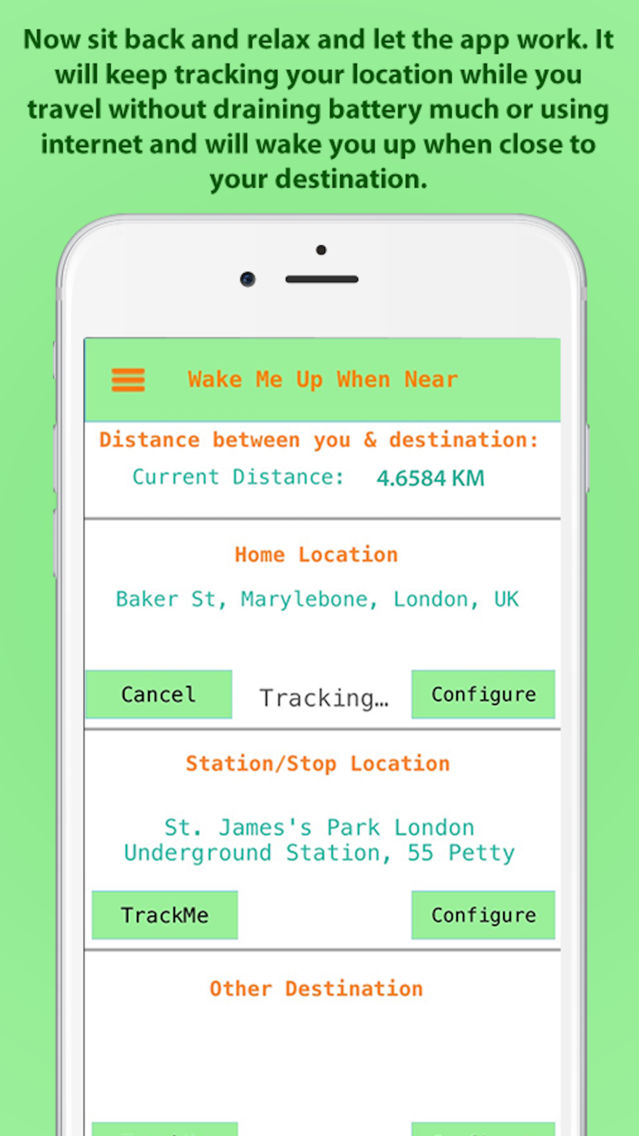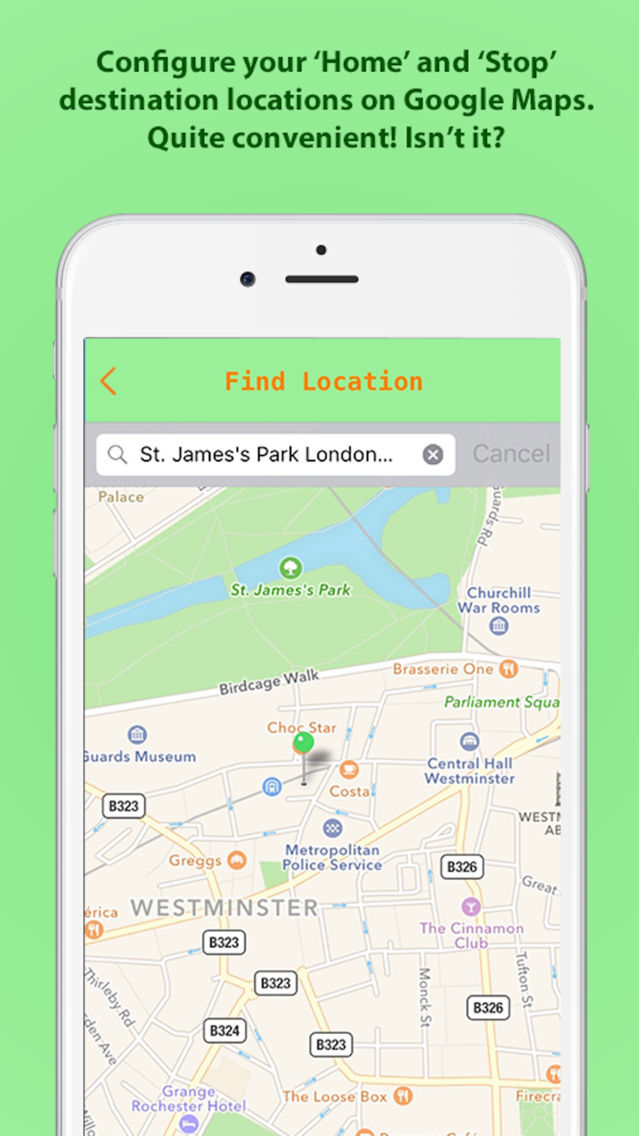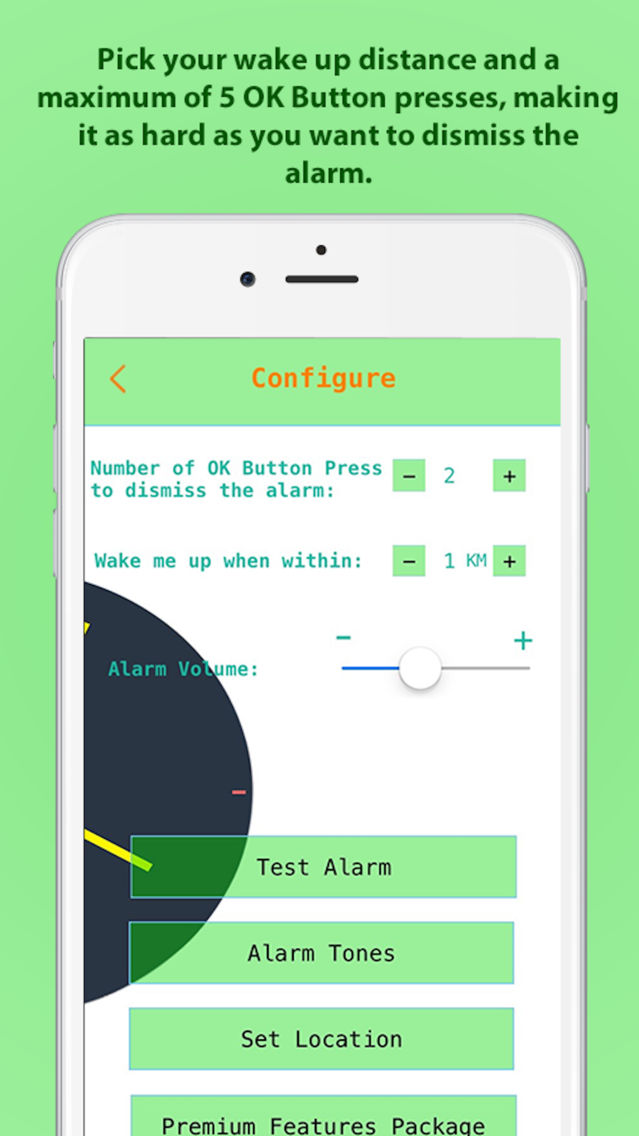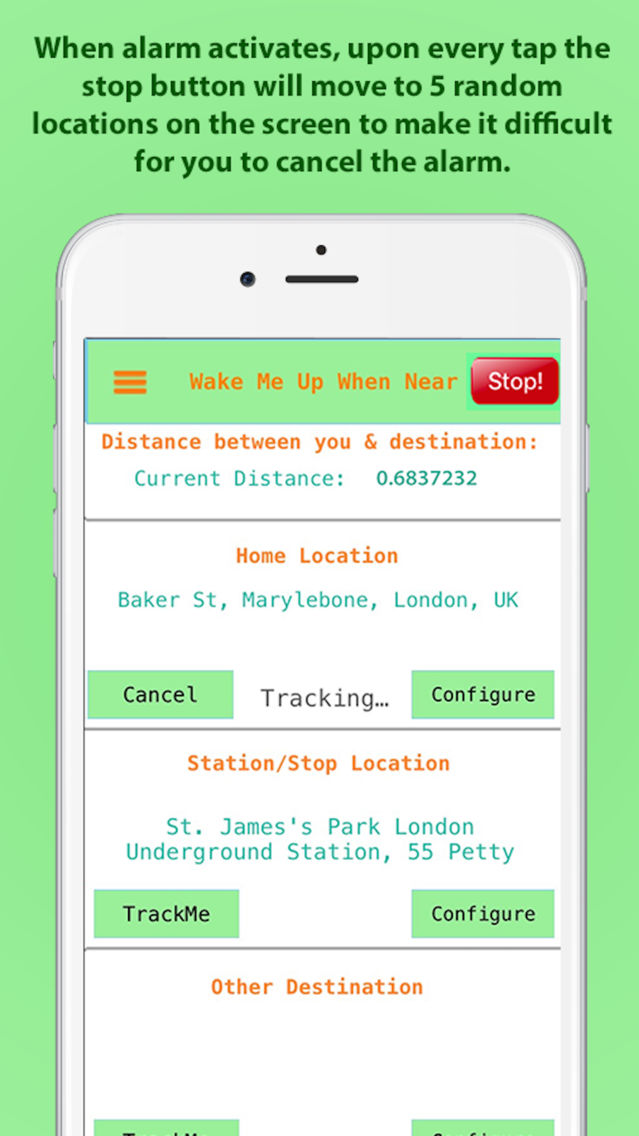WakeMeUpNear
Free
1.4for iPhone
Age Rating
WakeMeUpNear Screenshots
About WakeMeUpNear
##It has a cute innovative trick to make sure you wake up##
We often end up dozing off on Train/Tube/Bus and miss our stop and sometimes end up at the last stop of our Train/Tube/Bus in the middle of night and then no option to come back home except a costly Taxi. You may need up to 5 OK button taps to stop the alarm and to wake you up properly. After every button tap, the button will move to a new random position on the screen :) to make it difficult for your to cancel the alarm and doze off again.
A little cute app to help out everyone who has faced this situation before. Especially after late night parties. :) This charming app will wake you up by playing an alarm tone when you are about to home on Train/Tube/Bus so that you don't miss your stop and end up at the last stop of your route.
Note: You only need Internet/Data access to find and set your home location or destination stop on Google map. Later on for all the GPS/distance calculation, it doesn't require net/data access.
Disclaimer: Continued use of GPS running in the background can dramatically decrease battery life.
In-App Purchase features:
1) Change number of OK button press setting. e.g. You can increase it to 5 which means you will need 5 OK button taps to stop the alarm and to wake you up properly, after every button tap, the button will move to a new random position on the screen :) to make it difficult for your to cancel the alarm and doze off again. It will ensure that you wake up & become alert of your location.
2) Change ‘wake me up within’ kms default values.
We often end up dozing off on Train/Tube/Bus and miss our stop and sometimes end up at the last stop of our Train/Tube/Bus in the middle of night and then no option to come back home except a costly Taxi. You may need up to 5 OK button taps to stop the alarm and to wake you up properly. After every button tap, the button will move to a new random position on the screen :) to make it difficult for your to cancel the alarm and doze off again.
A little cute app to help out everyone who has faced this situation before. Especially after late night parties. :) This charming app will wake you up by playing an alarm tone when you are about to home on Train/Tube/Bus so that you don't miss your stop and end up at the last stop of your route.
Note: You only need Internet/Data access to find and set your home location or destination stop on Google map. Later on for all the GPS/distance calculation, it doesn't require net/data access.
Disclaimer: Continued use of GPS running in the background can dramatically decrease battery life.
In-App Purchase features:
1) Change number of OK button press setting. e.g. You can increase it to 5 which means you will need 5 OK button taps to stop the alarm and to wake you up properly, after every button tap, the button will move to a new random position on the screen :) to make it difficult for your to cancel the alarm and doze off again. It will ensure that you wake up & become alert of your location.
2) Change ‘wake me up within’ kms default values.
Show More
What's New in the Latest Version 1.4
Last updated on Apr 22, 2016
Old Versions
1-Performance and stability improvements.
2-Bug Fixes.
Show More
Version History
1.4
Feb 25, 2015
1-Performance and stability improvements.
2-Bug Fixes.
WakeMeUpNear FAQ
Click here to learn how to download WakeMeUpNear in restricted country or region.
Check the following list to see the minimum requirements of WakeMeUpNear.
iPhone
WakeMeUpNear supports English