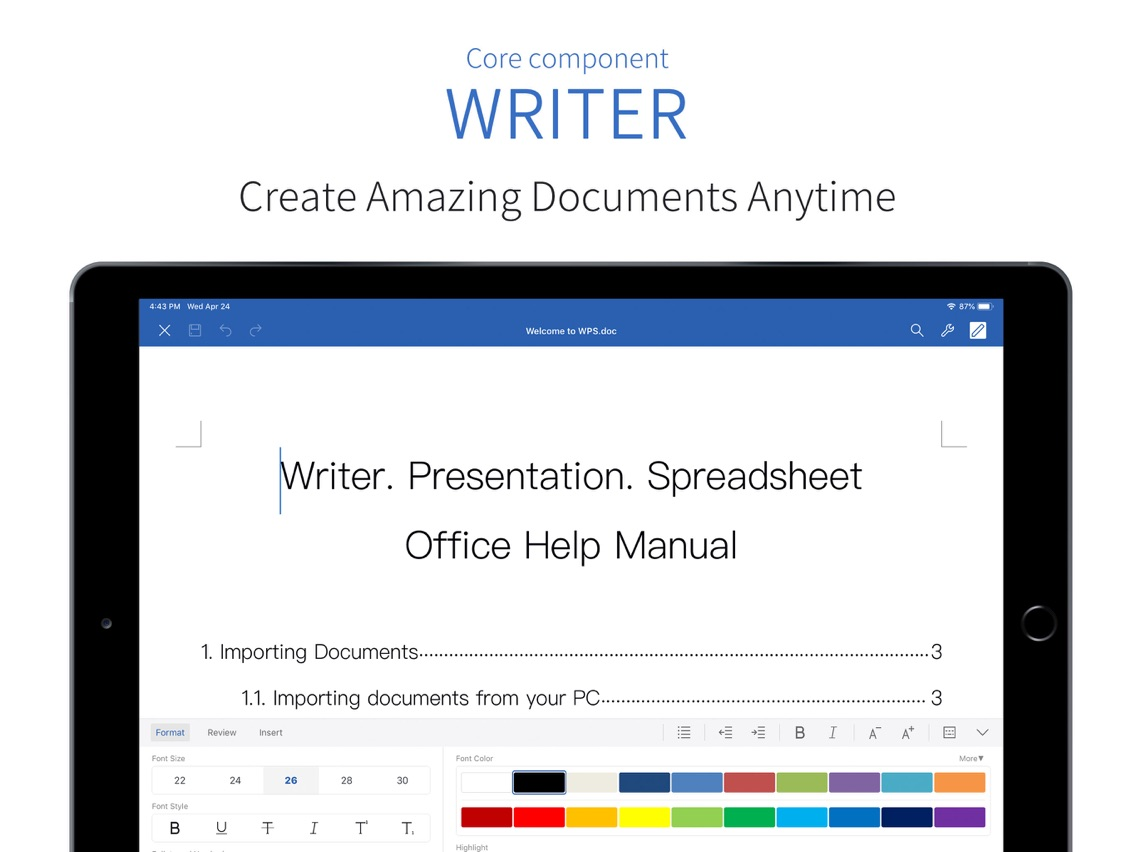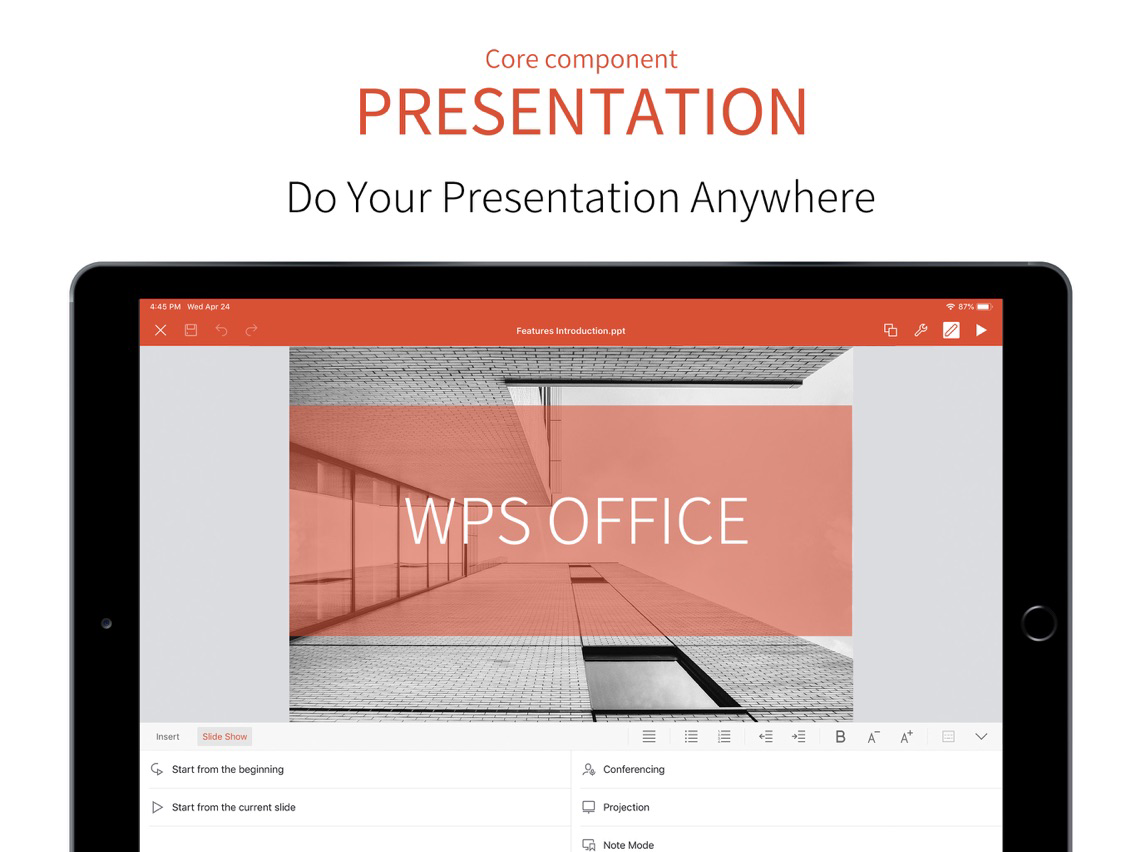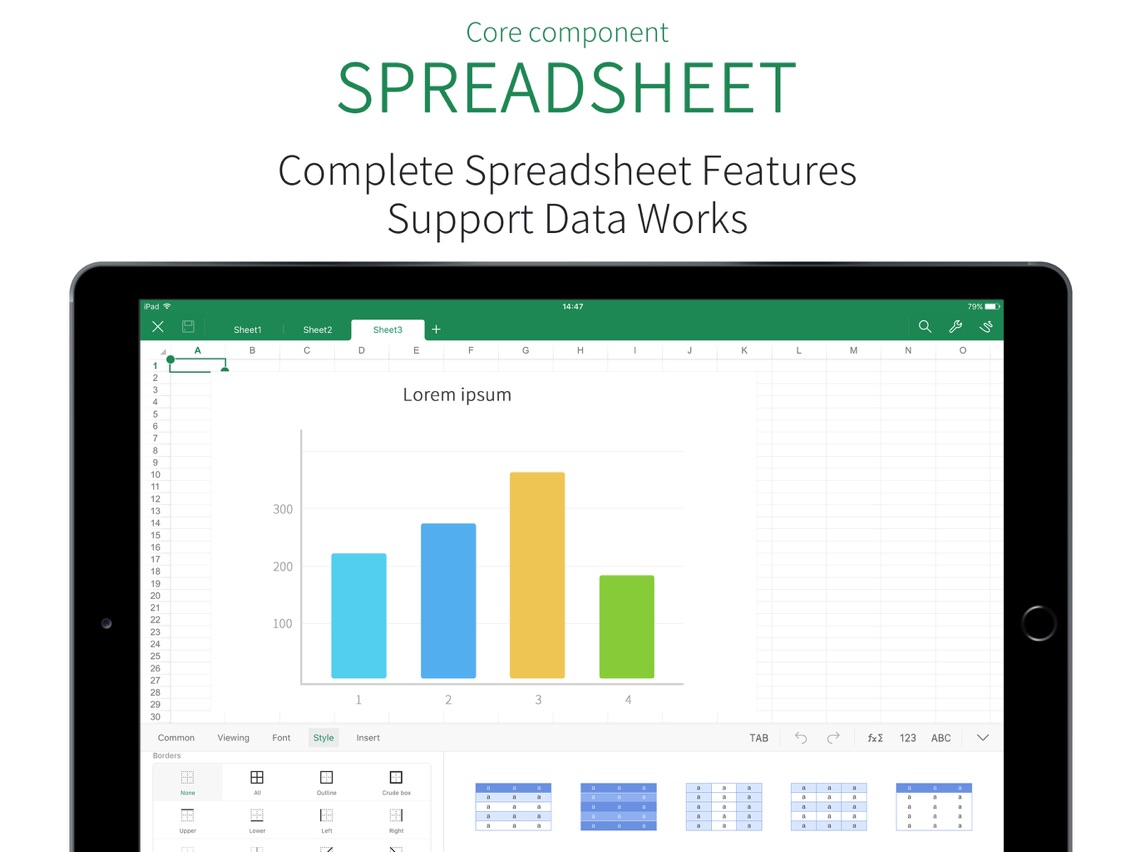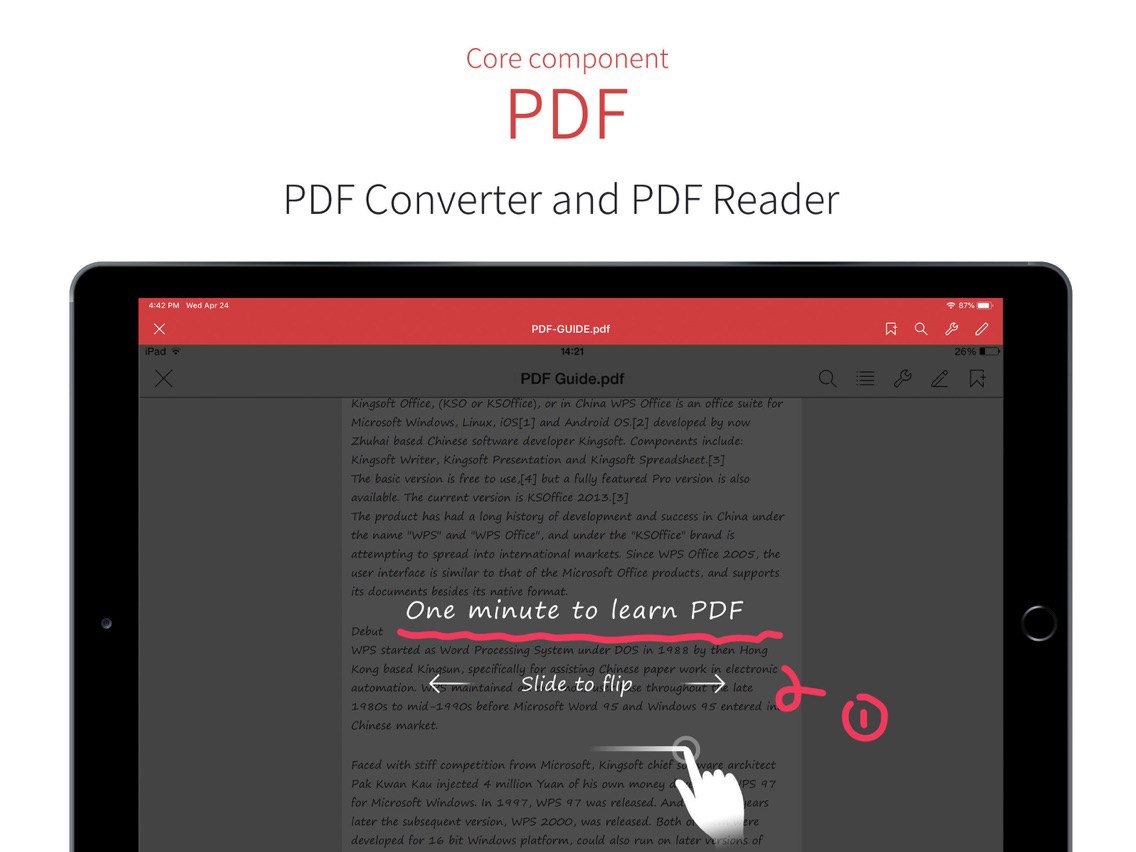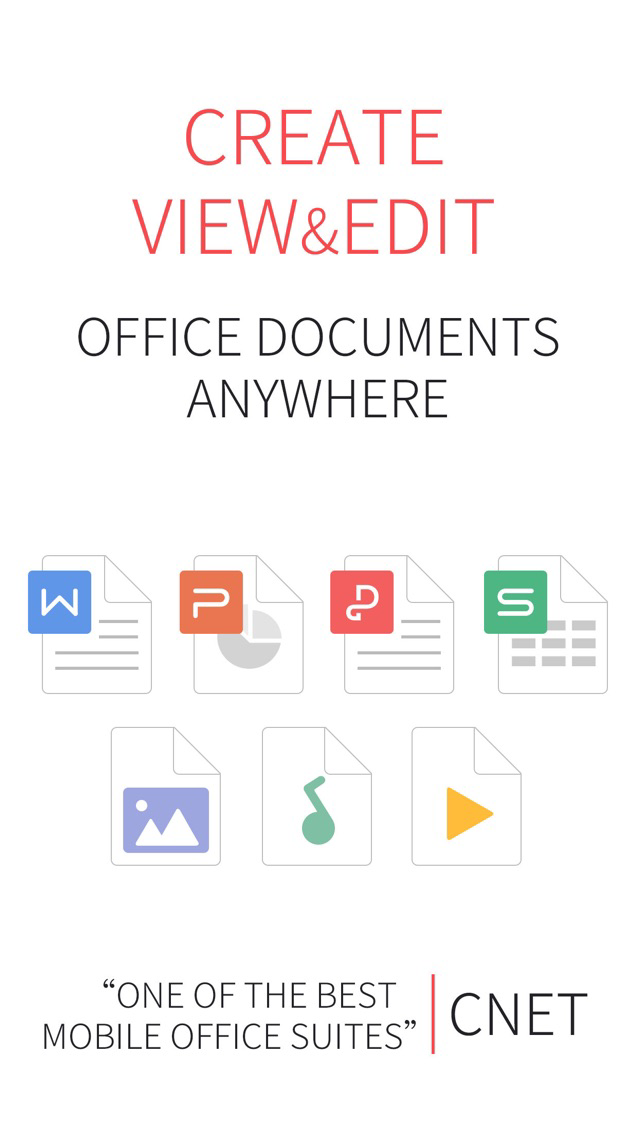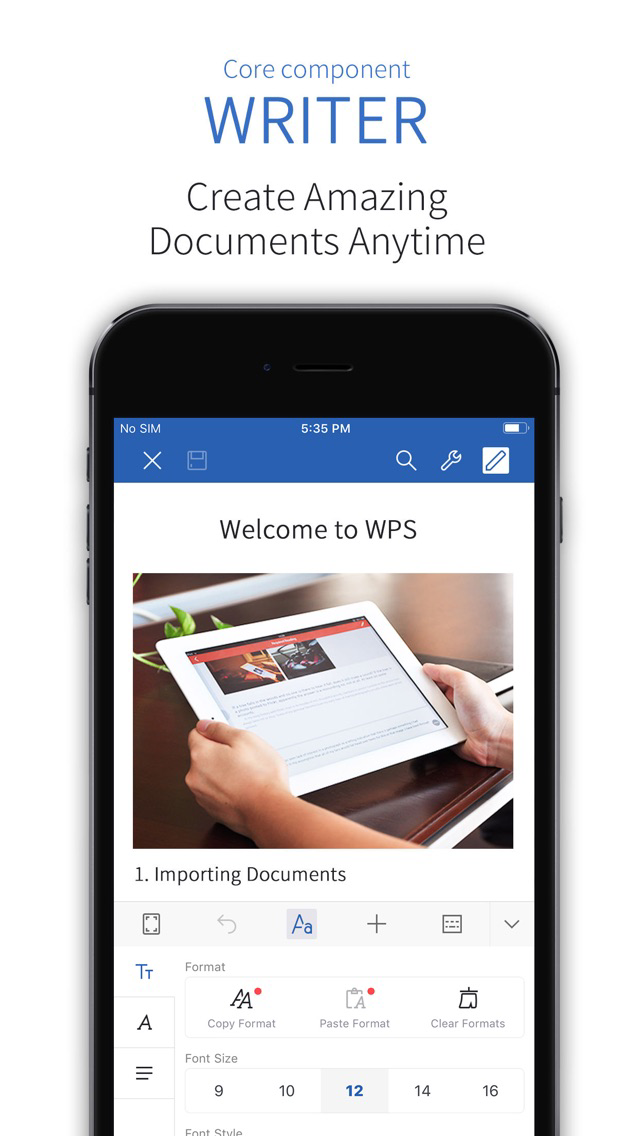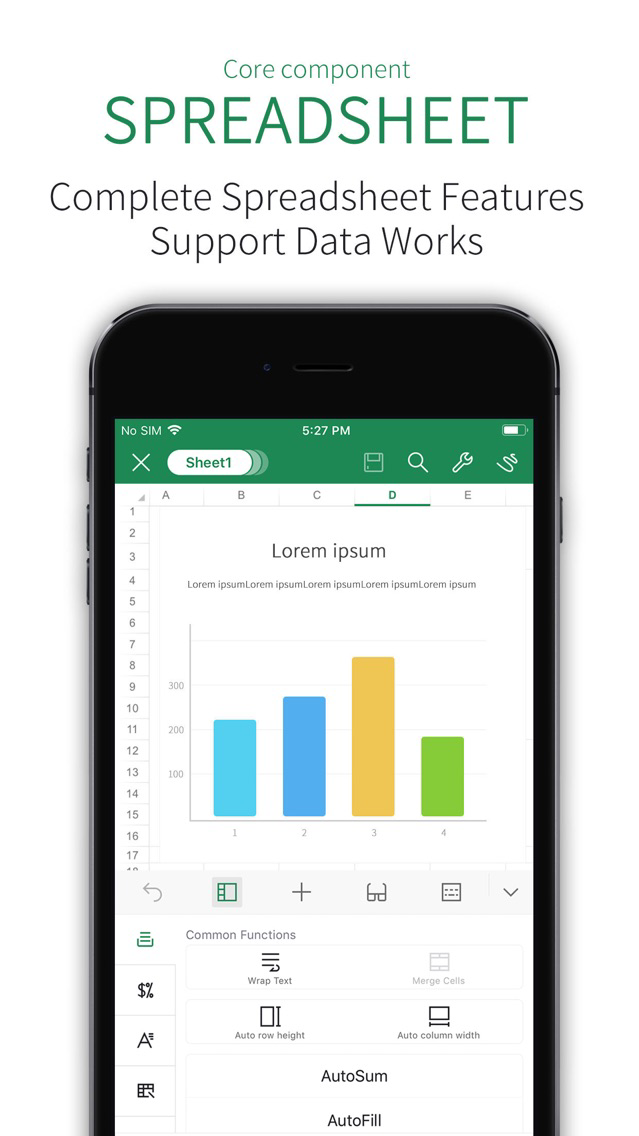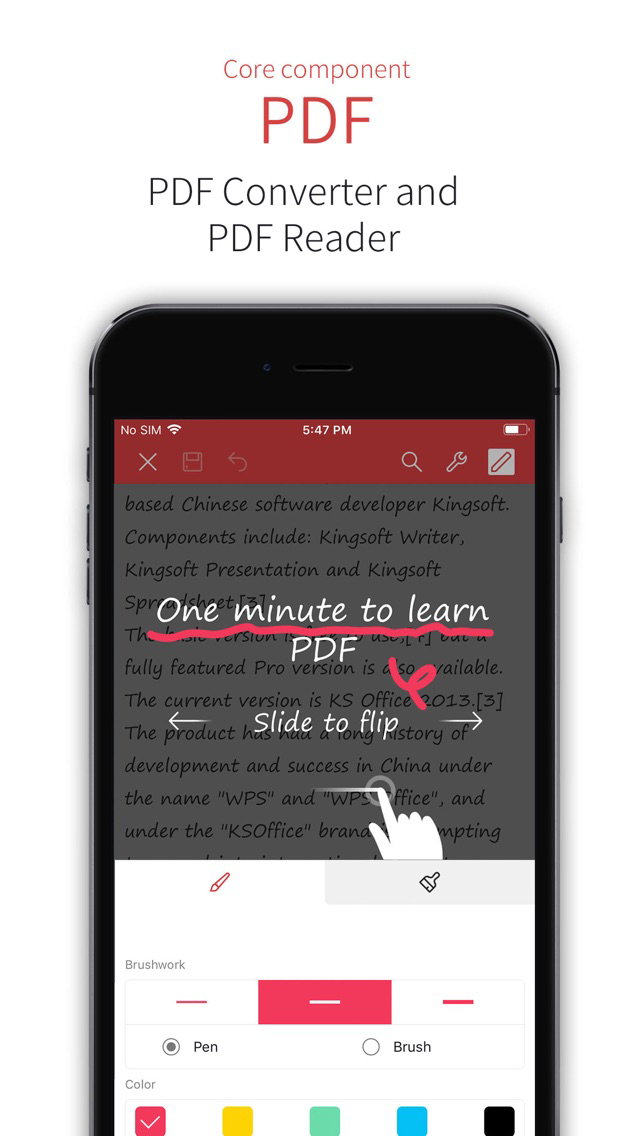WPS Office
Word, Docs and PDF
Free
10.0.3for iPhone, iPad
Age Rating
WPS Office Screenshots
About WPS Office
Rated as ”Best Office App for Mobile” ”the Easiest Word Processor on Phone” by Millions of Users Across the World.
Over 1 Billion Downloads
WPS Office is an all-in-one complete free office suite on iPhone and iPad, integrates all office word processor functions: Word, PDF, Presentation, Spreadsheet , Memo and Docs Scanner in one application, and fully compatible with Microsoft Word, Excel, PowerPoint, Google Doc and Adobe PDF format.
The aim of WPS Office is to provide you one-stop working solution since 1989. Various of office tools and unique and intuitive UI design ensures you enjoy the best mobile office experience. You could easy to do all office word processing on-the-go on iPhone, iPad and other portable devices. WPS Office allows you can create, view, edit and share office word documents and homework as handy as you need while out of office, in class,traveling, before bedtime or whenever and wherever you want.
【WPS Office Highlights Features】
All-in-one Complete Free Office Suite App
• Integrate with Memo, Document, Spreadsheet, Presentation and PDF
• Fully compatibility with Microsoft Office( Word, PowerPoint, Excel and Txt), Google Docs, Sheets, Slide, Adobe PDF and OpenOffice.
Free PDF Reader and PDF Editor
• Convert all office docs ( word, text, excel, PowerPoint,doc ) to PDFs
• Support PDFs viewing, Add bookmarks and Annotations Viewing
Make Presentations on-the-go
• Dozens of new Presentation layouts, animation and transition effects
• Make presentations using WIFI, NFC, DLNA and Miracast
• Touch controlled laser pointer, Ink feature lets you draw on slides while in presentation mode
Easy to Use and Powerful Spreadsheets
• Complete predefined formulas makes you do basic data and digital operation more conveniently
Connect to Cloud Drive
• Automatically save office documents to the clouds: Dropbox, Google Drive, Box, Evernote and OneDrive. Keep your all documents always up-to-date via cloud service.
• Easily access and edit office documents directly from any devices
Documents Encryption
• Support documents encryption, keep your office documents &data safe
Easy to Share/Transfer Documents
• Easy to share office documents via WIFI, NFC, DLNA, Email, Instant Messaging, Whatsapp, Telegram, Facebook and Twitter
Unique and Intuitive Mobile Office Experience
• Special Night Mode and Mobile View mode for Documents viewing and PDFs reading
Supports 51 languages and All Office File Formats
• File Formats: doc, docx, wpt,dotm,docm, dot, dotx / xls, xlsx, xlt, xltx, csv, xml , et, ett / PDF / ppt, pot, dps, dpt, pptx, potx, ppsx / txt / log, lrc, c, cpp, h, asm, s, java, asp, bat, bas, prg, cmd, Zip
Ensure Hardware Device’s Power Saving
• The unique software coding promises never lagging the operation of your mobile operating system.
【Auto-renew Subscription Notification】
Auto-renew Subscription Cycle: There are 3 different lengths of auto-renew subscription cycle, including 1 month, 3 months, and 1 year. Please choose the subscription cycle you need and confirm before payment.
Payment: Payment will be charged to your iTunes、App Store account at confirmation of purchase.
Cancellation of Subscription: You can turn off auto-renew at any time from your iTunes/App Store account settings; you must do so at least 24 hours before the end of the current subscription period to avoid being billed for the next cycle.
No cancellation of the current subscription is allowed during the active period.
Privacy Policy: https://www.wps.com/ios/members
Terms of Auto-Renew Subscription Service:https://www.wps.com/ios/members-renewable/
【Editors’ Reviews】
CNET: ”An all-in-one office app with speedy performance” “one of the best mobile office suites”
USA Today: “Best Apps for Mobile Phones and Tablets”
Gizmodo: ”There may well be better Office apps out there, but this is one of the best free ones.”
Economic Times: “one of the best free document viewer and editing apps available”
【Support Page】http://help.wps.com/
Over 1 Billion Downloads
WPS Office is an all-in-one complete free office suite on iPhone and iPad, integrates all office word processor functions: Word, PDF, Presentation, Spreadsheet , Memo and Docs Scanner in one application, and fully compatible with Microsoft Word, Excel, PowerPoint, Google Doc and Adobe PDF format.
The aim of WPS Office is to provide you one-stop working solution since 1989. Various of office tools and unique and intuitive UI design ensures you enjoy the best mobile office experience. You could easy to do all office word processing on-the-go on iPhone, iPad and other portable devices. WPS Office allows you can create, view, edit and share office word documents and homework as handy as you need while out of office, in class,traveling, before bedtime or whenever and wherever you want.
【WPS Office Highlights Features】
All-in-one Complete Free Office Suite App
• Integrate with Memo, Document, Spreadsheet, Presentation and PDF
• Fully compatibility with Microsoft Office( Word, PowerPoint, Excel and Txt), Google Docs, Sheets, Slide, Adobe PDF and OpenOffice.
Free PDF Reader and PDF Editor
• Convert all office docs ( word, text, excel, PowerPoint,doc ) to PDFs
• Support PDFs viewing, Add bookmarks and Annotations Viewing
Make Presentations on-the-go
• Dozens of new Presentation layouts, animation and transition effects
• Make presentations using WIFI, NFC, DLNA and Miracast
• Touch controlled laser pointer, Ink feature lets you draw on slides while in presentation mode
Easy to Use and Powerful Spreadsheets
• Complete predefined formulas makes you do basic data and digital operation more conveniently
Connect to Cloud Drive
• Automatically save office documents to the clouds: Dropbox, Google Drive, Box, Evernote and OneDrive. Keep your all documents always up-to-date via cloud service.
• Easily access and edit office documents directly from any devices
Documents Encryption
• Support documents encryption, keep your office documents &data safe
Easy to Share/Transfer Documents
• Easy to share office documents via WIFI, NFC, DLNA, Email, Instant Messaging, Whatsapp, Telegram, Facebook and Twitter
Unique and Intuitive Mobile Office Experience
• Special Night Mode and Mobile View mode for Documents viewing and PDFs reading
Supports 51 languages and All Office File Formats
• File Formats: doc, docx, wpt,dotm,docm, dot, dotx / xls, xlsx, xlt, xltx, csv, xml , et, ett / PDF / ppt, pot, dps, dpt, pptx, potx, ppsx / txt / log, lrc, c, cpp, h, asm, s, java, asp, bat, bas, prg, cmd, Zip
Ensure Hardware Device’s Power Saving
• The unique software coding promises never lagging the operation of your mobile operating system.
【Auto-renew Subscription Notification】
Auto-renew Subscription Cycle: There are 3 different lengths of auto-renew subscription cycle, including 1 month, 3 months, and 1 year. Please choose the subscription cycle you need and confirm before payment.
Payment: Payment will be charged to your iTunes、App Store account at confirmation of purchase.
Cancellation of Subscription: You can turn off auto-renew at any time from your iTunes/App Store account settings; you must do so at least 24 hours before the end of the current subscription period to avoid being billed for the next cycle.
No cancellation of the current subscription is allowed during the active period.
Privacy Policy: https://www.wps.com/ios/members
Terms of Auto-Renew Subscription Service:https://www.wps.com/ios/members-renewable/
【Editors’ Reviews】
CNET: ”An all-in-one office app with speedy performance” “one of the best mobile office suites”
USA Today: “Best Apps for Mobile Phones and Tablets”
Gizmodo: ”There may well be better Office apps out there, but this is one of the best free ones.”
Economic Times: “one of the best free document viewer and editing apps available”
【Support Page】http://help.wps.com/
Show More
What's New in the Latest Version 10.0.3
Last updated on Nov 28, 2019
Old Versions
【Important Announcement】
Dear users:
Thanks for supporting WPS office. Due to the needs of business development, the WPS office you are currently using will stop updating and maintenance from December 11, 2019.
We'll release a new WPS Office on the App Store. The accounts, functions and usage of new and old apps are exactly the same.
Note: please manually migrate the local documents saved in the current WPS office to the new WPS Office
WPS office will continue to provide safe and high-quality office services.
Looking forward to meeting you in the new WPS office!
Dear users:
Thanks for supporting WPS office. Due to the needs of business development, the WPS office you are currently using will stop updating and maintenance from December 11, 2019.
We'll release a new WPS Office on the App Store. The accounts, functions and usage of new and old apps are exactly the same.
Note: please manually migrate the local documents saved in the current WPS office to the new WPS Office
WPS office will continue to provide safe and high-quality office services.
Looking forward to meeting you in the new WPS office!
Show More
Version History
10.0.3
Nov 28, 2019
【Important Announcement】
Dear users:
Thanks for supporting WPS office. Due to the needs of business development, the WPS office you are currently using will stop updating and maintenance from December 11, 2019.
We'll release a new WPS Office on the App Store. The accounts, functions and usage of new and old apps are exactly the same.
Note: please manually migrate the local documents saved in the current WPS office to the new WPS Office
WPS office will continue to provide safe and high-quality office services.
Looking forward to meeting you in the new WPS office!
Dear users:
Thanks for supporting WPS office. Due to the needs of business development, the WPS office you are currently using will stop updating and maintenance from December 11, 2019.
We'll release a new WPS Office on the App Store. The accounts, functions and usage of new and old apps are exactly the same.
Note: please manually migrate the local documents saved in the current WPS office to the new WPS Office
WPS office will continue to provide safe and high-quality office services.
Looking forward to meeting you in the new WPS office!
10.0.2
Nov 14, 2019
Fix a critical bug.
10.0.1
Nov 2, 2019
Fix some bugs.
10.0.0
Oct 17, 2019
This update includes iOS 13 adaptation, product performance improvements and bug fixes to make WPS run more smoothly and make users more productive!
【New Interface and New WPS】
【Document Splitting and Merging】【PDF Image Editing and Page Adjustment】
【Export Images Page by Page】【HandOff Support for Documents】
Update details:
【New Interface and New WPS】
The new WPS upgrades have greatly improved the product interface, product features and performance. WPS Office is a simple tool that can create endless possibilities.
【Document Splitting and Merging】
It splits the contents of a document into multiple documents or combines multiple documents into one document. These features have been improved to include support for forms and presentations in addition to text and PDF components.
【PDF Image Editing and Page Adjustment】
PDF document processing capabilities has become even more powerful. Added image editing and page adjustment to make PDF more flexible and easy to use.
【Export Images Page by Page】
In text and PDF documents, you can save document content as images page by page.
【HandOff Support for Documents】
You can view documents on iPhone, iPad, Mac and other devices, seamlessly switch across office equipments, and work efficiently.
【Other Optimizations】
·Support for custom filtering in the table
·Support for format brush in the table
·Added Move and Rename records in Recently Opened
·Support for switching male and female system voices when listening to audio
·Support for opening files in XML format
·App startup time optimization
【New Interface and New WPS】
【Document Splitting and Merging】【PDF Image Editing and Page Adjustment】
【Export Images Page by Page】【HandOff Support for Documents】
Update details:
【New Interface and New WPS】
The new WPS upgrades have greatly improved the product interface, product features and performance. WPS Office is a simple tool that can create endless possibilities.
【Document Splitting and Merging】
It splits the contents of a document into multiple documents or combines multiple documents into one document. These features have been improved to include support for forms and presentations in addition to text and PDF components.
【PDF Image Editing and Page Adjustment】
PDF document processing capabilities has become even more powerful. Added image editing and page adjustment to make PDF more flexible and easy to use.
【Export Images Page by Page】
In text and PDF documents, you can save document content as images page by page.
【HandOff Support for Documents】
You can view documents on iPhone, iPad, Mac and other devices, seamlessly switch across office equipments, and work efficiently.
【Other Optimizations】
·Support for custom filtering in the table
·Support for format brush in the table
·Added Move and Rename records in Recently Opened
·Support for switching male and female system voices when listening to audio
·Support for opening files in XML format
·App startup time optimization
9.2.2
Aug 15, 2019
Fix some bugs
9.2.1
May 8, 2019
Support OneDrive again.
9.2.0
Jan 3, 2019
Merge & share files; More formats to conference; More improvements
- View details -
Merge & share files
Newly added feature “Merge and share” helps you to merge several files to one zip file and share it. Find it it Documents -> Select documents -> Merge and share
More formats to conference
You can now initiate a conference not only in Presentation, but also Writer, Spreadsheets, and PDF.
More improvements:
Better UI: interfaces of Scanner filters, conference initiating, etc.
Operation and feature improvements: Recently open, Audio file, etc.
Bug fix: External bluetooth keyboard exit problem
- View details -
Merge & share files
Newly added feature “Merge and share” helps you to merge several files to one zip file and share it. Find it it Documents -> Select documents -> Merge and share
More formats to conference
You can now initiate a conference not only in Presentation, but also Writer, Spreadsheets, and PDF.
More improvements:
Better UI: interfaces of Scanner filters, conference initiating, etc.
Operation and feature improvements: Recently open, Audio file, etc.
Bug fix: External bluetooth keyboard exit problem
9.1.2
Nov 14, 2018
File Reduction – Slimmer; Improved meeting experience; Improved components
-Show details-
File Reduction – Slimmer
New File Reduction core for PDF, resulting in higher efficiency and rate.
Example: A 60M PDF file can be reduced to 2M without decreasing picture quality.
Improved meeting experience
Auto prompt to reconnect after disconnect during a meeting.
If there are still participants, the meeting will not be dismissed even when the initiator has exited.
Improved components
1. Writer now supports inserting page number and editing header/footer.
2. Spreadsheets supports auto/exact adjustment of row height and column width.
3. New play mode in PDF, allowing full screen checking by page on your phone.
4. PDF to Word: More convert records visible on Recent List; supports deleting files which you are not allowed to edit, etc.
-Show details-
File Reduction – Slimmer
New File Reduction core for PDF, resulting in higher efficiency and rate.
Example: A 60M PDF file can be reduced to 2M without decreasing picture quality.
Improved meeting experience
Auto prompt to reconnect after disconnect during a meeting.
If there are still participants, the meeting will not be dismissed even when the initiator has exited.
Improved components
1. Writer now supports inserting page number and editing header/footer.
2. Spreadsheets supports auto/exact adjustment of row height and column width.
3. New play mode in PDF, allowing full screen checking by page on your phone.
4. PDF to Word: More convert records visible on Recent List; supports deleting files which you are not allowed to edit, etc.
8.8.0
Aug 13, 2018
New Theme Pictures for Special Features
Improved Scanning
Long Picture Saving
New Entry for Conferencing
- Tap for Details -
New Theme Pictures for Special Features
New theme pictures for WPS Special Features, offering more tips on how to use these features.
Improved Scanning
A magnifier has been added to image corners for more accurate cropping.
After scanning, you can zoom in/out the image by double tapping or pinching.
Long Picture Saving
Long pictures can now be saved to WPS.
New Entry for Conferencing
An entry for initiating conferencing has been added to the file playing interface. Now you can start a conference not only in Special Features, but also in tool lists of file reading and editing.
Improved Scanning
Long Picture Saving
New Entry for Conferencing
- Tap for Details -
New Theme Pictures for Special Features
New theme pictures for WPS Special Features, offering more tips on how to use these features.
Improved Scanning
A magnifier has been added to image corners for more accurate cropping.
After scanning, you can zoom in/out the image by double tapping or pinching.
Long Picture Saving
Long pictures can now be saved to WPS.
New Entry for Conferencing
An entry for initiating conferencing has been added to the file playing interface. Now you can start a conference not only in Special Features, but also in tool lists of file reading and editing.
8.7.0
Jul 20, 2018
【iCloud Album】
You can now insert photos from either local album or iCloud Drive. Rediscover every cherished moment in iCloud.
【Share to Facebook】
Optimized process of sharing to FaceBook
【Regular Optimization】
Other interactive details have also been improved for quicker operation and more stable system.
You can now insert photos from either local album or iCloud Drive. Rediscover every cherished moment in iCloud.
【Share to Facebook】
Optimized process of sharing to FaceBook
【Regular Optimization】
Other interactive details have also been improved for quicker operation and more stable system.
8.6.0
Jun 18, 2018
New filters for Doc Scanner; Landscape view for Spreadsheets; Color watermarks for long pictures; Switch playing file during conference.
-Show details-
-New filters for Doc Scanner
1.Better scanning results with a new greyscale filter and 5 improved filter effects after added Text OCR feature.
2.Support one-tap save to Album after scanning.
3.Other improvements: cropping supports adjusting edges; added the Doc Scanner feature in Scan QR code entry; more interactive optimization to improve user experience.
-Landscape view for Spreadsheets
Added an option “Landscape View” in iPhone’s spreadsheets viewing panel. Now you can view a spreadsheet file in landscape view.
-Color watermarks for long pictures
1.New free watermarks of red, yellow, and blue. Use these to explore your own color combination together with different background and theme colors!
2.The maximum number of pages for sharing increased from 20 to 35.
-Switch playing file during conference
1.New feature that allows audience to change PPT without invitation from the host.
2.WPS Conferencing supports synchronized PPT showing on multiple distant devices. Experience convenient switch of PPT files and players during conference!
Other new features:
-Added Text OCR feature in Doc Scanner
Recognize text in photos and quickly turn them into an editable Word file.
-Added ink feature in PPT reading mode
You can now use ink in PPT reading mode too!
-Show details-
-New filters for Doc Scanner
1.Better scanning results with a new greyscale filter and 5 improved filter effects after added Text OCR feature.
2.Support one-tap save to Album after scanning.
3.Other improvements: cropping supports adjusting edges; added the Doc Scanner feature in Scan QR code entry; more interactive optimization to improve user experience.
-Landscape view for Spreadsheets
Added an option “Landscape View” in iPhone’s spreadsheets viewing panel. Now you can view a spreadsheet file in landscape view.
-Color watermarks for long pictures
1.New free watermarks of red, yellow, and blue. Use these to explore your own color combination together with different background and theme colors!
2.The maximum number of pages for sharing increased from 20 to 35.
-Switch playing file during conference
1.New feature that allows audience to change PPT without invitation from the host.
2.WPS Conferencing supports synchronized PPT showing on multiple distant devices. Experience convenient switch of PPT files and players during conference!
Other new features:
-Added Text OCR feature in Doc Scanner
Recognize text in photos and quickly turn them into an editable Word file.
-Added ink feature in PPT reading mode
You can now use ink in PPT reading mode too!
8.5.0
May 23, 2018
“SharePlay” renamed as “Conferencing”; Ink feature for PPT reading mode;
Improved long picture sharing; Folder quick deletion
-Click to show details-
-“SharePlay” renamed as “Conferencing”
“Conferencing” supports synchronized PPT shows on multiple distant devices.
Experience convenient change of PPT files and play during conference.
“Conferencing" will be shown in the new version, replacing SharePlay. Please look forward for more surprises in the future.
-Ink feature for PPT reading mode
Ink is now available in PPT’s reading mode!Such good function should bear fruits everywhere.
-Improved long picture sharing
Two limited free themes are newly online to make your files more beautiful!
With template applied, the original text formatting remains: highlighting, capitalization, bold, etc.
You can now share more pages: 35 pages (20 pages before this update), so important contents will not be missed any more
-Folder quick deletion
Now you can sweep left to delete folder.
Improved long picture sharing; Folder quick deletion
-Click to show details-
-“SharePlay” renamed as “Conferencing”
“Conferencing” supports synchronized PPT shows on multiple distant devices.
Experience convenient change of PPT files and play during conference.
“Conferencing" will be shown in the new version, replacing SharePlay. Please look forward for more surprises in the future.
-Ink feature for PPT reading mode
Ink is now available in PPT’s reading mode!Such good function should bear fruits everywhere.
-Improved long picture sharing
Two limited free themes are newly online to make your files more beautiful!
With template applied, the original text formatting remains: highlighting, capitalization, bold, etc.
You can now share more pages: 35 pages (20 pages before this update), so important contents will not be missed any more
-Folder quick deletion
Now you can sweep left to delete folder.
8.2.3
Apr 20, 2018
Fixed bugs
8.2.2
Mar 22, 2018
[PDF Editing Mode] [Dialable Numbers in Cells] [Watermarks for Long Pictures] [Natural Handwriting] [File Slimming for PDF] [Mobile Meeting] [Eye Protection at Night]
---Click to know more---
PDF Editing Mode
Insert textbox in PDF.
Add shapes, stamps, handwritten signatures.
Mark with highlight, underline, and strikethrough.
Dialable Numbers in Cells
Put all your clients’ phone numbers in a Spreadsheets table and dial them directly.
Contacting while recording in the table——a perfect tool for client management.
Watermarks for Long Pictures
Add watermark to claim the authorship of long pictures you made.
Natural Handwriting
Write with your fingers on iPhone/iPad to create fluent and natural handwriting.
File Slimming for PDF
Take away redundant content in files to make them smaller and more efficient for both saving and sharing.
Mobile Meeting
SharePlay improvements:
1.PPT file can be changed during SharePlay without disrupting the connection.
2.Anyone in the meeting can be the host and play his own PPT.
Eye Protection at Night
Auto-adjusted keyboard lighting to prevent eye fatigue at night.
---Click to know more---
PDF Editing Mode
Insert textbox in PDF.
Add shapes, stamps, handwritten signatures.
Mark with highlight, underline, and strikethrough.
Dialable Numbers in Cells
Put all your clients’ phone numbers in a Spreadsheets table and dial them directly.
Contacting while recording in the table——a perfect tool for client management.
Watermarks for Long Pictures
Add watermark to claim the authorship of long pictures you made.
Natural Handwriting
Write with your fingers on iPhone/iPad to create fluent and natural handwriting.
File Slimming for PDF
Take away redundant content in files to make them smaller and more efficient for both saving and sharing.
Mobile Meeting
SharePlay improvements:
1.PPT file can be changed during SharePlay without disrupting the connection.
2.Anyone in the meeting can be the host and play his own PPT.
Eye Protection at Night
Auto-adjusted keyboard lighting to prevent eye fatigue at night.
8.0.1
Dec 19, 2017
Fixed bug
This time, WPS Office will have a huge upgrade. We’ve prepared multiple kinds of tools in order to enhance your working efficiency by a huge margin.
【Amazing Tools】
1.|PDF to Doc*|Turn PDF documents into editable Docs
2.|Audio File|Automatically identify and read Doc and PDF. Support 36 languages and speed-adjusting
3.|Projection Tool|Enable your iPhone/iPad to project docs on either a TV or a projection screen in a meeting
4.|Share as Long Picture*|Enables you to transfer your doc into a long picture, apply to it diverse kinds of theme styles, such as business ones, college ones, aesthetic ones, cute ones, etc., and share them to Facebook or Twitter.
5.|Slide Record*| Record every detail of your presentation, including your voice, flipping, and screen gesture, and save as MP4. With Slide Record, you can easily make a lesson presentation or record those important ones so that you can see them later.
6.|Wi-Fi Transfer|Transfer files between iPhone and PC with no need to login any accounts. Type in “chuan.wps.cn” , scan the QR Code on the screen with WPS, and then you can just transfer files.
7.|File Slimmer*|Delete all the unnecessary parts, such as the invalid cells, overlarge images, and redundant text boxes, thus make the document slimmer and save more storage.
8.|SharePlay|Allows a presentation to sync across several devices, enabling you to conduct a meeting at any time at any place without neither a projection screen nor a meeting room.
9.|PDF Reformer*|Split a PDF document and remove the unneeded pages; Combine several PDF documents to reform a new one.
【Premium Membership Service】
To offer better mobile officing experience, WPS Office now provides high-quality VIP service. Functions above with “*” are premium features. You can upgrade to premium account to unlock those features.
【Foundation Optimization】
1.For Sheet, intelligent tipping when inputting formulas enhances the inputting accuracy.
2.For Writer, Copy and paste of format is enabled so that proofread can be completed quicker.
【Adaptation to iPhone X】
Adaption to the Full Display of iPhone X brings even better officing experience to you.
【Bugs fixed】
1.Problem of high power consumption is fixed.
Problem of formula character disorder is fixed.
This time, WPS Office will have a huge upgrade. We’ve prepared multiple kinds of tools in order to enhance your working efficiency by a huge margin.
【Amazing Tools】
1.|PDF to Doc*|Turn PDF documents into editable Docs
2.|Audio File|Automatically identify and read Doc and PDF. Support 36 languages and speed-adjusting
3.|Projection Tool|Enable your iPhone/iPad to project docs on either a TV or a projection screen in a meeting
4.|Share as Long Picture*|Enables you to transfer your doc into a long picture, apply to it diverse kinds of theme styles, such as business ones, college ones, aesthetic ones, cute ones, etc., and share them to Facebook or Twitter.
5.|Slide Record*| Record every detail of your presentation, including your voice, flipping, and screen gesture, and save as MP4. With Slide Record, you can easily make a lesson presentation or record those important ones so that you can see them later.
6.|Wi-Fi Transfer|Transfer files between iPhone and PC with no need to login any accounts. Type in “chuan.wps.cn” , scan the QR Code on the screen with WPS, and then you can just transfer files.
7.|File Slimmer*|Delete all the unnecessary parts, such as the invalid cells, overlarge images, and redundant text boxes, thus make the document slimmer and save more storage.
8.|SharePlay|Allows a presentation to sync across several devices, enabling you to conduct a meeting at any time at any place without neither a projection screen nor a meeting room.
9.|PDF Reformer*|Split a PDF document and remove the unneeded pages; Combine several PDF documents to reform a new one.
【Premium Membership Service】
To offer better mobile officing experience, WPS Office now provides high-quality VIP service. Functions above with “*” are premium features. You can upgrade to premium account to unlock those features.
【Foundation Optimization】
1.For Sheet, intelligent tipping when inputting formulas enhances the inputting accuracy.
2.For Writer, Copy and paste of format is enabled so that proofread can be completed quicker.
【Adaptation to iPhone X】
Adaption to the Full Display of iPhone X brings even better officing experience to you.
【Bugs fixed】
1.Problem of high power consumption is fixed.
Problem of formula character disorder is fixed.
8.0.0
Nov 30, 2017
This time, WPS Office will have a huge upgrade. We’ve prepared multiple kinds of tools in order to enhance your working efficiency by a huge margin.
【Amazing Tools】
1.|PDF to Doc*|Turn PDF documents into editable Docs
2.|Audio File|Automatically identify and read Doc and PDF. Support 36 languages and speed-adjusting
3.|Projection Tool|Enable your iPhone/iPad to project docs on either a TV or a projection screen in a meeting
4.|Share as Long Picture*|Enables you to transfer your doc into a long picture, apply to it diverse kinds of theme styles, such as business ones, college ones, aesthetic ones, cute ones, etc., and share them to Facebook or Twitter.
5.|Slide Record*| Record every detail of your presentation, including your voice, flipping, and screen gesture, and save as MP4. With Slide Record, you can easily make a lesson presentation or record those important ones so that you can see them later.
6.|Wi-Fi Transfer|Transfer files between iPhone and PC with no need to login any accounts. Type in “chuan.wps.cn” , scan the QR Code on the screen with WPS, and then you can just transfer files.
7.|File Slimmer*|Delete all the unnecessary parts, such as the invalid cells, overlarge images, and redundant text boxes, thus make the document slimmer and save more storage.
8.|SharePlay|Allows a presentation to sync across several devices, enabling you to conduct a meeting at any time at any place without neither a projection screen nor a meeting room.
9.|PDF Reformer*|Split a PDF document and remove the unneeded pages; Combine several PDF documents to reform a new one.
【Premium Membership Service】
To offer better mobile officing experience, WPS Office now provides high-quality VIP service. Functions above with “*” are premium features. You can upgrade to premium account to unlock those features.
【Foundation Optimization】
1.For Sheet, intelligent tipping when inputting formulas enhances the inputting accuracy.
2.For Writer, Copy and paste of format is enabled so that proofread can be completed quicker.
【Adaptation to iPhone X】
Adaption to the Full Display of iPhone X brings even better officing experience to you.
【Bugs fixed】
1.Problem of high power consumption is fixed.
Problem of formula character disorder is fixed.
【Amazing Tools】
1.|PDF to Doc*|Turn PDF documents into editable Docs
2.|Audio File|Automatically identify and read Doc and PDF. Support 36 languages and speed-adjusting
3.|Projection Tool|Enable your iPhone/iPad to project docs on either a TV or a projection screen in a meeting
4.|Share as Long Picture*|Enables you to transfer your doc into a long picture, apply to it diverse kinds of theme styles, such as business ones, college ones, aesthetic ones, cute ones, etc., and share them to Facebook or Twitter.
5.|Slide Record*| Record every detail of your presentation, including your voice, flipping, and screen gesture, and save as MP4. With Slide Record, you can easily make a lesson presentation or record those important ones so that you can see them later.
6.|Wi-Fi Transfer|Transfer files between iPhone and PC with no need to login any accounts. Type in “chuan.wps.cn” , scan the QR Code on the screen with WPS, and then you can just transfer files.
7.|File Slimmer*|Delete all the unnecessary parts, such as the invalid cells, overlarge images, and redundant text boxes, thus make the document slimmer and save more storage.
8.|SharePlay|Allows a presentation to sync across several devices, enabling you to conduct a meeting at any time at any place without neither a projection screen nor a meeting room.
9.|PDF Reformer*|Split a PDF document and remove the unneeded pages; Combine several PDF documents to reform a new one.
【Premium Membership Service】
To offer better mobile officing experience, WPS Office now provides high-quality VIP service. Functions above with “*” are premium features. You can upgrade to premium account to unlock those features.
【Foundation Optimization】
1.For Sheet, intelligent tipping when inputting formulas enhances the inputting accuracy.
2.For Writer, Copy and paste of format is enabled so that proofread can be completed quicker.
【Adaptation to iPhone X】
Adaption to the Full Display of iPhone X brings even better officing experience to you.
【Bugs fixed】
1.Problem of high power consumption is fixed.
Problem of formula character disorder is fixed.
7.7.0
Sep 29, 2017
Basic Features:
1.Added special symbols in WPS Writer, Spreadsheets, and Presentation: √±℃○÷≈½◆§※Ω
2.Supports adding replies to comments
3.Improved SharePlay: supports reconnecting after dropped connection
4.Improved PDF search: supports locating each matched keyword after searching in document
5.Improved bluetooth keyboard editing: supports switching objects by pressing [Tab]
Compatible with iOS 11 new feature:
In WPS Office on iPad, files can be transferred to other apps by dragging.
1.Added special symbols in WPS Writer, Spreadsheets, and Presentation: √±℃○÷≈½◆§※Ω
2.Supports adding replies to comments
3.Improved SharePlay: supports reconnecting after dropped connection
4.Improved PDF search: supports locating each matched keyword after searching in document
5.Improved bluetooth keyboard editing: supports switching objects by pressing [Tab]
Compatible with iOS 11 new feature:
In WPS Office on iPad, files can be transferred to other apps by dragging.
7.6.1
Aug 16, 2017
Fixed bug
Recent updates
More Informative Home Page Tool Bar
Newly designed introduction pages for special features, with detailed description and helpful tips.
Improved Feature Details
1. Supports continuously adding multiple slides when building new PPT templates.
2. Spreadsheets' formula bar supports selecting and changing areas in formulas.
Recent updates
More Informative Home Page Tool Bar
Newly designed introduction pages for special features, with detailed description and helpful tips.
Improved Feature Details
1. Supports continuously adding multiple slides when building new PPT templates.
2. Spreadsheets' formula bar supports selecting and changing areas in formulas.
7.6.0
Aug 13, 2017
More Informative Home Page Tool Bar
Newly designed introduction pages for special features, with detailed description and helpful tips.
Improved Feature Details
1. Supports continuously adding multiple slides when building new PPT templates.
2. Spreadsheets' formula bar supports selecting and changing areas in formulas.
Bug Fix
Solved crash problem under certain circumstances.
Newly designed introduction pages for special features, with detailed description and helpful tips.
Improved Feature Details
1. Supports continuously adding multiple slides when building new PPT templates.
2. Spreadsheets' formula bar supports selecting and changing areas in formulas.
Bug Fix
Solved crash problem under certain circumstances.
7.5.0
Jul 9, 2017
1. Simplified steps in inserting multiple lines to tables
2. Improved file sharing page for simpler sharing process
3. Improved the display of filters in table
4. Supports resuming from breakpoints during file transmission with PC
2. Improved file sharing page for simpler sharing process
3. Improved the display of filters in table
4. Supports resuming from breakpoints during file transmission with PC
7.4.0
Jun 8, 2017
Projection for Meetings
Files on phone can be projected on a smart TV:
1. Supports projecting all office and image file formats
2. Supports laser pen markups
3. Free from WeChat popup messages during projection for privacy
Tables in Word
Tables can now be inserted in Word files to show data. The Interaction process of data insertion has been improved and is more efficient than that on PC.
Optimizations on Table Details
1. Table style can be changed with one single tab
2. Formula keyboard enhanced
Files on phone can be projected on a smart TV:
1. Supports projecting all office and image file formats
2. Supports laser pen markups
3. Free from WeChat popup messages during projection for privacy
Tables in Word
Tables can now be inserted in Word files to show data. The Interaction process of data insertion has been improved and is more efficient than that on PC.
Optimizations on Table Details
1. Table style can be changed with one single tab
2. Formula keyboard enhanced
7.2.1
Apr 7, 2017
fix bugs
7.2.0
Mar 30, 2017
"Quick PC-Mobile transfer: Scan QR code for quick transfer, without being on same WiFi
Listen to the file: Rest your eyes with the 36-language text reading feature
Other Improvements:
1. More colors in format properties panel.
2. Tables become editable in landscape orientation.
3. Supports clearing ink with one click."
Listen to the file: Rest your eyes with the 36-language text reading feature
Other Improvements:
1. More colors in format properties panel.
2. Tables become editable in landscape orientation.
3. Supports clearing ink with one click."
7.1.0
Feb 16, 2017
"RECORDING PLUS
Recording not only for PPT!
With the brand new Recording Plus, you can now record PPT, Word, Excel, and even PDF as video files
NEW FONT LIBRARY
Support for more iOS fonts, creating diverse styles for your documents
DRAWING STRAIGHT LINES
Markings look messy? ""Draw Straight Lines"" feature helps you to mark text with neat lines"
Recording not only for PPT!
With the brand new Recording Plus, you can now record PPT, Word, Excel, and even PDF as video files
NEW FONT LIBRARY
Support for more iOS fonts, creating diverse styles for your documents
DRAWING STRAIGHT LINES
Markings look messy? ""Draw Straight Lines"" feature helps you to mark text with neat lines"
7.0.0
Dec 28, 2016
New Core
A breakthrough on compatibility. Fully supports Microsoft Office 2010 formats, allowing a perfect display of complicated charts on mobile, and a 20% boost on file opening efficiency.
New Features
1. PPT Record supports "Rewind Recording": Rewind to get the most ideal records for your PPT video
2. Word supports inserting handwritten signatures in documents
3. Reading supports changing language during reading
4. PDF supports drawing straight lines to mark text
A breakthrough on compatibility. Fully supports Microsoft Office 2010 formats, allowing a perfect display of complicated charts on mobile, and a 20% boost on file opening efficiency.
New Features
1. PPT Record supports "Rewind Recording": Rewind to get the most ideal records for your PPT video
2. Word supports inserting handwritten signatures in documents
3. Reading supports changing language during reading
4. PDF supports drawing straight lines to mark text
6.0.2
Oct 16, 2016
Fix some minor bugs.
6.0.1
Oct 10, 2016
Fix some minor bugs.
6.0.0
Sep 28, 2016
In this version, we added New Features and optimized stability for WPS Office, making it much easier to use.
What's New:
-Use Speaking feature in Writer to listen to documents.
-Added support for Screen Capture: Now Copy and Save important information as screenshots.
-It's free to insert Stamps and Signatures on PDF documents.
-Easier to Highlight and Underline by sliding directly on words in PDF.
-Added a “Read Later” function, no longer worry about missing an important to read document.
Let's find out:
-Where is the Tool Box?
-Find it in the top right corner of your screen. Newly added features like Scan QR, Wire Projection, and Voice Record can be found there!
Optimize details:
-Added pause feature to Voice Recording.
-Optimized the display effect of Magnifier.
What's New:
-Use Speaking feature in Writer to listen to documents.
-Added support for Screen Capture: Now Copy and Save important information as screenshots.
-It's free to insert Stamps and Signatures on PDF documents.
-Easier to Highlight and Underline by sliding directly on words in PDF.
-Added a “Read Later” function, no longer worry about missing an important to read document.
Let's find out:
-Where is the Tool Box?
-Find it in the top right corner of your screen. Newly added features like Scan QR, Wire Projection, and Voice Record can be found there!
Optimize details:
-Added pause feature to Voice Recording.
-Optimized the display effect of Magnifier.
5.6.0
Aug 15, 2016
1.Fully support Japanese on WPS.
2.Fix some bugs.
2.Fix some bugs.
5.5.0
Jun 23, 2016
VIP SERVICES
VIP services newly available on iOS!
Offering more advanced services and VIP-exclusive privileges, designed especially for various study/work scenarios.
Efficiency starts from RIGHT HERE.
ADVANCED SERVICE – SPEAKER RECORD
The only iOS service able to convert your PPT to a video file, which contains the PPT’s content, screen gestures, and the speaker’s voice during the presentation. Watermark can also be added for copyright protection purpose.
NEW FEATURE
When dealing with Word and Excel, ink can now be drawn directly with Apple Pencil. Frequently switching to Ink Mode is no longer necessary. Write freely!
IMPROVED FEATURES
Upgraded Share play server. More fluent and stable PPT sync play on various screens.
Transparent textbox available in Word. Convenient for putting notes on photos.
Images display higher definition when inserted in PPT. Double click to zoom in and see sharp details.
Diagonal table borders can now be drawn.
VIP services newly available on iOS!
Offering more advanced services and VIP-exclusive privileges, designed especially for various study/work scenarios.
Efficiency starts from RIGHT HERE.
ADVANCED SERVICE – SPEAKER RECORD
The only iOS service able to convert your PPT to a video file, which contains the PPT’s content, screen gestures, and the speaker’s voice during the presentation. Watermark can also be added for copyright protection purpose.
NEW FEATURE
When dealing with Word and Excel, ink can now be drawn directly with Apple Pencil. Frequently switching to Ink Mode is no longer necessary. Write freely!
IMPROVED FEATURES
Upgraded Share play server. More fluent and stable PPT sync play on various screens.
Transparent textbox available in Word. Convenient for putting notes on photos.
Images display higher definition when inserted in PPT. Double click to zoom in and see sharp details.
Diagonal table borders can now be drawn.
WPS Office FAQ
Click here to learn how to download WPS Office in restricted country or region.
Check the following list to see the minimum requirements of WPS Office.
iPhone
iPad
WPS Office supports Arabic, Chinese, Danish, Dutch, English, Finnish, French, German, Hebrew, Hindi, Hungarian, Indonesian, Italian, Japanese, Korean, Portuguese, Russian, Spanish, Swedish, Turkish, Ukrainian