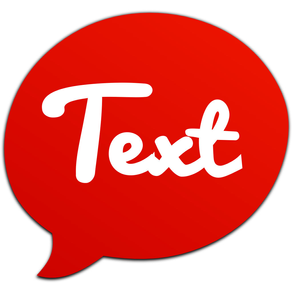
Write Text on Photo
Free
1.1for iPhone, iPad
Age Rating
Write Text on Photo Screenshots
About Write Text on Photo
Best app to write text and captions on photos.
Main functions of this app:
- Add a caption over picture
- Create memes with custom texts
- Add text to photo inside balloons
- Add curved text
There are many options to write text over photos.
You can add text with background, normal texts, add texts inside a balloon simulating a dialog or add circular text to you photo.
This is the easy and fastest way to add text to photos using an app.
With this app you can:
- Add text to photo and rotate the text
- Choose best position to text on photo
- Change the color of text
- Change background color of a text
- Add a dialog balloon with a text
- Choose between a lot of font styles
- Change font's size of the text
Main functions of this app:
- Add a caption over picture
- Create memes with custom texts
- Add text to photo inside balloons
- Add curved text
There are many options to write text over photos.
You can add text with background, normal texts, add texts inside a balloon simulating a dialog or add circular text to you photo.
This is the easy and fastest way to add text to photos using an app.
With this app you can:
- Add text to photo and rotate the text
- Choose best position to text on photo
- Change the color of text
- Change background color of a text
- Add a dialog balloon with a text
- Choose between a lot of font styles
- Change font's size of the text
Show More
What's New in the Latest Version 1.1
Last updated on Feb 17, 2020
Old Versions
Bugs fixing
Improving user interface and usability
Improving user interface and usability
Show More
Version History
1.1
Feb 17, 2020
Bugs fixing
Improving user interface and usability
Improving user interface and usability
1.0
Dec 14, 2017
Write Text on Photo FAQ
Click here to learn how to download Write Text on Photo in restricted country or region.
Check the following list to see the minimum requirements of Write Text on Photo.
iPhone
iPad
Write Text on Photo supports Chinese, English, German, Italian, Portuguese, Russian, Spanish, Thai, Turkish

























