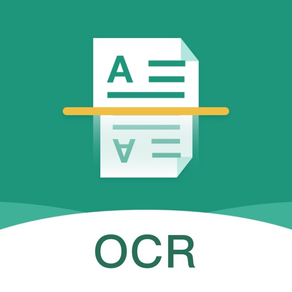
Text Scanner:Photo to PDF
Extract Text with OCR
FreeOffers In-App Purchases
2.2.4for iPhone, iPad and more
Age Rating
Text Scanner:Photo to PDF Screenshots
About Text Scanner:Photo to PDF
Document scanning, contract multi-page scanning, PDF conversion, OCR text recognition, photo translation, form recognition, ticket recognition and other functions can be implemented on the mobile phone, making image-to-text recognition easier and more convenient.
【File Scanning】
* Automatic trimming: 360-degree shooting, automatically remove the cluttered background, and quickly generate high-definition pictures or PDF files;
* High-definition scanning: You can manually adjust the image parameters, generate high-definition document scans very quickly, save paperless files, and choose from a variety of document colors;
* Multi-page scanning: Support batch continuous scanning, without waiting, you can directly generate a PDF from multiple scans, share and save freely.
【PDF Converter】
* Can convert PDF to Wrod, PPT, Excel, picture
* Can convert PDF files into long images for sharing
【PDF editing】
*Electronic signature: You can add a handwritten signature after the document is scanned, and set the size of the signature
*Add watermark: custom watermark, it is safer to add anti-theft watermark to ID card and confidential documents
* File Merge: Merge two or more files to automatically generate PDF documents
【Text Recognition】
*Intelligent OCR text recognition, the mobile phone takes paper documents, and instantly generates high-definition text;
*The text recognition in the picture can be exported as Text text that can be edited, copied, saved or shared.
*Support handwritten text recognition, also supports printed text recognition
【Photo Translation】
*It can directly translate the text in the picture, and can recognize and translate Chinese, English, Japanese, Korean and other languages.
【Form Recognition】
*Support table recognition, easily convert the table on the picture to Excel, and have a powerful table conversion ability.
【ID scanning】
*ID card scanning: supports scanning of a variety of documents, can perfectly identify ID cards, bank cards, business licenses, passports, driver's licenses, driving licenses, etc., scan security encryption, no need to worry about privacy leakage;
*More function support: business card recognition, receipt recognition, travel reimbursement artifact.
=======================================
【Automatic renewal terms】
There are three subscription options for premium accounts:
Weekly Member: $ 4.49/week
Monthly membership: $ 8.49/year
Permanent Member: $ 24.99
●Privacy Policy: http://static.rhinox.cn/html/privacy/scan_en.html?appName=Text Scanner
●Membership payment agreement: https://static.rhinox.cn/html/paymentagreement/general_en.html
【File Scanning】
* Automatic trimming: 360-degree shooting, automatically remove the cluttered background, and quickly generate high-definition pictures or PDF files;
* High-definition scanning: You can manually adjust the image parameters, generate high-definition document scans very quickly, save paperless files, and choose from a variety of document colors;
* Multi-page scanning: Support batch continuous scanning, without waiting, you can directly generate a PDF from multiple scans, share and save freely.
【PDF Converter】
* Can convert PDF to Wrod, PPT, Excel, picture
* Can convert PDF files into long images for sharing
【PDF editing】
*Electronic signature: You can add a handwritten signature after the document is scanned, and set the size of the signature
*Add watermark: custom watermark, it is safer to add anti-theft watermark to ID card and confidential documents
* File Merge: Merge two or more files to automatically generate PDF documents
【Text Recognition】
*Intelligent OCR text recognition, the mobile phone takes paper documents, and instantly generates high-definition text;
*The text recognition in the picture can be exported as Text text that can be edited, copied, saved or shared.
*Support handwritten text recognition, also supports printed text recognition
【Photo Translation】
*It can directly translate the text in the picture, and can recognize and translate Chinese, English, Japanese, Korean and other languages.
【Form Recognition】
*Support table recognition, easily convert the table on the picture to Excel, and have a powerful table conversion ability.
【ID scanning】
*ID card scanning: supports scanning of a variety of documents, can perfectly identify ID cards, bank cards, business licenses, passports, driver's licenses, driving licenses, etc., scan security encryption, no need to worry about privacy leakage;
*More function support: business card recognition, receipt recognition, travel reimbursement artifact.
=======================================
【Automatic renewal terms】
There are three subscription options for premium accounts:
Weekly Member: $ 4.49/week
Monthly membership: $ 8.49/year
Permanent Member: $ 24.99
●Privacy Policy: http://static.rhinox.cn/html/privacy/scan_en.html?appName=Text Scanner
●Membership payment agreement: https://static.rhinox.cn/html/paymentagreement/general_en.html
Show More
What's New in the Latest Version 2.2.4
Last updated on Dec 15, 2023
Old Versions
Version updates, optimizing the experience
Show More
Version History
2.2.4
Dec 15, 2023
Version updates, optimizing the experience
2.2.3
May 26, 2023
Optimized some functions
1、PDF to long image: can be saved and shared
2、PDF merge: you can keep the original document and not keep the original document
3、Optimized PDF document conversion, more fast and accurate
1、PDF to long image: can be saved and shared
2、PDF merge: you can keep the original document and not keep the original document
3、Optimized PDF document conversion, more fast and accurate
2.2.2
Sep 23, 2022
Bug fixes and performance improvements.
2.2.1
Aug 23, 2022
- The photo translation function fixes the use bug
- If you like us, you can give us a five-star review
- If you like us, you can give us a five-star review
2.2.0
Jun 18, 2022
Fix some bugs.
2.1.3
Apr 10, 2022
=优化了表格识别功能
1、表格识别结果更精准
2、图片只要相机一拍即可导出Excel
3、手机图片或者PDF也可以转换Excel
1、表格识别结果更精准
2、图片只要相机一拍即可导出Excel
3、手机图片或者PDF也可以转换Excel
2.1.2
Jan 7, 2022
本次我们主要做了以下几个优化:
-让PDF格式转换工具更高效
-优化合同加水印和签名功能
-升级手写和印刷文字识别
-让PDF格式转换工具更高效
-优化合同加水印和签名功能
-升级手写和印刷文字识别
2.1.1
Dec 23, 2021
修复了一个不起眼的bug
2.1.0
Nov 29, 2021
【功能升级】
-新增PDF工具包,文档格式自由转换
-新增手写识别,高效识别文字
-新增PDF工具包,文档格式自由转换
-新增手写识别,高效识别文字
2.0.2
Nov 11, 2021
修复了一丢丢的bug
2.0.1
Nov 4, 2021
修复了一丢丢的bug
-多页扫描,会员不限次数
-文件加签名、加水印,电子合同超方便
-多页扫描,会员不限次数
-文件加签名、加水印,电子合同超方便
2.0.0
Oct 30, 2021
-----增加新功能
【电子签名】文件扫描后可以手写签名
【添加水印】文件扫描后、身份证扫描可以添加防盗水印
【多页扫描】增加替换、继续拍等功能,滤镜效果升级!
【电子签名】文件扫描后可以手写签名
【添加水印】文件扫描后、身份证扫描可以添加防盗水印
【多页扫描】增加替换、继续拍等功能,滤镜效果升级!
1.2.6
Aug 13, 2021
增加了周会员的3天免费试用~
修复了一些扫描过程中的小小BUG~
修复了一些扫描过程中的小小BUG~
1.2.5
Aug 9, 2021
修复了一些bug问题
1.2.4
Jul 31, 2021
修复BUG
优化体验
优化体验
1.2.3
Jun 21, 2021
修复了一些小小的bug
1.2.2
May 25, 2021
手机扫描王全新升级!修复一丢丢的bug
1.2.1
Mar 27, 2021
图片转文字全新升级!
1.2.0
Mar 24, 2021
UI全面换新~~
功能丰富多彩~~~
多页扫描、文字识别、表格识别、更加全面~
功能丰富多彩~~~
多页扫描、文字识别、表格识别、更加全面~
1.1.3
Feb 6, 2021
扫描仪PDF
OCR文件扫描仪
批量文字识别&图片转文字
OCR文件扫描仪
批量文字识别&图片转文字
1.1.2
Dec 21, 2020
办公必备神器~
随时随地的扫描仪~
全自动精准切边~
随时随地的扫描仪~
全自动精准切边~
1.1.1
Nov 28, 2020
修改已知Bug
优化用户体验
优化用户体验
1.1.0
Jul 11, 2020
修改已知Bug
优化用户体验
优化用户体验
1.0.9
May 20, 2020
修改已知Bug
优化用户体验
优化用户体验
1.0.8
Apr 17, 2020
修改已知Bug
优化用户体验
优化用户体验
Text Scanner:Photo to PDF FAQ
Click here to learn how to download Text Scanner:Photo to PDF in restricted country or region.
Check the following list to see the minimum requirements of Text Scanner:Photo to PDF.
iPhone
Requires iOS 11.0 or later.
iPad
Requires iPadOS 11.0 or later.
iPod touch
Requires iOS 11.0 or later.
Text Scanner:Photo to PDF supports English, French, German, Japanese, Korean, Portuguese, Simplified Chinese, Spanish, Traditional Chinese
Text Scanner:Photo to PDF contains in-app purchases. Please check the pricing plan as below:
Weekly Member
$9.99
Permanent VIP
$24.99
讯飞
$18.99
68元高级VIP
$9.99
18元每日送20次
$2.99
Lifetime VIP
$49.99
100 T-card
$39.99
50 T-card
$19.99
30 T-card
$12.99
10 T-card
$3.99
Related Videos
Latest introduction video of Text Scanner:Photo to PDF on iPhone

































