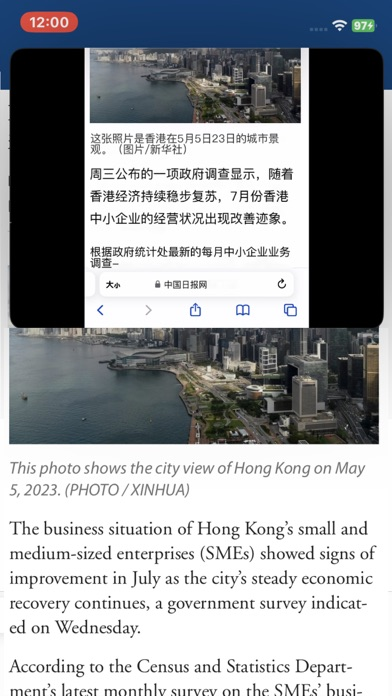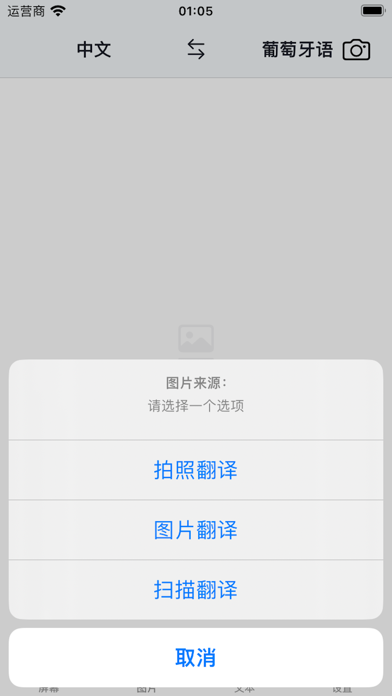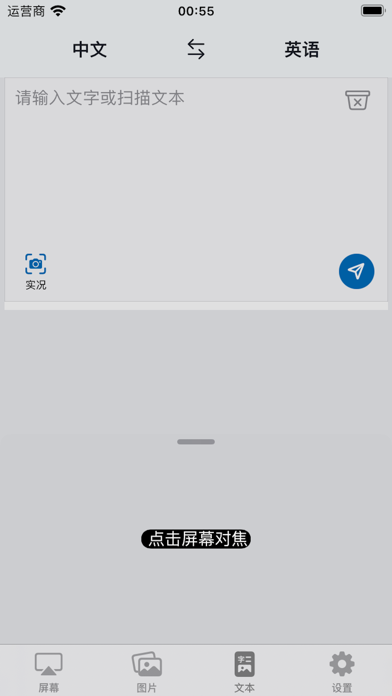Age Rating
ScreenTrans-Screen Translation Screenshots
About ScreenTrans-Screen Translation
Screen Translation App is a carefully designed real-time screen translation software designed to solve the translation of native mobile phone screens.
Application function introduction:
1. Multi-language support - Screen Translation App supports "English", "French", "Italian", "German", "Spanish", "Portuguese", "Simplified Chinese", "Traditional Chinese", "Korean" , "Japanese" ,"Russian", "Vietnamese","Turkish","Swedish","Slovenian","Slovak","Romanian","Polish","Norwegian"," Malay","Marathi","Indonesian","Lithuanian","Latvian","Icelandic","Hungarian","Hindi","Finnish","Estonian "English", "Dutch", "Danish", "Czech", "Croatian", "Catalan", "Afrikaans" and other commonly used languages, supporting up to 197 languages Translate texts between each other.
2. Real-time cross-app screen translation - Whether you are reading a news article, a social media post, or an electronic menu, video subtitles, foreign movies, you can capture the screen in real time through our app and translate the text on it to understand its content.
3. Easy to use - We focus on user experience and design an intuitive and easy-to-operate interface. With just one click you can translate any text on the screen.
4. Accurate Translation - We use advanced language processing technology to ensure accurate and smooth translation results, helping you accurately understand various information.
5. Translation History - You can check the translation effect of picture fitting in the translation history.
6. Offline translation function that supports screen translation- Click the button in the upper left corner of the homepage to switch between cloud translation/offline translation. On-device offline translation is suitable for simple translations. Translation quality depends on the source and target languages. It is recommended that you evaluate translation quality based on specific use cases. If you need higher fidelity, turn on online cloud translation.
Why do we offer such a product?
In today's increasingly globalized world, cross-language communication is becoming more and more important. As a rapidly developing technology in recent years, neural network machine translation technology has played an increasingly important role in the field of cross-language communication. We briefly introduce the principles, applications and development of neural network machine translation technology, and analyze its advantages, disadvantages and development trends. We hope that neural network machine translation technology can bring changes to people's work and life.
We have been exploring how to apply advanced technology to product practice. Due to the formation of information islands between apps, especially when encountering translation problems, you can only switch back and forth between apps. We are wondering if there is a way for users not to worry about language issues when using mobile phones, and the system can automatically complete the translation?
From the perspective of the mobile phone itself, it is more straightforward to provide such a solution at the operating system level. For example, if you set an option, the operating system will convert any foreign language into your native language and display it on the page.
However, the operating system does not provide relevant interfaces. We can only start from the application software level. Later we found that the operating system provides a picture-in-picture function. Users can watch videos and take FaceTime calls while performing other operations on the device. . This function gives us the possibility of cross-application interaction, so the screen translation function we see now has saved the country.
Application function introduction:
1. Multi-language support - Screen Translation App supports "English", "French", "Italian", "German", "Spanish", "Portuguese", "Simplified Chinese", "Traditional Chinese", "Korean" , "Japanese" ,"Russian", "Vietnamese","Turkish","Swedish","Slovenian","Slovak","Romanian","Polish","Norwegian"," Malay","Marathi","Indonesian","Lithuanian","Latvian","Icelandic","Hungarian","Hindi","Finnish","Estonian "English", "Dutch", "Danish", "Czech", "Croatian", "Catalan", "Afrikaans" and other commonly used languages, supporting up to 197 languages Translate texts between each other.
2. Real-time cross-app screen translation - Whether you are reading a news article, a social media post, or an electronic menu, video subtitles, foreign movies, you can capture the screen in real time through our app and translate the text on it to understand its content.
3. Easy to use - We focus on user experience and design an intuitive and easy-to-operate interface. With just one click you can translate any text on the screen.
4. Accurate Translation - We use advanced language processing technology to ensure accurate and smooth translation results, helping you accurately understand various information.
5. Translation History - You can check the translation effect of picture fitting in the translation history.
6. Offline translation function that supports screen translation- Click the button in the upper left corner of the homepage to switch between cloud translation/offline translation. On-device offline translation is suitable for simple translations. Translation quality depends on the source and target languages. It is recommended that you evaluate translation quality based on specific use cases. If you need higher fidelity, turn on online cloud translation.
Why do we offer such a product?
In today's increasingly globalized world, cross-language communication is becoming more and more important. As a rapidly developing technology in recent years, neural network machine translation technology has played an increasingly important role in the field of cross-language communication. We briefly introduce the principles, applications and development of neural network machine translation technology, and analyze its advantages, disadvantages and development trends. We hope that neural network machine translation technology can bring changes to people's work and life.
We have been exploring how to apply advanced technology to product practice. Due to the formation of information islands between apps, especially when encountering translation problems, you can only switch back and forth between apps. We are wondering if there is a way for users not to worry about language issues when using mobile phones, and the system can automatically complete the translation?
From the perspective of the mobile phone itself, it is more straightforward to provide such a solution at the operating system level. For example, if you set an option, the operating system will convert any foreign language into your native language and display it on the page.
However, the operating system does not provide relevant interfaces. We can only start from the application software level. Later we found that the operating system provides a picture-in-picture function. Users can watch videos and take FaceTime calls while performing other operations on the device. . This function gives us the possibility of cross-application interaction, so the screen translation function we see now has saved the country.
Show More
What's New in the Latest Version 3.4
Last updated on Jan 23, 2024
Old Versions
Adjusted page details
Show More
Version History
3.4
Jan 23, 2024
Adjusted page details
3.3
Jan 19, 2024
New feature: Customizable screen recognition area;
Suitable for scenarios: Translate designated areas of short videos into subtitles in real time;
Suitable for scenarios: Translate designated areas of short videos into subtitles in real time;
3.2
Jan 5, 2024
Adjusted the UI layout of the text results for screen translation
3.1
Jan 1, 2024
bug fixed in iOS17 and performance optimization
3.0
Dec 18, 2023
Optimize the layout of live text translation pages
2.9
Dec 15, 2023
performance optimization
2.8
Dec 8, 2023
performance optimization
2.7
Nov 20, 2023
performance optimization
2.6
Nov 12, 2023
performance optimization
2.5
Oct 20, 2023
performance optimization
2.4
Oct 17, 2023
Page details modified.
2.3
Oct 16, 2023
performance optimization
2.2
Oct 10, 2023
performance optimization
2.1
Sep 24, 2023
New feature: Supports real-time offline translation of the screen.
2.0
Sep 21, 2023
New feature: Default automatic translation mode, the translation results are displayed on the screen in text form.
*Automatic translation: It takes up a lot of computing resources, so no relevant translation records are stored.
*Manual translation: At this time, the translation log will be saved locally. You can open the "Screen Translation Log" from the list button in the upper right corner of the homepage.
*Automatic translation: It takes up a lot of computing resources, so no relevant translation records are stored.
*Manual translation: At this time, the translation log will be saved locally. You can open the "Screen Translation Log" from the list button in the upper right corner of the homepage.
1.9
Sep 19, 2023
New Feature: Support image translation between 19 languages and text translation between 197 languages.
1.8
Sep 14, 2023
fixed a bug.
1.7
Sep 12, 2023
Internationalize metadata
1.6
Sep 11, 2023
Added Russian and Ukrainian languages
1.5
Sep 1, 2023
Modified the UI details to adapt to multiple languages.
1.4
Aug 10, 2023
增加了图片贴合功能:直接在原图的基础上覆盖译文,翻译效果更直观。
1.3
Jul 18, 2023
新增翻译历史功能,可查看图片翻译结果贴图。
1.2
Jul 17, 2023
优化内存占用,提升翻译速度;
1.1
Jul 15, 2023
在使用说明中增加文字描述;
细节完善;
细节完善;
1.0
Jul 11, 2023
ScreenTrans-Screen Translation Price
Today:
$9.00
Lowest:
$0.99
Highest:
$9.99
ScreenTrans-Screen Translation FAQ
Click here to learn how to download ScreenTrans-Screen Translation in restricted country or region.
Check the following list to see the minimum requirements of ScreenTrans-Screen Translation.
iPhone
Requires iOS 16.0 or later.
ScreenTrans-Screen Translation supports English, Arabic, Catalan, Croatian, Czech, Danish, Dutch, Finnish, French, German, Greek, Hebrew, Hindi, Hungarian, Indonesian, Italian, Japanese, Korean, Malay, Norwegian Bokmål, Polish, Portuguese, Romanian, Russian, Simplified Chinese, Slovak, Spanish, Swedish, Thai, Traditional Chinese, Turkish, Ukrainian, Vietnamese
ScreenTrans-Screen Translation contains in-app purchases. Please check the pricing plan as below:
Abonnement annuel
44,99 €
Essai gratuit 3 jours, mensuel
5,99 €
Abonnement hebdomadaire
3,99 €