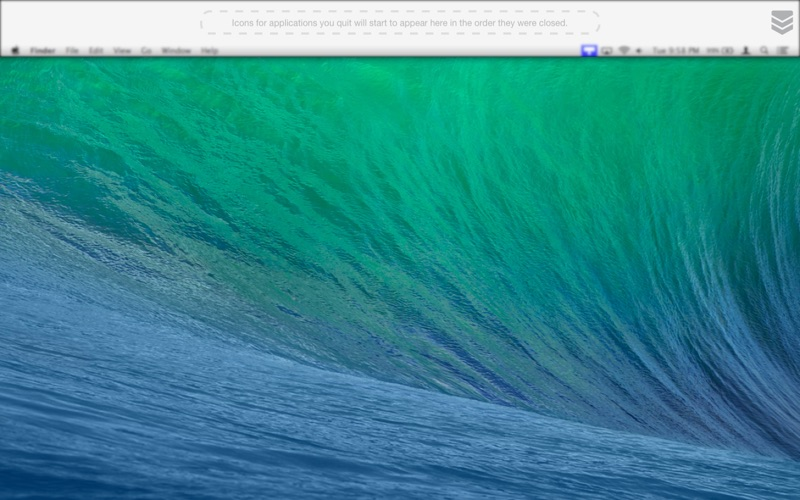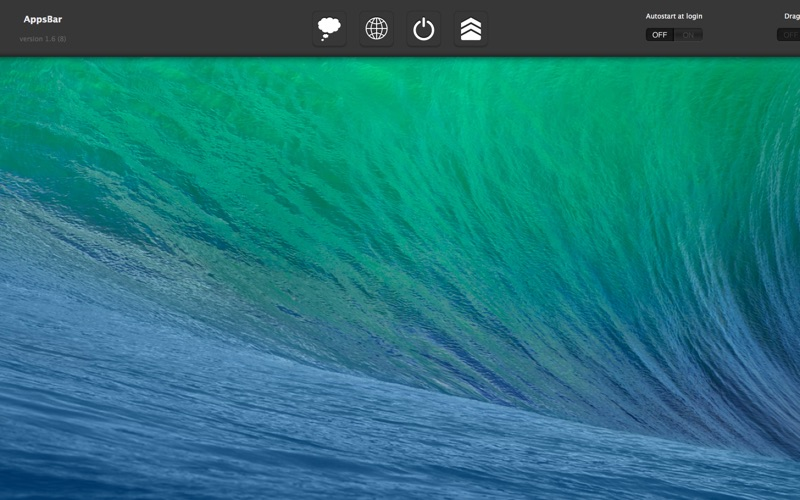AppsBar
$2.99
1.6for Mac
Age Rating
AppsBar Screenshots
About AppsBar
AppsBar gives you a easily accessible launch bar for all your recent closed applications.
It keeps track of all* your applications that you close and shows them in the order they were last closed (less used applications have a semitransparent icon).
Move your mouse pointer to the top of your screen, left click and drag down to make AppsBar slide down from above, scroll left or right to navigate the application icons.
Alternately you could slide it down by clicking on AppsBar's icon in the menubar or use the ⌘⌥B keyboard shortcut.
Great care has been taken to make AppsBar use as few system resources as possible, it also does not engage the discreet GPU and is fully retina display compatible.
Application icons are added and reordered automatically when you quit applications, you can exclude icons by clicking and holding on one until (x) buttons appear, that is all the manual management available, NOT A DOCK REPLACEMENT.
* excepting applications that have no dock icon
It keeps track of all* your applications that you close and shows them in the order they were last closed (less used applications have a semitransparent icon).
Move your mouse pointer to the top of your screen, left click and drag down to make AppsBar slide down from above, scroll left or right to navigate the application icons.
Alternately you could slide it down by clicking on AppsBar's icon in the menubar or use the ⌘⌥B keyboard shortcut.
Great care has been taken to make AppsBar use as few system resources as possible, it also does not engage the discreet GPU and is fully retina display compatible.
Application icons are added and reordered automatically when you quit applications, you can exclude icons by clicking and holding on one until (x) buttons appear, that is all the manual management available, NOT A DOCK REPLACEMENT.
* excepting applications that have no dock icon
Show More
What's New in the Latest Version 1.6
Last updated on Nov 12, 2013
Old Versions
This update says farewell to the linen and the OS X versions before 10.9 while saying hello to a more subtle and polished appearance.
We also bid goodbye to the global shortcut which is not allowed to sandboxed applications anymore.
We also bid goodbye to the global shortcut which is not allowed to sandboxed applications anymore.
Show More
Version History
1.6
Nov 12, 2013
This update says farewell to the linen and the OS X versions before 10.9 while saying hello to a more subtle and polished appearance.
We also bid goodbye to the global shortcut which is not allowed to sandboxed applications anymore.
We also bid goodbye to the global shortcut which is not allowed to sandboxed applications anymore.
AppsBar FAQ
Click here to learn how to download AppsBar in restricted country or region.
Check the following list to see the minimum requirements of AppsBar.
Mac
Requires macOS 10.9 or later.