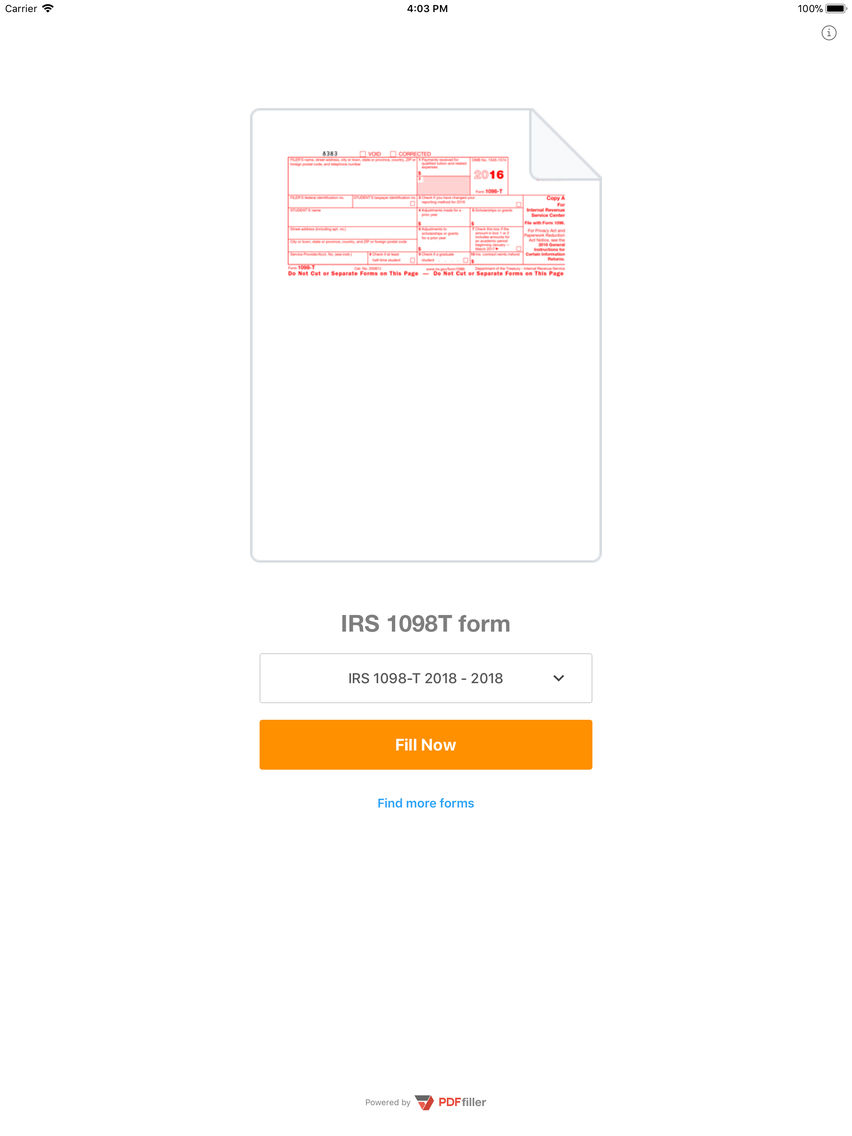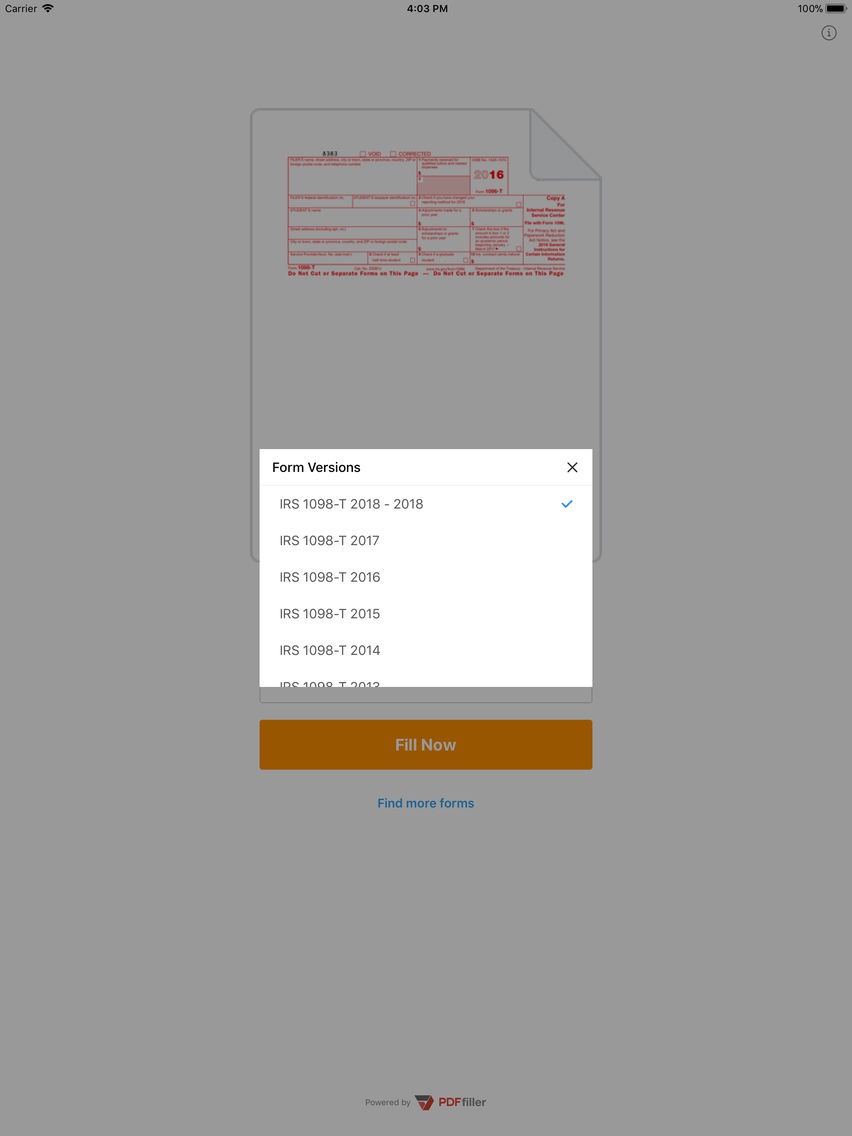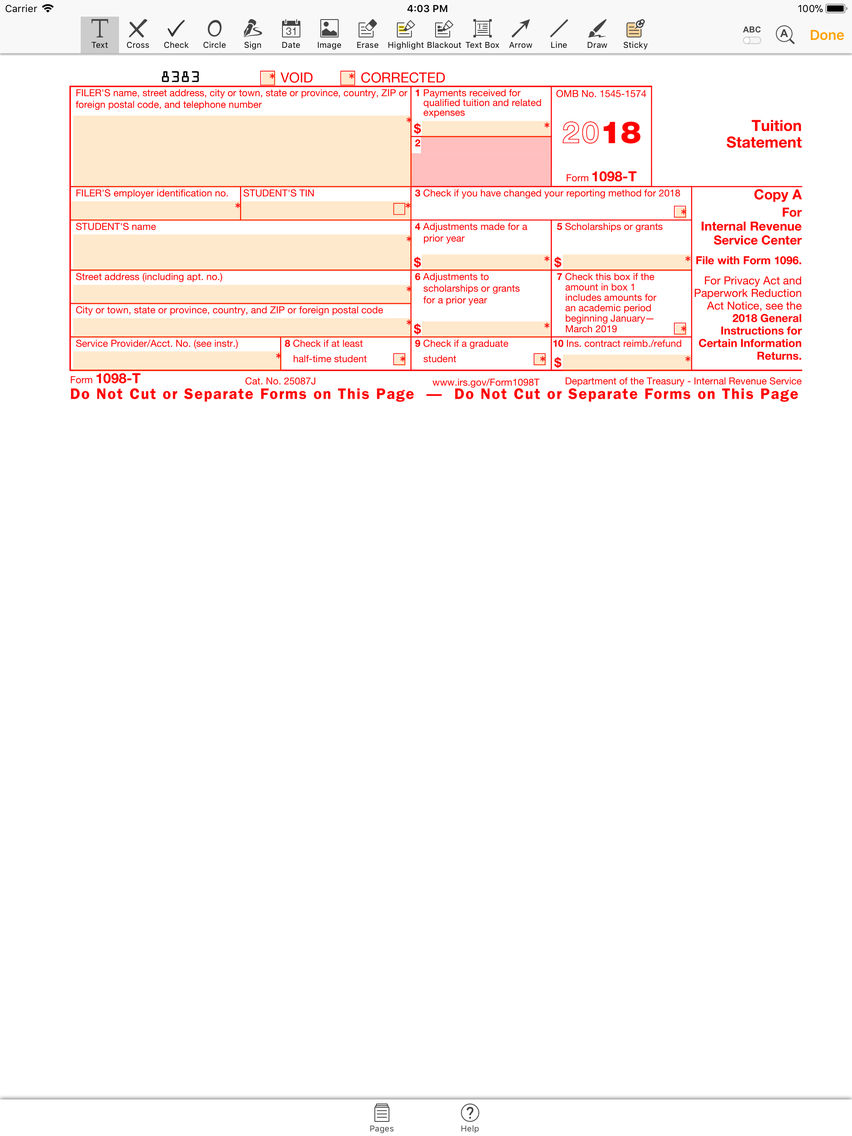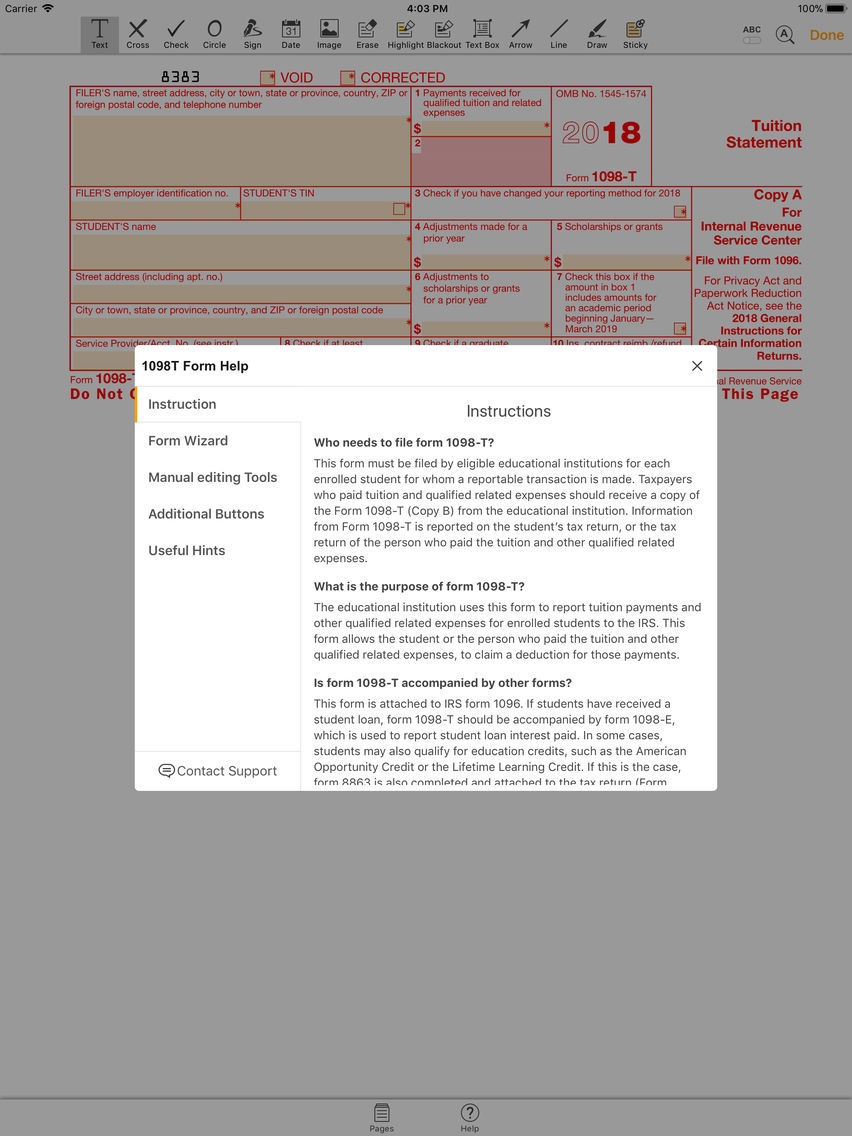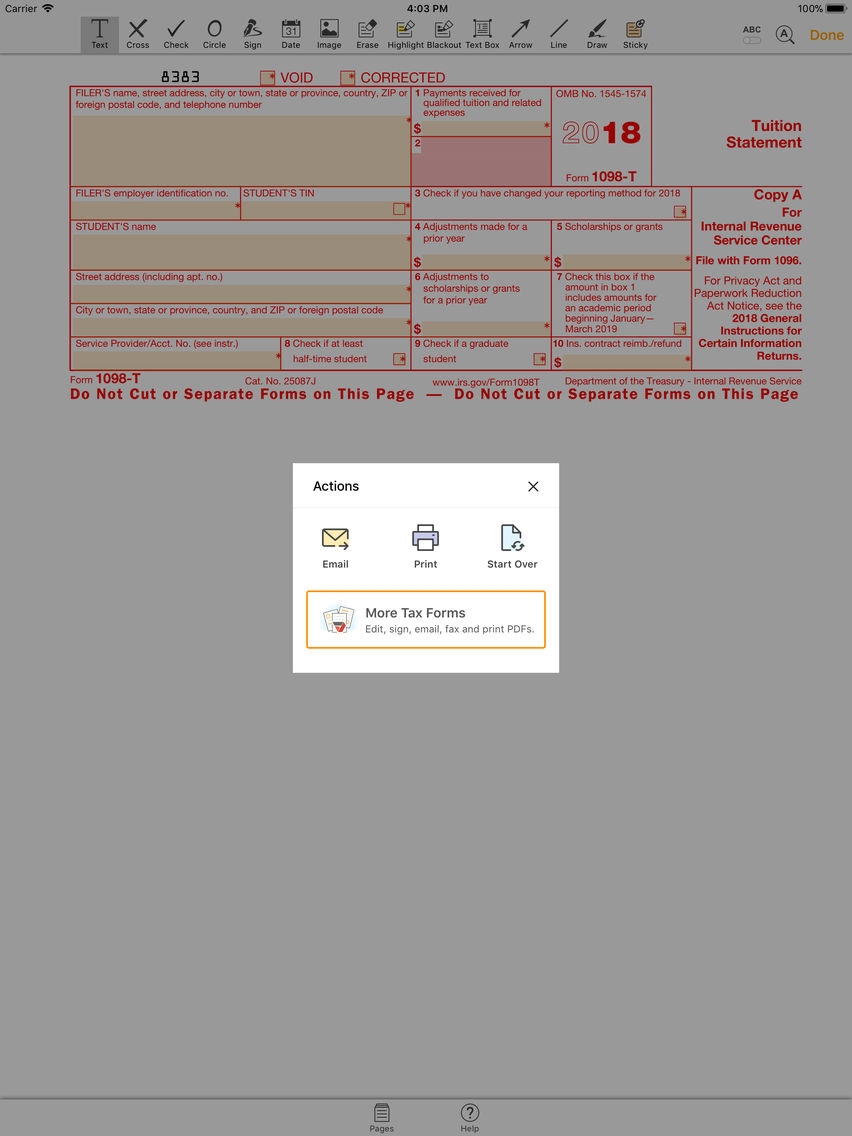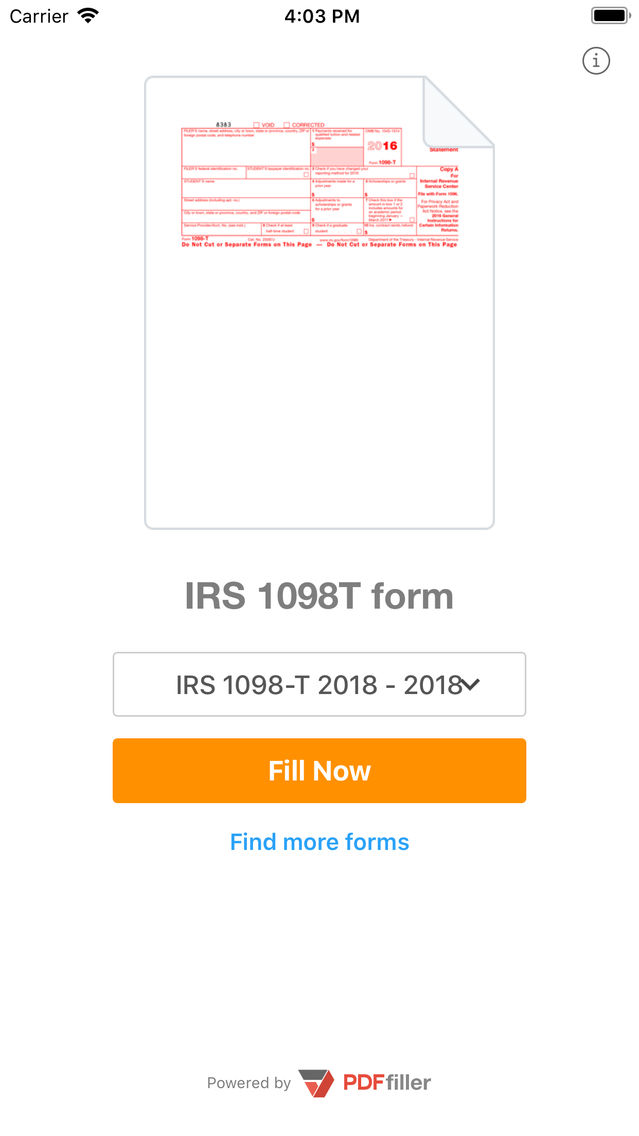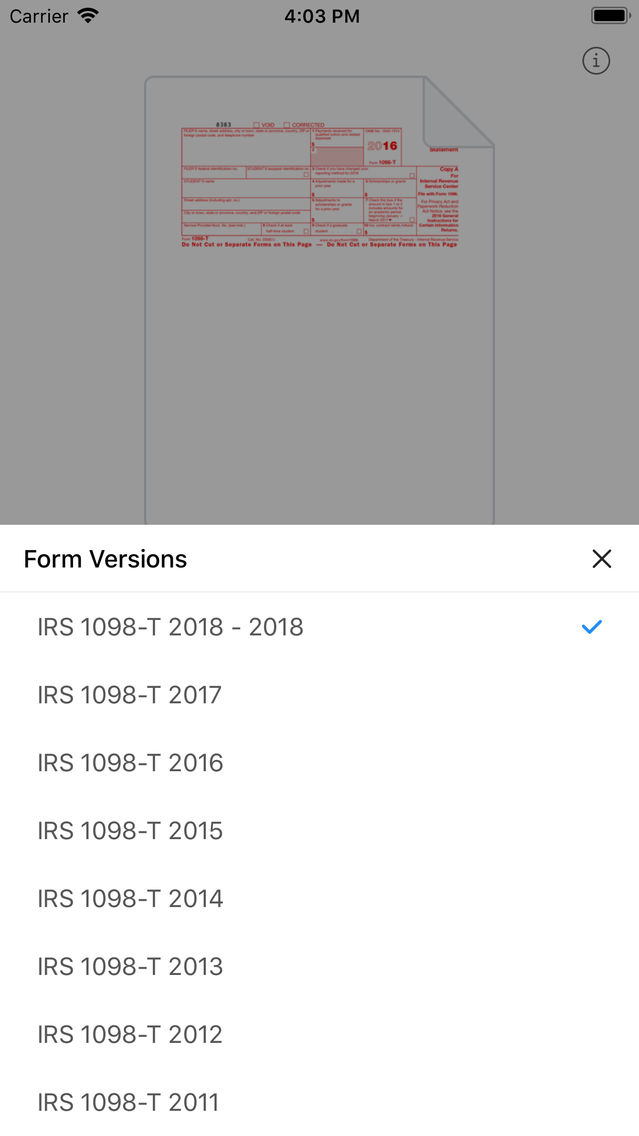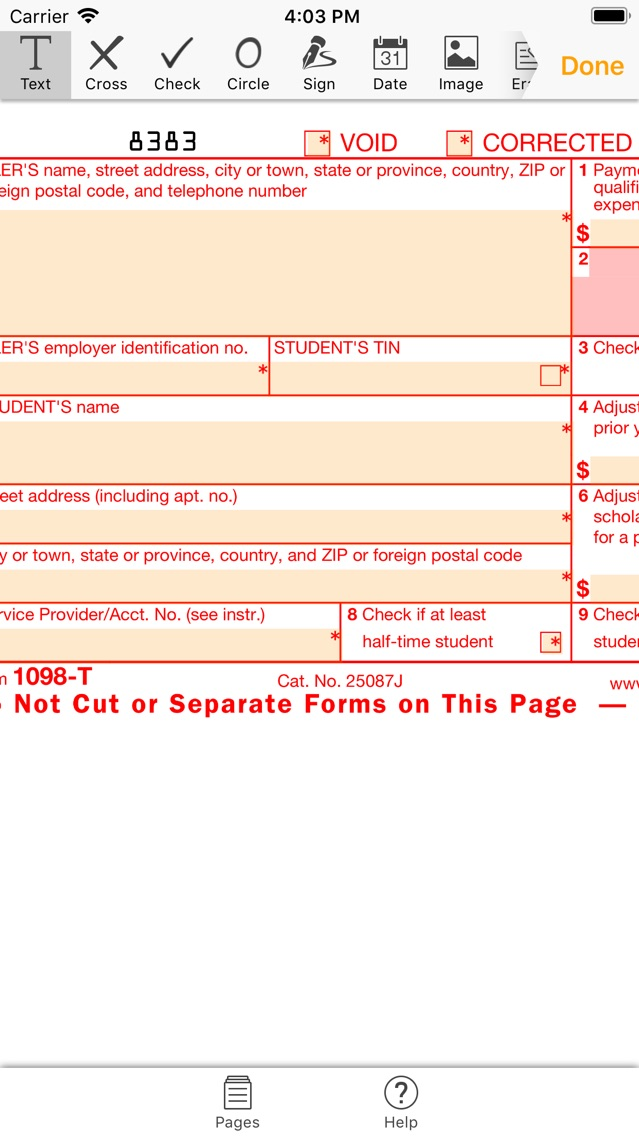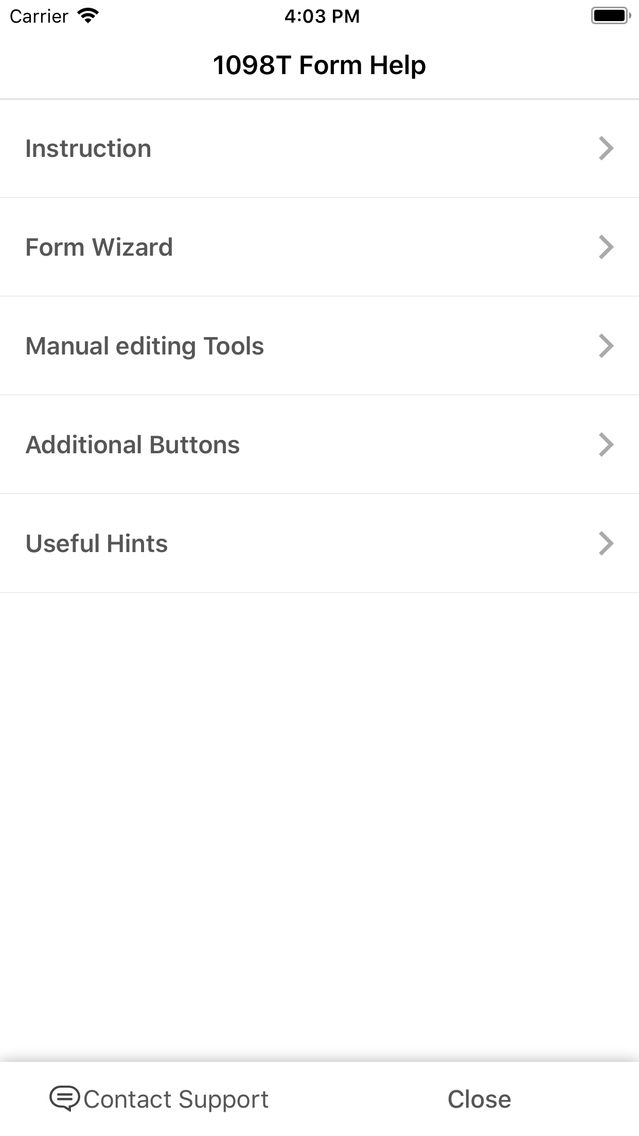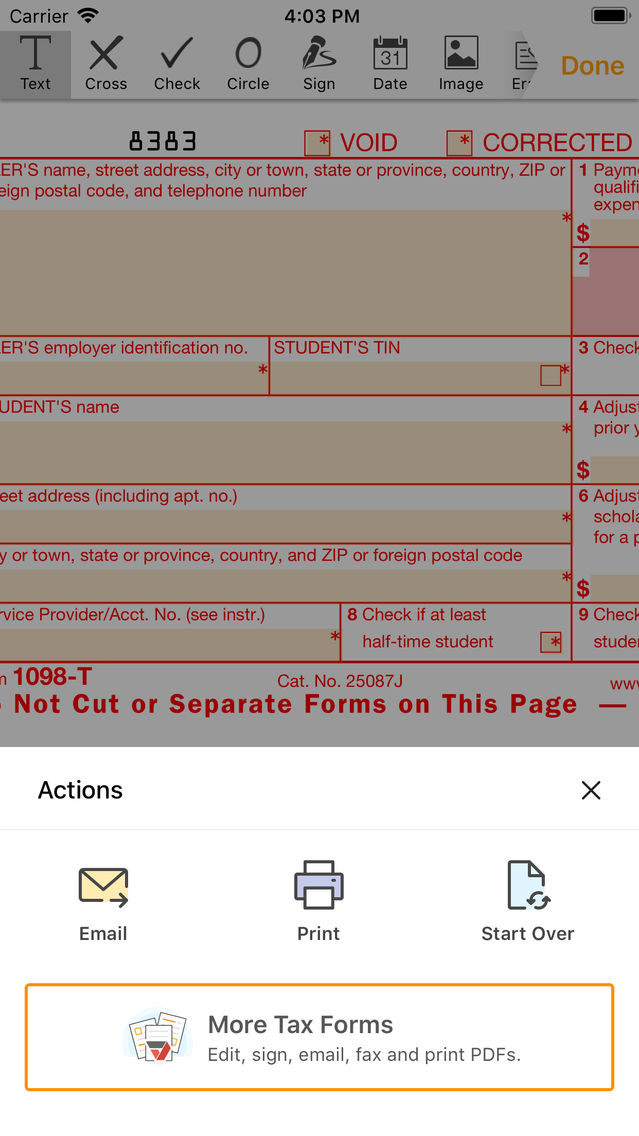1098T Form: fill & send PDF
Free
4.0for iPhone, iPad
Age Rating
لقطات الشاشة لـ 1098T Form: fill & send PDF
About 1098T Form: fill & send PDF
Access the 1098-T form and complete & send it from any iOS device
Get ready for the tax filing season with the new 1098-T app that allows you to access your Tuition Statement, fill it out, and send or print it straight from your iOS device. The app doesn't require any registration. Just install it on your iPhone, iPad or Mac, select the version you need and start completing the 1098-T form. If you want to easily navigate through the tax season, PDFfiller is the perfect tool.
It offers a variety of editing tools to help you improve your document and save it in the right format. With PDFfiller you can turn paperwork into digital documents quickly and easily.
Key features:
- type text anywhere on the form and edit it whenever you need to
- navigate between fillable fields using the arrows on the top of the screen
- date the form automatically
- add custom graphics including checkmarks, images, lines, arrows, etc.
- draw a digital legally binding signature using your fingertip or stylus
- email the completed form or print it right from your iOS device
Get ready for the tax filing season with the new 1098-T app that allows you to access your Tuition Statement, fill it out, and send or print it straight from your iOS device. The app doesn't require any registration. Just install it on your iPhone, iPad or Mac, select the version you need and start completing the 1098-T form. If you want to easily navigate through the tax season, PDFfiller is the perfect tool.
It offers a variety of editing tools to help you improve your document and save it in the right format. With PDFfiller you can turn paperwork into digital documents quickly and easily.
Key features:
- type text anywhere on the form and edit it whenever you need to
- navigate between fillable fields using the arrows on the top of the screen
- date the form automatically
- add custom graphics including checkmarks, images, lines, arrows, etc.
- draw a digital legally binding signature using your fingertip or stylus
- email the completed form or print it right from your iOS device
Show More
تحديث لأحدث إصدار 4.0
Last updated on 13/02/2022
الإصدارات القديمة
- UI fixes
- iPhoneX adaptation
- stability improvements
Show More
Version History
4.0
17/01/2017
- UI fixes
- iPhoneX adaptation
- stability improvements
1098T Form: fill & send PDF FAQ
انقر هنا لمعرفة كيفية تنزيل 1098T Form: fill & send PDF في بلد أو منطقة محظورة.
تحقق من القائمة التالية لمعرفة الحد الأدنى من المتطلبات 1098T Form: fill & send PDF.
iPhone
iPad
1098T Form: fill & send PDF هي مدعومة على اللغات English