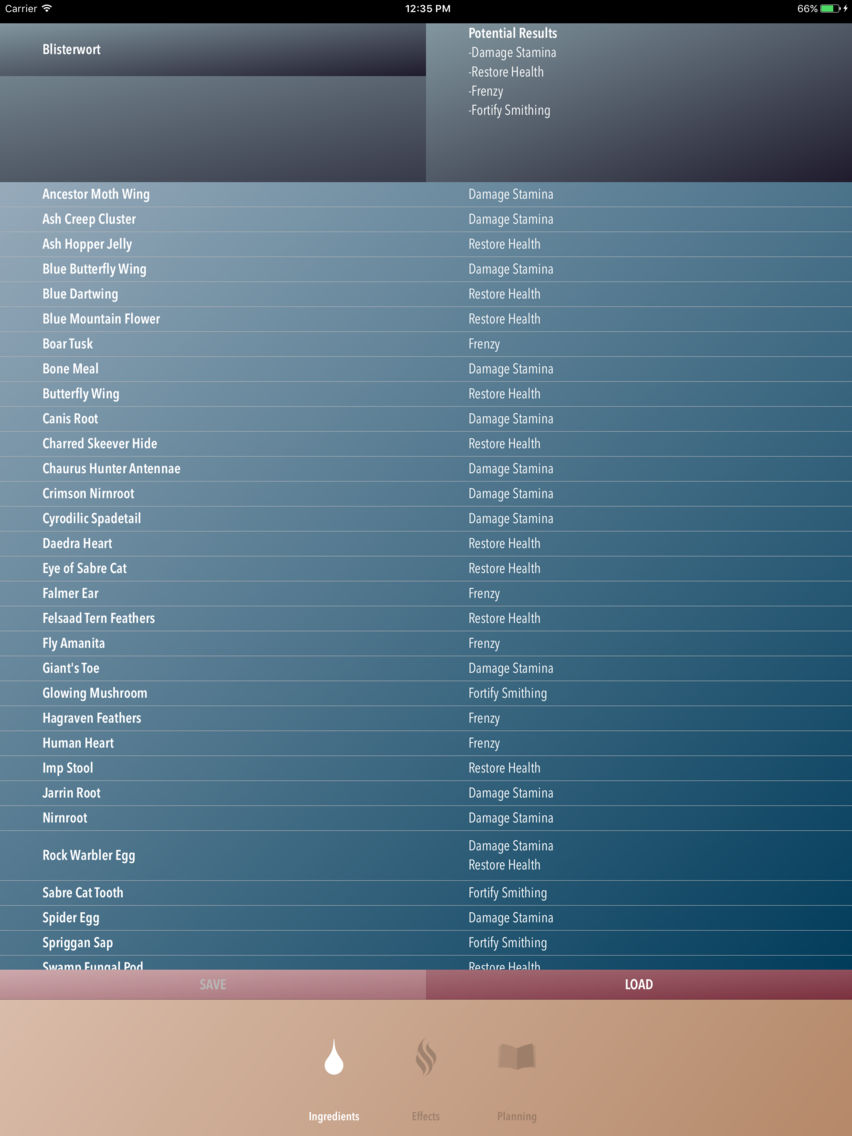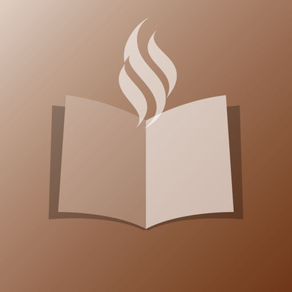
Alchemy for Skyrim
$0.99
1.1for iPhone, iPad
Age Rating
لقطات الشاشة لـ Alchemy for Skyrim
About Alchemy for Skyrim
Alchemy for Skyrim helps you create potions and poisons with the exact effects you're looking for. Great for new characters who don't have many discovered effects and older characters who need to fill out their in-game alchemy list.
INDREDIENT TAB INSTRUCTIONS:
Select the base ingredient you would like to use. The potential results are listed in the result field and the list is filtered to show only ingredients which create valid potions.
Select a second ingredient with the effect you want. The resulting potion is displayed in the results field. The list is filtered again to show only ingredients which will add a new effect to the potion.
Select a third ingredient. The result of your finished potion is displayed in the results field. Select any of the previously selected ingredients to remove them from the selected ingredient list.
Press the Save Recipe button to go to the save screen and name your recipe. Press the Load Recipe button to view your recipe book and load your recipes.
EFFECT TAB INSTRUCTIONS:
Select the effect you would like to make. Row will expand to show all ingredients with that effect.
Select an ingredient. Table will re-filter to show all the effects for that ingredient.
Select an effect to expand the row again, then select an ingredient to create a basic potion. The table will re-filter a final time to show any other possible effects.
PLANNER TAB INSTRUCTIONS:
Use the Planner Tab to select all the ingredients you have available and generate a database with all the possible potions made from those ingredients.
Use the Use All toggle to select all ingredients, or select all the ingredients you want to use.
Press the SUBMIT button to generate a database. You can then filter that database to show recipes that have the desired effects.
Press the RECIPE button to show the final database. You can then select a recipe.
--Note--
ZeniMax Media Inc. does not endorse, promote, or warrant the accuracy or quality of the products or services offered by BCC. THE ELDER SCROLL® and SKYRIM® are trademarks owned by ZeniMax Media Inc.
INDREDIENT TAB INSTRUCTIONS:
Select the base ingredient you would like to use. The potential results are listed in the result field and the list is filtered to show only ingredients which create valid potions.
Select a second ingredient with the effect you want. The resulting potion is displayed in the results field. The list is filtered again to show only ingredients which will add a new effect to the potion.
Select a third ingredient. The result of your finished potion is displayed in the results field. Select any of the previously selected ingredients to remove them from the selected ingredient list.
Press the Save Recipe button to go to the save screen and name your recipe. Press the Load Recipe button to view your recipe book and load your recipes.
EFFECT TAB INSTRUCTIONS:
Select the effect you would like to make. Row will expand to show all ingredients with that effect.
Select an ingredient. Table will re-filter to show all the effects for that ingredient.
Select an effect to expand the row again, then select an ingredient to create a basic potion. The table will re-filter a final time to show any other possible effects.
PLANNER TAB INSTRUCTIONS:
Use the Planner Tab to select all the ingredients you have available and generate a database with all the possible potions made from those ingredients.
Use the Use All toggle to select all ingredients, or select all the ingredients you want to use.
Press the SUBMIT button to generate a database. You can then filter that database to show recipes that have the desired effects.
Press the RECIPE button to show the final database. You can then select a recipe.
--Note--
ZeniMax Media Inc. does not endorse, promote, or warrant the accuracy or quality of the products or services offered by BCC. THE ELDER SCROLL® and SKYRIM® are trademarks owned by ZeniMax Media Inc.
Show More
تحديث لأحدث إصدار 1.1
Last updated on 23/10/2019
الإصدارات القديمة
Fixed an iOS 13 crash.
Show More
Version History
1.1
23/10/2019
Fixed an iOS 13 crash.
1.0
03/11/2016
Alchemy for Skyrim FAQ
انقر هنا لمعرفة كيفية تنزيل Alchemy for Skyrim في بلد أو منطقة محظورة.
تحقق من القائمة التالية لمعرفة الحد الأدنى من المتطلبات Alchemy for Skyrim.
iPhone
iPad
Alchemy for Skyrim هي مدعومة على اللغات English