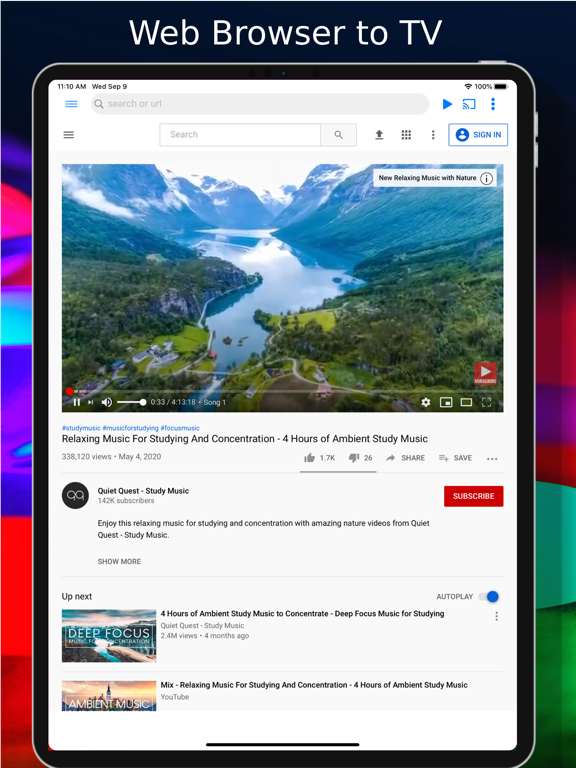Cast Web Videos to TV: Castify
for Chromecast/Roku/FireTV/etc
Gratis
5.82for iPhone, iPad
Age Rating
لقطات الشاشة لـ Cast Web Videos to TV: Castify
About Cast Web Videos to TV: Castify
Cast Videos to TV with Castify, now on iOS
Compatible Streaming Devices:
Chromecast 1, 2, and Ultra HD 4K
Fire TV or Fire Stick
Apple TV Airplay (4th gen) tvOS 10.2 and up
DLNA receivers
Xbox One, Xbox 360
Google Cast receivers
Smart TVs with DLNA built-in
Play From Sources:
- Browser Websites
- Phone Files
Features:
- Cast to TV, video, movie, music, or photos
- Cast web videos found online from websites
- Stream to TV from local files on phone to Chromecast, Xbox, Apple TV or compatible devices
- Searching of videos on any websites
- Popups Blocker
This app works best with Google Chromecast and Google Cast receivers. Users may experience limited functionalities with other casting receivers.
This is not a phone screen mirroring/sharing app.
Cast phone's movie, music, or photos found on your phone/tablet to TV with compatible streaming devices.
Usage Steps:
1. Use the app's browser to navigate to a website.
2. The browser will try to find any playable video, movies, or music on that site.
3. Then play it locally on the Phone/Tablet, or cast to TV with Chromecast or one of the compatible streaming receivers.
Supported Formats:
MP4 movie
MP3 music
JPG, PNG images
HTML5 video
HLS Live Streaming
4K and HD where available
Features & Limitations of Some Streaming Receivers
Apple TV AirPlay:
- AirPlay must be enabled in settings
Xbox One & Xbox 360:
- DLNA must be enabled in settings
Fire TV: some video movie formats not supported.
Some Smart TVs have Google Chromecast app (or DLNA) built-in.
If you have any of those models, please check if it has one of the streaming receivers to see if it's compatible to cast to TV.
Castify does not modify, download, or transcode the video sources. It only sends the original source to your streaming receivers. The app does not hosts any content.Therefore the compatibility and availability of the videos are dependent on the source websites themselves.
-This app only casts from websites that uses public format. Proprietary video & movie formats will not cast to TV.
-If a video is not playing or a disconnection occurs, it could be several reasons:
1. The ISP(Internet Service Provider)
2. The source website itself
3. Insufficient WIFI signal strength
Troubleshooting:
-Ensure your WIFI connection is stable and on the same network. Streaming online movies to TV requires a good internet connection.
-Most connection problems can be resolved by restarting the casting receivers or phone.
-Flash movie websites are not supported by stream device manufacturers.
Compatible Streaming Devices:
Chromecast 1, 2, and Ultra HD 4K
Fire TV or Fire Stick
Apple TV Airplay (4th gen) tvOS 10.2 and up
DLNA receivers
Xbox One, Xbox 360
Google Cast receivers
Smart TVs with DLNA built-in
Play From Sources:
- Browser Websites
- Phone Files
Features:
- Cast to TV, video, movie, music, or photos
- Cast web videos found online from websites
- Stream to TV from local files on phone to Chromecast, Xbox, Apple TV or compatible devices
- Searching of videos on any websites
- Popups Blocker
This app works best with Google Chromecast and Google Cast receivers. Users may experience limited functionalities with other casting receivers.
This is not a phone screen mirroring/sharing app.
Cast phone's movie, music, or photos found on your phone/tablet to TV with compatible streaming devices.
Usage Steps:
1. Use the app's browser to navigate to a website.
2. The browser will try to find any playable video, movies, or music on that site.
3. Then play it locally on the Phone/Tablet, or cast to TV with Chromecast or one of the compatible streaming receivers.
Supported Formats:
MP4 movie
MP3 music
JPG, PNG images
HTML5 video
HLS Live Streaming
4K and HD where available
Features & Limitations of Some Streaming Receivers
Apple TV AirPlay:
- AirPlay must be enabled in settings
Xbox One & Xbox 360:
- DLNA must be enabled in settings
Fire TV: some video movie formats not supported.
Some Smart TVs have Google Chromecast app (or DLNA) built-in.
If you have any of those models, please check if it has one of the streaming receivers to see if it's compatible to cast to TV.
Castify does not modify, download, or transcode the video sources. It only sends the original source to your streaming receivers. The app does not hosts any content.Therefore the compatibility and availability of the videos are dependent on the source websites themselves.
-This app only casts from websites that uses public format. Proprietary video & movie formats will not cast to TV.
-If a video is not playing or a disconnection occurs, it could be several reasons:
1. The ISP(Internet Service Provider)
2. The source website itself
3. Insufficient WIFI signal strength
Troubleshooting:
-Ensure your WIFI connection is stable and on the same network. Streaming online movies to TV requires a good internet connection.
-Most connection problems can be resolved by restarting the casting receivers or phone.
-Flash movie websites are not supported by stream device manufacturers.
Show More
تحديث لأحدث إصدار 5.82
Last updated on 26/02/2024
الإصدارات القديمة
performance improvements
Show More
Version History
5.82
26/02/2024
performance improvements
5.81
28/01/2024
-Fix issues for iOS 17
-New Video Player for playing on iPhone/iPad
-IPTV support
-New Video Player for playing on iPhone/iPad
-IPTV support
5.79
16/01/2024
-IPTV support
-Video Player for playing on iPhone & iPad
-Video Player for playing on iPhone & iPad
5.72
07/01/2024
-New video player to allow for playback on iPhone/iPad
5.71
11/10/2023
Fix connection issues
5.70
24/10/2022
- enhance video detection
5.68
19/10/2022
- support for tvOS TV receiver app
5.67
22/05/2022
-hotfix Fire TV
5.66
20/05/2022
-enhance video detection
4.65
10/03/2022
-new Chromecast receiver
-volume control for DLNA
-playback speed for Chromecast
-volume control for DLNA
-playback speed for Chromecast
4.62
04/03/2022
-subtitle support for Chromecast
4.61
07/02/2022
-improve compatibility with more TVs and devices
-fix minor bugs
-fix minor bugs
3.56
06/12/2021
-ui improvements
-hotfix for LGTV
-hotfix for LGTV
3.55
30/11/2021
-iOS 14 minimum
-new ui elements
-new ui elements
3.43
12/10/2021
-fix http timeout issue
3.42
02/10/2021
-enhance devices discovery and connection
3.38
08/06/2021
-enhance video selection popup window
3.37
25/05/2021
-enhance casting compatibility
3.36
14/05/2021
-fix some m3u8 not casting
3.33
12/05/2021
-fix for iOS 14.5.1: DLNA and Roku devices cannot be discovered
3.31
06/05/2021
-added animations
3.30
29/04/2021
-fix button ui bug
-enhance navigations
-enhance navigations
3.0
11/04/2021
Fix play issue for Roku & AirPlay
2.6
02/10/2020
-expand support to iOS 13.0+
-new app icon
-new app icon
2.4
23/09/2020
-better support for iOS 14
Cast Web Videos to TV: Castify FAQ
انقر هنا لمعرفة كيفية تنزيل Cast Web Videos to TV: Castify في بلد أو منطقة محظورة.
تحقق من القائمة التالية لمعرفة الحد الأدنى من المتطلبات Cast Web Videos to TV: Castify.
iPhone
Requiere iOS 16.0 o posterior.
iPad
Requiere iPadOS 16.0 o posterior.
Cast Web Videos to TV: Castify هي مدعومة على اللغات Inglés