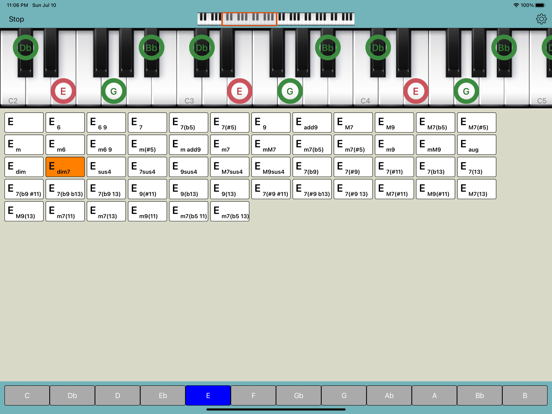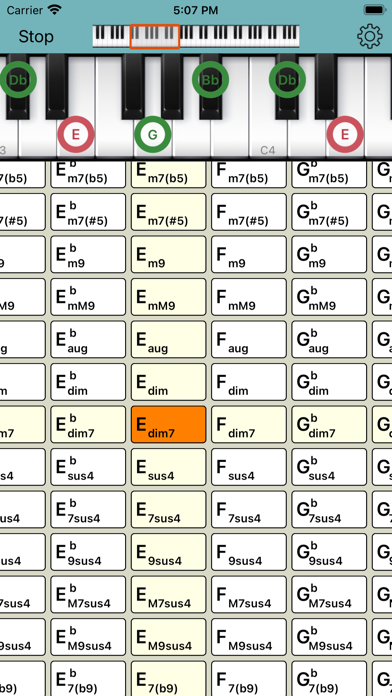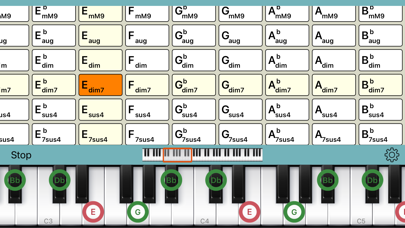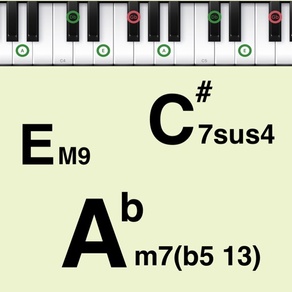
Chords Pad
Check the music chord easily
GratisOffers In-App Purchases
2.2.0for iPhone, iPad and more
Age Rating
لقطات الشاشة لـ Chords Pad
About Chords Pad
This app can easily check the sound of the chord tone and the display on the keyboard.
[Chord List]
You can select the chord button list display from the following patterns.
- Vertical : It displays in 54 types of chord pattern rows and 12 key columns.
- Horizontal : It displays in 12 key rows and 54 chord pattern columns.
- Each keys : It displays 54 types of chord patterns in a list for each of the 12 keys.
When the chord button is tapped, the selected chord is played and the chord tone is displayed on the keyboard.
* If you'd like to display all the chord patterns including tension (b9, # 9, 11, # 11, b13, 13), You need In-App Purchase.
[Chord Progress]
It places chord buttons for typical chord progressions, so you can easily check the sound of the chord progression.
You can also change the route to each of the 12 keys.
[Keyboard]
The keyboard can be slid with the slider. (range: C2 ~ C7)
The keyboard also supports playing.
* There are 28 types in all kinds of sound. (It is 9 kinds can be used in the initial state. To use all type, you need In-App Purchase.)
* Supports Bluetooth MIDI connection.
* Supports sending MIDI messages (note on / off). (To use this, you need In-App Purchase.)
Chord list:
M, 7, 7(b5), 7(#5), 6, 6 9, 9, add9, M7, M9, M7(b5), M7(#5), m, m6, m6 9, m(#5), m add9, m7, mM7, m7(b5), m7(#5), m9, mM9, aug, dim, dim7, sus4, 7sus4, 9sus4, M7sus4, M9sus4
(To use below, you need In-App Purchase.)
7(b9), 7(#9), 7(#11), 7(b13), 7(13), 7(b9 #11), 7(b9 b13), 7(b9 13), 9(#11), 9(b13), 9(13), 7(#9 #11), 7(#9 b13), 7(#9 13), M7(#11), M9(#11), M7(13), M9(13), m7(11), m7(13), m9(11), m7(b5 11), m7(b5 13)
If you would like to use features such as playing on a large keyboard or creating chord progressions, try iOS app "Piano Chords Master".
[Chord List]
You can select the chord button list display from the following patterns.
- Vertical : It displays in 54 types of chord pattern rows and 12 key columns.
- Horizontal : It displays in 12 key rows and 54 chord pattern columns.
- Each keys : It displays 54 types of chord patterns in a list for each of the 12 keys.
When the chord button is tapped, the selected chord is played and the chord tone is displayed on the keyboard.
* If you'd like to display all the chord patterns including tension (b9, # 9, 11, # 11, b13, 13), You need In-App Purchase.
[Chord Progress]
It places chord buttons for typical chord progressions, so you can easily check the sound of the chord progression.
You can also change the route to each of the 12 keys.
[Keyboard]
The keyboard can be slid with the slider. (range: C2 ~ C7)
The keyboard also supports playing.
* There are 28 types in all kinds of sound. (It is 9 kinds can be used in the initial state. To use all type, you need In-App Purchase.)
* Supports Bluetooth MIDI connection.
* Supports sending MIDI messages (note on / off). (To use this, you need In-App Purchase.)
Chord list:
M, 7, 7(b5), 7(#5), 6, 6 9, 9, add9, M7, M9, M7(b5), M7(#5), m, m6, m6 9, m(#5), m add9, m7, mM7, m7(b5), m7(#5), m9, mM9, aug, dim, dim7, sus4, 7sus4, 9sus4, M7sus4, M9sus4
(To use below, you need In-App Purchase.)
7(b9), 7(#9), 7(#11), 7(b13), 7(13), 7(b9 #11), 7(b9 b13), 7(b9 13), 9(#11), 9(b13), 9(13), 7(#9 #11), 7(#9 b13), 7(#9 13), M7(#11), M9(#11), M7(13), M9(13), m7(11), m7(13), m9(11), m7(b5 11), m7(b5 13)
If you would like to use features such as playing on a large keyboard or creating chord progressions, try iOS app "Piano Chords Master".
Show More
تحديث لأحدث إصدار 2.2.0
Last updated on 18/03/2024
الإصدارات القديمة
Added the ability to edit chords on the chord progression screen.
(Example: G7 -> G7(b5) )
(Example: G7 -> G7(b5) )
Show More
Version History
2.2.0
18/03/2024
Added the ability to edit chords on the chord progression screen.
(Example: G7 -> G7(b5) )
(Example: G7 -> G7(b5) )
2.1.4
05/01/2024
Confirmed on iOS 17.
2.1.3
08/07/2023
Separated the items related to "Bluetooth MIDI" in the setting screen.
- iPhone: Select "Settings" or "Settings (Bluetooth MIDI)" after tapping "Settings" button.
- iPad: Added the "Bluetooth MIDI Settings" button to the left of the "Settings" button.
- iPhone: Select "Settings" or "Settings (Bluetooth MIDI)" after tapping "Settings" button.
- iPad: Added the "Bluetooth MIDI Settings" button to the left of the "Settings" button.
2.1.2
27/06/2023
Adjusted note-on velocity value for MIDI sending in chord playback.
2.1.1
14/06/2023
Fixed for Ver.2.1.0. (Please update.)
2.1.0
13/06/2023
Added a function that allows you to select whether to send "Note Off" (MIDI message) when you release the keyboard or the chord button.
(To use this, you need In-App Purchase.)
(To use this, you need In-App Purchase.)
2.0.1
14/02/2023
In Ver.2, added "Chord Progress" screen.
It places chord buttons for typical chord progressions, so you can easily check the sound of the chord progression.
Added a process (only once) to display the "Chord Progress" introduction dialog when the app starts.
(Select [Progress] in [Chord List/Progress] on the settings screen.)
It places chord buttons for typical chord progressions, so you can easily check the sound of the chord progression.
Added a process (only once) to display the "Chord Progress" introduction dialog when the app starts.
(Select [Progress] in [Chord List/Progress] on the settings screen.)
2.0.0
12/02/2023
Added "Chord Progression" screen.
It places chord buttons for typical chord progressions, so you can easily check the sound of the chord progression.
(We'll be updated sequentially types of chord progressions.)
It places chord buttons for typical chord progressions, so you can easily check the sound of the chord progression.
(We'll be updated sequentially types of chord progressions.)
1.4.4
20/11/2022
Fixed for display.
1.4.3
07/10/2022
Updated the system of the banner ads.
1.4.2
25/07/2022
Updated the system side.
1.4.1
17/07/2022
- Changed the link of "Developer's site (Support)" on the setting screen.
- Added the function to send MIDI message (all note off) with the "STOP" button. (In-app purchase required)
- Added the function to send MIDI message (all note off) with the "STOP" button. (In-app purchase required)
1.4.0
10/07/2022
Added the function that can select the display pattern of the chord button from the following.
- Displayed in 54 types of chord pattern rows and 12 key columns. (existing)
- Displayed in 12 key rows and 54 chord pattern columns.
- 54 types of chord patterns are displayed in a list for each of the 12 keys.
- Displayed in 54 types of chord pattern rows and 12 key columns. (existing)
- Displayed in 12 key rows and 54 chord pattern columns.
- 54 types of chord patterns are displayed in a list for each of the 12 keys.
1.3.1
28/06/2022
Fixed the behavior of sending and receiving MIDI messages (note on / off).
1.3.0
17/06/2022
Added the ability to send MIDI messages. (In-app purchase required)
"Note On" is sent when you tap the keyboard and "Note Off" is sent when you release the keyboard.
"Note On" of the selected chord tone is sent when you select a chord.
"Note On" is sent when you tap the keyboard and "Note Off" is sent when you release the keyboard.
"Note On" of the selected chord tone is sent when you select a chord.
1.2.1
31/05/2022
Updated the system side.
1.2.0
01/03/2022
- Supports landscape display.
- Supported the display to change the background color of the vertical and horizontal buttons of the selected chord button. (Make it easier to see the selected code button).
- Supported the display to change the background color of the vertical and horizontal buttons of the selected chord button. (Make it easier to see the selected code button).
1.1.5
18/10/2021
Fixed bar background color in iOS 15.
1.1.4
12/10/2021
Fixed the display on iPad mini (6th generation).
1.1.3
21/07/2021
Updated the system side.
1.1.2
28/01/2021
Fixed the display on iPad Air (4th generation).
1.1.1
16/12/2020
Fixed the operation on the system side.
1.1.0
17/07/2020
Added "Stop" button for the sound of chord.
1.0.5
10/03/2020
Fixed about the system aside.
1.0.4
11/01/2020
Modified the system aspect.
Chords Pad FAQ
انقر هنا لمعرفة كيفية تنزيل Chords Pad في بلد أو منطقة محظورة.
تحقق من القائمة التالية لمعرفة الحد الأدنى من المتطلبات Chords Pad.
iPhone
Requiere iOS 15.0 o posterior.
iPad
Requiere iPadOS 15.0 o posterior.
iPod touch
Requiere iOS 15.0 o posterior.
Chords Pad هي مدعومة على اللغات Inglés, Japonés
في Chords Pad عمليات شراء داخل التطبيق. يرجى التحقق من خطة الأسعار على النحو التالي:
Available sending MIDI message
USD 0.99
Always remove banner ads.
USD 2.99
All sounds are available
USD 0.99
All chords are available
USD 0.99