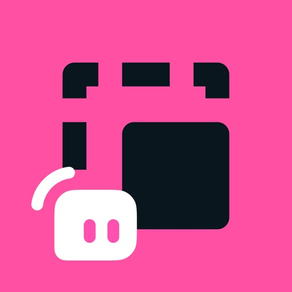
Cross Clip: Edit, Post, Grow
Cross post live stream clips
GratisOffers In-App Purchases
2.5.0for iPhone, iPod touch
Age Rating
لقطات الشاشة لـ Cross Clip: Edit, Post, Grow
About Cross Clip: Edit, Post, Grow
Cross Clip is the easiest way for live streamers to turn Twitch clips and other short videos into content for TikTok, Instagram, YouTube, and other platforms.
One of the most effective ways to grow your channel and gain viewers is to post content across multiple platforms, but layouts and orientations are fundamentally different when you’re live streaming. Cross Clip makes it easy to post your content across multiple platforms and gives your channel the best opportunity to reach more viewers and grow your audience.
GET CLIPS
Head to crossclip.streamlabs.com to get started. Either enter the URL of the Twitch clip you would like to use or upload the video file. Once imported, you’ll be taken to the editor.
EDIT
Select a preset layout or start from scratch. You can add and rearrange layers, clip your videos, and drag content boxes around the screen. When you’re finished, just click compile.
OPTIMIZE
Once happy with your clip, select your desired frames per second (FPS) and output resolution (720 or 1080). You can remove the watermark and outro video.
DOWNLOAD
Once you’ve clicked compile, open this app and log in with Twitch to see all your clips in one place. Download, delete, or share your clips on different platforms. You will also receive an email notification when your clip has finished compiling.
SHARE
On each video, you’ll have the option to share directly to TikTok and other platforms when they’re available.
Happy clipping!
Privacy Policy: https://streamlabs.com/privacy
Terms of Service: https://streamlabs.com/terms
One of the most effective ways to grow your channel and gain viewers is to post content across multiple platforms, but layouts and orientations are fundamentally different when you’re live streaming. Cross Clip makes it easy to post your content across multiple platforms and gives your channel the best opportunity to reach more viewers and grow your audience.
GET CLIPS
Head to crossclip.streamlabs.com to get started. Either enter the URL of the Twitch clip you would like to use or upload the video file. Once imported, you’ll be taken to the editor.
EDIT
Select a preset layout or start from scratch. You can add and rearrange layers, clip your videos, and drag content boxes around the screen. When you’re finished, just click compile.
OPTIMIZE
Once happy with your clip, select your desired frames per second (FPS) and output resolution (720 or 1080). You can remove the watermark and outro video.
DOWNLOAD
Once you’ve clicked compile, open this app and log in with Twitch to see all your clips in one place. Download, delete, or share your clips on different platforms. You will also receive an email notification when your clip has finished compiling.
SHARE
On each video, you’ll have the option to share directly to TikTok and other platforms when they’re available.
Happy clipping!
Privacy Policy: https://streamlabs.com/privacy
Terms of Service: https://streamlabs.com/terms
Show More
تحديث لأحدث إصدار 2.5.0
Last updated on 07/02/2024
الإصدارات القديمة
Introducing Captions - Your Perfect Companion for Visual Content!
We're thrilled to unveil our latest feature: Captions! Now, bringing life to your visual content is easier and more engaging than ever before. With Captions, you can effortlessly add descriptive text to your clips enriching your content and making it accessible to everyone.
Boost Engagement: Captions provide additional context, sparking interest and encouraging users to interact more with your clips.
Tell Your Story: Whether it's a memorable moment, a stunning landscape, or a hilarious meme, Captions let you convey your message effectively and express your creativity.
How to use Captions:
1. Go through the clip creation flow.
2. Tap on the `Add Captions`.
3. Preview and share your captivating content with the world!
Upgrade to the latest version of our app now to start exploring the endless possibilities with Captions. Don't just share moments, make them unforgettable with Captions!
Do you have feedback or suggestions? We'd love to hear from you! Reach out to us at support@streamlabs.com. Thank you for being a part of our journey towards making content creation more inclusive and engaging for everyone.
We're thrilled to unveil our latest feature: Captions! Now, bringing life to your visual content is easier and more engaging than ever before. With Captions, you can effortlessly add descriptive text to your clips enriching your content and making it accessible to everyone.
Boost Engagement: Captions provide additional context, sparking interest and encouraging users to interact more with your clips.
Tell Your Story: Whether it's a memorable moment, a stunning landscape, or a hilarious meme, Captions let you convey your message effectively and express your creativity.
How to use Captions:
1. Go through the clip creation flow.
2. Tap on the `Add Captions`.
3. Preview and share your captivating content with the world!
Upgrade to the latest version of our app now to start exploring the endless possibilities with Captions. Don't just share moments, make them unforgettable with Captions!
Do you have feedback or suggestions? We'd love to hear from you! Reach out to us at support@streamlabs.com. Thank you for being a part of our journey towards making content creation more inclusive and engaging for everyone.
Show More
Version History
2.5.0
07/02/2024
Introducing Captions - Your Perfect Companion for Visual Content!
We're thrilled to unveil our latest feature: Captions! Now, bringing life to your visual content is easier and more engaging than ever before. With Captions, you can effortlessly add descriptive text to your clips enriching your content and making it accessible to everyone.
Boost Engagement: Captions provide additional context, sparking interest and encouraging users to interact more with your clips.
Tell Your Story: Whether it's a memorable moment, a stunning landscape, or a hilarious meme, Captions let you convey your message effectively and express your creativity.
How to use Captions:
1. Go through the clip creation flow.
2. Tap on the `Add Captions`.
3. Preview and share your captivating content with the world!
Upgrade to the latest version of our app now to start exploring the endless possibilities with Captions. Don't just share moments, make them unforgettable with Captions!
Do you have feedback or suggestions? We'd love to hear from you! Reach out to us at support@streamlabs.com. Thank you for being a part of our journey towards making content creation more inclusive and engaging for everyone.
We're thrilled to unveil our latest feature: Captions! Now, bringing life to your visual content is easier and more engaging than ever before. With Captions, you can effortlessly add descriptive text to your clips enriching your content and making it accessible to everyone.
Boost Engagement: Captions provide additional context, sparking interest and encouraging users to interact more with your clips.
Tell Your Story: Whether it's a memorable moment, a stunning landscape, or a hilarious meme, Captions let you convey your message effectively and express your creativity.
How to use Captions:
1. Go through the clip creation flow.
2. Tap on the `Add Captions`.
3. Preview and share your captivating content with the world!
Upgrade to the latest version of our app now to start exploring the endless possibilities with Captions. Don't just share moments, make them unforgettable with Captions!
Do you have feedback or suggestions? We'd love to hear from you! Reach out to us at support@streamlabs.com. Thank you for being a part of our journey towards making content creation more inclusive and engaging for everyone.
2.4.0
08/12/2023
We've added segments! Split your videos with just a few taps. Select the video, click add a segment, and let Cross Clip do the rest. Customize segment duration, ensuring each part is perfectly tailored to your preferences.
2.3.5
17/11/2023
- UI updates.
2.3.4
03/11/2023
- Minor UI changes.
2.3.3
30/10/2023
- Share your favorite clips from Twitch, YouTube, and Kick native apps. Click share clip in the app and select Cross Clip in the list of apps. That's it!
Hint: If you don't see Cross Clip in the app list, scroll right and hit `more`. Select Cross Clip there and that's it!
Hint: If you don't see Cross Clip in the app list, scroll right and hit `more`. Select Cross Clip there and that's it!
2.3.2
26/10/2023
- Minor UI changes.
2.3.1
19/10/2023
- Minor UI changes.
2.3.0
10/10/2023
- Added the ability to share videos directly from your photo library! Click `Share` on the video from your photo library and select `Cross Clip` and that's it! Cross Clip will open your video in the editor!
P.S. We're sorry but some big videos might be not sharable through the `Share to Cross Clip` feature because of the iOS limitations. In this case, open the Cross Clip app and select `Upload video` on the home page.
P.S. We're sorry but some big videos might be not sharable through the `Share to Cross Clip` feature because of the iOS limitations. In this case, open the Cross Clip app and select `Upload video` on the home page.
2.2.0
20/09/2023
- Added the ability to select Twitch clips from your Twitch account. Connect your Twitch account on the home page or in your profile and have easy access to all your Twitch clips.
- Account page redesign.
- Account page redesign.
2.1.3
05/09/2023
- Fixed issue with exporting Youtube clips.
2.1.2
09/08/2023
- Added correct support for clips and videos with portrait orientation.
- Fixed issue with Kick and Youtube clips export.
- Fixed issue with Kick and Youtube clips export.
2.1.1
31/07/2023
- Minor UI changes.
2.1.0
27/07/2023
- Minor UI changes.
- Bug fixes.
- Performance improvements.
- Bug fixes.
- Performance improvements.
2.0.0
13/07/2023
Create clips directly from the app! Paste in a URL or upload a file, trim your video, select regions you want to highlight and share directly to socials.
1.0.8
10/03/2023
Minor UI redesign
1.0.7
17/08/2022
Add login with Streamlabs ID
1.0.6
27/04/2022
This version contains:
- Added ability to remove videos on long tap
- Added ability to remove videos on long tap
1.0.5
15/02/2022
This version contains:
- Added montage labels
- Added montage labels
1.0.3
24/01/2022
This version contains:
- Filter failed videos
- Added Sign in with Apple
- Filter failed videos
- Added Sign in with Apple
1.0.2
24/07/2021
This version contains:
- Updated video preview screen
- Updated video preview screen
1.0.1
12/07/2021
Cross Clip: Edit, Post, Grow FAQ
Cross Clip: Edit, Post, Grow متاح في مناطق أخرى غير البلدان المقيدة التالية:
Gabon,Iraq,Maldives,South Korea,Morocco,Afghanistan,Saudi Arabia,Libya,United Arab Emirates,Brazil
Cross Clip: Edit, Post, Grow هي مدعومة على اللغات Inglés
في Cross Clip: Edit, Post, Grow عمليات شراء داخل التطبيق. يرجى التحقق من خطة الأسعار على النحو التالي:
Cross Clip Pro Monthly
USD 4.99
Ultra Monthly
USD 18.99
Ultra Annual
USD 149.99
Cross Clip Pro Yearly
USD 49.99
انقر هنا لمعرفة كيفية تنزيل Cross Clip: Edit, Post, Grow في بلد أو منطقة محظورة.
تحقق من القائمة التالية لمعرفة الحد الأدنى من المتطلبات Cross Clip: Edit, Post, Grow.
iPhone
Requiere iOS 14.1 o posterior.
iPod touch
Requiere iOS 14.1 o posterior.

























