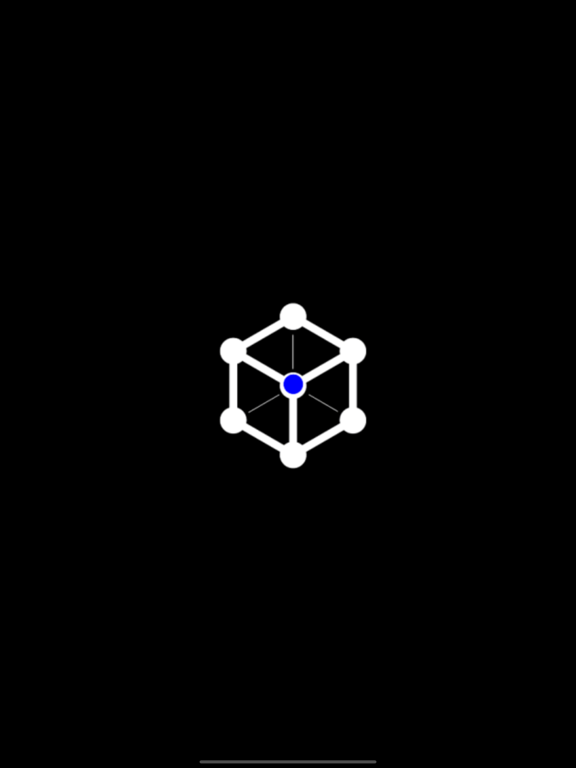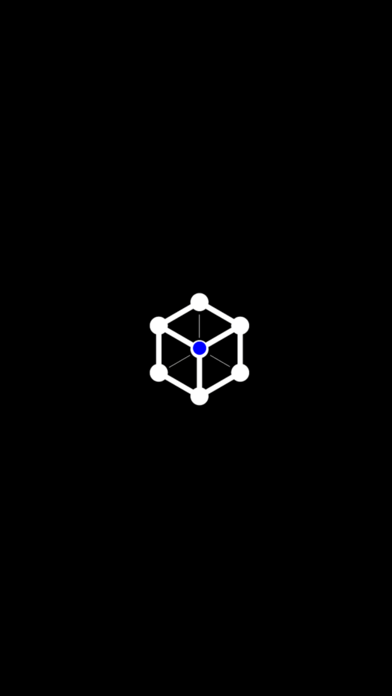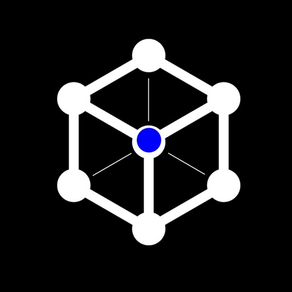
Deploy Object
Deploy virtual objects with AR
Gratis
1.5for iPhone, iPad and more
Age Rating
لقطات الشاشة لـ Deploy Object
About Deploy Object
This app is an AR app that projects a virtual object onto the real space projected on the screen.
It can be used before the installation of furniture and buildings, or you can grasp the size and distance of a place.
You can also save an AR composite image of a virtual object and camera image in an album, or post it on SNS or email to share the image.
[How to use]
1. Tap the button at the top left of the screen and select the type, size, and color of the virtual object you want to place.
2. Point the rear camera at the flat floor to view the virtual object.
3. Tap the refresh icon in the upper right corner of the screen to reset the screen and detect the flat bottom surface to display virtual objects.
4. By tapping the button at the center of the top of the screen, you can share the image by posting it on SNS such as Twitter or email, and save the image in the album. (If you want to link with other apps, you need to install apps such as Twitter in advance.)
5. Touch and hold the screen to switch the placement of virtual objects automatically or manually. To place it manually, tap the center point of the place where you want to display the virtual object, following the instructions on the screen.
The size of the virtual object selected on the setting screen may have an error depending on the state of space recognition of the place shown in the camera when it is displayed on the screen. Please use it as a guide only.
Please use in a bright place.
It can be used before the installation of furniture and buildings, or you can grasp the size and distance of a place.
You can also save an AR composite image of a virtual object and camera image in an album, or post it on SNS or email to share the image.
[How to use]
1. Tap the button at the top left of the screen and select the type, size, and color of the virtual object you want to place.
2. Point the rear camera at the flat floor to view the virtual object.
3. Tap the refresh icon in the upper right corner of the screen to reset the screen and detect the flat bottom surface to display virtual objects.
4. By tapping the button at the center of the top of the screen, you can share the image by posting it on SNS such as Twitter or email, and save the image in the album. (If you want to link with other apps, you need to install apps such as Twitter in advance.)
5. Touch and hold the screen to switch the placement of virtual objects automatically or manually. To place it manually, tap the center point of the place where you want to display the virtual object, following the instructions on the screen.
The size of the virtual object selected on the setting screen may have an error depending on the state of space recognition of the place shown in the camera when it is displayed on the screen. Please use it as a guide only.
Please use in a bright place.
Show More
تحديث لأحدث إصدار 1.5
Last updated on 20/04/2024
الإصدارات القديمة
1. Minor bug fixed.
2. Improved internal functions.
2. Improved internal functions.
Show More
Version History
1.5
20/04/2024
1. Minor bug fixed.
2. Improved internal functions.
2. Improved internal functions.
1.4
20/09/2023
1. Supported iOS17.
2. Improved internal functions.
2. Improved internal functions.
1.3
18/09/2022
iOS16 supported.
1.2
01/10/2021
iOS15 supported.
1.1
08/04/2021
Improved internal functions.
1.0.1
25/06/2020
Minor bug fixed.
1.0
22/06/2020
Deploy Object FAQ
انقر هنا لمعرفة كيفية تنزيل Deploy Object في بلد أو منطقة محظورة.
تحقق من القائمة التالية لمعرفة الحد الأدنى من المتطلبات Deploy Object.
iPhone
Requiere iOS 15.0 o posterior.
iPad
Requiere iPadOS 15.0 o posterior.
iPod touch
Requiere iOS 15.0 o posterior.
Deploy Object هي مدعومة على اللغات Inglés, Japonés