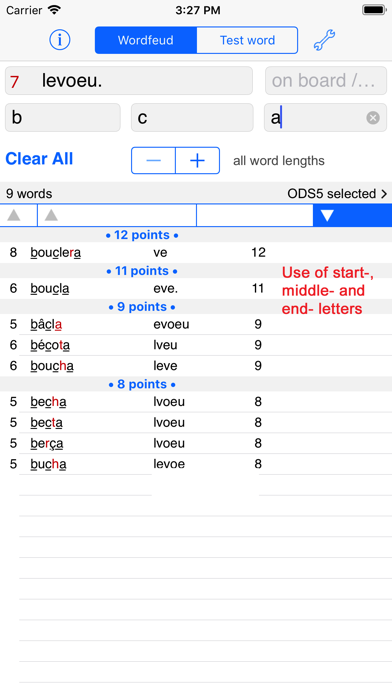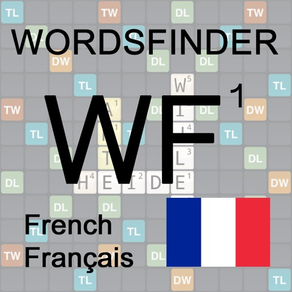
Français Words Finder/WF
Français Words Finder/WF
USD 0.99
7.3.37for iPhone, iPad and more
Age Rating
لقطات الشاشة لـ Français Words Finder/WF
About Français Words Finder/WF
Find words for playing the game, or learn words you never knew. Sort the results on word length, alphabet, or word score. Find not the longest, but the best word! You can find words using the letters you have, but also match up letters and word parts on the board.
Lookup words online or in the local dictionary with a Copy/Define/Lookup online/Mail menu.
The word length selector is handy to find words for Draw Something.
New is the "Test word" option: test if a word exists, and find words with missing letters. You can use this to see if there are words that would fit a game situation, and which letters you would need. Also handy to find 2-letter combinations. Use a single dot for one missing letter, an @ sign for more. Also usable for crossword puzzles.
Searches are case and diacritic-marks insensitive, type 'etre', and 'être' is displayed too. Diactritics can be typed by holding down a letter 'e', and choosing the 'ê', but also by adding them with the diacritics key of the French keyboard, like 'e' and adding the '^' later. That is also recognised.
French language version: ODS9 words list, 405.814 words.
When "ALL words" is selected the words list is more than 500.000 words.
Extra word lists are ODS5, ODS6, ODS7, ODS8 and ODS9, and Gutenberg.
No internet connection is required, this App will still help you when you are travelling.
Lookup words online or in the local dictionary with a Copy/Define/Lookup online/Mail menu.
The word length selector is handy to find words for Draw Something.
New is the "Test word" option: test if a word exists, and find words with missing letters. You can use this to see if there are words that would fit a game situation, and which letters you would need. Also handy to find 2-letter combinations. Use a single dot for one missing letter, an @ sign for more. Also usable for crossword puzzles.
Searches are case and diacritic-marks insensitive, type 'etre', and 'être' is displayed too. Diactritics can be typed by holding down a letter 'e', and choosing the 'ê', but also by adding them with the diacritics key of the French keyboard, like 'e' and adding the '^' later. That is also recognised.
French language version: ODS9 words list, 405.814 words.
When "ALL words" is selected the words list is more than 500.000 words.
Extra word lists are ODS5, ODS6, ODS7, ODS8 and ODS9, and Gutenberg.
No internet connection is required, this App will still help you when you are travelling.
Show More
تحديث لأحدث إصدار 7.3.37
Last updated on 28/08/2023
الإصدارات القديمة
- updated words list (ODS9 aded, ODS4 deleted)
- added words in blue now are better visible in dark mode
- fix rare crash
- added words in blue now are better visible in dark mode
- fix rare crash
Show More
Version History
7.3.37
28/08/2023
- updated words list (ODS9 aded, ODS4 deleted)
- added words in blue now are better visible in dark mode
- fix rare crash
- added words in blue now are better visible in dark mode
- fix rare crash
7.3.19
25/09/2020
1. ODS8 words list
2. Dark mode
3. The letters for "Test word" and "Wordfeud" are now independent. The letters you typed as "your letters" are different from the letters in the "Test word" tab, so you can have different words or letters in each field, looking up words does not disturb "your letters".
4. Slide Over: you can now use the Wordsfinder in front of another app, for example in front of Wordfeud, or a puzzle app! It requires iOS 13, and is only available on iPad.
How to use Slide Over: 1. Make sure Wordsfinder is in the Dock; 2. Open an app; 3. Swipe up from the bottom of the screen to open the Dock; 4. On the Dock, touch and hold the Wordsfinder, then drag it up, to the screen; 5. Position or left or right.
2. Dark mode
3. The letters for "Test word" and "Wordfeud" are now independent. The letters you typed as "your letters" are different from the letters in the "Test word" tab, so you can have different words or letters in each field, looking up words does not disturb "your letters".
4. Slide Over: you can now use the Wordsfinder in front of another app, for example in front of Wordfeud, or a puzzle app! It requires iOS 13, and is only available on iPad.
How to use Slide Over: 1. Make sure Wordsfinder is in the Dock; 2. Open an app; 3. Swipe up from the bottom of the screen to open the Dock; 4. On the Dock, touch and hold the Wordsfinder, then drag it up, to the screen; 5. Position or left or right.
7.3.9
26/10/2019
- ODS7 words list added
- fix for wrong underlining of parts of words in iOS13
- when switching the search mode the keyboard will remain active for the main text fields
- you can no longer accidentally type spaces in the fields begins/contains/ends, causing no results displayed
- Web links from the info pages now open in Safari
- the maximum number of words displayed now is 2500, was 1000
- fix for wrong underlining of parts of words in iOS13
- when switching the search mode the keyboard will remain active for the main text fields
- you can no longer accidentally type spaces in the fields begins/contains/ends, causing no results displayed
- Web links from the info pages now open in Safari
- the maximum number of words displayed now is 2500, was 1000
7.3.7
22/10/2017
- the magnifier shows the text again, while editing, on iOS 11
- a "Clear" now automatically selects the letters field, and the keyboard stays up
- a "Clear" now automatically selects the letters field, and the keyboard stays up
7.3.4
12/10/2017
Changes for iOS 11
7.3.1
29/05/2014
- fixed the monospace font settings
7.3.0
23/05/2014
- iOS6: fixed crash when entering letters in "on board" field
- Added settings to switch off headers in output, set display case and font type
- Added settings to switch off headers in output, set display case and font type
7.2.0
13/04/2014
- headers added in list of found words
- Lookup words online or in the local dictionary with a Copy/Define/Lookup/Mail/Tweet menu.
- Lookup words online or in the local dictionary with a Copy/Define/Lookup/Mail/Tweet menu.
7.1.0
12/12/2013
- more "iOS7" look (still works with iOS6 and iOS5)
- in Anagram and Wordfeud mode words that exist accented and non-accented are shown just once
- bug fixed with pattern in on-board field and remaining letters
- in Anagram and Wordfeud mode words that exist accented and non-accented are shown just once
- bug fixed with pattern in on-board field and remaining letters
7.0.0
27/11/2013
- iOS7 interface (will still work with iOS5 and iOS6 as before)
1.9.1
22/10/2013
- Much faster search for words with missing letters
1.8.9
25/09/2013
- when more than 1000 words are found, more long words are included first
- left over blanks are now shown in the remaining letters
- fixed: letters with an accent sometimes were missing from the score
- fixed: on iPad sometimes the "my letters" field was hard to select
- letters used in a pattern in "letters on board" are now automatically considered to be "yours"
- left over blanks are now shown in the remaining letters
- fixed: letters with an accent sometimes were missing from the score
- fixed: on iPad sometimes the "my letters" field was hard to select
- letters used in a pattern in "letters on board" are now automatically considered to be "yours"
1.8.8
12/08/2013
- Fix crash with French keyboard
- You can now use a "pattern" in all fields to find words with letters in a specific position, like "..A." will find words with an A in position 3.
- On iPhone the interface will scroll so you can see a longer list of words on the screen.
- You can now use a "pattern" in all fields to find words with letters in a specific position, like "..A." will find words with an A in position 3.
- On iPhone the interface will scroll so you can see a longer list of words on the screen.
1.8.7
24/07/2013
- improved user interface, with bigger letters, bigger buttons, and clearer word list usage
- faster search
- specific user interface for iPad
- use in "landscape" mode is possible again
- searches are now case and diacritic-marks insensitive, type 'etre', and 'être' is displayed too
- faster search
- specific user interface for iPad
- use in "landscape" mode is possible again
- searches are now case and diacritic-marks insensitive, type 'etre', and 'être' is displayed too
1.8.6
06/06/2013
- Added word lists ODS4, ODS5 and Gutenberg
- "Define" option added
- When "ALL words" selected non-Wordfeud words are highlighted in blue
- "Define" option added
- When "ALL words" selected non-Wordfeud words are highlighted in blue
1.8.5
26/09/2012
iPhone 5 support
1.8.4
28/08/2012
- small changes
- iPad retina icon
- iPad retina icon
1.8.1
04/07/2012
- Bigger letters in the iPad version
- Improved highlighting for letters found for blanks,
- Added a word test function to try a word,
- Lookup plain words, or patterns like 'a.' to see all 2-letter words starting with an 'a',
- The word test function is nice for crosswords too.
- Lookup words with a selectable number of letters, which is usable for e.g. Draw Something.
- Improved highlighting for letters found for blanks,
- Added a word test function to try a word,
- Lookup plain words, or patterns like 'a.' to see all 2-letter words starting with an 'a',
- The word test function is nice for crosswords too.
- Lookup words with a selectable number of letters, which is usable for e.g. Draw Something.
1.7.6
20/11/2011
Français Words Finder/WF FAQ
Français Words Finder/WF متاح في مناطق أخرى غير البلدان المقيدة التالية:
Russia,Israel,Chad,Switzerland,China
Français Words Finder/WF هي مدعومة على اللغات Español, Francés, Inglés, Neerlandés
انقر هنا لمعرفة كيفية تنزيل Français Words Finder/WF في بلد أو منطقة محظورة.
تحقق من القائمة التالية لمعرفة الحد الأدنى من المتطلبات Français Words Finder/WF.
iPhone
Requiere iOS 13.0 o posterior.
iPad
Requiere iPadOS 13.0 o posterior.
iPod touch
Requiere iOS 13.0 o posterior.