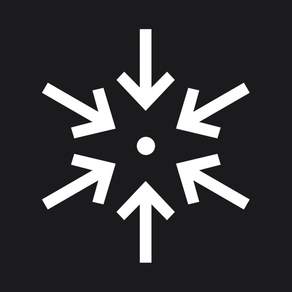
GoodPoint - Photo Markup
GratisOffers In-App Purchases
1.4.4for iPhone, iPad and more
Age Rating
لقطات الشاشة لـ GoodPoint - Photo Markup
About GoodPoint - Photo Markup
GoodPoint let you markup your photos like a pro.
Use arrow, box and text to highlight your good point in screenshots and photos.
Features:
• Markup in the Photos app: When you browsing in the Photos app and find something you want to markup, you can use GoodPoint's edit extension directly in the Photos app, and no need to jump to another app
• Edit-in-place: GoodPoint saves your edited photo alongside original photo in a single file, instead of saving a new photo in your Photo Library, making your Photo Library less clutter. You can always revert your photo to original in the Photos app
• Edit later: Thanks to GoodPoint's adjustment recorder, you can move or delete your previous saved markups when you edit. Edit contents will also sync between all of your devices that enabled iCloud Photo Library, so you can add text to a photo on your iPhone, and later, change text and move text position on your iPad
GoodPoint also supports...
• Share edited photo via iOS Share Sheet
• Download photos from iCloud Photo Library
• 3D Touch shortcut and Peek Pop
• iPad Slide Over and Split View
• URL Scheme and X-Callback-URL
Enjoy markup!
Use arrow, box and text to highlight your good point in screenshots and photos.
Features:
• Markup in the Photos app: When you browsing in the Photos app and find something you want to markup, you can use GoodPoint's edit extension directly in the Photos app, and no need to jump to another app
• Edit-in-place: GoodPoint saves your edited photo alongside original photo in a single file, instead of saving a new photo in your Photo Library, making your Photo Library less clutter. You can always revert your photo to original in the Photos app
• Edit later: Thanks to GoodPoint's adjustment recorder, you can move or delete your previous saved markups when you edit. Edit contents will also sync between all of your devices that enabled iCloud Photo Library, so you can add text to a photo on your iPhone, and later, change text and move text position on your iPad
GoodPoint also supports...
• Share edited photo via iOS Share Sheet
• Download photos from iCloud Photo Library
• 3D Touch shortcut and Peek Pop
• iPad Slide Over and Split View
• URL Scheme and X-Callback-URL
Enjoy markup!
Show More
تحديث لأحدث إصدار 1.4.4
Last updated on 27/03/2019
الإصدارات القديمة
GoodPoint is now builds using Swift 5, which helps reducing app size and providing even better performance on iOS 12.2 and newer system.
Show More
Version History
1.4.4
27/03/2019
GoodPoint is now builds using Swift 5, which helps reducing app size and providing even better performance on iOS 12.2 and newer system.
1.4.3
01/11/2018
• Enabled full screen experience on the new iPad Pro
1.4.2
16/09/2018
Thank you for using GoodPoint!
• Now supports new iPhones and Apple Watches that introduced in Fall 2018
• Now supports new iPhones and Apple Watches that introduced in Fall 2018
1.4.1
05/12/2017
Thank you for using GoodPoint! This update includes bug fixes.
• Fixed an issue where some URL schemes may not work as expected
• Fixed an issue where some URL schemes may not work as expected
1.4
24/10/2017
Thank you for using GoodPoint! This update includes improvements and bug fixes.
• Updated user interfaces for iPhone X and iPad Pro 10.5
• Updated user interfaces for iPhone X and iPad Pro 10.5
1.3
11/04/2017
Thank you for using GoodPoint! This update includes improvements and bug fixes.
• Added a new markup color: Ocean Blue. And its free!
• Added Delete action in Share Sheet
• Added Save button in edit view
• Added a new markup color: Ocean Blue. And its free!
• Added Delete action in Share Sheet
• Added Save button in edit view
1.2.1
30/09/2016
• Bug fixes
1.2
20/09/2016
• Support Live Photos editing on iOS 10
• Bug fixes
• Bug fixes
1.1
23/08/2016
• Up to 15 markup colors for your choose (In-App Purchases required)
1.0.1
17/08/2016
• Simplified Chinese supported
• Bug fixes
Coming Soon:
• More markup colors
• Bug fixes
Coming Soon:
• More markup colors
1.0
02/08/2016
GoodPoint - Photo Markup FAQ
انقر هنا لمعرفة كيفية تنزيل GoodPoint - Photo Markup في بلد أو منطقة محظورة.
تحقق من القائمة التالية لمعرفة الحد الأدنى من المتطلبات GoodPoint - Photo Markup.
iPhone
Requiere iOS 9.0 o posterior.
iPad
Requiere iPadOS 9.0 o posterior.
iPod touch
Requiere iOS 9.0 o posterior.
GoodPoint - Photo Markup هي مدعومة على اللغات Chino simplificado, Inglés
في GoodPoint - Photo Markup عمليات شراء داخل التطبيق. يرجى التحقق من خطة الأسعار على النحو التالي:
All Colors
$2.99

































